
If you are one of the 150,000 brands across the world that use Klaviyo, then you know the importance of email authentication. With policy changes in the email landscape, Google and Yahoo have announced that all senders are now required to authenticate their email addresses. Failure to do so can lead to inbox providers blocking your emails.
Lack of email authentication contributes to a poor sender reputation, further tanking your sales and domain reputation. You may even find yourself blacklisted if you do not comply with these requirements. But this is not all. Having been an email marketer for more than a decade, I have understood that to maximize visibility, one needs to keep an eye on metrics like email deliverability and sender reputation.
But first, I will help you understand Klaviyo how to add SPF record to your domain in the following step-by-step guide.
Klaviyo: Email Authentication
Sender Policy Framework or SPF is one of the three email authentication records that you need to add to a domain. An SPF record tells email services which IP addresses are allowed to send emails on behalf of your domain. Along with this, the other two records are:
- DKIM (DomainKeys Identified Mail) – identifies fake sender email addresses using a DKIM key.
- DMARC (Domain-based Messaging, Authentication, Reporting and Conformance) – works along with SPF and DKIM by planning what to do with forged domain users (nothing, quarantine their mails or reject them).
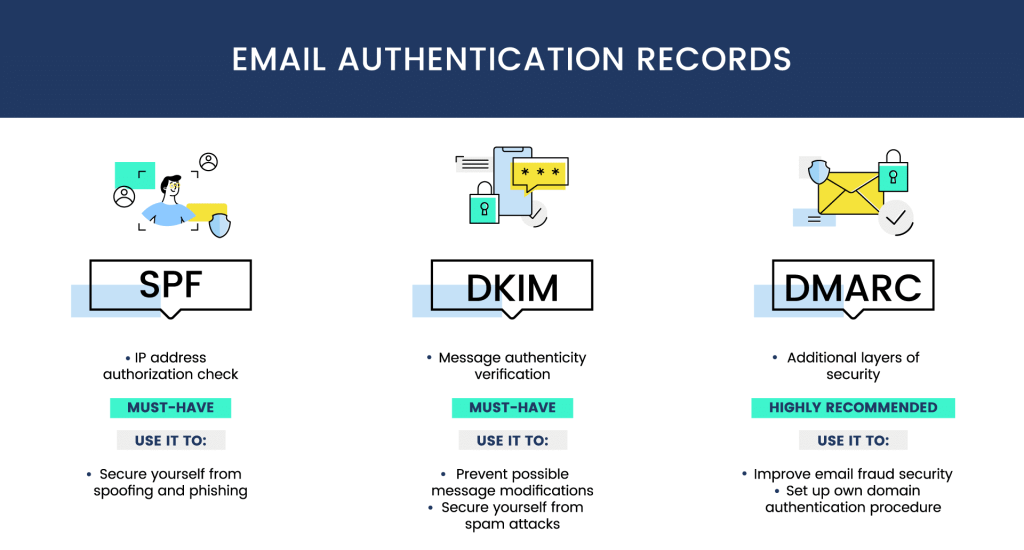
Now let us see how you can set up an SPF record for Klaviyo.
Klaviyo How to Add SPF Record
Follow the given steps below to add an SPF record to your domain in Klaviyo.
Obtaining the SPF Records
- Open the Klaviyo dashboard and locate your account at the left bottom corner of the screen.
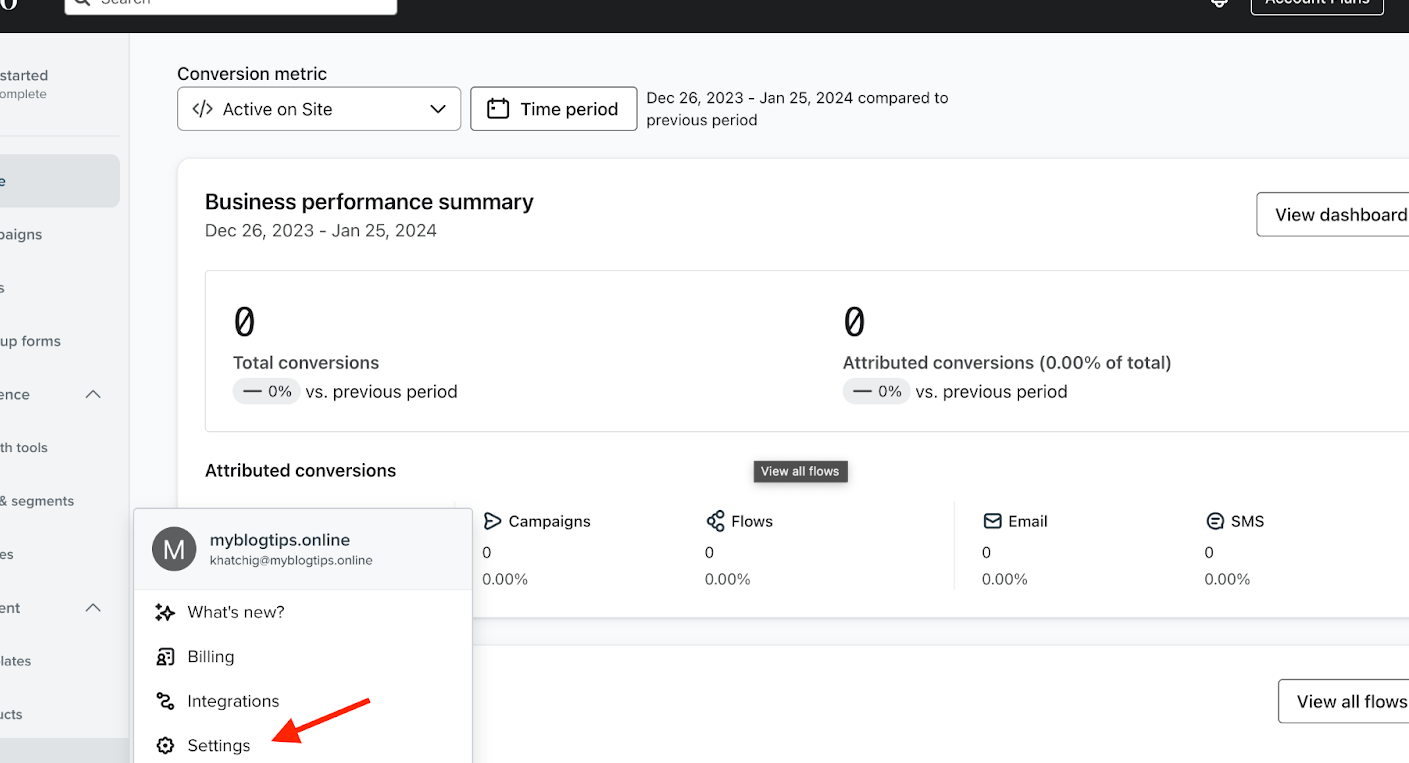
2. Click on settings.
3.Under the settings section, click on ‘Email’ and then ‘Domains’.
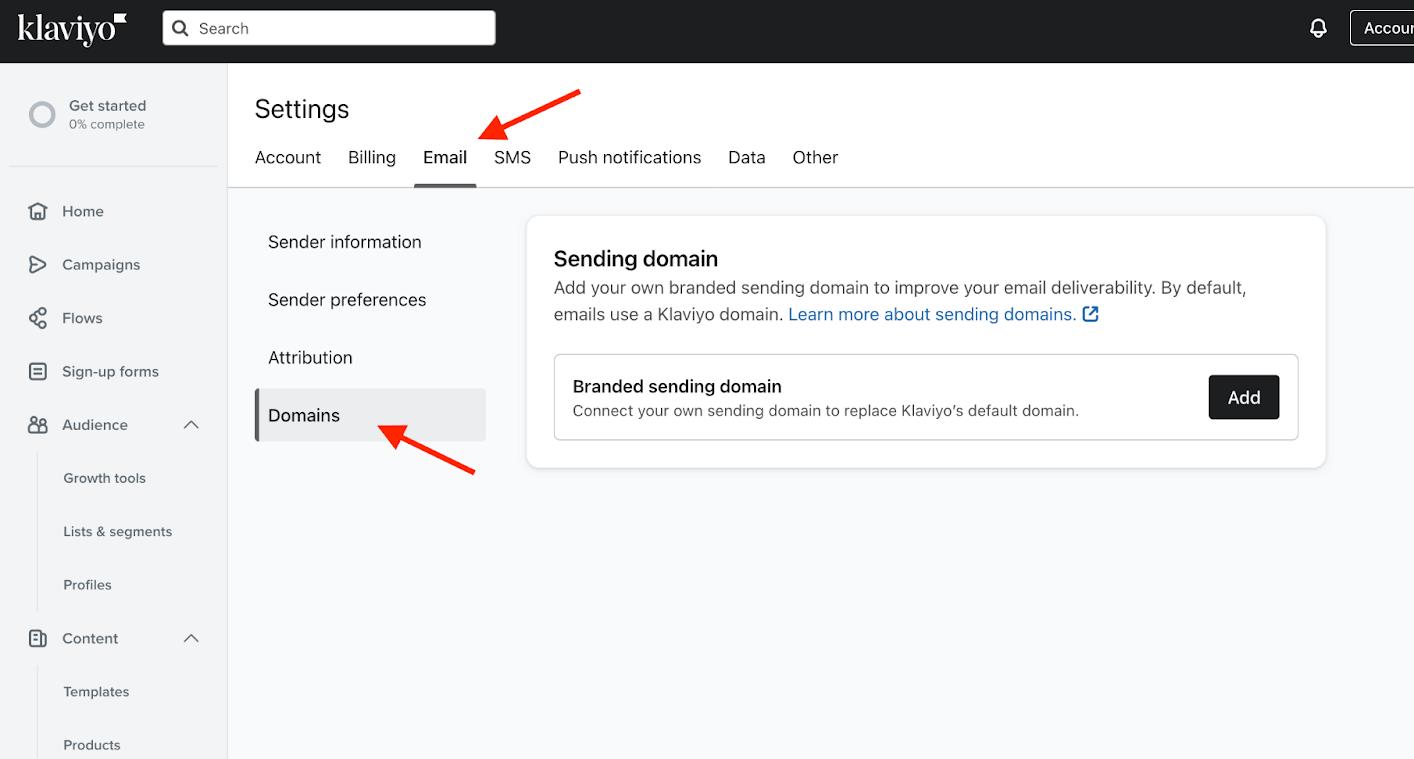
4.Click on the ‘Add’ tab to add a domain and initiate the configuration process.
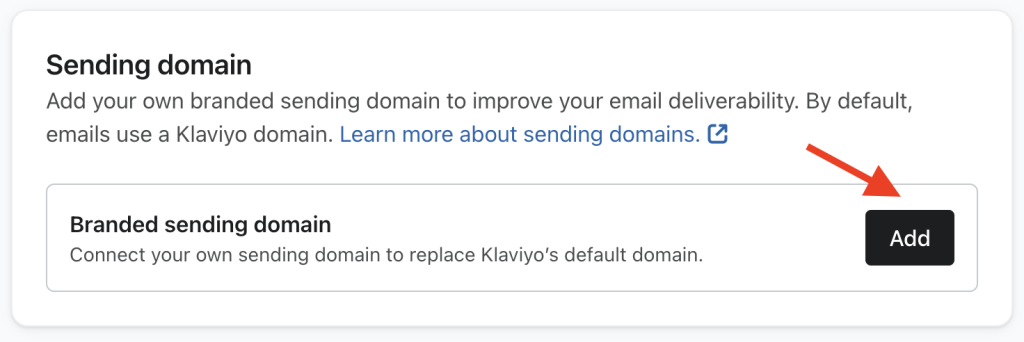
5.Next, a side dashboard will appear, with your root domain and sending domain (subdomain) auto-filled. Change the sending domain to your liking.
6.Under the Routing section, select ‘Static’ and click ‘Next’.
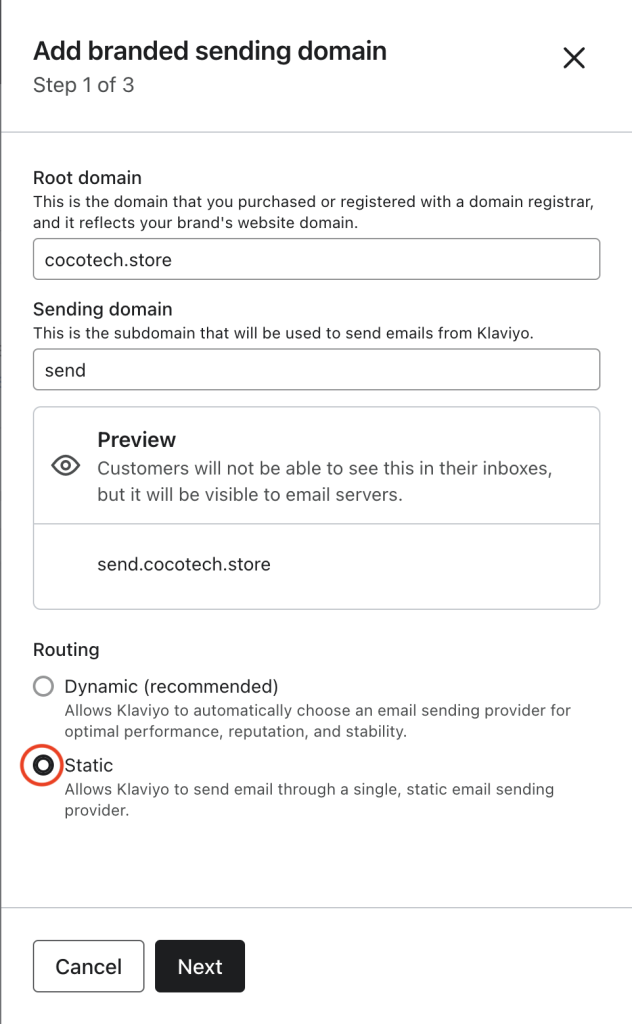
7. Select your DNS provider and proceed.
Now, Klaviyo will provide you with a set of SPF records that you have to add to your Domain Name System (DNS).
Adding the SPF Records
For this process, you will have to head to your DNS zone and manually copy and paste all the SPF records.
- Copy the first record that represents the subdomain CNAME record.
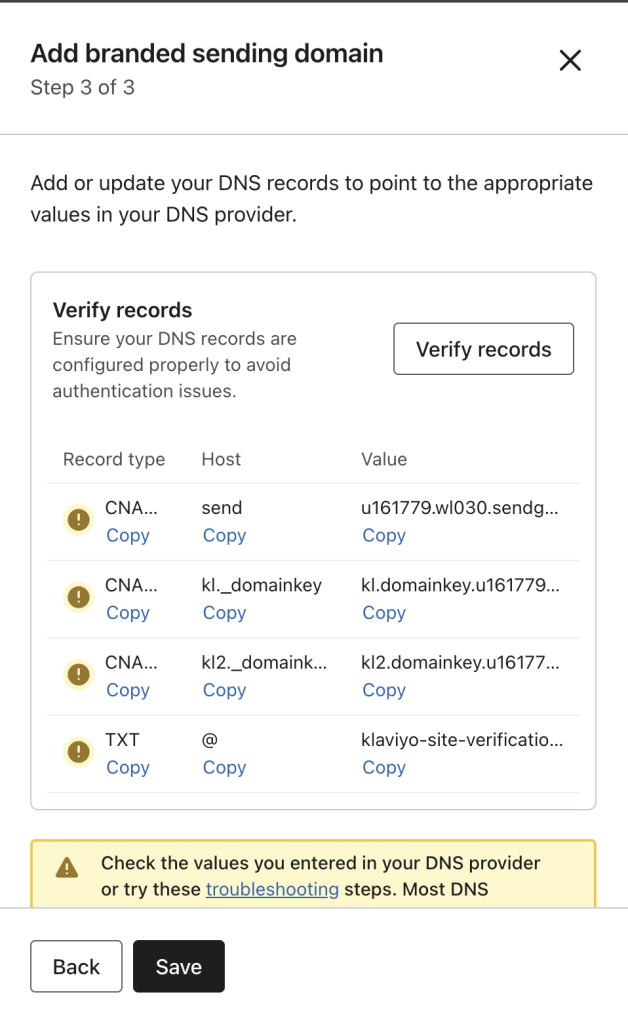
2. Head to your DNS Zone and select ‘Records’.
3. Click on ‘Add Records’ and then select the record type from the drop down menu.
4. Next, add your subdomain name and paste the copied CNAME record.
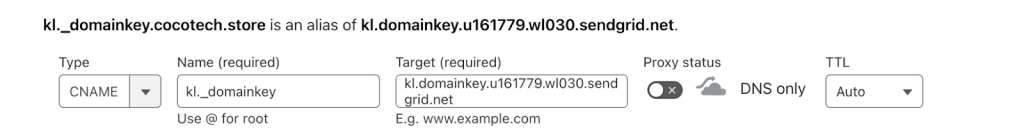
5. Click on ‘Save’.
6. Follow the same steps to add the remaining DKIM and TXT records to your DNS Zone.
7. Lastly, click on ‘Verify Records’. Once this happens, the verified records will be indicated by green checks against them.
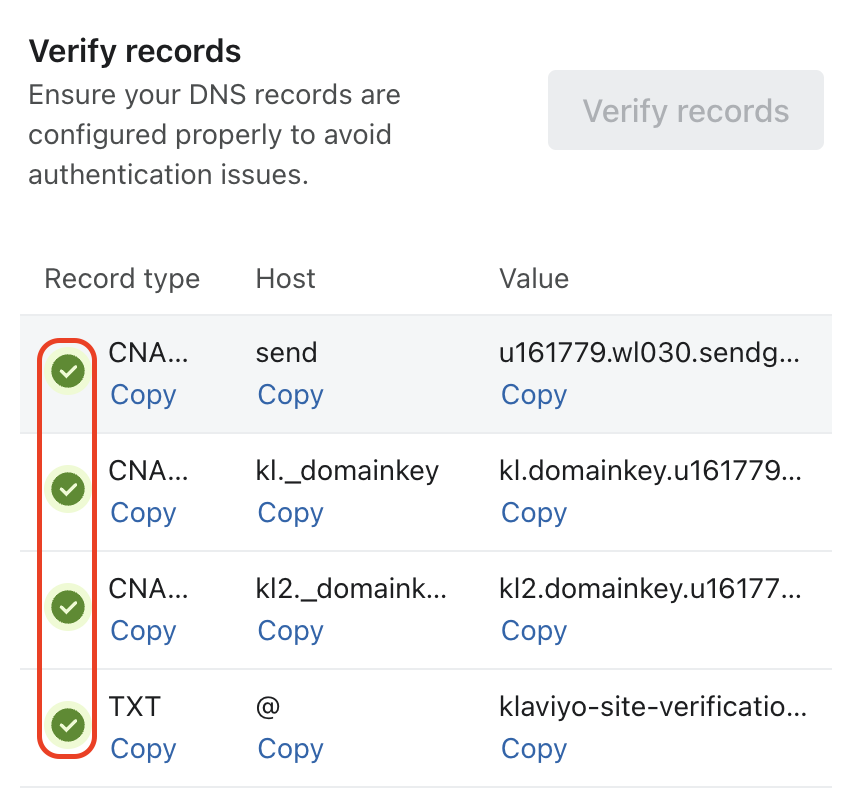
8. Click on ‘Activate’ and your domain will now appear active.
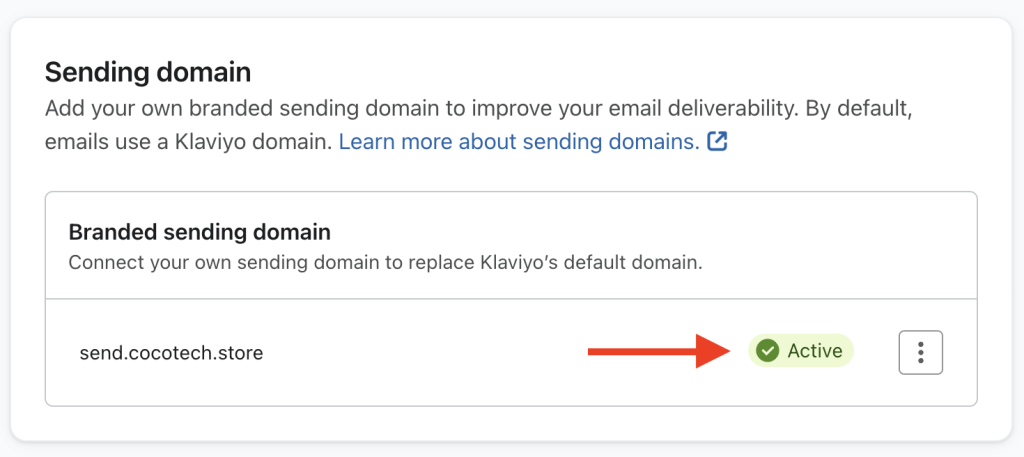
Voila! Your SPF is now set on Klaviyo.
Is Adding SPF Enough?
After adding an SPF record to your domain, the next step is to authenticate your email further by adding DKIM and DMARC records. However, you also need to protect your emails from landing in the spam folder. Because otherwise your deliverability rates will go down, causing harm to the sender’s reputation. This means you have to actively work on improving and establishing a positive sender reputation.
Get Your Domain Inbox-Ready With Email Warm Up
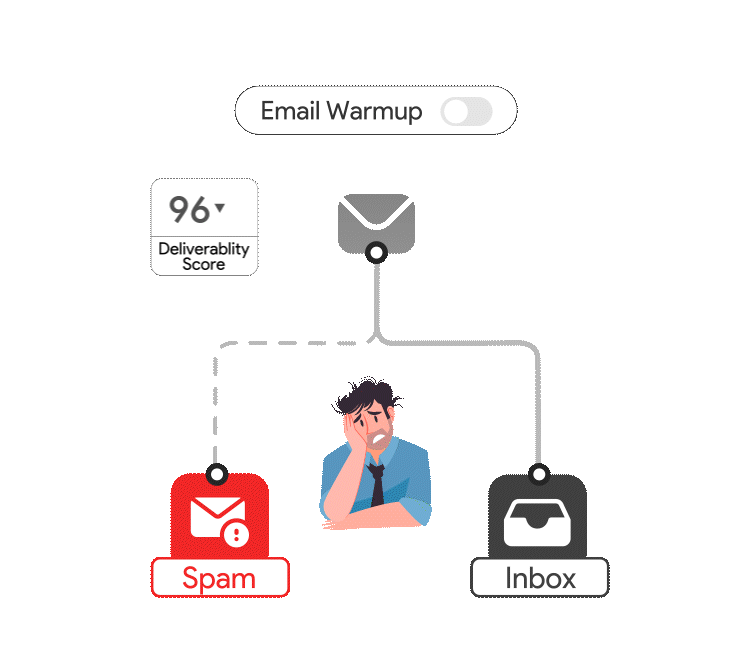
To familiarize your domain among email service providers, start by warming up your emails using email warm up. Hook your mailbox to the tool and let the magic begin.
Email warmup sends emails on your behalf to active email addresses. These addresses engage with your emails by opening them, starring them, and replying. This helps build trust with email services, improving your domain’s reputation as a sender.
Next, you need to take some preventive measures to avoid getting blacklisted by email service providers. You may find yourself in such a situation if your emails keep getting bounced. This can happen when your mailing list keeps targeting invalid email addresses. The higher the bounce rates, the higher chances of getting blacklisted. Once you fall, it can be really hard to get your domain removed from the list, which may mean you’ll need to start over from the beginning.
Boost Deliverability by Filtering Out Fake Emails
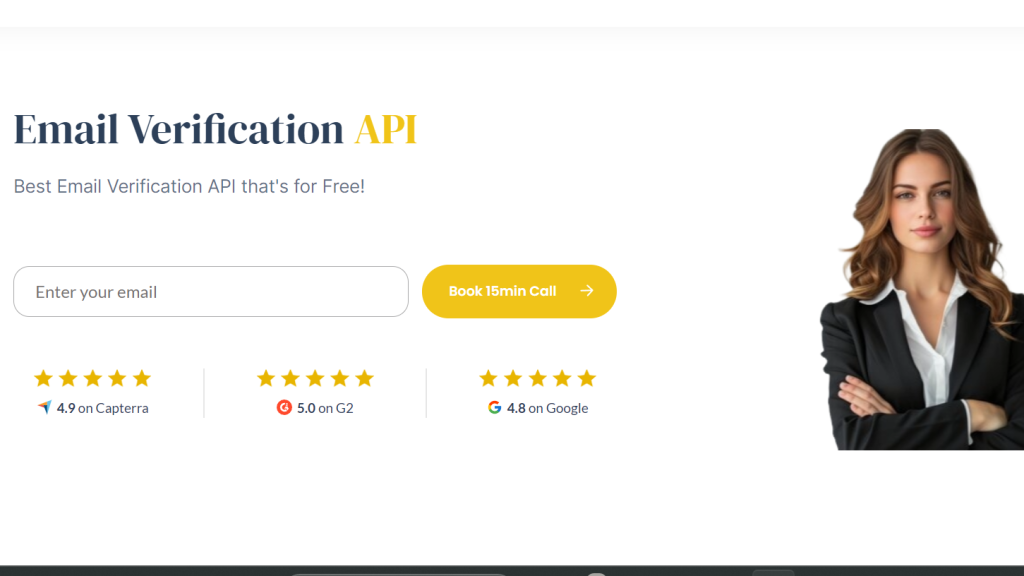
Meanwhile, your deliverability rates will also start plummeting, causing potentially irreversible harm to sender reputation.
To avoid this, use email verification API and clean your mailing list regularly. Doing so filters out invalid and fake email addresses that have slipped in your mailing list. This helps avoid sending mails to addresses that will bounce your messages. Your deliverability rates will improve, which will positively impact your sender reputation.
This helps ensure that your emails will end up in your recipients’ inboxes. If you need personalized help with email deliverability, you can speak with an email deliverability consultant at free to get tailored solutions for your business.
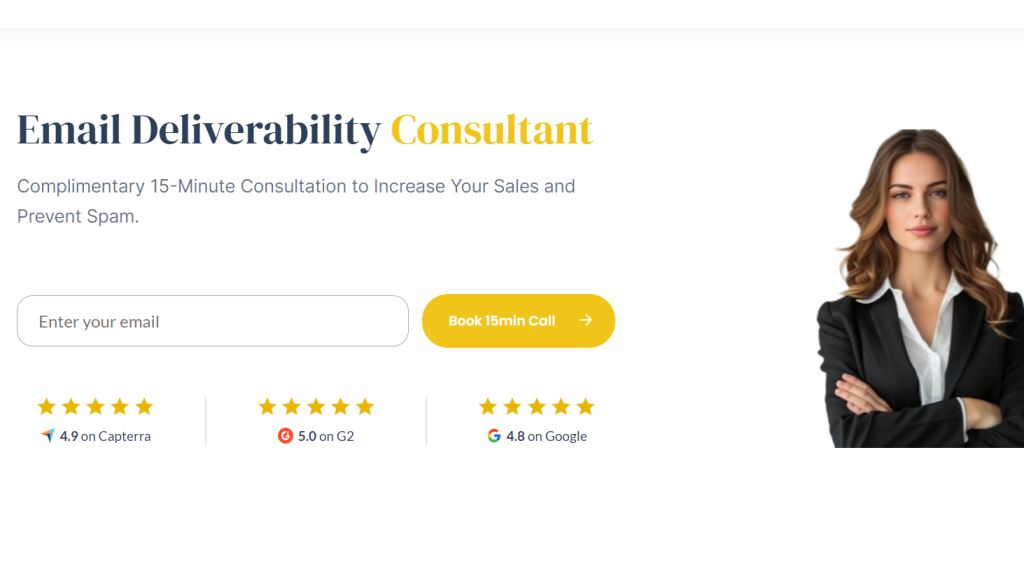
Conclusion: Klaviyo Authentication and Secret Hack to Get More Sales From Emails
Adding an SPF record to your domain for Klaviyo is the first step in ensuring the safety of your domain. You need to actively and consistently take measures to ensure that your domain doesn’t fall into the cycle of spamming and phishing. Along with that, you need to keep certain email metrics like open rates and sender reputation afloat.
Using email warmup, you can warm up your domain to ESPs, legitimizing your domain’s presence. And email verification API helps you filter out inactive email addresses so that you can avoid higher bounce rates. Speak to an email deliverability consultant if you want personalized deliverability solutions for your domain.
Frequently Asked Questions
1. What is an SPF record, and why do I need it for Klaviyo?
An SPF record tells email services which IP addresses are allowed to send emails for your domain. It’s important for ensuring your emails reach your recipients’ inboxes and not their spam folders.
2. What should I do after adding an SPF record?
After adding an SPF record, you should also add DKIM and DMARC records for better email authentication. Then, take some proactive measures to regularly warm up your emails and clean your mailing list to maintain a good sender reputation.
3. How can I prevent my domain from getting blacklisted?
Regularly clean your mailing list using an email verification API to remove invalid addresses. This helps prevent high bounce rates, which can lead to blacklisting.
