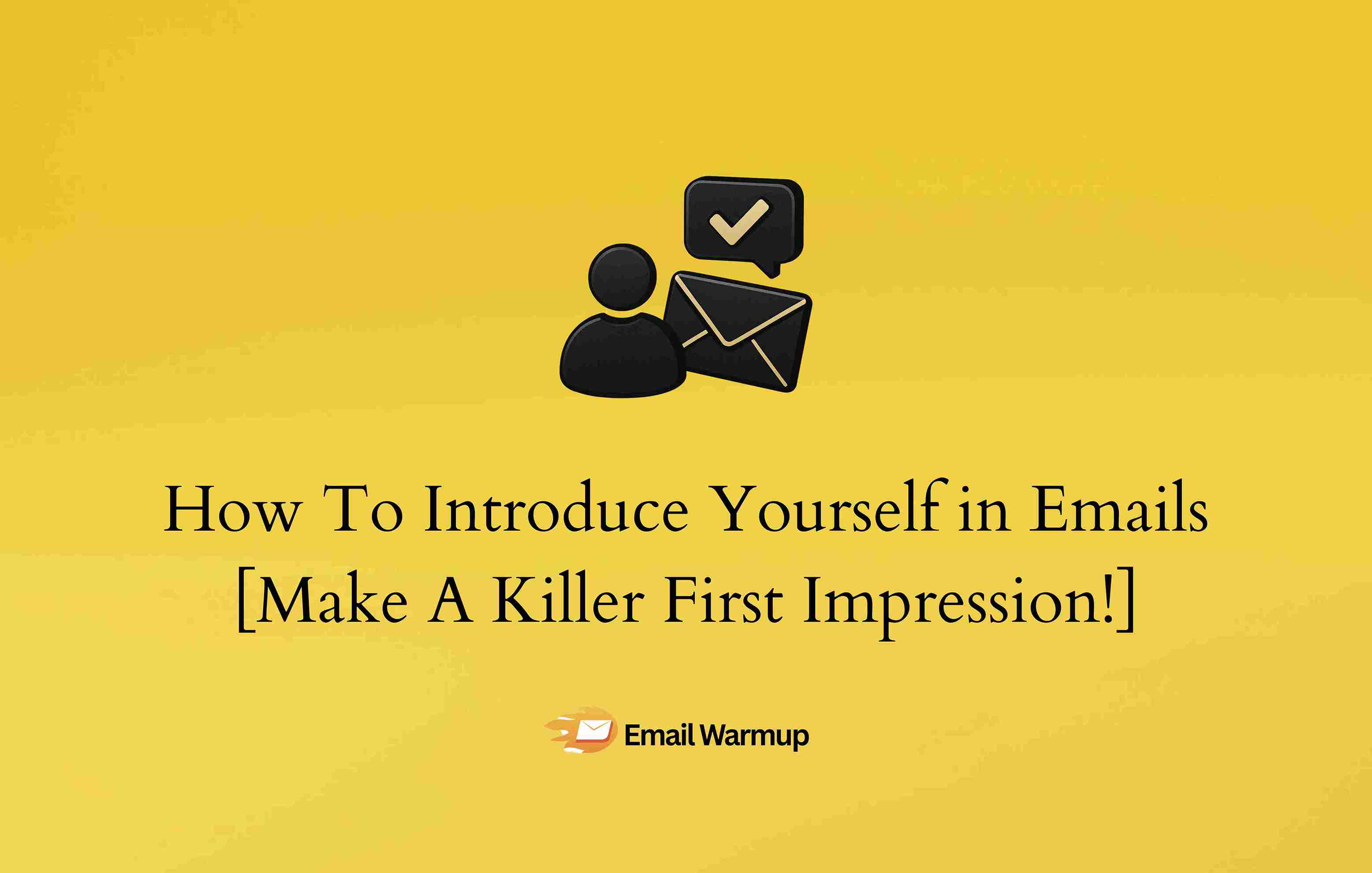
You have eight seconds.
That’s all the time you get before someone decides to ignore, delete, or mark your email as spam. Those eight seconds happen before they even finish reading your name.
When your first impression is just a handful of pixels in someone’s inbox, you can’t afford to mess it up.
As a marketer and email deliverability consultant who has helped hundreds of businesses get their campaigns right, I’ve prepped this guide to share:
- How to introduce yourself properly in emails
- The best practices of doing that perfectly
- See templates that professionals use
- Mistakes that kill your chances
Moreover, you’ll know how to match your tone to every situation, whether you’re networking, job hunting, or reaching out to potential clients.
Let’s dive in and make sure you’re someone worth replying to.
Why does your introduction matter so much?
You never get a second chance to make a first impression. In email, you barely get a first one.
Face-to-face meetings give you tone, facial expressions, and body language. Email gives you a subject line, your name, and a few sentences to either earn attention or lose it forever.
A bad introduction kills your chances faster than anything else. You’ll sound generic, robotic, or completely irrelevant.
But when you get it right, your email does more than just introduce you. It builds trust, shows credibility, and makes people want to know more.
Research shows that clear introductions improve engagement significantly. Personalized subject lines can boost open rates by 26%. Your introduction email is your digital handshake.
It sets the tone and often determines whether there’s a conversation at all.
What makes a perfect introduction email?
A great introduction email is like a well-tailored suit. It fits the moment, the person, and the purpose perfectly. Get one element wrong, and everything feels awkward or forgettable.

Here’s what you need to get right every time:
Subject line
Your subject line is the gatekeeper. If it fails, nothing else matters.
- Avoid clickbait and build trust from the start
- Think headline, not mystery (short, sharp, zero fluff)
- Be specific and relevant (“Quick intro from [Your Name]” beats “Hello”)
- Add personalization when possible (using names increases open rates significantly)
Greeting
“To Whom It May Concern” is dead.
Use their first name when appropriate, or “Dear [Last Name]” if you’re unsure. Names create connection, and it’s a small touch that makes a huge difference.
Opening hook
Your first sentence needs to break the ice, not melt it.
Reference something specific, like a mutual contact, shared interest, or their recent work. This shows you’ve done your homework and aren’t sending mass spam.
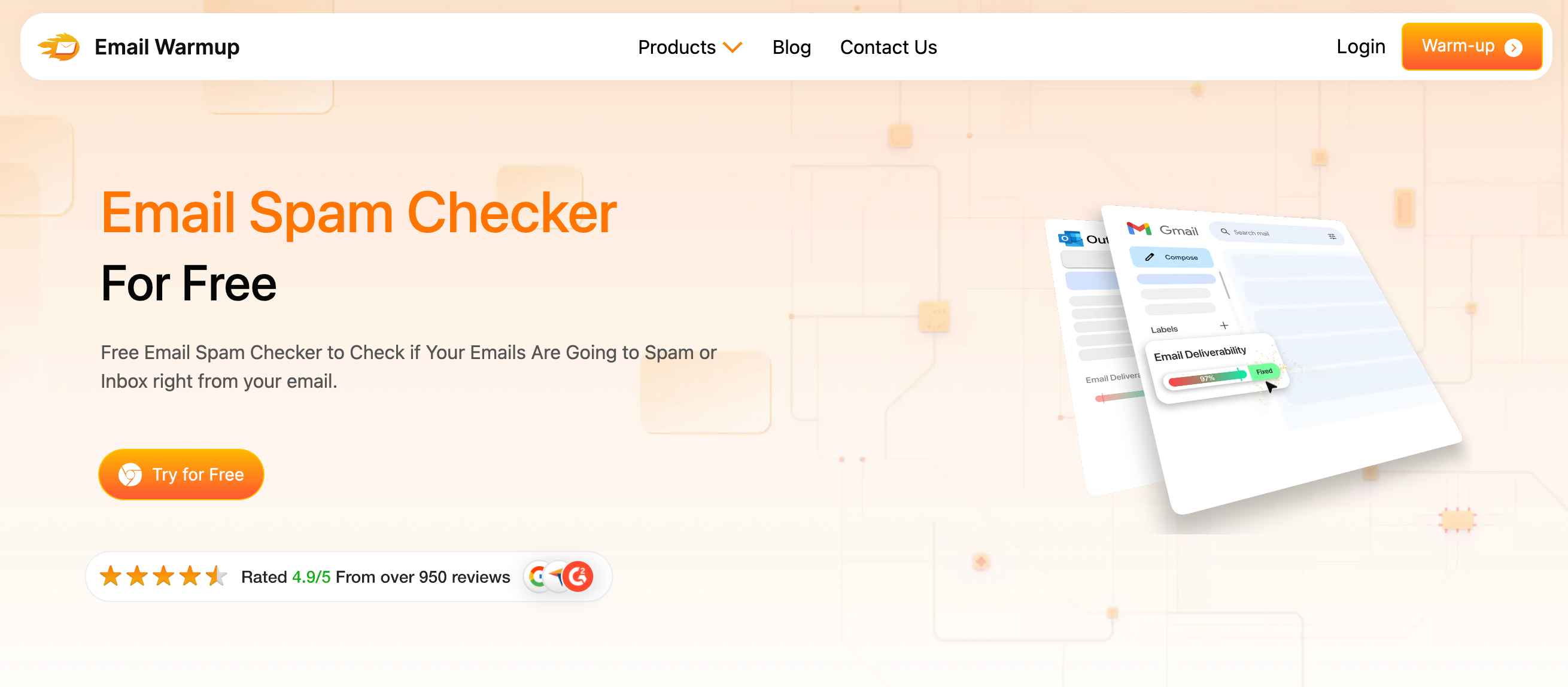
Run your message through a free email spam checker to make sure formatting or wording doesn’t trip spam filters.
Brief introduction
Who are you? Why should they care? Keep it snappy.
Your name, role, company, and value in one sentence.
For example:
“I’m Sarah, a content strategist who helps SaaS teams turn visitors into customers.”
That’s it.
No life story, no resume dump. You’re opening a door, not writing a biography.
Purpose
Tell them why you’re reaching out (fast).
- “I wanted to connect about a potential partnership.”
- “I’m reaching out to explore how I could contribute to your design goals.”
Clarity equals respect.
Call to action
Tell them what to do next by being clear and respectful.
- “Would you be open to a 15-minute call next week?”
- “Could I ask you one quick question about your hiring process?”
People act on what’s obvious, not what’s implied.
Closing
Wrap with genuine warmth. “Thanks for your time” should sound like you mean it. Sign off with “Best regards” for a formal tone, or “Best” for friendly-professional.
Include your full name, job title, and contact info.
How do you write subject lines that get opened?
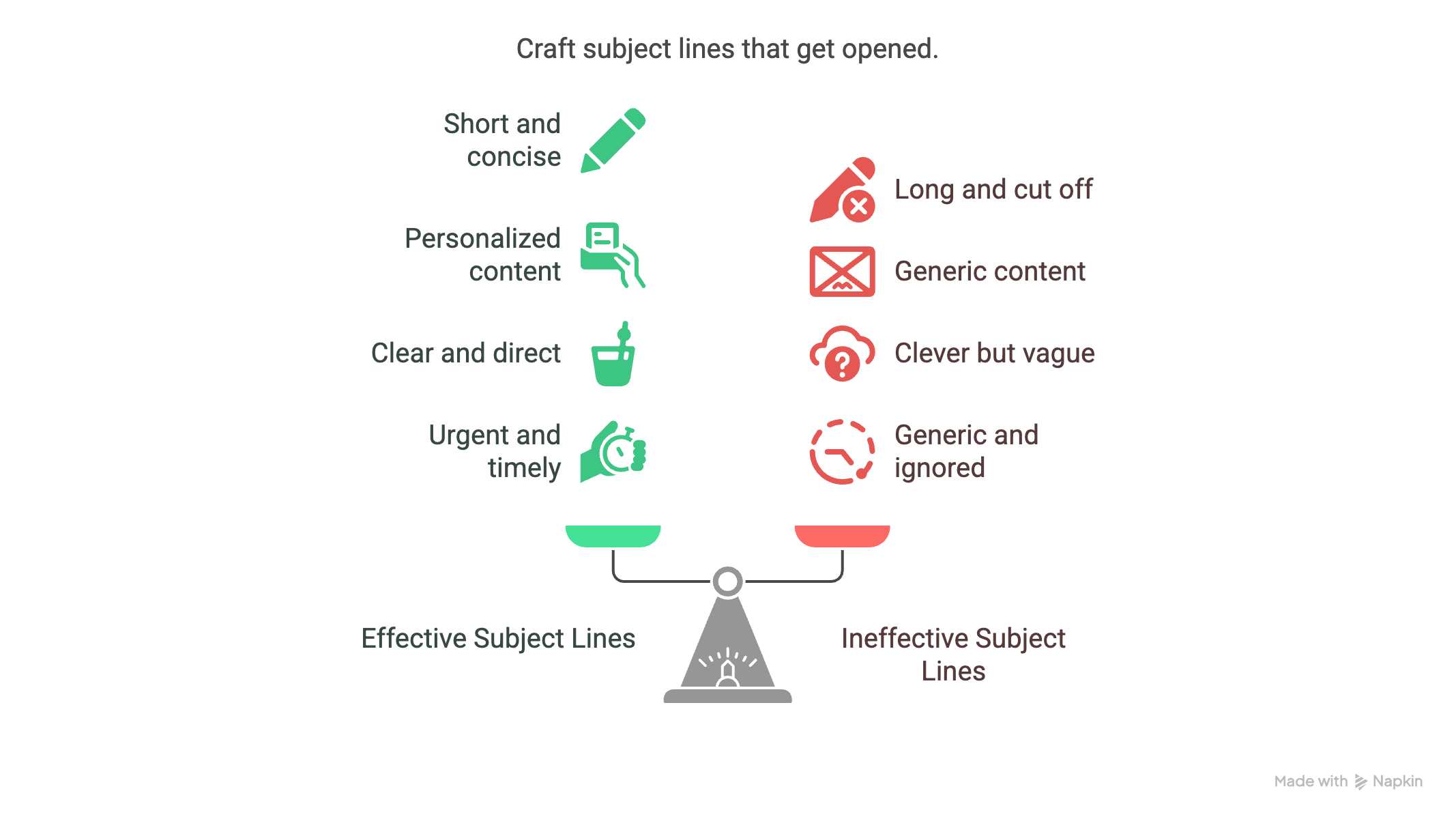
Your subject line is your only shot at getting noticed in a crowded inbox. Here’s how to write ones that actually work:
Keep it short
Long subject lines get cut off, especially on mobile. Aim for 5-7 words maximum.
- “Intro from [Your Name]”
- “Let’s connect this week?”
- “Quick question about [Topic]”
Add personalization
Names get noticed. Including the recipient’s name or company increases open rates significantly.
- “Hi Sarah — intro from Mike”
- “About your recent launch, Jessica”
Even tiny details make your email feel written for them, not at them.
Be clear, not clever
“Mystery Awaits” or “Let’s Make Magic” sounds bad. You’ve got to be direct about your purpose.
- “Partnership opportunity with [Company]”
- “Application for UX Role – [Your Name]”
Use numbers or timing
Numbers cut through noise. Time-specific references feel more urgent and relevant.
- “Quick 10-minute question about your onboarding”
- “Following up from yesterday’s post”
What to avoid
Don’t kill your intro with rookie mistakes:
- ALL CAPS (desperate, not urgent)
- Random emojis (unless you’re 100% sure it fits)
- Generic lines like “Hello” or “Quick note” (instant delete)
How do you write introductions that actually work?
If your intro drags on, your email is already dead. You have a few lines to hook them before they move on to the next message.
Your recipient is likely busy and skimming between meetings; that’s why your introduction needs to be lightning-fast, sharp, and impossible to ignore.
The trick is saying who you are, what you do, and why they should care in three sentences or less.
“I’m Maya, and I help e-commerce brands double their email revenue.
I noticed your recent product launch and have a quick idea that could boost your sales by 20%.
Would you be open to a 10-minute call this week?”
That’s it.
Research shows that emails between 50-125 words get the highest response rates. It’s not about saying everything but about saying enough to spark interest.
Moreover, use strong, confident language.
Skip vague phrases like “I was just reaching out” or “Hope this isn’t a bother.” You’re not an interruption but a potential opportunity.
Should you be formal or casual?
Tone is everything. Sound too stiff, and you seem cold, and go too casual, and you look careless. The secret is matching your tone to the relationship.
When to use a formal tone
If you’re reaching out to a recruiter, executive, client, or someone you’ve never met, especially in traditional industries like finance, law, or healthcare, go formal.
Example:
“Dear Ms. Chen, I’m David, a marketing consultant who helps law firms attract high-value clients.
I came across your recent case win and was impressed by your approach to client communication.
I’d love to share a strategy that helped a similar firm increase their qualified leads by 40%.
Best regards, David”
For professional emails, you should always do these three things to make a solid first impression:
- Use “Dear [Last Name]”
- Keep structure clean and logical
- Avoid slang, emojis, or abbreviations
When to use casual tone
Use informal tone with peers, coworkers, internal teams, or people in startups and creative spaces where you already have some rapport.
Example:
Hey Marcus — just wanted to introduce myself.
I’m the new design lead here at Pulse, and I’m excited to collaborate on the mobile app redesign.
I’ve been looking at your wireframes and have some ideas that could streamline the user flow.
Coffee next week?
For casual emails, you must keep these three things in mind:
- “Hi” or “Hey” works fine
- Keep it light but respectful
- Show personality without overdoing it
When in doubt, go semi-formal
If you’re unsure, you should use a friendly-professional hybrid tone. Something around the lines of:
Hello Emma, I’m the new content manager here at Spark, and I’m looking forward to working with your team on the Q3 campaign.
I’ve reviewed the brief and have a few questions about the target audience.
When would be a good time to chat?
It’s respectful but approachable.
How do you adapt your intro for different situations? (Templates)
One intro doesn’t fit all situations.
The way you email a hiring manager should sound nothing like how you email a client or coworker because context is everything.
Networking introduction
Use this template when reaching out cold or reconnecting via LinkedIn or events.
Quick question about your marketing strategy
Hi Rachel, I’m Tom, and I help SaaS companies build customer communities that drive growth.
I came across your post about user engagement and was impressed by your insights on building loyalty.
I recently helped a similar company increase their retention by 35% using a community-first approach.
I’d love to share what worked and get your thoughts. Would you be open to a quick 15-minute call next week?
Best, Tom
Job application introduction
Use this template when applying directly via email.
Frontend Developer Application — Lisa Chen
Hi Jennifer, I’m Lisa, a frontend developer with 5 years of experience building responsive web applications.
I saw your posting for the Senior Frontend role and was excited by your focus on user experience.
I recently led a project that improved load times by 40% and user engagement by 25%.
I’d love to bring this same impact to your team. I’ve attached my portfolio and resume.
Could we schedule a brief call to discuss how I can contribute to your upcoming projects?
Thanks for your consideration, Lisa
Business inquiry
Use this template for pitching services, partnerships, or collaborations.
Partnership idea for Horizon Tech
Hi Alex, I’m Jordan, and I help tech companies scale their content marketing without burning out their teams.
I noticed Horizon just raised Series A and was curious about your content strategy moving forward.
I recently helped a similar company go from 10K to 100K monthly visitors in 6 months.
The approach might work well for your growth goals. Would you be interested in a 15-minute call to explore whether there’s a fit?
Best, Jordan
Cold email
Use this template when starting conversations from scratch.
Loved your recent article on remote work
Hi Sam, I’m Casey, and I help remote teams stay connected and productive.
I just read your article on building culture in distributed teams and completely agree with your point about intentional communication.
I recently worked with a 50-person remote company to reduce meeting fatigue by 60% while improving team collaboration.
The approach might be useful for your team. Would you be open to a quick 10-minute call this week to share what worked?
Best, Casey
Internal team introduction
Use this template when you’re the new hire joining a team.
Hello from your new Marketing Manager
Hi everyone, I’m Riley, and I’m thrilled to join the marketing team.
I’ve spent the last 6 years helping B2B companies tell their stories better and drive real growth.
I’m excited to dive into our Q4 campaigns and bring some fresh ideas to the table.
I’d love to grab coffee with each of you over the next couple weeks to learn more about your projects and how we can work together.
Feel free to reach out anytime. Looking forward to creating some great work together!
Best, Riley
What mistakes kill your chances?
You could write a perfect intro and still blow it with one small error. Even tiny slip-ups can make your message feel spammy or irrelevant.
Being too vague
If your email could be sent to anyone, it’ll resonate with no one.
- Avoid: “I just wanted to connect and say hi.”
- Better: “I read your post about customer retention and had a specific idea that could boost your repeat purchase rate.”
Writing walls of text
Long blocks of text scream “I didn’t edit this.” If recipients see a dense blob of copy, they’ll close it faster than a pop-up ad.
To fix it, keep paragraphs under 3 lines and use line breaks and white space as guides.
Sounding robotic
“To whom it may concern, I hereby submit a professional correspondence…”
That’s not impressive. It’s invisible.
To fix it, you must write like a human. Use a professional tone, but keep your language real.
Using filler language
Phrases like “Just following up,” “I hope this email finds you well,” or “Sorry to bother you” all scream low confidence.
To fix it, start strong and own your value as you’re not a pest. You’re a professional offering something relevant.
Skipping the call to action
If you don’t tell them what to do next, they’ll do nothing.
Every email needs a clear, simple call to action like “Are you free for a quick call Tuesday at 2PM?”
Not personalizing
Mass emails are easy to spot and easier to ignore.
Mention something specific, like their name, recent work, mutual contact, or company news.
What about following up?
No reply doesn’t always mean no interest, as Inboxes get crowded, timing gets tricky, and even well-written emails can slip through cracks.
Following up isn’t pushy, but it’s professional.
Give it 3-5 business days before your first follow-up. If you still don’t hear back, one more gentle nudge a week later is fair. After that, let it go.
Here’s a follow-up template:
Quick follow-up from yesterday
Hi Jessica, I wanted to circle back on my email from earlier this week about the marketing automation strategy.
I know you’re probably swamped, but I’d still love to share that case study I mentioned.
It might give you some ideas for your Q4 campaigns.
Should I send it over, or would you prefer to chat briefly first?
Best, Michael
It’s brief, respectful, and gives them an easy out, which actually increases response chances.
Land first, introduce later with EmailWarmup.com
You can write the perfect introduction email, but what good would it do if it never gets delivered?
If you’re serious about ensuring your emails reach the inbox, not the spam folder (or worse, nowhere), it’s time to upgrade with EmailWarmup.com.
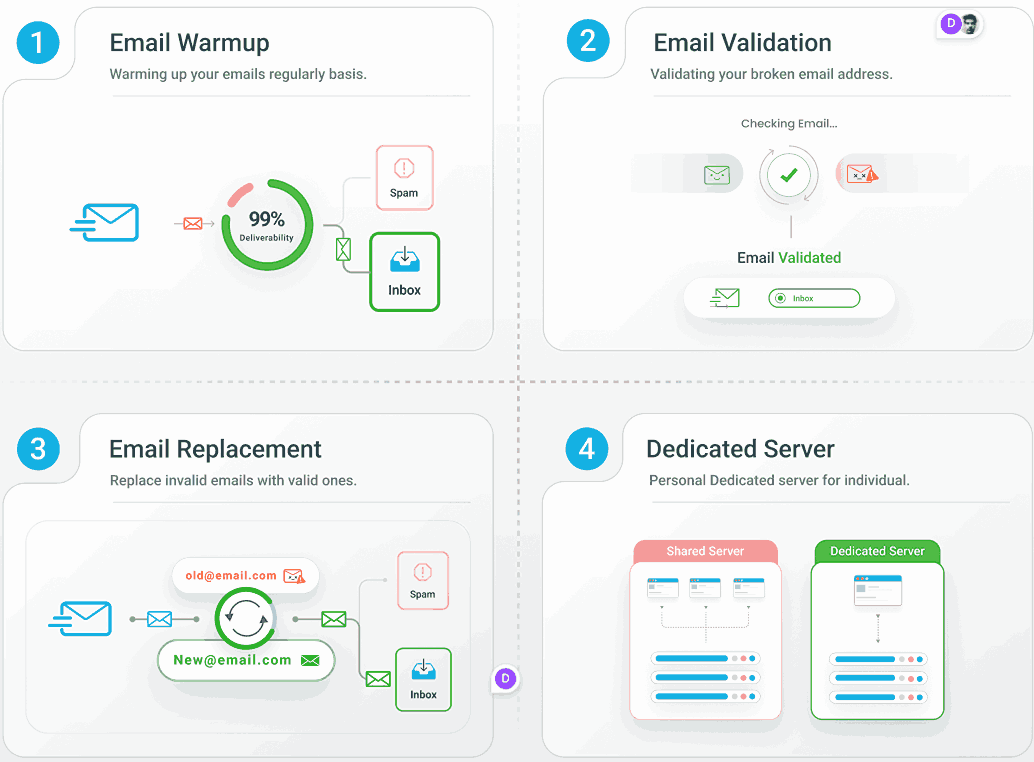
- Validate email addresses and replace invalid ones
- Get expert support when email deliverability issues arise
- Use dedicated IP addresses to protect your sender reputation
- Warm up your domain properly with unlimited email warmup capabilities
Ready to put an end to email guessing games?
Start using EmailWarmup.com now and make every send count.
Frequently asked questions
Here are some commonly asked questions about how to introduce yourself in an email:
A great sample includes a clear subject, a personal greeting, a concise background, and a clear reason for reaching out. For example:
Quick question about your design process
Hi Marcus, I’m Jordan, a UX researcher who helps SaaS teams understand their users better.
I came across your case study on mobile app redesign and was impressed by your user testing approach.
I recently helped a similar company increase their app engagement by 45% through better user research. I’d love to share what we learned and get your thoughts.
Would you be open to a 15-minute call next week?
Best, Jordan
Stick to clarity, brevity, and relevance. Mention your name and role, the context (how you found them), and your reason for writing. Use a polite tone and close with a simple call to action.
Use a formal greeting (“Dear Mr./Ms [Last Name]”), complete sentences, a professional tone, and avoid slang or emojis. End with “Sincerely” or “Best regards.” Structure it like a business letter, but keep it conversational, not stiff.
For short-form messages (Slack, LinkedIn, text), trim the formality but keep the essentials. Example:
“Hey, I’m Alex — the new product manager for the mobile team. Excited to work with you on the iOS updates!”
Still include your name, role, and reason for connecting. Skip the fluff and use a warm, confident tone.


