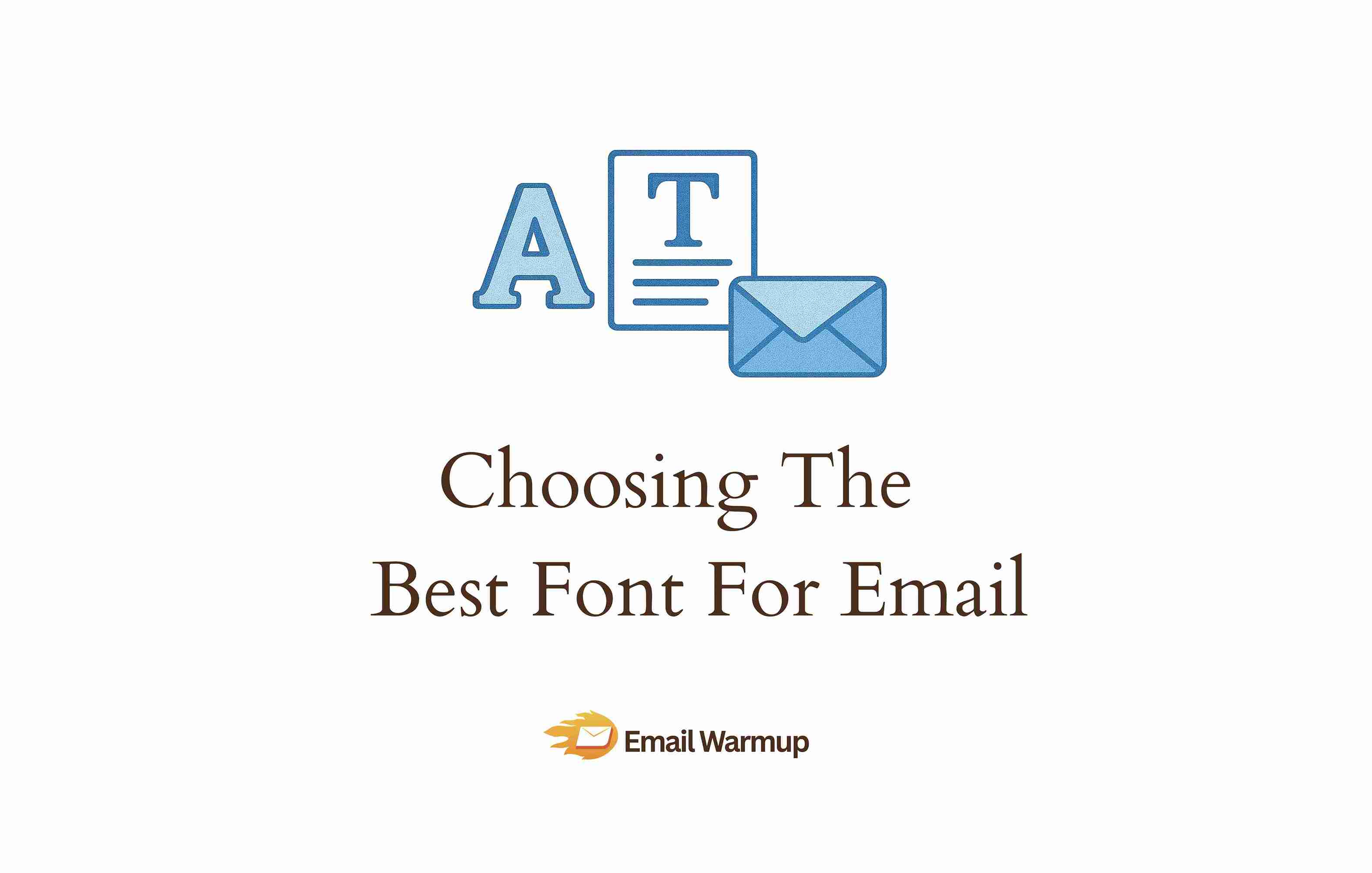
Your latest email campaign looked perfect in the preview, but something went wrong. Readers are bouncing faster than usual. Why?
Well, your custom font turned into a pixelated mess across half the inboxes (Outlook strikes again). Font choice seems simple until you realize how many ways it can break your entire campaign.
As an email marketing consultant who has helped hundreds of businesses boost engagement rates by 20-40%, I’ve seen beautiful designs destroyed by poor typography decisions.
To help marketers out, I’ve put together a comprehensive guide that covers:
- Why most “beautiful” fonts kill your CTR
- When custom web fonts are worth the risk
- Five best email font categories that work everywhere
- A simple testing framework to optimize your typography
- Size and spacing formulas that improve mobile readability
Let us help you select the best font for email to improve readability and boost conversion rates.
Quick Answer — Best font for email (our recommendations)
Don’t have the time to go through the entire article? No worries. Here’s a quick skim:
| Font category | Best options | Use for | Compatibility |
| Sans-serif (Body) | Arial, Verdana, Helvetica | Body text, newsletters | Universal |
| Sans-serif (Modern) | Tahoma, Trebuchet MS, Calibri | Professional emails | 95%+ clients |
| Serif (Formal) | Georgia, Times New Roman | Long content, headers | Universal |
| Web Fonts (Branded) | Open Sans, Roboto, Lato | Brand consistency | 60-70% clients |
| Avoid Completely | Comic Sans, Papyrus, Curlz | Nothing professional | Credibility killer |
What makes a font “email-safe”?
Email fonts work differently from web fonts. The difference comes down to where the font lives and how email clients handle typography.
System fonts vs web fonts
System fonts (also called email-safe fonts) are already installed on your recipient’s device.
When someone opens your email, their phone or computer immediately recognizes Arial or Georgia because these fonts live locally. These require no downloading, loading time, or compatibility technicalities.
Web fonts live on external servers and require the recipient’s email client to fetch them.
As simple as it sounds, it can become complicated, because email clients have wildly different levels of web font support:
| Email Client | Web font support | Details |
| Gmail | None | Completely blocks all custom web fonts, defaults to Arial |
| Outlook 2013-2021 | None | Strips web font code entirely, uses system defaults |
| Apple Mail | Excellent | Full support for most web fonts, including Google Fonts |
| Android Email | Inconsistent | Varies by version and device manufacturer |
| Outlook Online | Limited | Some support in the web version, inconsistent rendering |
| Yahoo Mail | Partial | Basic support for common web fonts only |
Why do you need fallback fonts?
When an email client encounters an unsupported web font, it doesn’t just give up.
It substitutes whatever default font it wants (usually Arial or Times New Roman). Your carefully crafted brand message suddenly looks like a generic template from 2010.
I learned this lesson the hard way while working with a luxury watch brand. Their custom serif font looked stunning in our design mockups, but 60% of their audience saw boring Arial instead.
The disconnect between their premium positioning and generic typography cost them thousands in lost conversions.
Why is using font stacks the smart approach?
Professional email developers use font stacks — prioritized lists that specify a preferred font followed by reliable backups. Here’s how it works:
font-family: "CustomFont", Georgia, "Times New Roman", serif;The email client tries each font in order until it finds one that works. Make sure you always end with a generic family (serif, sans-serif, or monospace) as your final fallback.
Which email-safe fonts actually deliver results?
These fonts have proven themselves across millions of emails and every major client. They’re not exciting, but they work everywhere and maintain readability across all screen sizes.
The best font for email, that fits with your email campaigns, has to be in one of these categories.
Sans-serif champions for modern brands
Sans-serif fonts work exceptionally well for email because they’re designed for screen reading. Clean lines and generous spacing make them perfect for mobile devices (where 60% of your emails get opened).
1. Arial
Arial is the universal champion that works everywhere without fail. Gmail defaults to Arial, making it the safest choice for body text across all email clients.
Simple, versatile, and modest without being boring, Arial guarantees your message appears exactly as intended.
Arial works well because it loads instantly, as it’s pre-installed on virtually every device. The balanced character spacing maintains readability at any size, from mobile screens to desktop displays.
Financial services, healthcare, and professional service companies rely on Arial because it conveys competence without drawing attention away from the message.
2. Verdana
Verdana is engineered specifically for low-resolution screens with exceptionally wide letters and generous spacing.
Perfect for newsletters and long-form content where readability matters more than style. Microsoft designed Verdana to solve the exact problems you face with small mobile screens.
The wide character design prevents letters from blurring together at smaller sizes (a common problem with other fonts).
Email marketers consistently report higher engagement rates when they switch from Arial to Verdana for body copy, particularly among older demographics who appreciate the enhanced legibility.
3. Helvetica
Helvetica is the bold, modern font used as Apple Mail’s default font.
Outstanding for headlines and calls-to-action, though the tight letter spacing can challenge readability in longer passages. Tech companies and creative agencies favor Helvetica for its clean, contemporary aesthetic.
However, there is a catch. While it looks stunning in headers and short bursts, extended reading becomes taxing due to the compressed character spacing.
So, use Helvetica strategically for impact elements rather than body copy.
4. Tahoma
Tahoma is Microsoft’s screen-optimized font, which has similar upper and lowercase letter heights, creating excellent readability in compact layouts. It works particularly well for mobile-first designs where space efficiency matters.
Business communicators love Tahoma because it packs more words into less space without sacrificing clarity.
The balanced x-height (the height of lowercase letters) makes scanning faster, which is crucial for busy executives reading emails on phones.
5. Calibri
Calibri is Microsoft’s modern default font that replaced Times New Roman in Office applications.
Clean, contemporary, and professional, Calibri bridges the gap between traditional business communication and modern design aesthetics.
Recently updated to Aptos in newer Microsoft products, but Calibri remains widely supported across email clients.
The subtle curves and generous spacing make it excellent for both body text and professional signatures.
Serif options for authority and tradition
Serif fonts convey trust, expertise, and establishment credibility. Financial services, legal firms, and luxury brands often prefer serif typography for its authoritative appearance.
1. Georgia
Georgia is the screen-readable serif that actually works in emails.
Wide-spaced letters and well-defined serifs make it perfect for longer content blocks and formal communications. Unlike other serif fonts, Georgia was designed specifically for digital displays.
Legal firms and financial advisors consistently choose Georgia because it commands respect while maintaining excellent readability.
The generous character spacing prevents the cramped feeling that plagues other serif fonts on screens.
2. Trebuchet MS
Trebuchet MS is digital-friendly with clean lines that stay readable even at small sizes.
Ideal for professional communications that require a modern edge without compromising universal compatibility.
Trebuchet MS strikes the perfect balance between personality and professionalism. The slightly rounded characters feel approachable while maintaining business credibility.
Marketing agencies often use Trebuchet MS for client communications because it feels fresh without being trendy.
3. Times New Roman
Times New Roman is the classic newspaper font that commands immediate attention and authority.
Better suited for headlines than body text due to its narrow letter spacing, but unmatched for conveying formal credibility and traditional values.
Media companies and established institutions prefer Times New Roman for announcements and formal communications.
The compressed letterforms work beautifully for headlines where space is limited, but can feel cramped in longer passages.
What font size shall I use?
Size matters more than style when it comes to mobile readability. You can choose the perfect font family, but if your sizing is wrong, readers will bounce faster than you can say “conversion rate.”
- 20-28px for headlines to create a clear hierarchy
- 1.4-1.7 times the font size for line height (comfortable reading spacing)
- 15-16px minimum for body text (anything smaller gets ignored on mobile)
- 16px minimum for call-to-action buttons (easier tapping on touchscreens)
Which custom web fonts are worth the risk?
Custom web fonts offer creative freedom and brand consistency, but they come with technical risks that can break your email design. Smart marketers use them strategically rather than everywhere.
Popular web fonts have broader support and offer more personality than standard system fonts while maintaining reasonable compatibility rates.
1. Open Sans
Opens Sans is Google’s most popular font, optimized for screens with friendly, welcoming characteristics.
Excellent for brands that want approachable professionalism without sacrificing readability.
Open Sans works beautifully for companies that need to appear accessible yet competent (think fintech startups or healthcare apps).
The rounded letterforms feel human while maintaining crisp clarity across devices.
Many successful SaaS companies use Open Sans because it bridges the gap between corporate stiffness and startup casualness.
2. Roboto
Roboto is Android’s default font, offering high legibility and a modern appeal.
Works well for tech companies and forward-thinking brands that want to signal innovation without alienating traditional audiences.
The geometric precision of Roboto appeals to engineering-minded audiences while remaining approachable for general consumers.
Google designed Roboto specifically for digital interfaces, making it naturally suited for email campaigns targeting mobile-first audiences.
3. Lato
Lato is friendly and versatile, perfect for long-form content and calls-to-action. The balanced personality works across industries without feeling generic or overused.
Lato’s subtle warmth makes readers feel welcome without compromising professional credibility.
E-commerce brands particularly love Lato for product descriptions and promotional emails because it encourages engagement without seeming pushy.
4. Poppins
Poppins is clean and contemporary with a slight playful edge.
Outstanding for headlines and subheaders in modern designs that need personality without sacrificing professionalism.
Poppins feels fresh and approachable while maintaining business credibility. Startups and creative agencies love Poppins because it signals innovation without alienating traditional customers.
The geometric letterforms work particularly well for call-to-action buttons and promotional headlines.
5. Raleway
Raleway is elegant with thin lines and generous spacing.
Popular for newsletters and brands that need sophisticated typography without the formal weight of traditional serif fonts.
Fashion brands and creative agencies gravitate toward Raleway because it feels premium yet approachable.
The thin letterforms work beautifully for headlines but require careful sizing for body text (never smaller than 16px or it becomes unreadable).
How to implement custom web fonts safely?
Never use web fonts without bulletproof fallbacks. Here’s how professionals handle custom typography without breaking their emails:
The “hybrid approach” utilizes custom fonts for headlines (where impact is most important) and system fonts for body text (where compatibility is most crucial). Headlines often render as images anyway, so web font failures have less impact.
Progressive enhancement means designing for system fonts first, then adding web fonts as an enhancement.
Your email looks good everywhere, but great in supported clients.
Font pairing matches web fonts with similar system font fallbacks. If you choose a rounded sans-serif web font, use Verdana as your fallback rather than Arial.
Also, web font support varies dramatically across email clients. Apple Mail and some newer Android clients handle them beautifully, but major players like Gmail and Outlook ignore them completely.
So, before committing to web fonts, test your actual audience.
Use your email service provider’s preview tools to see how your typography renders across different clients, then decide if the risk matches your brand requirements.
Which fonts will destroy your email credibility?
Some fonts are so problematic that they can kill your professional credibility instantly.
Using these typography choices signals amateur design, poor judgment, or lack of attention to detail (none of which help your conversion rates).
Avoiding these fonts is non-negotiable for serious email marketing.
1. Comic Sans MS
Comic Sans MS is the most hated font in professional communication.
It resembles children’s handwriting and destroys any sense of authority or expertise instantly.
Even legitimate businesses look unprofessional when they use Comic Sans.
I’ve watched insurance companies lose credibility and financial advisors undermine their expertise simply because someone thought Comic Sans looked “friendly.”
The font might work for a kid’s birthday party invitation, but it has no place in business communication.
2. Papyrus
Papyrus is overused, kitschy, and associated with amateur design.
It makes readers think of middle school projects rather than professional communications — it gives off a ‘I found this font exciting in 2003 and never moved on’ vibe.
The decorative texture becomes unreadable at smaller sizes, and the cultural associations (like a cheesy restaurant menu) undermine any serious message you’re trying to convey.
3. Curlz
Culz is extremely immature with distracting decorative elements. The added curls make reading difficult and convey a complete lack of design sophistication.
Curlz is everything wrong with decorative fonts concentrated into one terrible typeface.
The swirly additions slow reading speed dramatically while making your brand look juvenile.
Professional designers avoid Curlz at all costs for good reason.
4. Trajan
Trajan is overly dramatic and better suited for movie posters than business emails. It creates an unintentionally theatrical tone that undermines serious messaging.
Unless you’re promoting a Roman epic or fantasy film, Trajan feels ridiculous in email communication.
The all-caps styling and dramatic letterforms make even simple announcements sound like movie trailers (which is exactly the opposite of professional email tone).
What other font mistakes hurt your readability?
Script fonts (that mimic handwriting) and decorative fonts (with artistic flourishes) create two major problems in email marketing.
First, they’re often unreadable on small screens where letter details get lost. Second, they take almost twice as long to read as standard fonts.
I’ve seen this play out repeatedly with clients who insist on “unique” typography.
A wellness brand spent months perfecting their script font email templates, only to discover their mobile open rates were 40% lower than industry averages. Readers simply couldn’t process the ornate text quickly enough.
Decorative fonts work occasionally for creative headlines or logo text embedded as images, but never for body copy or important calls-to-action.
Common styling mistakes that hurt readability
Beyond font choice, certain formatting decisions consistently reduce email performance:
- Mixing too many font styles in one email (creates visual chaos)
- Italicizing large blocks of text (slows reading speed significantly)
- Underlining anything that isn’t a clickable link (creates confusion)
- Using all capitals for sentences or paragraphs (harder to read and feels aggressive)
The psychology of font perception
Typography shapes reader perception before they process your actual words.
Professional fonts like Arial or Georgia signal competence and trustworthiness. Quirky fonts like Comic Sans signal casualness or lack of seriousness.
Your font choice becomes part of your brand message whether you intend it or not.
A financial advisor using playful typography undermines their expertise, while a children’s brand using formal serif fonts might seem too serious and unapproachable.
How do you choose the right font for different email elements?
Different parts of your email serve different purposes, and your typography should reflect those functional differences.
Body text
Your main email content needs maximum legibility across all devices and email clients.
Sans-serif fonts consistently outperform serif options for body text, especially on mobile devices, where most emails get opened.
Verdana excels for newsletters and long-form content because it was specifically designed for screen reading. The wide letters and generous spacing reduce eye strain and improve comprehension rates.
Arial works universally and loads instantly since it’s Gmail’s default font. When in doubt, Arial delivers reliable results without any compatibility concerns.
The key sizing formula for body text is 15-16px minimum with a 1.5x line height.
Anything smaller gets ignored on mobile devices, and tight line spacing makes scanning difficult.
Headlines and calls-to-action
Headlines need visual weight to create hierarchy and guide reader attention.
Serif fonts work well here because the larger sizes showcase their character without sacrificing readability.
Times New Roman commands authority for financial services, legal communications, and formal announcements — the traditional appearance builds credibility and seriousness.
Helvetica delivers modern boldness perfect for promotional headlines and call-to-action buttons. Apple Mail users see it by default, making it an excellent choice for iOS-heavy audiences.
Button text requires special consideration because it needs to be readable and clickable on mobile devices.
Minimum 16px sizing ensures easy tapping, while bold weights improve visibility against colored backgrounds.
What is the right combination?
Business-to-business emails benefit from conservative typography that signals competence and attention to detail.
The combination of Arial for body text and Georgia for headers creates a professional hierarchy without risking compatibility issues.
Email signatures deserve special attention because they represent your personal or company brand in every message. Stick to Arial, Helvetica, or Tahoma in 11-13px sizes for universal readability.
International audiences require fonts with extensive character support for accents, symbols, and special characters.
Arial and Helvetica include comprehensive Unicode support, while some decorative fonts lack international characters entirely.
How do we test and optimize our email typography?
Smart email marketers test typography choices systematically rather than guessing what works.
Start with A/B tests comparing font families (serif vs. sans-serif) while holding other variables constant.
Size testing often reveals surprising results — slightly larger body text frequently improves click-through rates by making content more scannable on mobile devices.
Dark mode compatibility requires special attention to font weight and color contrast. Ultra-thin fonts disappear in dark themes, while appropriate contrast ratios ensure accessibility compliance.
Regular QA testing across Gmail, Apple Mail, and Outlook variants catches rendering issues before they reach your subscribers.
Email preview tools help, but nothing replaces testing on actual devices and email clients.
Your email deliverability depends on more than just font selection

EmailWarmup.com is your all-in-one email solution to help your campaigns succeed by landing them straight to your customers’ inboxes. Here’s what we offer:
- Dedicated marketing and email deliverability consultants
- Inbox rates up to 98% with a full refund guarantee
- Testing email deliverability and using our email spam checker
- Personalized email warmup sequences matching your sending patterns
Don’t let perfectly designed emails go to waste in spam folders.
Frequently asked questions
Here are some commonly asked questions about best font for email:
Arial remains the most universally compatible font across all email clients and devices. It’s Gmail’s default, loads instantly, and maintains excellent readability at any size. While it might seem boring, Arial guarantees your message appears exactly as intended for 100% of recipients.
Fonts don’t directly influence spam filters, but poor typography reduces engagement rates (open time, click-through rates), which email service providers use as quality signals. Emails with low engagement are more likely to land in spam folders over time, creating an indirect connection between font choice and deliverability.
Google Fonts work in some email clients (like Apple Mail) but are completely blocked by others (like Gmail and most Outlook versions). If you use them, always specify robust fallback fonts. Many marketers find the inconsistent support makes Google Fonts too risky for important campaigns.
Body text should be a minimum of 15-16px with 1.5x line height for comfortable mobile reading. Headlines work best at 20-28px, while call-to-action buttons need at least 16px for easy tapping. These sizes ensure readability across devices without requiring zooming.
Use your email service provider’s preview tools as a starting point, but supplement with real device testing. Send test emails to accounts on Gmail, Apple Mail, and Outlook, then check them on both desktop and mobile. Pay special attention to font weight, spacing, and how fallback fonts render when web fonts fail.
Sans-serif fonts generally perform better for email body text because they’re optimized for screen reading and maintain clarity at smaller sizes. However, serif fonts can work excellently for headlines and formal communications where authority matters more than casual readability. Test both approaches with your specific audience to determine what works best.


