
Sendy and EasySendy are both decent platforms to consider, especially if your operations are on a smaller scale.
- They both cost way less than Mailchimp or HubSpot
- They both integrate with Amazon SES
- They both have good reviews
Great, but which one should you actually use?
The decision matters because switching platforms later is a painful process.
As an email marketing consultant who has helped over 300 businesses cut their sending costs while maintaining their inbox placement rates, I’ve prepped this comprehensive EasySendy vs Sendy comparison guide that covers:
- Technical requirements before committing
- What each platform actually is and who it serves
- Feature differences that matter for your daily work
- How to decide based on your team’s skills and goals
- Real total cost comparisons (not just the sticker price)
Let’s have you pick the right platform as per your needs and capacity:
TLDR: A quick comparison — EasySendy vs Sendy
Don’t have the time to read the entire piece? Here’s the breakdown if you’re in a hurry:
| Factor | Choose Sendy | Choose EasySendy |
| Budget priority | Lowest long-term cost ($59 one-time + SES) | Predictable monthly cost with no server expenses |
| Technical skills | You can handle server setup, DNS, and maintenance | You want login-and-go with guided setup |
| Features needed | Basic newsletters and simple autoresponders | Drag-and-drop editor, conditional automations, pop-ups |
| Team structure | Solo or agency managing multiple brands | Marketing team needing role-based access |
| Control preference | Complete control over hosting and data | Prefer vendor-managed infrastructure with support |
| List size | 100k+ subscribers with frequent sends | Any size, especially for teams wanting speed |
Your platform choice won’t matter if emails land in spam
The cheapest sending costs mean nothing if your emails never reach inboxes.
Both Sendy and EasySendy can deliver brilliantly when set up correctly, but they’re just the sending mechanism.
Most businesses switching platforms make a fatal mistake by immediately blasting their full list from a cold domain, which tanks their sender reputation instantly.
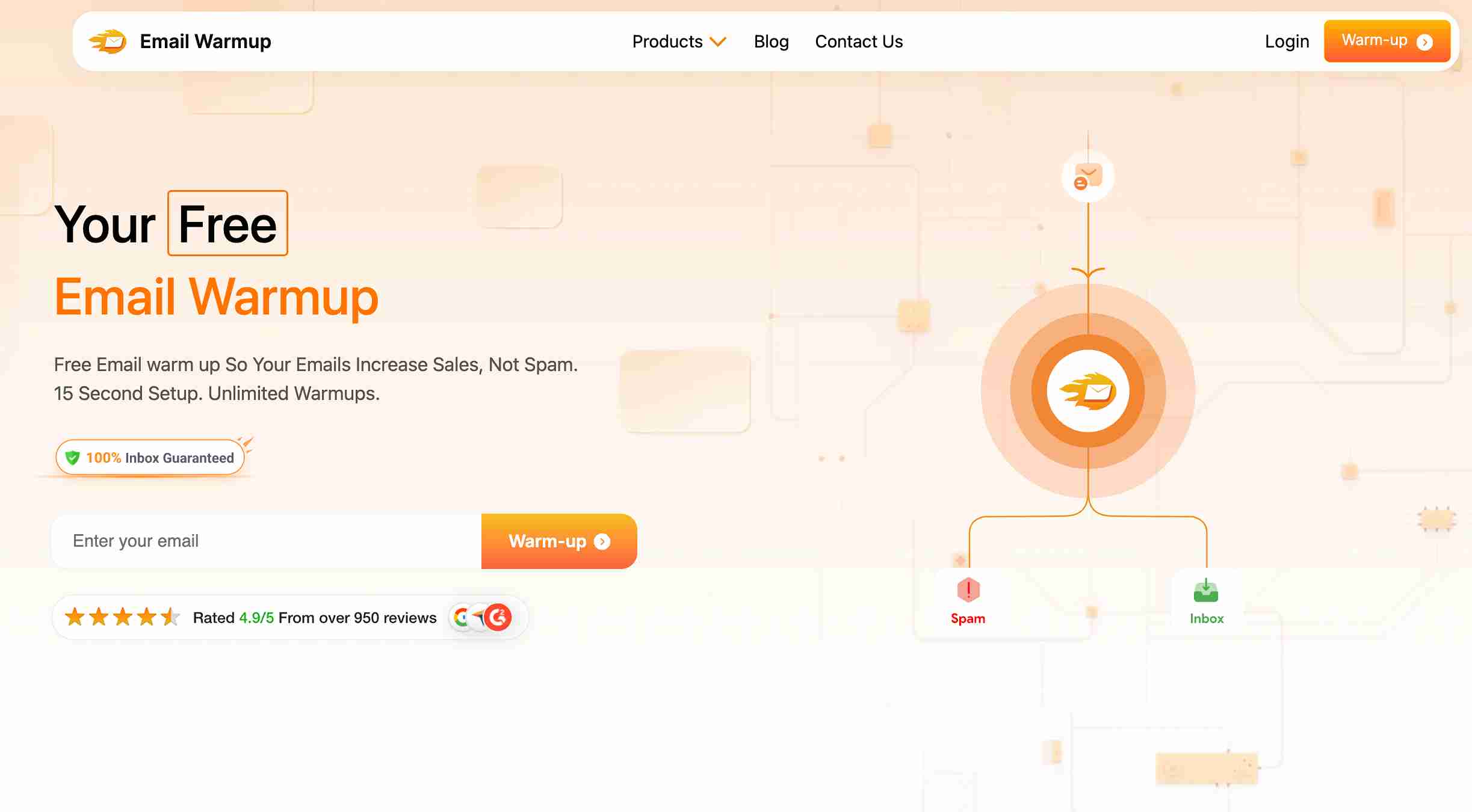
At EmailWarmup.com, we offer:
- Email validation API to protect your list from bad addresses
- A real-time email spam checker to show your inbox placement
- Unlimited deliverability consultations to help you when tools break
- Unlimited personalized email warmup to ensure your sender’s reputation stays
Moreover, we also offer free email marketing consultations to help you make an informed decision between EasySendy vs Sendy with clarity.
EasySendy vs Sendy — How are they different?
Let’s cut through the marketing speak — the fundamental difference is about who handles the technical work.
EasySendy trades a monthly fee for handling that work, while Sendy trades technical responsibility for dramatically lower costs.
EasySendy
EasySendy is a cloud-based email marketing platform that lives entirely online.
You create an account, log in through your browser, and start building campaigns.
It’s software-as-a-service, which means EasySendy handles all the technical infrastructure while you focus on marketing.
You connect your own SMTP provider, like Amazon SES or SendGrid, to handle actual email delivery.
Sendy
Sendy is a self-hosted application you install on your own web server.
Like WordPress, you download the files, upload them to your hosting, configure a database, and then you own that installation completely.
Sendy was specifically built to send through Amazon SES at extremely low costs.
But self-hosted means you’re responsible for the server, security updates, backups, and troubleshooting.
How do EasySendy vs Sendy’s pricing models compare?
The upfront price tells you almost nothing about your actual cost.
Sendy’s one-time model
Sendy charges a one-time license fee of $59. Forever. No recurring charges, no subscriber tiers. But you also pay:
- Web hosting ($5 to $50+ monthly, depending on list size)
- Amazon SES usage (approximately $1 per 10,000 emails sent)
- Your time or someone’s salary for setup, maintenance, and troubleshooting
The math works beautifully for high-volume senders. If you’re sending 500,000 emails monthly, that’s about $50 in SES costs plus $20 for hosting. The total is around $70 monthly.
Compare that to traditional ESPs charging $300-$800 for the same volume.
EasySendy’s subscription model
EasySendy operates on tiered monthly subscriptions based on subscriber count.
Plans start at $19 per month and scale up as your list grows. Sends are unlimited within your tier, though you still pay your SMTP provider for delivery.
Your total monthly cost includes:
- SMTP delivery costs (same as Sendy)
- EasySendy subscription (varies by list size)
- Your time (minimal, since the platform handles infrastructure)
For a 50,000-subscriber list, you might pay $49 monthly to EasySendy plus $20-$50 in SES costs. Total is $70-$100 monthly.
More expensive than Sendy’s software cost, but you’ve eliminated server management and setup complexity.
Which platform offers value for money?
If your marketer spends 15 hours trying to configure Sendy’s cron jobs and debug bounce handling, that’s $300-$750 in salary cost. If your developer patches a security vulnerability at 11 PM on Friday, that’s expensive and miserable.
Conversely, if EasySendy’s subscription adds up to $2,400 annually but lets your team ship campaigns faster and avoid technical bottlenecks, that $2,400 might return $20,000 in additional revenue.
The question isn’t which is cheaper on paper. The question is which creates the best cost-to-value ratio for your specific situation.
How do EasySendy vs Sendy compare in terms of technical setup?
Let me walk you through what happens after you decide on each platform.
Setting up Sendy
You’ll need web hosting that supports PHP and MySQL. Shared hosting can work for smaller lists, but you’ll likely want a VPS (virtual private server) for anything substantial.
Then you:
- Configure the database connection
- Verify your sending domains in SES
- Test everything before sending to real subscribers
- Apply for Amazon SES access and move out of sandbox mode
- Set up cron jobs for scheduled sends, autoresponders, and bounces
- Configure SPF, DKIM, and DMARC records in your DNS
- Set up SES bounce and complaint handling
- Create a MySQL database and user
- Upload Sendy’s files to your server
If you’re comfortable with servers and DNS, this takes an afternoon. If you’re not, it takes several frustrating days and possibly help from a developer.
Ongoing maintenance means monitoring server resources, applying Sendy updates, managing backups, and troubleshooting when something breaks.
Setting up EasySendy
You sign up, verify your email, and log in to a dashboard.
The platform walks you through adding your SMTP provider, verifying your sending domain, and setting up SPF/DKIM/DMARC with visual instructions.
Most non-technical users complete the setup in under an hour.
Also, ongoing maintenance is essentially zero. EasySendy handles updates, security, backups, and infrastructure monitoring.
You just log in and work.
Which platform, out of EasySendy and Sendy, offers better features?
Features matter differently depending on what you’re trying to accomplish.
Email editor and templates
EasySendy provides a drag-and-drop visual builder where you select a template, drag in text blocks and images, adjust colors and spacing visually, and preview across devices — no HTML knowledge required.
The template library includes common campaign types, and you can save your own designs for reuse. Built-in form builders and pop-up creators help grow your list.
Sendy takes a different approach — you’re working with HTML.
You can paste in pre-designed templates or use Sendy’s basic editor for simple layouts.
There’s no drag-and-drop builder, no visual spacing adjustments, and the signup forms are basic embeds (no pop-ups or exit-intent features).
Automation capabilities
EasySendy offers conditional automation workflows where you create multi-step sequences that branch based on subscriber actions.
You can trigger emails based on website behavior, RSS feed updates, list activity, and engagement scoring.
Visual workflow builders let you map complex customer journeys.
Sendy offers autoresponders.
When someone subscribes to a list, they receive a series of timed emails (send email 1 immediately, email 2 after three days).
Powerful for basic welcome sequences and drip campaigns, but Sendy doesn’t do native branching or behavior-triggered sends beyond basic subscription.
Segmentation and analytics
EasySendy provides robust filtering and tagging where you segment by custom fields, engagement levels, email client and device, geographic location, and behavior patterns.
Higher-tier plans include engagement scoring that automatically tags subscribers as hot, warm, or cold.
Sendy covers core segmentation (you can send to specific lists or segments based on custom fields), which handles most targeting needs.
The interface is simpler with more basic filtering options.
For analytics, EasySendy presents metrics through modern dashboards with visual charts, real-time updating, and comparative analysis.
Sendy gives you essential metrics in straightforward tables (sent count, opens, clicks, bounces, unsubscribes, complaints).
Everything you need is there, but the presentation is utilitarian.
Deliverability tools
Both platforms can deliver emails successfully when properly configured.
Sendy leans heavily on Amazon SES, which has an excellent reputation.
Sendy automatically handles bounce and complaint processing (critical for maintaining your SES standing).
The catch is that Sendy is designed for SES.
While technically you could route through other SMTP providers with workarounds, it’s not the intended use case.
EasySendy offers flexibility where you can connect multiple SMTP providers simultaneously (Amazon SES for transactional emails, SendGrid for campaigns, Mailgun for backup).
You can switch providers easily if one gets restricted and compare deliverability across services.
Neither platform can fix poor sending practices (bad lists, spammy content, sudden volume spikes), but both give you the infrastructure to succeed when you follow proper protocols.
What are the common pros and cons of EasySendy and Sendy?
Have a look at the realistic view based on what users actually experience.
EasySendy strengths and weaknesses
People praise EasySendy for making email marketing fast — however, it does have some weaknesses too:
| Strengths | Weaknesses |
| Makes email marketing fast and accessible for all team members. | Email builder can be finicky with spacing and rendering. |
| Non-technical users can launch campaigns without design help. | Limited native integrations; often depends on Zapier. |
| Quick setup — first campaign usually sent within an hour. | Costs rise noticeably for lists over 200k–300k subscribers. |
| Flexibility to switch or combine SMTP providers for better deliverability. | – |
Sendy strengths and weaknesses
The economics for Sendy are genuinely remarkable for high-volume senders. However, there are some shortcomings too:
| Strengths | Weaknesses |
| Excellent ROI for high-volume senders ($59 one-time fee + low per-email cost). | Setup requires technical skill or paid developer assistance. |
| Full data ownership — all subscriber lists stay on your server. | User must handle manual updates, server security, and troubleshooting. |
| Multi-brand setup works well for agencies managing multiple clients. | No drag-and-drop builder; automation limited to simple autoresponders. |
How do you choose between Sendy and EasySendy?
The practical decision framework.
Start with your constraints
If you cannot or will not manage web hosting, configure DNS records, or troubleshoot server issues, Sendy is off the table. Choose EasySendy.
The money saved on Sendy’s license isn’t worth days of frustration or campaign delays.
If your budget is severely constrained and you’re comfortable with technology, Sendy’s economics are compelling.
Model your actual costs
Calculate 12 months for your current list size and growth projections.
For Sendy, include the license (one-time), Amazon SES usage, hosting, and your time or developer help (estimate hours realistically).
For EasySendy, include the monthly subscription, SMTP delivery costs (same as Sendy), and your time (primarily in email creation and strategy).
If the 12-month difference is $300-$500, consider how your team’s time gets spent.
Does Sendy’s savings buy back hours you can use earning revenue? Or does EasySendy’s convenience enable faster iteration and better results?
Assess needed features honestly
List the features you’ll use weekly:
- Rich analytics dashboards
- Team collaboration with roles
- Drag-and-drop email building
- Conditional automation workflows
- Multiple SMTP provider management
- Sophisticated segmentation and tagging
- Pop-ups and form builders for list growth
If you need most of those, EasySendy delivers better. If you mainly need to create newsletters, send them, and see basic stats, Sendy handles it fine.
Consider your risk tolerance
Mission-critical email campaigns without dedicated IT support favor managed platforms.
If your product launch announcement gets delayed because your Sendy server had issues, that’s expensive (opportunity cost of delays often exceeds subscription savings).
Organizations comfortable managing infrastructure and troubleshooting problems as they arise can confidently choose Sendy.
Your platform is just the vehicle — your deliverability drives it
The best platform won’t help if your list is stale, your content is boring, or your sending patterns trigger spam filters.
Conversely, either platform can drive remarkable results when paired with clean lists, relevant messaging, and proper technical configuration.

EmailWarmup.com ensures your switch to a new platform actually improves your marketing results instead of creating weeks of deliverability headaches. We handle:
- Unlimited email deliverability consultations
- Complete domain and IP warmup protocols
- Dedicated IP addresses for enterprise volume
- Authentication setup and verification across all providers
- Ongoing monitoring and consultation to maintain inbox placement
Your email program is too important to gamble on.
Whether you choose EasySendy’s convenience or Sendy’s economics, make sure you’re building on a solid deliverability foundation.
Frequently asked questions
Here are some commonly asked questions about Sendy vs EasySendy:
Yes, both platforms allow you to export your subscriber lists as CSV files, which you can then import into another platform. The challenge isn’t moving contacts (that’s straightforward) but rebuilding automation workflows, templates, and integrations in the new system. Plan for a few days to weeks of setup time, depending on campaign complexity. Remember that switching sending infrastructure requires proper warmup to avoid deliverability drops.
Absolutely. Neither EasySendy nor Sendy includes built-in warmup functionality. Warmup is a separate process where you gradually increase sending volume and engage in reciprocal email exchanges to build domain and IP reputation before launching full campaigns. Starting to send thousands of emails from a new domain without warmup is the fastest way to land in spam folders.
EasySendy setup typically takes 30 minutes to 2 hours for most users, including connecting your SMTP provider, verifying domains, and sending your first test campaign. Sendy setup ranges from 4-8 hours for technically comfortable users to several days for those learning server management along the way. Factor in time for SES application approval (sometimes immediate, sometimes 24-48 hours) for both platforms.


