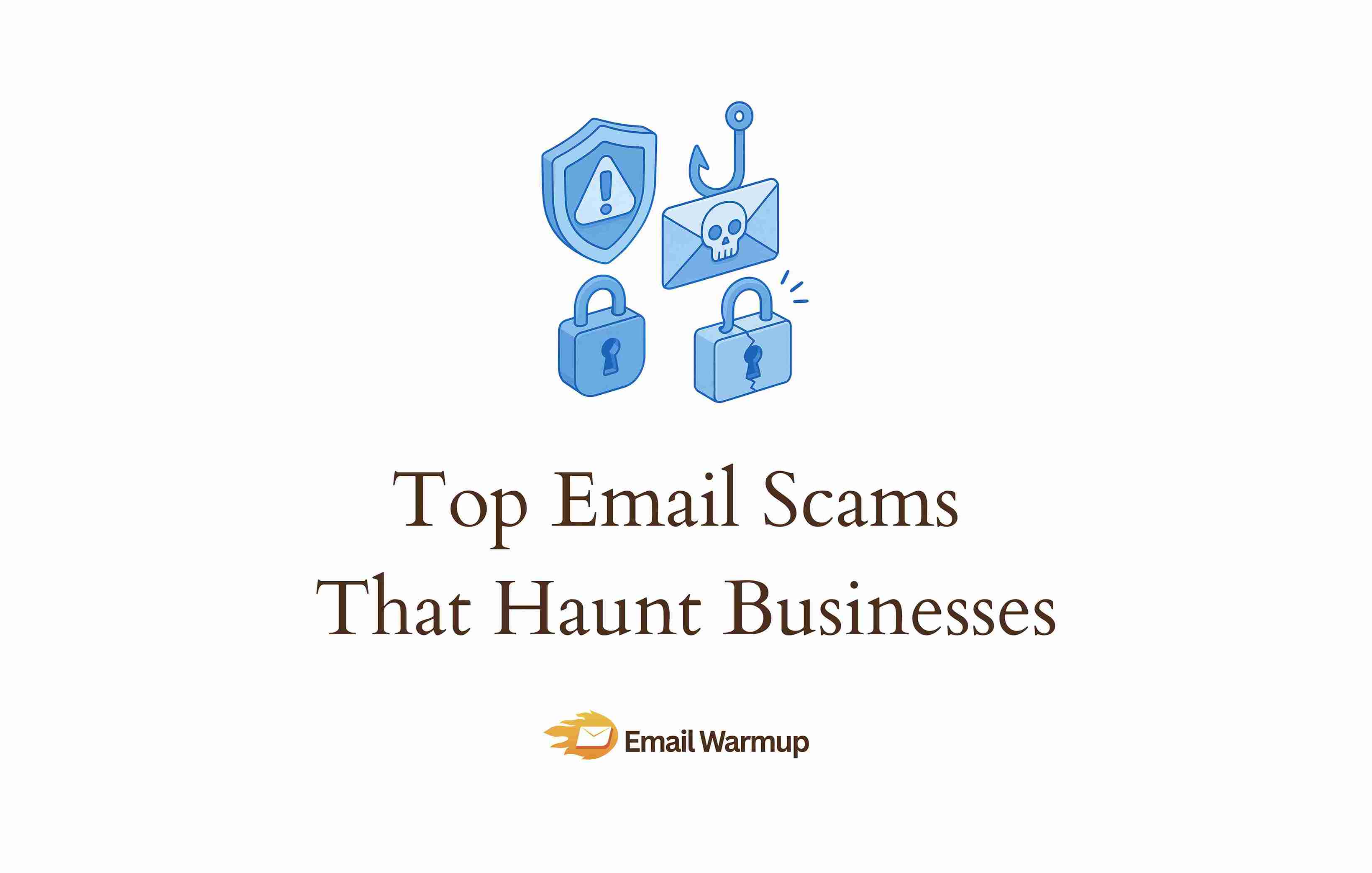
According to the FBI’s Internet Crime Complaint Center, losses hit $16.6 billion across 859,532 complaints in 2024. Email remains one of the most effective tools in a criminal’s arsenal.
Your spam filter catches obvious threats, but sophisticated attacks slip through because they’re designed to fool both humans and filters. They exploit trust, rushed schedules, and that split-second decision to click and move on.
Research shows roughly 60% of breaches still involve a human element — someone clicking, responding, or transferring funds before they had time to think twice.
As an email marketing consultant, I’ve helped hundreds of businesses protect their teams while maintaining inbox trust. Decided to put all my knowledge into this guide, which covers:
- Exact red flags to spot each email scam in under 10 seconds
- The 5 most dangerous email scams targeting businesses right now
- What to do if you receive or accidentally engage with a suspicious email
- How authentication protects your legitimate messages from being mistaken for scams
Let’s explore the top 5 email scams that haunt people from almost all walks of life — especially businesses.
TLDR — Quick skim: What are the top 5 email scams?
If you’re in a rush, here’s what you need to know right now:
| Scam type | What it looks like | Instant red flag |
| CEO fraud and business email compromise | Urgent payment request or wire transfer from “executive” or “vendor” | Unusual payment method, bypasses normal approval, new bank details |
| Fake invoice and vendor impersonation | Delivery notification, updated payment details, outstanding invoice | Sender domain has subtle typo, generic greeting, attachment from unknown source |
| Cloud storage phishing | Shared document alert from Google Drive, OneDrive, SharePoint, Dropbox | Link doesn’t match actual platform when you hover, urgent access request, unfamiliar file name |
| Payment platform scams | Unusual activity alert from PayPal, Venmo, Bank of America, other financial services | Asks you to click to verify instead of logging in directly, generic greeting like “Dear Customer” |
| Account security alerts | Password expiration, suspicious login, verification required for Netflix, Gmail, Instagram | Creates intense urgency, threatens account closure, asks for full password via email |
Protect your business and your inbox reputation
Your legitimate emails deserve to land in inboxes, not get lumped in with scammers.
When your team knows how to spot fraud and your sending infrastructure proves you’re trustworthy, you build the kind of inbox presence that converts.
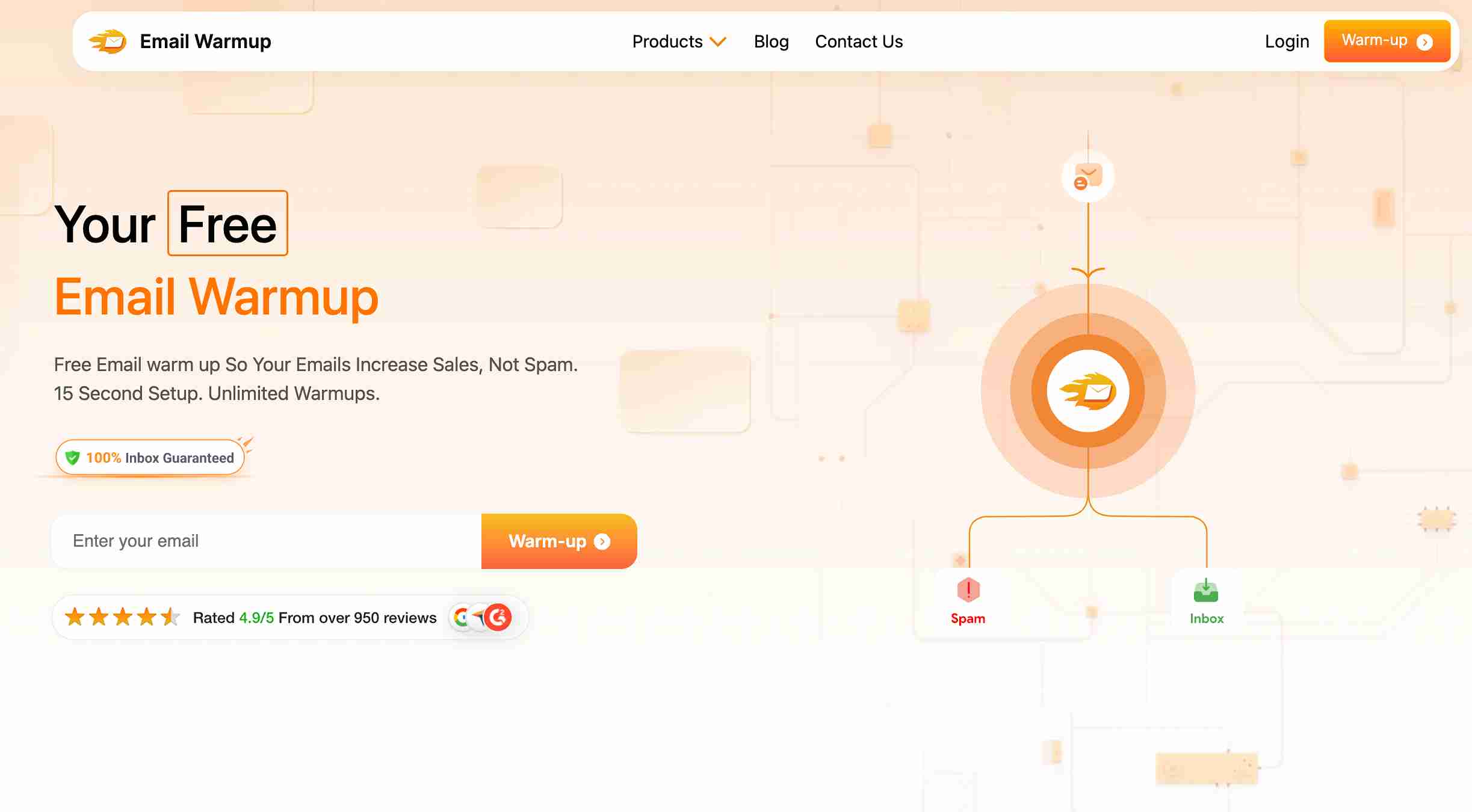
EmailWarmup.com offers:
- Email validation
- Dedicated IP address
- Unlimited email warmup
- Unlimited deliverability consultations
- Unlimited email marketing consultations
Want to see how it all comes into play?
Why are email scams so devastatingly effective?
Scammers know exactly which emotional buttons to push. Fear (your account will be closed). Urgency (wire this money in the next hour).
Even excitement (you’ve won a bonus). The tactics work because they’re built on decades of psychological research about how humans make decisions under pressure.
Attackers impersonate people and companies you already trust — your bank, your CEO, that vendor you’ve worked with for three years.
They forge sender names, copy logos pixel-perfect, and write emails that sound legitimate. Then they add pressure (act now, this is time-sensitive) so you don’t have those crucial few seconds to think critically.
Security expert Bruce Schneier puts it perfectly:
“Amateurs hack systems — professionals hack people.”
You need to recognize the psychological manipulation happening in real time because technology alone won’t save you.
What are the top 5 email scams you need to watch for?
In 2024, Business Email Compromise alone drove $2.77 billion in reported losses — second only to investment scams, according to the FBI.
Phishing remained the top complaint type by volume, and the attacks keep evolving.
Let’s get into the specific scams costing businesses the most money right now. Each uses slightly different psychological tactics, but they all share common red flags once you know what to look for.
Email scam 1: CEO fraud and business email compromise (BEC)
Your CFO gets an email from the CEO at 4:47 PM on Friday.
Subject: “Urgent wire transfer needed.”
A confidential acquisition is happening over the weekend, and legal needs $85,000 wired by the end of business.
Scammers study your company’s org chart on LinkedIn, learn who reports to whom, and identify when executives are traveling (making them hard to reach for verification).
They’ll spoof email addresses that look almost identical to real ones or compromise actual accounts.
The timing always creates pressure — late Friday afternoon, during a conference, while someone’s on vacation.
BEC shows up in several forms:
- HR requests for employee W-2s or personal information
- Urgent wire transfers that bypass normal approval processes
- Payroll diversion where an employee’s direct deposit gets quietly rerouted to a criminal’s account
- Vendor payment updates with “new” bank account details
- Executive requests to purchase gift cards for client gifts
Attackers recently used deepfake video calls to impersonate executives and steal $25 million from a multinational firm.
Voice and video are no longer foolproof verification methods. The technology has advanced to the point where you can’t trust what you see or hear on a screen.
How to spot it
Check for unusual payment requests that skip standard procedures.
If your CEO has never emailed you directly about finances, this probably isn’t the first time they’ll start.
Also, look for subtle email address mismatches — ceo@yourcompany.co instead of ceo@yourcompany.com makes a huge difference.
Notice if the communication style feels off, with phrasing or tone that doesn’t match how they normally write.
What to do
Never send money or sensitive data based on email alone.
Pick up the phone and call using a number you already have (not one provided in the suspicious email). Moreover, set up secondary approval requirements for financial transactions above a certain threshold.
For vendor bank detail changes specifically, require two humans (requestor plus approver outside the email thread) and enforce a 24-48 hour cool-off period before the first payment to new account details.
That delay might feel inconvenient, but it prevents catastrophic losses.
Email scam 2: Fake invoice and vendor impersonation
You’ve been working with the same office supply vendor for two years.
Every month, their invoice arrives like clockwork. The email looks identical — professional signature, same payment terms, same itemized list. Except buried in the details is a new bank account number.
Fake invoice scams cost businesses massive amounts because they’re believable.
Scammers either compromise your vendor’s actual email or create look-alike domains one character off from the real thing.
They time emails to coincide with regular billing cycles or create fake scenarios like failed deliveries. You’re expecting the invoice anyway, so your guard is down.
Common variations include:
- Outstanding invoices for services you never ordered
- Failed package delivery, needing you to click for redelivery
- Updated vendor payment instructions with new bank details
- Payment confirmations from Stripe, PayPal, or Venmo for unknown transactions
Red flags to watch
Examine sender addresses carefully.
That email from “fedex-delivery@fedex-shipping.com” isn’t actually from FedEx (the real domain is fedex.com).
Generic greetings like “Dear Customer” instead of your name suggest bulk phishing. Unexpected attachments, especially .zip or .exe files, should trigger immediate suspicion.
Legitimate vendors don’t suddenly change payment methods via email without warning.
They’ll call you. They’ll send official documentation. They won’t rush you.
Your response
When you receive any communication about changed payment details, stop.
Don’t click links in the email. Contact your vendor directly using the phone number or email address from your original contract or their official website.
Verify the change through a completely separate communication channel before updating anything.
Email scam 3: Cloud storage and productivity tool phishing
An email lands in your inbox: “Sarah Johnson shared a document with you on Google Drive.”
The file is labeled “Q4 Company Org Chart UPDATED.” You work with Sarah. You’ve been expecting organizational updates. The Google Drive logo looks correct. You click.
Cloud storage phishing works because we use tools like Google Drive, OneDrive, SharePoint, Dropbox, Slack, Microsoft Teams, Jira, and Salesforce constantly.
Notifications from them feel completely normal, so your guard is down. They’re woven into your daily workflow to the point where you stop questioning them.
Scammers perfect these emails by using actual employee names gathered from your company website or LinkedIn (making the share notification seem legitimate).
The link might even redirect you to a page that looks exactly like Google’s login screen, complete with correct branding and layout. You’d need forensic attention to spot the differences.
Warning signs
Watch for these red flags:
- Links that don’t go to the real platform when you hover over them
- Share notifications from people you don’t regularly collaborate with
- Login pages with slightly off URLs (like “drive-google.com” instead of “drive.google.com”)
- File names that seem vague or oddly urgent (“CONFIDENTIAL” or “FINAL VERSION REVIEW NOW”)
Pay attention to that feeling when something seems slightly wrong. Your brain picks up on inconsistencies before you consciously register them.
The safer habit would be — when you receive a shared document notification, don’t click the link in the email.
Instead, go directly to Google Drive, OneDrive, or whatever platform it’s supposedly from by typing the URL yourself. Check your shared files there. If it’s legitimate, it’ll show up.
Email scam 4: Payment platform and financial account scam
Financial account scams weaponize your anxiety about money.
Nobody wants to wake up to a drained bank account or frozen credit card, so these emails trigger immediate panic that bypasses rational thinking.
Scammers impersonate PayPal, Venmo, Chase, Bank of America, American Express, Western Union, Stripe, and virtually every other financial platform you might use.
The emails warn about suspicious transactions, unusual login attempts, required verification, expired cards, or failed payments. They’re counting on you reacting before you think.
You’ll encounter:
- Alerts about charges you didn’t make (creating instant fear)
- Requests to confirm card information after a “system update”
- Account suspension warnings requiring immediate verification
- Notifications about failed recurring payments that will stop important services
How to respond
Resist the panic. Take a breath. Then open a new browser tab, manually type in your bank’s website address, and log in normally. Check your account there for any actual issues.
If you see nothing unusual, the email was fake.
If you do see legitimate concerns, contact your bank using the phone number on the back of your card (not any number provided in the email).
Real financial institutions never ask you to verify sensitive information via email links.
Email scam 5: Account security alerts and “verify now” scams
“Your Claude subscription has expired. Update your payment information within 24 hours to avoid service interruption.” You definitely don’t want to lose access in the middle of your coding session, so you click to update your card details.
Account security scams cast the widest net because everyone uses online services.
Netflix, Instagram, Facebook, Gmail, iCloud, Amazon Prime, Spotify — scammers impersonate them all. They know you’re subscribed to something, and they know you don’t want to lose access.
The emails create artificial urgency around account problems. Your password is expiring. Someone tried to log in from Russia. Your payment method was declined. Verify your identity now or lose everything. The pressure eliminates careful thinking.
Tactics you’ll see
Scammers deploy several approaches:
- Links that don’t go to the actual platform when you hover
- Tech support scams directing you to call a phone number
- Generic greetings like “Dear Customer” instead of your name
- Threats of immediate account closure or data loss create fear
- QR codes that bypass URL scanning (called “quishing”) make it harder for security software to detect malicious links
In Q1 2025 alone, attackers launched roughly 1 million phishing attacks, with millions of QR-coded emails sent daily. Over 1.7 million unique malicious QR codes were detected between Q4 2024 and Q1 2025, according to the Anti-Phishing Working Group.
The FBI has issued specific warnings about “quishing” — QR codes embedded in PDFs that direct you to fake login pages. Your email security can’t scan where a QR code leads, making the tactic particularly effective at bypassing filters.
To protect yourself, never click links in unsolicited account security emails.
Instead, go directly to the service by typing the URL yourself or using the official app on your phone. Log in normally and check for any actual alerts or problems.
If Anthropic really did need updated payment info, you’d see a message when you log in directly.
How do scammers make these emails look so real?
You might wonder how fake emails consistently fool smart, careful people. The answer lies in technical trickery combined with psychological manipulation, working together.
The technical side
Scammers have gotten sophisticated at impersonation.
- Compromise legitimate accounts so messages really do come from authentic addresses.
- Copying logos and branding pixel-perfect — you’d need forensic analysis to spot differences.
- Spoofing display names (so email appears from “Netflix Support” but the actual address is different).
- Registering domains one letter off from legit ones (paypa1.com vs paypal.com, using “1” instead of “l”).
They exploit vulnerabilities and credentials to gain initial access, with credential abuse accounting for 22% of non-error breaches and phishing representing 16%.
The authentication gap
Many organizations haven’t implemented proper email authentication.
SPF, DKIM, and DMARC are protocols that prove an email actually comes from who it claims.
Without them in place, scammers easily forge sender addresses. With proper authentication, email providers can verify legitimacy and filter out forgeries.
Google now requires SPF, DKIM, and DMARC for bulk senders, along with keeping spam complaint rates below 0.3%. Your legitimate emails need authentication to reach inboxes instead of spam folders.
The psychological manipulation
The emotional manipulation is equally calculated.
Scammers create urgency (“act within 24 hours”) because rushed decisions are bad decisions. They exploit fear (“unusual activity detected”) because fear bypasses rational thinking.
They leverage authority (“message from CEO”) because people defer to hierarchy without questioning.
How can you verify emails before clicking anything?
When an email arrives asking for action, money, or information, pause. Run through a quick mental checklist before doing anything else.
Your 30-second verification process catches most scams:
- Look for typos, strange phrasing, or generic greetings
- Verify via a separate channel if anything feels slightly off
- Ask yourself if the request is normal for the person or company
- Check the actual sender email address (not just the display name)
- Consider whether the urgency makes sense or feels manufactured
Never use contact information provided in a suspicious email. Scammers will happily give you a phone number that connects to more scammers who will “confirm” the fake request.
Also, your mouse cursor changes to a hand when hovering over clickable links, and most email clients show you the actual destination URL at the bottom of the window or in a tooltip. If the displayed text says “netflix.com” but the actual URL is “netfl1x-verify.com,” you’ve caught a scam before it could hurt you.
What should you do if you clicked a phishing link?
Don’t panic. Clicking a malicious link is recoverable if you act quickly.
Immediate steps
If you entered credentials on a fake site, change your password immediately on the real platform.
Go to the legitimate website by typing the URL directly, log in with your current password (if it still works), and change it to something completely new.
Don’t reuse the new password anywhere else.
Your action plan
Contact your card issuer right away if you entered credit card information.
Call your bank immediately using the number on your card if you shared banking details. Enable multi-factor authentication on every critical account (email, banking, work accounts) — preferably using FIDO2 or WebAuthn hardware keys rather than SMS codes, which can be phished. Report to your IT team so they can monitor for suspicious activity.
Report the scam to the FBI’s Internet Crime Complaint Center (IC3) at ic3.gov.
Due to the ongoing U.S. government shutdown as of October 2025, the FTC’s fraud-reporting portal may be unavailable, but IC3 remains accessible.
Monitor your accounts closely over the next few weeks for unusual activity.
If you downloaded an attachment
If you downloaded and opened an attachment, disconnect your computer from the network and run a full antivirus scan.
Malware can spread quickly once it’s on your system, so isolating the machine prevents it from compromising other devices.
The worst thing you can do is hide the mistake out of embarrassment.
Everyone falls for scams occasionally (they’re designed by professionals who study human behavior).
What matters is containing the damage quickly. Your IT team would much rather hear about a potential breach immediately than discover it weeks later after massive damage.
Can attackers see if you opened their phishing email?
Often, yes.
Many phishing emails use tracking pixels that load when you open the message, confirming your address is active. Email tracking works by embedding invisible 1×1 pixel images that report back to the sender when they load.
Disable auto-image loading in your email client to reduce the risk.
Load images only from trusted senders. Most email programs (Gmail, Outlook, Apple Mail) offer the setting somewhere in preferences.
That said, opening an email alone rarely causes harm. The danger comes from clicking links, downloading attachments, or entering information on fake sites.
Still, limiting tracking protects your privacy and reduces your profile as a potential target.
How can you protect your team and your business?
Individual vigilance matters, but systemic protection requires organizational commitment. Building security awareness into your company culture dramatically reduces risk across everyone who touches email.
| Control | Why it matters | How to implement |
| Multi-factor authentication | Stops attackers even if they steal passwords | Use FIDO2/WebAuthn hardware keys on email, banking, cloud storage, payroll systems |
| Email authentication (SPF, DKIM, DMARC) | Proves your legitimate emails come from you and blocks spoofed messages | Work with your email provider or IT team to implement p=reject policy |
| Payment verification protocols | Prevents unauthorized transfers | Require secondary approval for transactions above threshold; verbal confirmation using known phone numbers for any bank detail changes |
| Regular security training | Keeps tactics fresh in employees’ minds | Short 15-20 minute quarterly sessions plus monthly phishing simulations with immediate feedback |
| Blameless reporting culture | Encourages people to report suspicious emails without fear | Frame reports as helping the team, not admissions of weakness |
Training is a must
Don’t just send an annual reminder email that everyone deletes.
Research shows embedded, just-in-time training delivers better results than traditional approaches. Use real examples (sanitized versions of actual scams your company received) to make the lessons concrete and memorable.
Consider monthly phishing simulations that identify where additional training is needed, followed immediately by brief micro-training for anyone who clicks.
Keep sessions short and frequent rather than long and rare. People retain information better when they encounter it regularly in small doses.
Financial transaction safeguards
Make it policy that payment detail changes always require verbal confirmation through a known phone number.
Never grant remote access based on unsolicited communications. If someone calls or emails claiming they need to access your computer to fix a problem, that’s almost certainly a scam.
For high-risk changes (vendor bank details, employee direct deposit updates), enforce a mandatory 24-48 hour cool-off period before the first payment goes through.
The slight delay is worth preventing a $50,000 loss that you’ll never recover.
Stop scams cold while building inbox trust
When you implement strong security awareness and proper email authentication, you protect your team while making sure your real messages get through.

EmailWarmup.com combines everything you need to protect your team and build unshakeable inbox trust. We consult with you on deliverability strategy, validate your lists so you’re never sending to risky addresses, and give you the infrastructure that separates your business from scammers.
Here’s what you get:
- Email validation API so you don’t send to risky addresses
- Comprehensive email authentication that protects your domain integrity
- Unlimited email warmup that builds sender reputation gradually and authentically
- Dedicated IP address that gives you complete control over your sender reputation
- Unlimited deliverability consultations with experts who understand the current threat landscape
We handle the technical complexity so you can focus on growing your business safely. Your team gets protected, your emails get delivered, and your revenue stays secure.
Frequently asked questions
Here are some commonly asked questions about email scams:
No. Filters stop many obvious scams, but advanced phishing often slips through. Attackers use real domains, good grammar, and hijacked accounts to bypass detection. Filters are your first defense, not your only one. Always verify suspicious requests yourself.
Phishing is the overall scam (tricking you into revealing information or taking action). Spoofing is one method attackers use — forging the sender’s address to look like someone you trust. Not all phishing uses spoofing, but spoofing is often used in phishing.
Never. Replying confirms your address is active and can attract more scams. Instead, delete it, mark it as spam, and report it to your IT team or the FBI’s IC3.
Regular, frequent training beats rare deep dives. Short quarterly sessions (15-20 minutes) combined with monthly phishing simulations work well. When someone fails a simulation, provide immediate micro-training while the lesson is fresh.
DMARC (Domain-based Message Authentication, Reporting, and Conformance) authenticates email from your domain and blocks spoofed messages. Alongside SPF and DKIM, it makes sure only approved servers send mail on your behalf. Yes, you need it — Google now requires DMARC for bulk senders, and it protects your brand while improving deliverability.


