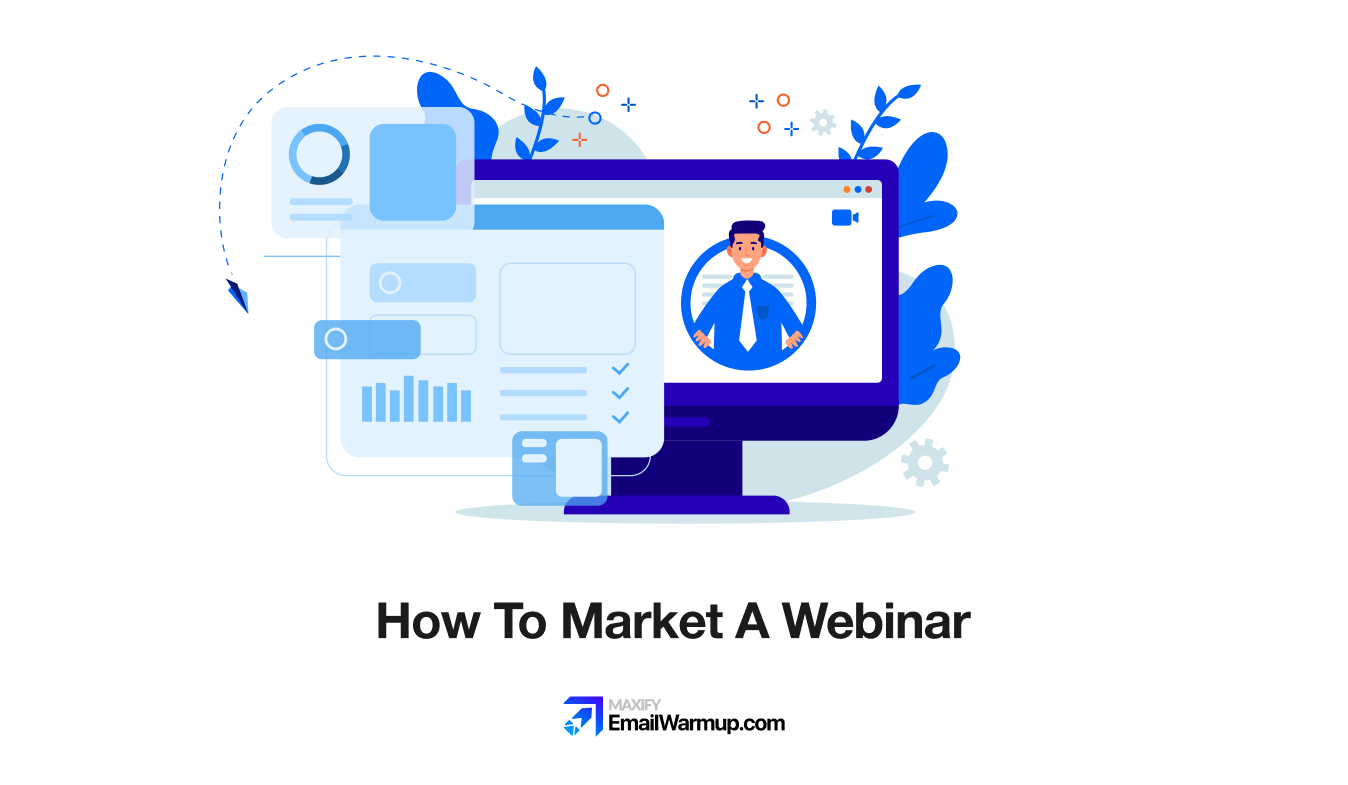
The difference between a packed webinar and an empty one comes down to a repeatable, multi-channel promotion system that starts weeks before your event and continues long after it ends.
As an email marketing consultant who has helped hundreds of businesses turn webinars into a predictable pipeline (not just vanity metrics), I’ve prepped this guide that covers:
- Building a landing page that converts at 20-40%
- Email sequences that fill seats without burning your list
- The social platforms and partnerships that matter for B2B
- How to repurpose one webinar into months of lead generation
- When to launch a promotion and how registration patterns actually work
Let’s help you set up a system that my clients use to hit registration targets, maximize qualified attendance, and turn one webinar idea into meetings that close.
TLDR: How to market a webinar [timeline]
You need a framework that structures your entire promotion from launch to post-event follow-up. Start here, then customize based on what you learn from your landing page conversion data and email performance.
| Timeline | Channel | Action |
| 4 weeks before | Landing page | Build and SEO-optimize registration page with a countdown timer |
| 4 weeks before | Partners | Reach out to co-presenters with promo kits |
| 3-4 weeks before | Send initial announcement to segmented lists | |
| 2 weeks before | Paid ads | Launch LinkedIn/Facebook campaigns with retargeting pixel |
| 1 week before | Send a value-building reminder with social proof | |
| 1 week before | Internal | Launch employee advocacy with shareable assets |
| 48 hours before | Email + Social | Final push with urgency messaging |
| Day of webinar | Send a 2-hour reminder with a calendar link | |
| 24 hours after | Thank attendees, send recording, next steps | |
| 1 week after | Repurposing | Convert to blog posts, clips, and on-demand assets |
Your webinar registrations are dying in spam folders
You segment your list, write compelling subject lines, and time everything perfectly. But when 60% of your promotional emails land in spam or promotions tabs, your registration numbers tank before you even start.
Email deliverability becomes the difference between hitting your registration target and scrambling to fill seats. Before you start any promotion, you must ensure that your deliverability is tip-top.
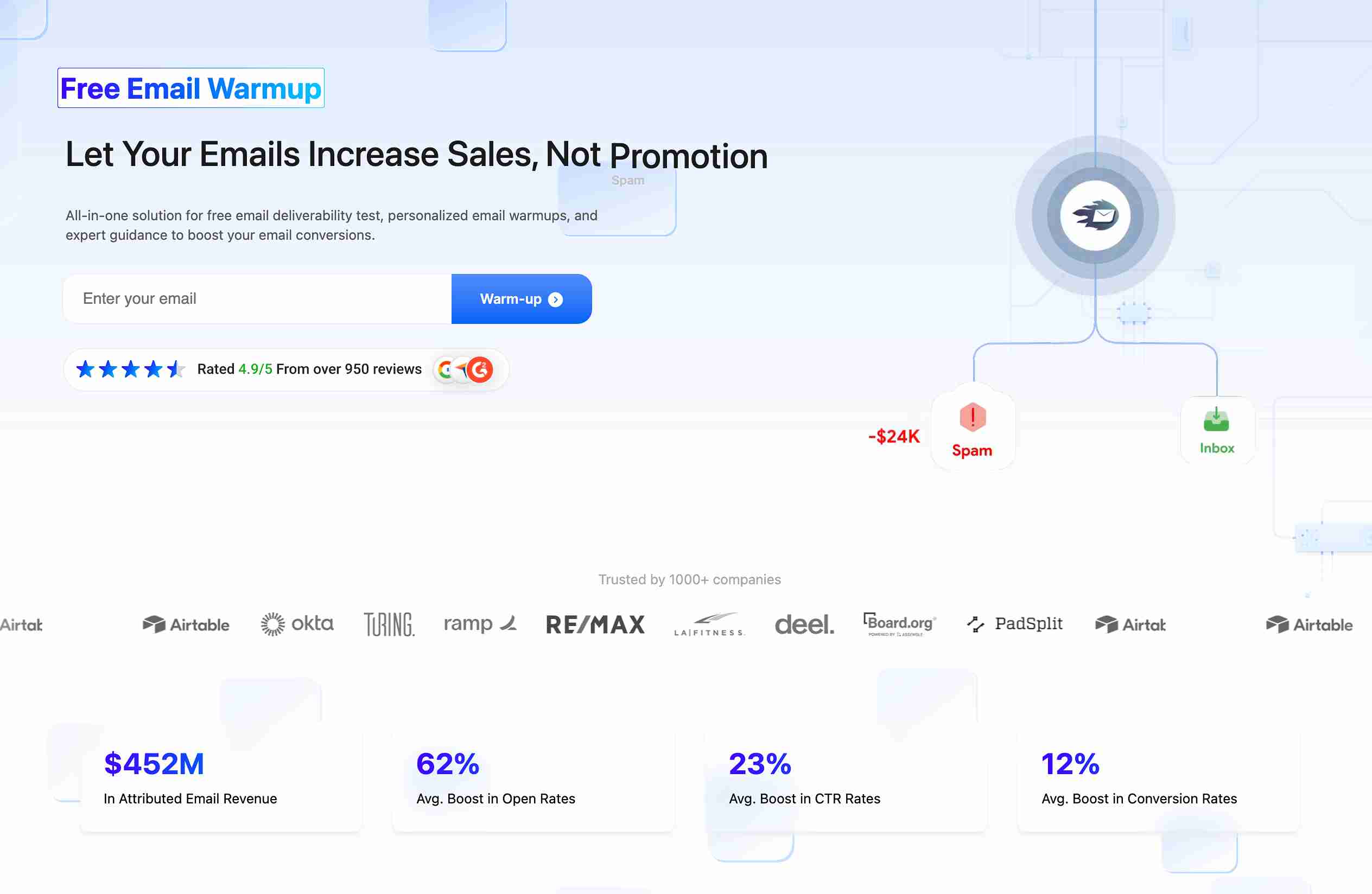
EmailWarmup.com offers:
- Real-time deliverability test to know exactly where your emails land
- Personalized email warmup that mirrors your actual campaign style
- Expert guidance when something breaks
We can set everything up for you right away. Want to know how?
How far in advance should you start promoting your webinar?
Start too early and people forget. Start too late and you miss the window entirely.
Launch your promotion at least 3-4 weeks before the webinar date.
Research from GoToWebinar shows that companies beginning promotions four weeks in advance see 12% more registrations compared to those who start with only two weeks of runway.
Registration patterns
While you should start early, roughly 59% of all registrations happen in the final week.
About 17% of people register on the actual day of the event (according to GoToWebinar’s analysis of hundreds of thousands of webinars).
Your promotional intensity should follow a ramp structure — laying groundwork in weeks 3-4, building momentum in week 2, and going all-in during that final seven-day window when decisions happen.
When people actually register and attend
Tuesday is the most popular registration day, with Monday through Wednesday capturing 63% of all signups.
For hosting the actual event, Wednesday and Thursday consistently show the highest attendance rates, accounting for 52% of all attendees.
| Day type | Best days | Why it matters |
| Registration | Tuesday (Mon-Wed = 63% of signups) | People plan their week early |
| Live event | Wednesday-Thursday (52% of attendees) | Mid-week has fewer conflicts |
| Email sends | Tuesday-Thursday mornings | Higher open rates, better visibility |
The sweet spot for timing is usually 10:00 AM Pacific Time (research from ON24 and GoToWebinar confirms mid-week, mid-morning performance across thousands of webinars).
What makes a webinar landing page convert?
Your landing page is where every promotional channel ultimately points. It determines whether your traffic converts or bounces.
A well-built landing page converts at 20-40% for warm, targeted traffic. Top performers report conversion rates above 50% (according to Livestorm and Contrast benchmarking data). Your landing page needs these components visible immediately:
- Clear, benefit-driven headline (not just the topic, but the outcome people get)
- Date, time, and duration are displayed prominently
- The registration form itself (minimal fields only)
- Bold, contrasting CTA button
Below the fold, include speaker bios that establish authority, a bulleted agenda showing what attendees will learn, and social proof from past events or attending companies.
Keep the form minimal
Every field you add drops conversion rates by roughly 11% (research from Omnisend and Unbounce). Ask for only what you need — first name, email, and maybe job title. You can gather additional data through post-webinar surveys or progressive profiling if they register for future events.
Add urgency without being pushy
Countdown timers create mild pressure that drives decisions. But you have to be honest — fake scarcity damages trust faster than anything else. Display remaining spots if you’re capping attendance, or show how many people have already registered (social proof works because we follow what others do).
What email sequence actually fills webinar seats?
Email remains the highest-converting channel for webinar registrations. You need a sequence that informs without exhausting your list.

Send your first announcement email 3-4 weeks before the event to your entire segmented list. The subject line should focus on the outcome, not the format.
“How to cut support tickets by 40%” beats “Join our webinar on customer service” every time.
Your second email goes out one week before the event, building value and adding social proof. Include testimonials from past webinars, logos of companies attending, or specific outcomes people achieved.
The third email lands 48 hours before with urgency messaging — spots filling up, last chance to register, final reminder.
Reminder emails that get people to show up
About 30-50% of registrants never show up (according to ON24 benchmarking data). Reminder emails close that gap. Send one reminder 24 hours before, another 2 hours before the start time.
Include the calendar link prominently so they can add it with one click. The 2-hour reminder should be short — just the join link, start time, and one sentence about what they’ll learn.
You can add SMS reminders for participants who opt in (text reminders 30-60 minutes before start time reliably reduce no-shows across multiple domains).
Make it optional during registration with a simple checkbox.
Where should you promote your webinars beyond email?
Email drives the majority of registrations, but multi-channel promotion compounds your reach. Different platforms serve different purposes in the complete promotion timeline.
LinkedIn for B2B reach
LinkedIn is purpose-built for B2B promotion. Post about your webinar 4-6 times across the promotional period, varying the angle each time.
One post might focus on the problem you’re solving, another on the speaker’s expertise, a third on early registrant feedback. Tag speakers and partners so their networks see the content.
LinkedIn articles work well for thought leadership that ties to your webinar topic. Write a 500-word piece addressing one aspect of what you’ll cover, then include a CTA linking to registration at the end.
Partner promotion
Co-hosting with a non-competing brand amplifies reach for both parties. Find a company with a similar audience but different offerings (a CRM provider partnering with a sales training company, for example). You split the promotional work, pool your resources, and both gain access to each other’s lists.

Communities and online groups offer targeted exposure if you approach them correctly. Join relevant LinkedIn Groups, Facebook Groups, and Slack communities where your target audience congregates.
Become an active member who provides value through comments and insights. Then, when appropriate, mention your upcoming webinar as a resource. Many groups have specific rules about promotion, so respect those guidelines.
When does paid advertising make sense for webinars?
Paid advertising scales instantly, but it requires budget and expertise. The decision depends on your timeline, audience size, and confidence in your conversion funnel.
If you’re starting promotion with less than 14 days until the event, paid ads become essential. You don’t have time to build organic momentum. If your email list is small or you’re targeting a new audience segment that isn’t already in your database, paid traffic fills that gap.
Platform comparison for webinar ads
Here’s a platform-by-platform breakdown:
| Platform | Best for | Average CPC | Key advantage |
| B2B targeting by job title, seniority, and company | Higher ($6-9) | Precise professional targeting | |
| Facebook/Instagram | Broader reach, testing messaging | Lower ($1-3) | Quick iteration, visual formats |
| Google Ads | Capturing search intent | Medium ($2-6) | People are actively looking for solutions |
| Retargeting | Landing page visitors who didn’t convert | Lowest ($0.50-2) | Highest conversion rates |
Retargeting wins
Retargeting is arguably the most effective paid tactic. Install a tracking pixel (Facebook Pixel, LinkedIn Insight Tag, Google Ads tag) on your landing page. Anyone who visits gets added to a retargeting audience.
Then run ads specifically to those people with urgency messaging (“Last chance to register,” “Only 48 hours left”). Remarketing typically outperforms cold traffic because these people already know what you’re offering.
Research on the buying committee (Gartner’s work shows 6-10 stakeholders typically influence B2B purchases) means you should target multiple roles within the same organization. Tailor invites and ad sets to economic buyers, technical evaluators, and end users.
Start small and test. Launch with a $500 test budget across two platforms to identify winning combinations before committing larger spend. Once you find a setup that delivers qualified leads at an acceptable cost per lead, increase the budget to that specific campaign.
How do you get employees to promote webinars internally?
Your employees collectively have roughly 10 times more connections on LinkedIn than your company has followers (according to research from LinkedIn and Sprout Social).
Internal advocacy turns your team into a distributed marketing engine at zero marginal cost. Build a promotion kit with everything pre-written:
- Two Instagram story templates
- Three ready-to-post LinkedIn updates
- Email signature banner with registration link
- Short blurb employees can send to personal contacts
Package it all in a shared folder with a simple one-page instruction sheet.
Sales teams are your secret weapon
Focus on your sales and customer success teams first. They’re already having conversations with prospects and customers daily.
A quick mention during a call converts because it’s contextual and helpful. Email signatures are the lowest-effort, highest-impact tactic — every employee sends dozens or hundreds of emails per week. Adding a clickable banner or text link to those signatures means every outgoing message promotes the webinar without requiring any additional action.
Internal contests drive participation through friendly competition. Offer a meaningful reward to the employee who generates the most registrations through their unique referral link.
Publicly track results (leaderboard in Slack or your company intranet). Leadership endorsement signals importance — when your CEO, CMO, or VP of Sales shares the webinar on their personal LinkedIn profile, it carries more weight than a company page post.
What happens during the live event?
Promotion gets people to register. The live event determines whether they stay, engage, and convert.
Start with a clear agenda shared at the beginning. People need to know what they’re getting and when. A simple outline sets expectations and gives people permission to stay.
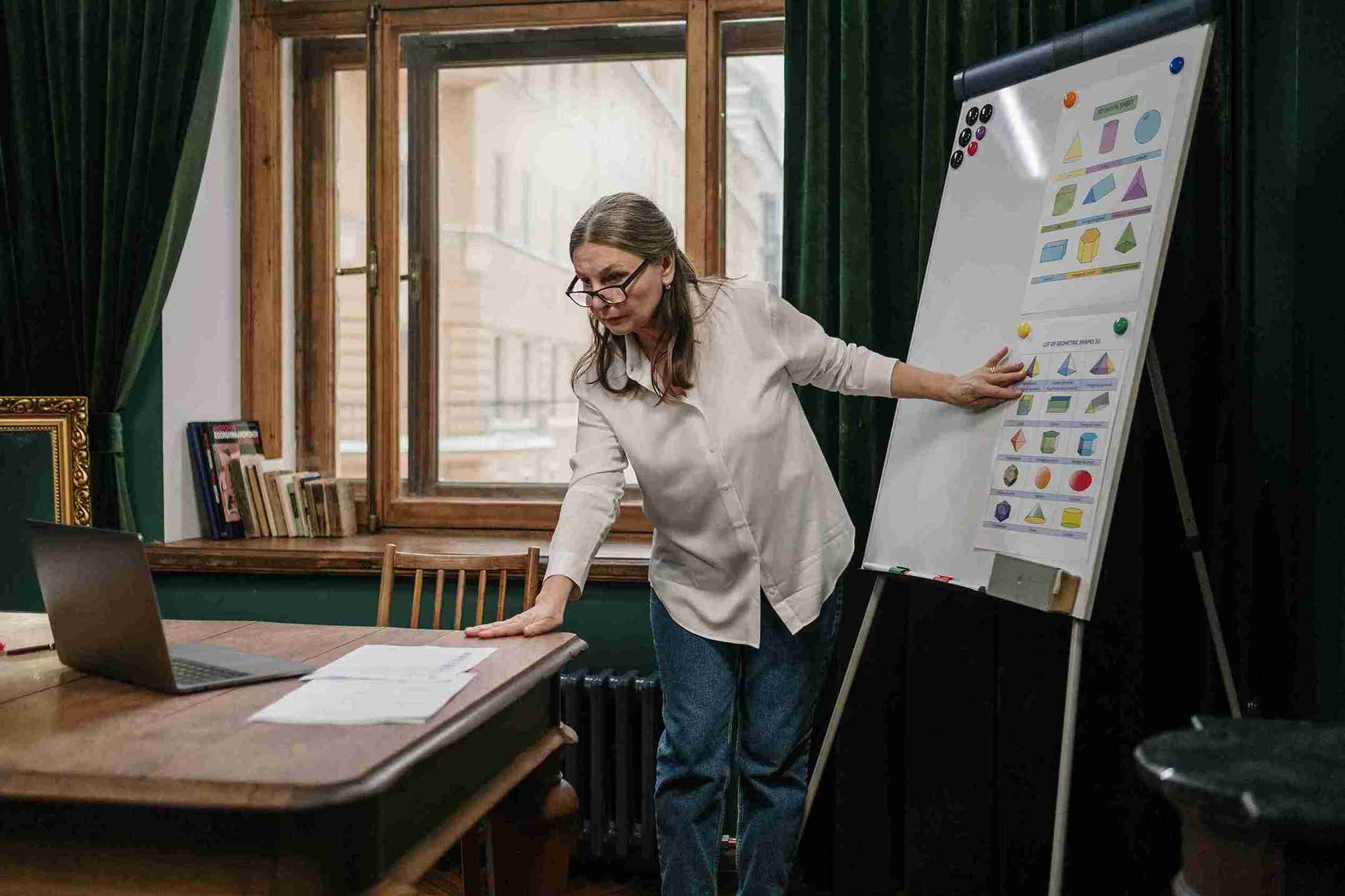
Research shows that only about 40% of registrants finish a 60-minute webinar on average (according to Contrast’s 2025 benchmarking data).
Live polls, Q&A sessions, and chat interaction create participation. When attendees answer a poll or type a question, they’re invested. Q&A should happen throughout, not just at the end.
Invite questions via chat during each section and address the most relevant ones before moving forward.
The pitch that doesn’t feel like a pitch
Spend 30-40 minutes teaching, solving problems, and delivering value.
Then transition into a 10-minute segment that positions your product or service as the tool that makes implementation easier. If the content is strong, the pitch feels like a logical next step.
Live-only incentives drive attendance over replay watching.
Announce a special discount available only to live attendees, offer a bonus resource exclusively to people in the room, or run a giveaway where the winner is chosen during the event.
How do you maximize value after the webinar?
The live event is one hour. The asset lives forever.
Follow-up emails go out within 24 hours, segmented by attendance status.
Attendees get a thank-you email with the recording, slides, and clear next steps (book a demo, read a related case study, register for the next webinar). No-shows get a “sorry we missed you” email with the replay link and a recap of the most valuable takeaways.
Turn your recording into a lead generation machine
The recording becomes an on-demand lead generation asset. Keep it gated behind a registration form on a dedicated landing page — the same principles from your original landing page apply here.
Research from ON24 shows that approximately 50% of webinar engagement comes from on-demand viewing. Repurposing extends the ROI:
- The transcript becomes a blog post
- The Q&A section becomes a separate FAQ post
- Key moments become short video clips for LinkedIn, Instagram Reels, and YouTube Shorts
- Pull quotes become social media graphics
One 60-minute webinar becomes 10-15 pieces of content that feed your editorial calendar for weeks.
Connect webinar data to sales
Sales alignment turns attendance into a pipeline. Your CRM should show which registered contacts are active opportunities. Sales reps should have alerts set up for key accounts who attended.
A personalized follow-up (“Saw you joined our webinar on X—curious if the section about Y resonated with your current situation?”) opens a natural conversation that moves the deal forward.
Post-webinar surveys collect feedback and data. Ask what worked, what didn’t, and what topics they want to see next. Incentivize completion with an Amazon gift card or entry into a drawing.
The promotion system you need for your webinars
Everyone obsesses over which channels to use and what copy to write. But the real competitive advantage comes from what you do between webinars.

The companies crushing webinar marketing aren’t running one-off campaigns. They’re building systems:
- Reusable templates for landing pages
- Swipe files of high-converting subject lines
- Pre-negotiated partnerships that activate with a single email
- Dashboards that show exactly which channels drive qualified registrations
- Documented promotional calendars that teams can execute without reinventing the process
Your tenth webinar should take half the effort of your first because the infrastructure is already built. Start building those assets now. Six months from now, you’ll be running promotion campaigns in your sleep while your competitors are still scrambling to write subject lines the night before launch.
Frequently asked questions about how to market a webinar
Here are some commonly asked questions about how to market a webinar:
45-60 minutes is the sweet spot. GoToWebinar research shows 60-minute webinars attract the most registrants, and ON24 reports average watch times of 51-57 minutes. Structure it as 30-40 minutes of content, 10-15 minutes of Q&A, and 5-10 minutes for your pitch.
Gate it. The registration form captures email addresses and CRM data even after the live event. Public replays on YouTube generate views but zero leads. Keep the recording behind a form on your landing page. You can publish clips or the first 10 minutes publicly as teasers.
Have a backup presenter ready who can take over if the primary speaker drops. Test all technology 24 hours before and again 30 minutes before the start time. Keep a backup internet connection available (mobile hotspot). If the platform fails entirely, send an emergency email with a new link to a backup platform within 5 minutes.
Focus on qualified registrations (ICP fit), live show-rate percentage, average watch time, attendee-to-meeting conversion within 14 days, and influenced pipeline. ON24 and Gartner research emphasize tracking engagement throughout the buying journey (which typically involves 6-10 stakeholders in B2B contexts).
References
- Cialdini, R. B. (2006). Influence: The psychology of persuasion. Harper Business.
- Contrast. (2025). 56 webinar statistics you need to know: New 2025 report.
- Gartner. (2024). The B2B buying journey.
- GoToWebinar. (2023). The big book of webinar stats.
- LinkedIn Marketing Solutions. (2023). B2B webinar promotion strategies.
- Livestorm. (2024). How to promote a webinar: 17 strategies that work.
- ON24. (2025). Webinar benchmarks report: Key takeaways.


