
If you’re getting bad numbers, that doesn’t mean you suck at email marketing.
You might be doing everything right:
- You’re addressing what keeps your ICP up at night
- Your body text is well formatted, and the design is out of this world
- You’re writing scroll-stopping, click-worthy, irresistible subject lines
- Your offer is extremely powerful and genuinely adds value to the reader’s life
But all that is worth nothing if your reader doesn’t actually get to read your message.
After all, what good is all that paint point + solution visualization, powerful subject line, and psychologically triggering copywriting if your email lands in your audience’s spam folder, instead of the inbox?
As an email deliverability expert who’s guided thousands of businesses on how to stop emails going to junk or spam folder over the past decade, I’ve written a comprehensive guide on how to stop emails going to junk or spam, which covers:
- What is email deliverability?
- Why do your emails land in spam?
- How do you build a healthy email list?
- How do you fix your sender’s reputation?
- How do you write emails that don’t trigger spam filters?
- How do you set up proper authentication for your domain?
That and so much more, including how you can use email warmup to boost your email deliverability over time.
A word of advice before we begin
Now, you could try figuring all this out yourself — or, if you’re a business, just schedule a free call with a deliverability consultant and let an expert from EmailWarmup.com take care of it.
EmailWarmup.com offers:
- Unlimited deliverability consultations
- Unlimited email warmup
- Dedicated IP address
- Email validation API
We can set everything up for you right away. Want to know how?
Schedule your consultation call
An overview (TLDR) – How to stop emails going to junk folder
Here’s a quick skim, a TLDR section. If you’re short on time:
| Problem | How to fix |
| No authentication | Set up SPF, DKIM, DMARC authentication + warm up new IPs gradually |
| Low open rates | Use a dedicated IP for high volume, and monitor blocklists regularly |
| High bounce rates | Remove hard bounces immediately, and validate emails before sending |
| Poor sender reputation | Start email warmup process, maintain consistent sending patterns |
| Spam complaints | Use double opt-in, make unsubscribe easy, and send relevant content only |
| Low engagement | Personalize content, segment by behavior, and send to engaged users only |
| Inconsistent delivery | Align the return-path with the From domain,and use proper DNS records |
| Content triggers filters | Avoid ALL CAPS, excessive punctuation, and use 60% text / 40% images |
| Bad list quality | Remove 6+ month inactive users, run win-back campaigns quarterly |
| Authentication failures | Align the return-path with the From domain, and use proper DNS records |
Estimated timeframe
Here’s the timeframe for you to achieve some quick wins and sustainability in the long run:
| Action | Impact | Time to implement |
| Set up SPF/DKIM/DMARC | High | 1-2 hours |
| Remove hard bounces | High | 30 minutes |
| Start the email warmup process | Medium | 15 minutes |
| Add a plain text version | Medium | 2-3 hours |
| Start email warmup process | High | 4-8 weeks |
Now, let’s get back to the guide and show you how to stop emails going to junk or spam folder.
What does email deliverability actually mean?
Email deliverability isn’t just about whether your email gets accepted by a mail server. It’s about whether your message actually lands in someone’s inbox, where they’ll see it.
You could have a high delivery rate (meaning servers accept your emails), but still have terrible deliverability if all those emails end up in spam folders.
This distinction is important because it impacts how you measure success.
An email that’s “delivered” but sits unseen in a spam folder is essentially worthless for your marketing goals.
What do the numbers suggest?
In 2024, approximately 1 in 6 marketing emails failed to reach recipients’ inboxes, with the average inbox placement rate in 2023 standing at 86%.
Recent data shows concerning trends across major email providers from Q1 2024 to Q1 2025:
- Yahoo/AOL dropped by 2.35%
- Office365 went dropping to 26.73%
- Google Workspace declined by 10.49%
- Microsoft services experienced much steeper declines
- Gmail saw a 5% decline in average deliverability rates
Microsoft now has some of the toughest filters, with an average inbox placement rate of only 75.6% and a spam rate of 14.6%.
High-volume senders have been hit particularly hard, with those sending over 1 million emails seeing a 22.35% drop in inbox placement rates. Also, the spam complaint rate is a critical metric to watch. You want to keep this below 0.3%, with best practice being under 0.1%.
Yahoo explicitly requires spam rates under 0.3%, and exceeding this threshold indicates serious deliverability problems that will likely worsen over time.
These declining rates indicate that email providers are now demanding stronger technical compliance and clearer proof that recipients actually want your emails.
The real cost of poor deliverability
When your emails go to spam, the financial impact goes way beyond a single missed sale. You’re wasting money on every email that doesn’t reach its intended recipient.
For online businesses, this is especially painful when important emails like order confirmations or shipping updates get filtered out, leading to confused and frustrated customers.
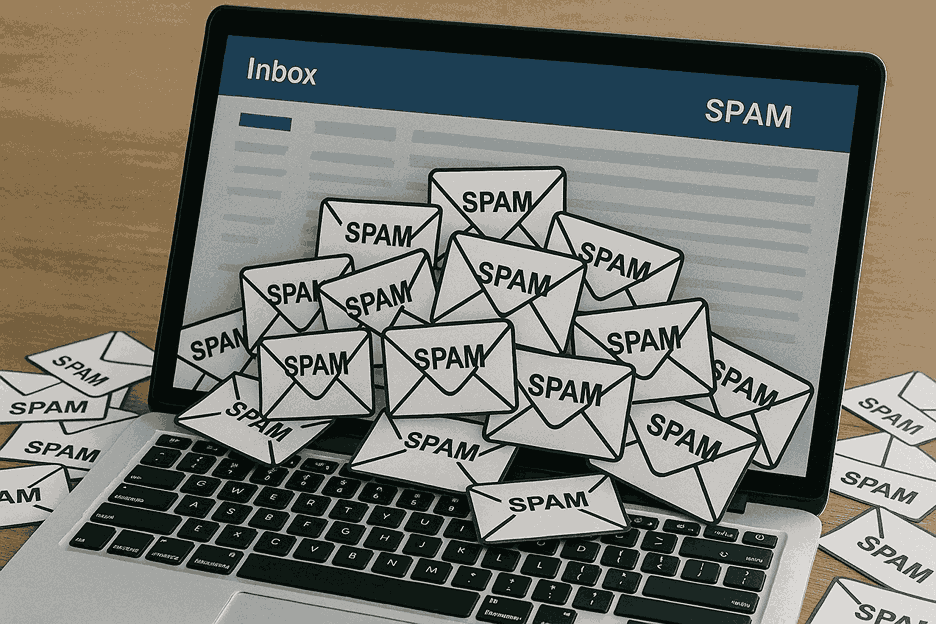
But the damage doesn’t stop there. Consistent spam folder placement creates a negative feedback loop.
The worse your deliverability gets, the harder it becomes to fix, even if you improve your content or clean up your email list. Email providers remember your poor performance, making future campaigns even more likely to be filtered.
Poor deliverability also skews your analytics.
When emails don’t reach inboxes, your open rates, click rates, and conversion data become unreliable.
This can lead you to make bad strategic decisions based on incomplete information about how your campaigns are actually performing.
If you want to see where your emails are potentially going to land, take this email deliverability test to figure that out.
Common reasons emails trigger spam filters
Why are my emails going to spam? Could be several answers to that question.
Modern spam filters have moved beyond simple keyword detection to focus primarily on sender behavior and engagement patterns.
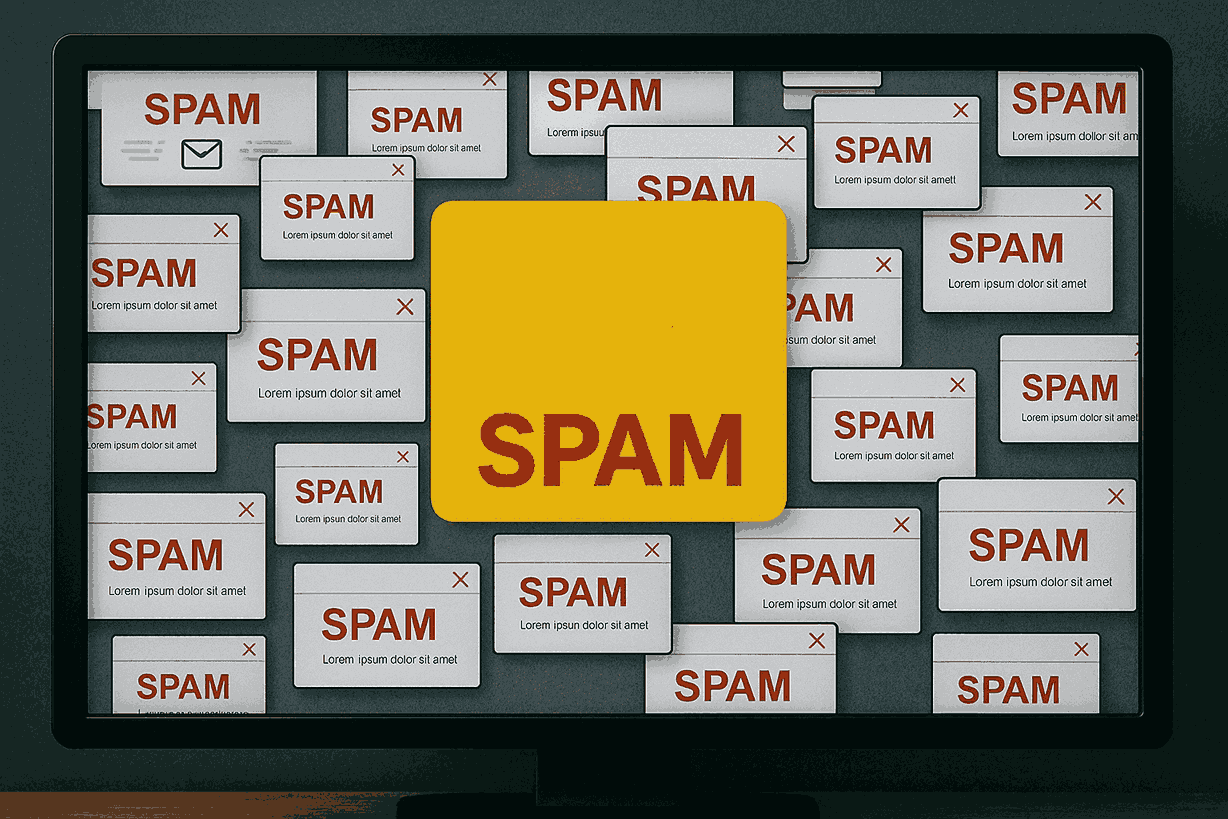
Your emails can get flagged for spam due to several factors working together:
1. Poor sender reputation with email providers
Your reputation score directly impacts inbox placement. Email providers track how recipients interact with your emails over time, and consistent poor engagement signals that your messages may be unwanted.
2. Missing or incorrect email authentication setup
Without proper SPF, DKIM, and DMARC configuration, email providers can’t verify that you’re a legitimate sender. This technical setup acts as your digital ID and is now mandatory for most major email providers.
3. Low engagement from recipients
When recipients consistently ignore your emails by not opening, clicking, or replying, it tells email providers that your content isn’t valuable. This creates a negative feedback loop that worsens over time.
4. Problematic content elements
Suspicious links, excessive images, or content that triggers spam filters can cause your emails to be flagged. Modern filters look at the overall composition and quality of your message.
5. Lack of clear unsubscribe options
Email providers require easy ways for recipients to opt out of your communications. Missing or difficult-to-find unsubscribe links are major red flags.
6. Too many inactive email addresses
Sending to outdated or non-existent email addresses creates high bounce rates, which damages your reputation and suggests poor list management practices.
7. Inconsistent sending patterns
Erratic sending volumes or timing can appear suspicious to email providers, who prefer predictable, consistent behavior from legitimate senders.
What affects your sender reputation?

Several factors influence your reputation score:
1. Recipient engagement
Open rates, click rates, and replies all signal that people want your emails. High engagement tells email providers that recipients find your content valuable and look forward to receiving it.
2. Spam complaints
When people mark your emails as spam, it severely damages your reputation. Even a small percentage of complaints can impact your deliverability.
3. Bounce rates
High bounces suggest poor list quality and hurt your standing with email providers. Consistent bounces indicate that you’re not maintaining your email list properly.
4. Spam trap hits
Sending to spam trap addresses (fake emails used to catch spammers) is a major red flag. These addresses are never used by real people, so hitting them indicates poor list hygiene.
5. Blocklist appearances
Being listed on email blocklists can devastate your deliverability. Blocklists are databases of IP addresses and domains that have been flagged for sending spam.
6. Sending consistency
Erratic sending patterns look suspicious to email providers. Consistent, predictable sending behavior builds trust over time.
How do you build and maintain sender reputation?
Your sender reputation is a dynamic rating that email providers assign to your sending domain and IP address based on your sending behavior and recipient interactions.
This reputation directly determines whether your emails reach the inbox, get filtered to spam, or land in promotional tabs.
1. Email warmup and volume management
Starting fresh with email is like being the new person in town. Nobody knows you yet, and trust takes time to build.
When you send emails from a brand-new address or domain, inbox providers treat you like a complete stranger.

Email warmup solves this problem by gradually building your reputation. It’s the process of progressively introducing yourself to email providers and demonstrating your trustworthiness.
You start small and build up over time, just like earning someone’s trust in real life.
The step-by-step warmup process
The email warmup process isn’t complicated, but it does require patience. You can’t rush trust, and trying to skip steps usually backfires.
Here’s how to warm up your email address properly:
- Increase your daily volume by 20-50% each week after that
- Start by sending just 10-50 emails per day in your first week
- Focus on getting real engagement like opens, clicks, and replies
- Monitor your metrics closely and slow down if you see problems
- Keep your sending pattern consistent (don’t skip days or send randomly)
The key is consistency and gradual growth.
Email providers are watching for sudden spikes in volume, which often indicate spam activity. When you increase slowly and maintain steady patterns, you signal that you’re a legitimate sender.
What happens when you skip the warmup
Jumping straight into high-volume sending is like running a marathon without training. You might make it partway, but you’ll likely crash and burn.
When you send 500 emails on day one from a new domain, several bad things can happen:
- Your IP address could get blacklisted
- Your emails go straight to spam folders
- Email providers might block your domain entirely
- Recovery becomes much harder and takes much longer
- You damage your reputation before you even get started
It’s much easier to build a good reputation from the start than to fix a damaged one later. The few extra weeks you spend warming up can save you months of deliverability problems down the road.
2. Shared vs dedicated IP addresses
You have two main options for sending IP addresses, each with distinct advantages.
Shared IP Pool
A sending IP address used by multiple organizations at once, where reputation is shared across all users.
Dedicated IP Address
A sending IP address reserved exclusively for one sender, giving full control over its reputation.
| IP Type | Pros | Cons | Best For |
| Shared IP Pool | It’s cost-effective and benefits from an already established reputation. | You’re impacted by the behavior of other senders in the pool, with limited control. | Low-volume senders who can’t justify a dedicated IP. |
| Dedicated IP Address | You have complete control over your sender reputation. | It requires high email volume and an email warmup process, making it more expensive and complex. | High-volume senders sending hundreds of thousands per month. |
Avoid switching IP addresses as a quick fix for deliverability problems.
This practice looks suspicious to email providers, and poor sending habits will simply follow you to the new IP address.
3. Monitoring blocklists and reputation

Proactive monitoring is essential for maintaining good deliverability:
- Use tools that monitor 60+ blocklists continuously
- Address blocklist issues immediately when they arise
- Check your sending IPs and domains against major blocklists regularly
- Monitor key metrics like bounce rates, complaint rates, and engagement levels
Surprisingly, 59% of email professionals never monitor blocklists for their domains and IPs, missing a crucial aspect of reputation management.
Recommended tools for blocklist monitoring
Regular blocklist monitoring is essential, yet many professionals fail to check whether their sending domains or IPs appear on any major blocklists.
Tools like EmailWarmup.com can automate this process and alert you when you’re listed, helping you address issues before they hurt your deliverability.
Repairing a damaged sender reputation
If your domain has experienced serious deliverability issues, isolate sends to only those who’ve engaged in the last 30–90 days for 2–4 weeks.
This boosts engagement metrics and gradually restores trust with email providers before resuming broader sends.
How do you set up proper email authentication?
Email authentication has shifted from being a nice-to-have to an absolute requirement.
Major providers like Google, Yahoo, and Microsoft now mandate proper authentication for bulk senders, and those without it face automatic filtering to spam folders or outright rejection.
Authentication works like a digital ID system for your emails. It proves to receiving servers that you are who you claim to be and that your messages haven’t been tampered with during transmission.
Setting up SPF, DKIM, and DMARC

Think of these three protocols as a security system for your emails. Each one serves a specific purpose, but they work best when used in conjunction with one another.
1. SPF
The Sender Policy Framework verifies that the server sending your email is authorized to do so for your domain. It’s like having a bouncer check IDs at a club.
2, DKIM
DomainKeys Identified Mail (DKIM) adds a cryptographic signature to your emails, proving they came from you and haven’t been altered.
3. DMARC
Domain-based Message Authentication, Reporting, and Conformance builds on SPF and DKIM by instructing receiving servers on how to handle emails that fail authentication. It also provides valuable reports about your email traffic.
Best practices for setting up SPF
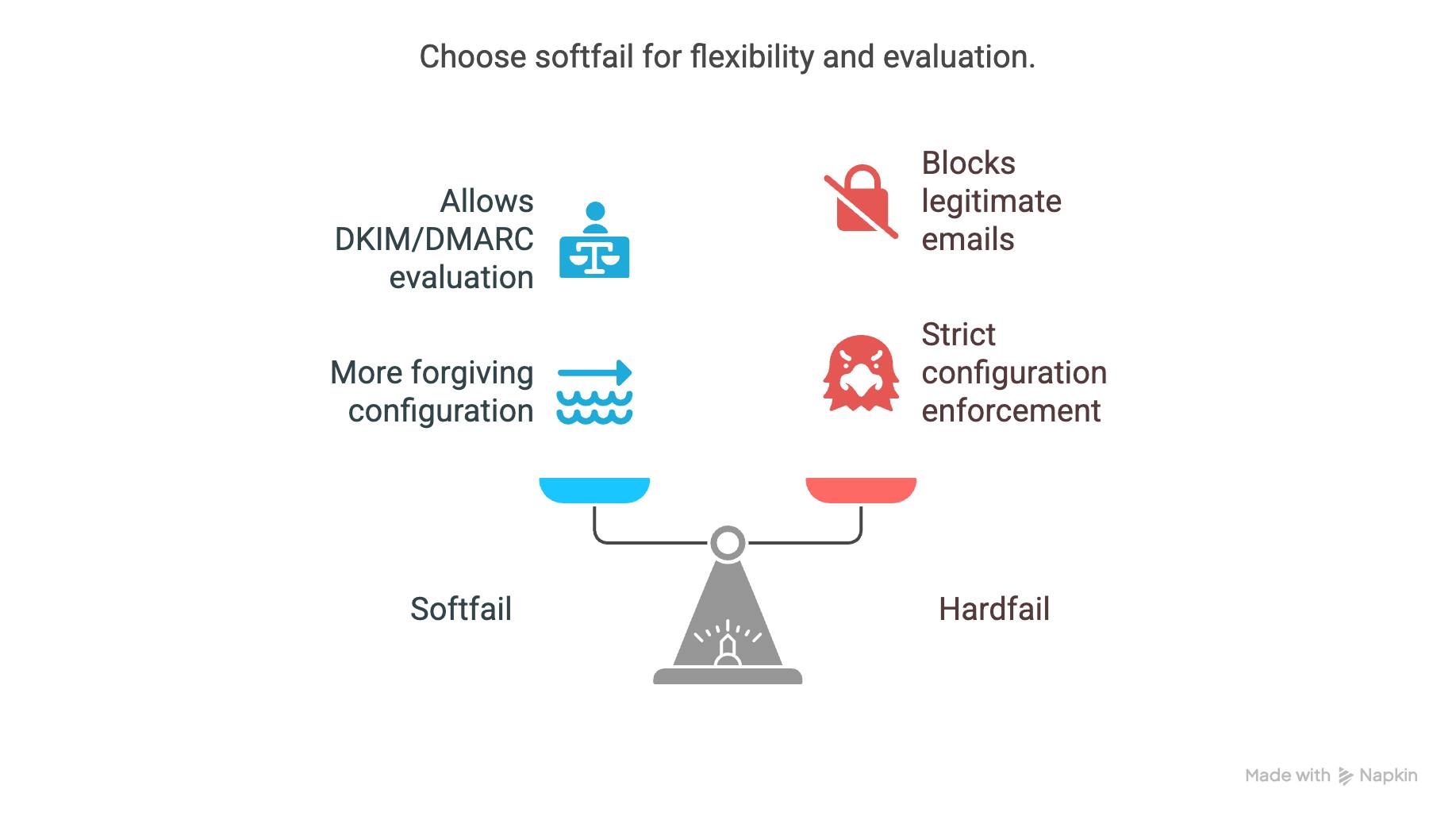
Setting up SPF correctly requires attention to several technical details:
1. Publish SPF records for both domains
You need SPF records for both your EHLO domain and your return-path domain. Many senders forget the return-path domain, which can cause authentication failures even when the visible domain is properly configured.
2. Use softfail instead of hardfail
End your SPF record with “~all” (softfail) rather than “-all” (fail) to allow DKIM and DMARC evaluation. Hardfail can block legitimate emails if there are minor configuration issues.
3 Stay within DNS lookup limits
Keep your SPF record under the 10 DNS lookup limit to avoid failures. Complex SPF records that require too many DNS queries will fail authentication entirely.
4. Authorize only necessary sources
Only authorize the sending sources you actually use. Don’t add unnecessary IP addresses or domains, as this expands your attack surface and can complicate troubleshooting.
5. Align domains when possible
Align your return-path domain with your visible “From” domain when possible. This alignment helps with DMARC compliance and improves deliverability.
Best practices for configuring DKIM
Proper DKIM setup involves several technical requirements:
1. Sign with matching domains
Sign all outbound emails with a domain that matches your visible “From” address.
Mismatched domains can cause authentication failures and confuse recipients.
2. Use secure algorithms
Use the RSA-SHA256 signing algorithm for creating signature hashes.
This provides better security than older algorithms and is preferred by email providers.
3. Implement proper key lengths
Use a 2048-bit key length for better security.
Shorter keys are more vulnerable to compromise and may not meet some providers’ security requirements.
4. Rotate keys regularly
Rotate your DKIM keys at least every six months to prevent compromise.
Key rotation is a security best practice that maintains the integrity of your authentication system.
DMARC policy implementation
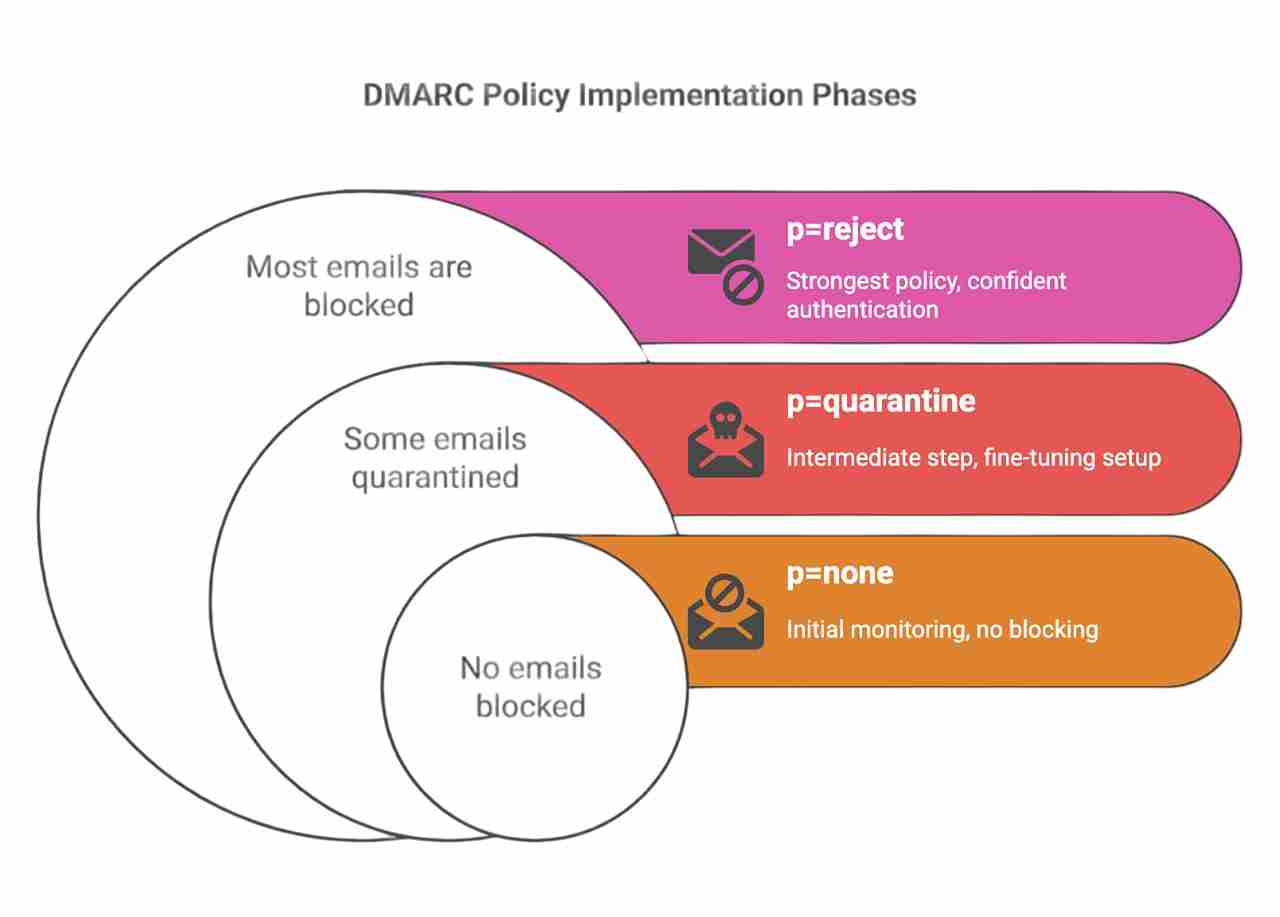
DMARC implementation should be done in phases to avoid accidentally blocking legitimate emails:
1. Begin with a p=none policy
This doesn’t block any emails but gives you reports to understand your email traffic and identify all legitimate sending sources.
Use this phase to ensure all your legitimate email sources are properly authenticated.
2. Move to p=quarantine policy
This sends emails that fail authentication to spam folders.
Use this as an intermediate step while you fine-tune your setup and monitor the results.
3. Implement p=reject policy
This is the strongest policy, blocking failed emails at the server level.
Implement this only after you’re confident all legitimate emails will pass authentication.
4. Enable reporting
Include the “rua” tag in your DMARC record to receive aggregate reports.
These reports are crucial for monitoring your email channel health and identifying potential issues.
5. Understanding the pct= tag in DMARC
The pct= tag in a DMARC record specifies the percentage of messages to which the policy applies.
For example, pct=50 means the policy should only be applied to 50% of unauthenticated messages.
By default, if omitted, it applies to 100%. This is particularly useful during phased rollouts, as it allows you to test enforcement without affecting all messages immediately.
DNS records and TLS connections
Beyond the main authentication protocols, you need a proper DNS setup.
Your sending domains and IP addresses need valid forward and reverse DNS records. These records help email providers verify your identity and legitimacy.
Moreover, reverse DNS (PTR records) help mailbox providers verify your identity during delivery. Without proper reverse DNS, your emails may be treated with suspicion.
Also, use TLS connections for all email transmissions to encrypt communication between servers. Most reputable email service providers handle TLS automatically; however, it’s worth verifying that this is enabled for your sending infrastructure.
- Advanced senders may recognize terms like RFC5321.
- MailFrom (return-path) and RFC5322 From (visible sender).
Aligning these domains is recommended for stronger DMARC compliance and better inbox placement.
How do you improve recipient engagement?
Positive recipient engagement is now the most important factor in email deliverability.
When people open, click, and interact with your emails, it sends a powerful signal to email providers that your messages are wanted and valuable.
High engagement creates a virtuous cycle:
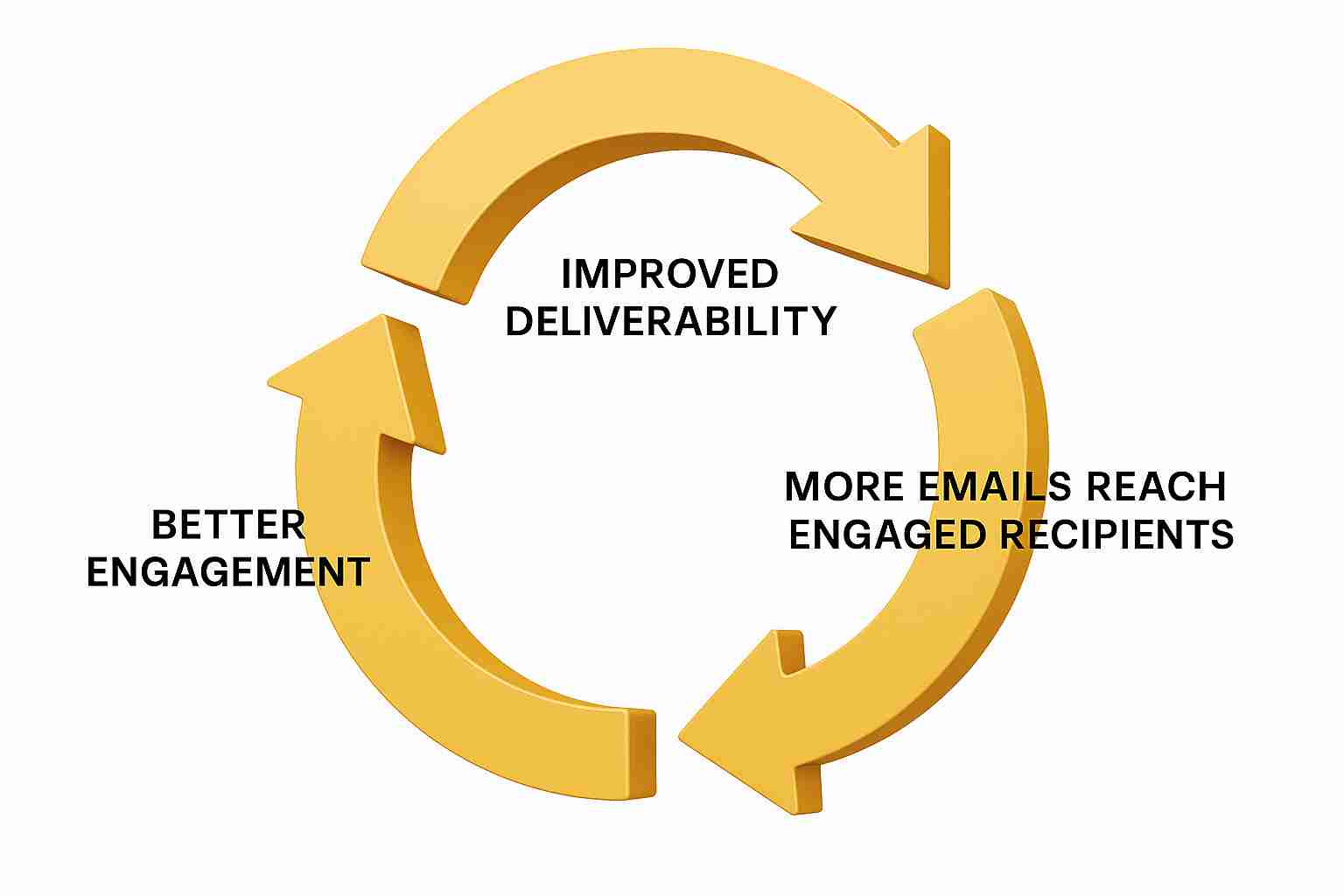
Strategies for encouraging positive engagement
Building engagement requires a systematic approach to how you acquire and maintain your email list:
- Prune unengaged subscribers who consistently don’t open your emails.
- Use explicit opt-in to ensure all recipients have agreed to receive your emails.
- Send reconfirmation campaigns to check if subscribers still want to hear from you.
- Ask subscribers to add your email to their contacts or safe sender list (whitelisting).
- Implement double opt-in to confirm each address before adding it to your active list.
Content relevance and personalization

Relevant, valuable content is fundamental to maintaining good engagement and sender reputation:
1. Message personalization
Use the recipient’s name and adjust your message based on their past behavior, interests, or location.
For example, recommend products they’ve browsed or send updates relevant to their preferences.
Personalized emails feel more relevant and get better open and click rates than generic ones.
2. Audience segmentation
Divide your email list into smaller groups based on factors such as how often they open your emails, their age, location, or purchase history.
This helps you send content that fits each group’s needs, making your emails more effective and improving engagement.
3. Content type separation
Keep promotional content out of transactional emails, such as order confirmations, password resets, or shipping updates.
These emails should focus only on the main purpose. Mixing in ads can annoy users and hurt trust or deliverability.
4. Subscriber value focus
Ensure that every email provides the reader with something they care about, such as a valuable tip, a discount, an update, or a reminder.
If you can’t explain why someone should read the email, they probably won’t, and that leads to low engagement or unsubscribes.
Consistent sending patterns
Email providers view erratic sending volumes as a major red flag associated with spam behavior:
- Start slowly with new IPs or domains using an email warmup process to build a reputation.
- Change frequency preferences by messaging active contacts more often.
- Maintain consistent sending schedules to build trust with providers.
- Avoid sudden volume spikes by increasing the sending gradually.
- Email engaged users monthly to maintain interest & reputation.
When increasing sending volumes, continuously monitor server responses, spam rates, and domain reputation to catch and address issues quickly before they escalate into major deliverability problems.
How do you build an email list that actually delivers?
Your email list is the foundation of everything.
Without permission-based subscribers who actually want to hear from you, even the best content will fail.
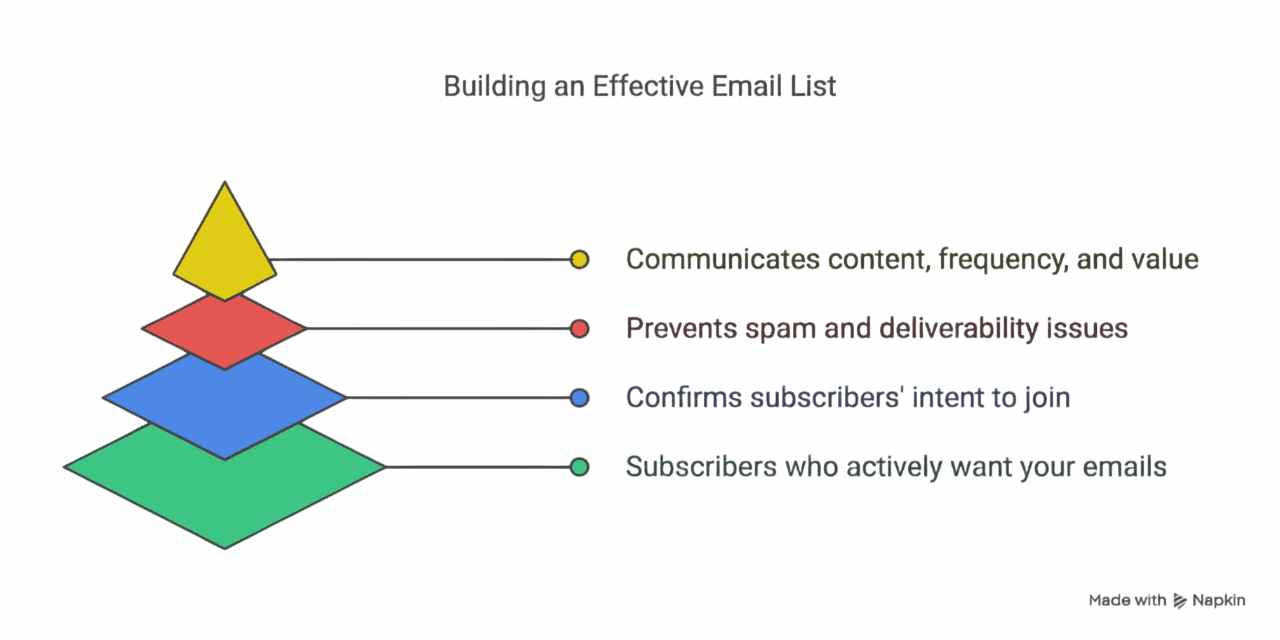
Building the right way from the start saves you from major headaches later.
The permission problem you can’t ignore
You might think getting email addresses is just about numbers, but it’s really about quality.
When you send emails to people who never asked for them, you’re setting yourself up for disaster. These people will mark your emails as spam, which tells email providers that you’re not trustworthy.
Think of it like this.
Would you rather have 1,000 people who love hearing from you or 10,000 people who delete your emails without opening them?
The smaller engaged list wins every time.
Why double opt-in beats single opt-in
Single opt-in means someone just enters their email address, and they’re on your list.
Double opt-in adds one extra step.
Now, users must click a link in a confirmation email to confirm they want to receive your emails.
Here’s why double opt-in is worth the extra step:
- Fake or mistyped email addresses get filtered out automatically
- You have clear evidence that each person wanted to join your list
- When people really want your emails, they won’t mark them as spam
- People who take the extra step are more likely to open and read your emails
The lists you should never touch
Some shortcuts aren’t worth taking. Buying email lists might seem like a quick way to grow, but it can actually kill your deliverability. Why?
- You could face fines for sending unsolicited emails
- People who never signed up will mark you as spam
- Email providers might blacklist your domain completely
- Many emails bounce back because people have changed jobs or closed accounts
Setting the right expectations from day one
When someone signs up for your emails, be clear about what they’re getting. This may sound simple, but many businesses skip this step and end up paying for it later.
Be clear about:
| Element | What to communicate |
| Email Content Types | Let subscribers know if they’ll receive newsletters, promotions, updates, or all three. |
| Sending Frequency | Set expectations by telling them how often you’ll email—weekly, monthly, or event-based. |
| Subscriber Value | Clearly explain the benefit of staying subscribed, such as tips, offers, or insights. |
When people know what to expect, they’re much less likely to unsubscribe or complain.
How do you keep your email list healthy?
A healthy email list isn’t just about adding new subscribers.
But it’s also about maintaining existing ones. It’s about removing those who are no longer engaged.
This might sound counterintuitive, but sending emails to people who ignore them can actually harm your reputation with email providers.
Spotting the addresses that hurt you
Not all email addresses are created equal. Some will damage your reputation every time you send to them.
Hard bounces
These are the worst offenders and happen:
- Blocked addresses reject your message
- The company went out of business or changed its email system
- Email addresses don’t exist (someone made a typo, or the account was deleted)
Remove these addresses immediately, as every hard bounce informs email providers that you don’t maintain your list properly.
Different types of bounces
It’s essential to recognize that bounces aren’t always a result of poor lead lists.
You could have a validated, high-quality lead list but still experience hard bounces related to your IP or domain reputation.
This suggests reputation issues rather than quality problems with the list.
Common typos
Watch for addresses like:
- gmai.com instead of gmail.com
- yahooo.com instead of yahoo.com
- hotmial.com instead of hotmail.com
Real-time list cleaning
Clean your email list immediately before each send, not just occasionally.
Email addresses can become invalid between campaigns, and fresh validation helps maintain your reputation with each campaign.
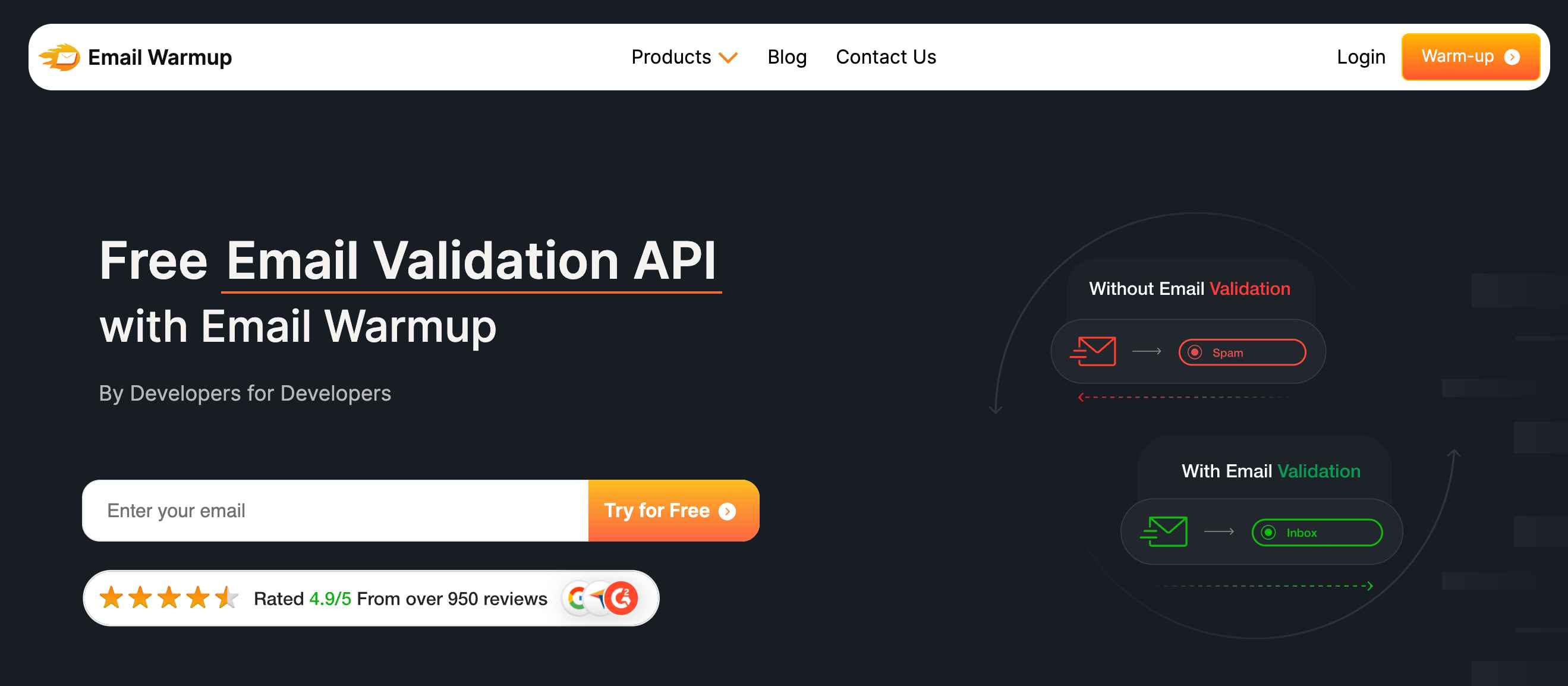
You can use an email validation API to clean your list.
The engagement trap you need to avoid
Sending emails to subscribers who never open them actually makes your deliverability worse.
Email providers notice when large portions of your list ignore your messages. Think about it from their perspective. If most people delete your emails without reading them, why should those emails go to the inbox?
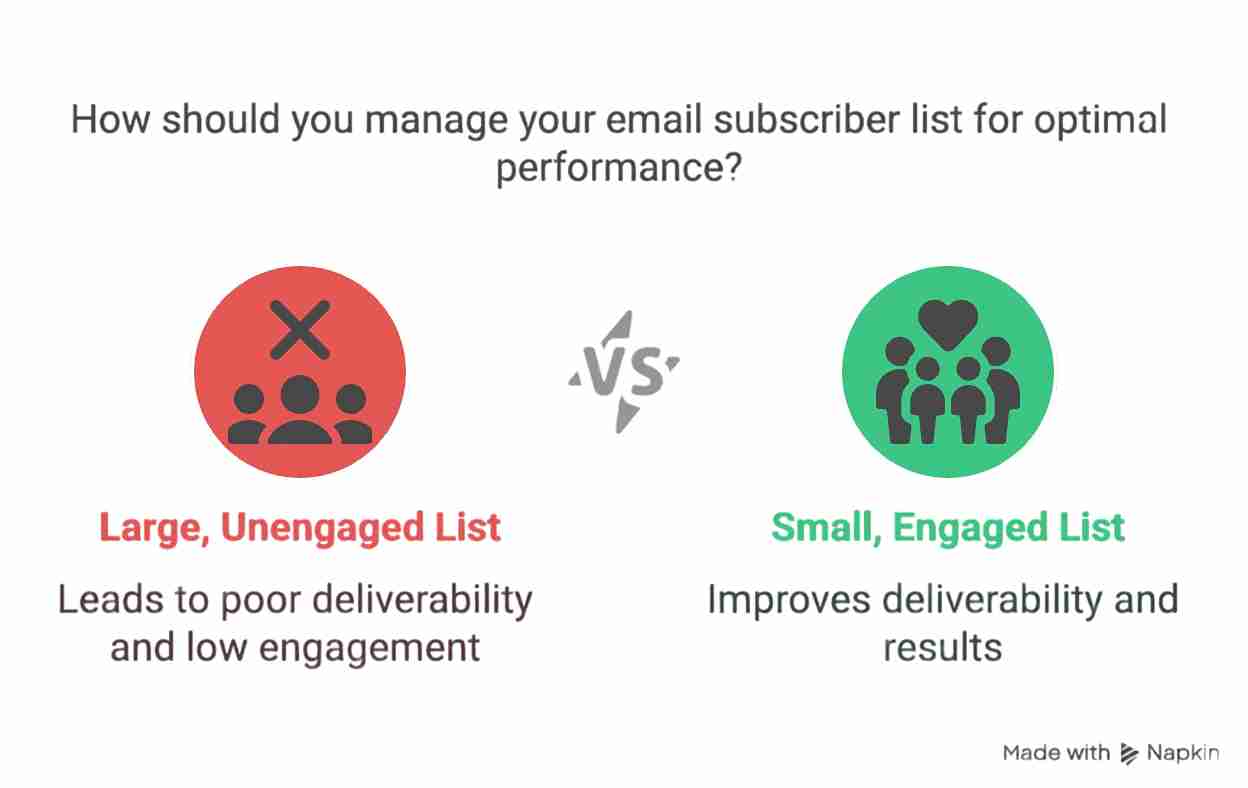
The email provider assumes your messages aren’t wanted. This is why you need to remove inactive subscribers regularly:
Six-month rule
If someone hasn’t opened any of your emails in 6 months, consider removing them from your active list.
Beyond opens tracking
Watch for people who never click links or take any action, as this indicates low engagement, even if they open emails.
Quality over quantity focus
A smaller, engaged list performs much better than a large, unengaged one in terms of deliverability and results.
Use a win-back campaign
Before you remove inactive subscribers, give them one final chance to stay engaged.
Win-back campaigns are special emails designed to re-engage people who haven’t interacted with your messages lately. These campaigns work best when you:
- Set a deadline so they know this is their last chance to stay on the list
- Offer real value like exclusive content, discounts, or insider information
- Make it easy with a clear way to update their preferences or unsubscribe
- Make it personal by acknowledging that they haven’t been opening your emails
Send these campaigns quarterly if possible, but at least once a year. If people don’t respond to your win-back email, it’s time to let them go.
The sunset policy protects your reputation
A sunset policy is your systematic way of removing unengaged subscribers. Instead of making emotional decisions about who to keep, you follow a clear process.
Here’s a simple sunset policy framework:
| Timeframe | Action |
| Months 1–3 | Send normally to all subscribers to give new sign-ups time to engage. |
| Months 4–6 | Tag unengaged subscribers as “at risk” for closer monitoring and potential re-engagement. |
| Month 7 | Send a win-back campaign to at-risk subscribers as a final chance to stay on your list. |
| Month 8 | Remove subscribers who didn’t respond to protect deliverability and keep your list healthy. |
This approach keeps your list healthy while giving people plenty of chances to re-engage.
What makes people want to unsubscribe?
Unsubscribes aren’t the enemy. They’re actually helping you maintain a healthy list.

When someone unsubscribes instead of marking your email as spam, they’re doing you a favor.
Making unsubscribing simple (and why you should)
Your unsubscribe process should be as easy as possible.
This goes beyond just following the law dictated by CAN-SPAM and GDPR (though that’s important too). It’s about protecting your sender reputation. Here’s what makes a good unsubscribe experience:
- Skip the guilt trips (don’t make them feel bad for leaving)
- Make it a one-click process (people shouldn’t have to log in or fill out forms)
- Provide immediate confirmation showing them they’ve been removed right away
- Offer preference options, giving them a chance to receive fewer emails instead of none
The easier you make it to unsubscribe, the less likely people are to mark your emails as spam instead.
The preference center opportunity
Instead of losing subscribers entirely, give them options to customize their experience. A preference center lets people choose:
- Which format they prefer (HTML or plain text emails)
- How often they receive emails (weekly, monthly, or only for special events)
- What types of content they want (newsletters, promotions, product updates, or news)
Many people don’t want to stop hearing from you completely. They simply wish to fewer emails or different types of content.
How do you write emails that actually reach the inbox?
The way you write your emails affects whether they reach the inbox or get filtered to spam.
Modern spam filters are smart, but they still look for certain patterns that indicate unwanted email.
Words and phrases that trigger spam filters
Certain words make spam filters suspicious, especially when you use several of them together. You don’t need to avoid these words altogether, but use them carefully. Some examples include:
Money and finance words often trigger filters:
- Debt, bankruptcy, refinance, loan
- Cash bonus, million dollars, pure profit
- Free, guaranteed, no cost, cheap, save big
- Make money fast, extra income, financial freedom
Urgency and pressure words can also cause problems:
- Act now, don’t miss out, limited time, final hours
- Urgent, deadline, last chance, time-sensitive
- Hurry, today only, now or never
Overly promotional language raises red flags:
- Unbelievable, guaranteed results
- Breakthrough, phenomenal, mind-blowing, miracle
- Amazing results, revolutionary, life-changing, incredible
The key is moderation. Using one of these words in context is usually fine. Using several together in caps with lots of exclamation points will likely cause problems.
Spam checker tools and content analysis
You can check to what degree your written emails can be considered as “potentially spam”:
Automated spam checking
Use an email spam checker to analyze your email content before sending.
It can identify words and phrases that commonly trigger spam filters, including terms like ‘free’, ‘ASAP’, and other high-risk language.
Content variation with Spintax
For high-volume email campaigns, consider using Spintax (spinning syntax) to create variations of your content.
This technique helps you send hundreds of different variations while maintaining the same core message, making it less likely that email servers will flag you for sending identical emails to everyone.
For example:
{{Hey|Hi|Hello}}, I wanted to {{reach out|connect|contact you}} about {{RANDOM | Best regards | Sincerely, | Best,}}
This approach helps avoid checksum-based filtering, where email servers detect identical content being sent to multiple recipients.
Formatting mistakes that hurt deliverability
How your email looks matters as much as what it says. Certain formatting choices make your emails appear unprofessional or spammy.
Text formatting issues to avoid
Writing entire sentences in ALL CAPS, using excessive punctuation like !!!! or ????, overusing symbols like $$$ or %%%, and mixing too many fonts or colors in one email.
Image and link problems
Making your entire email one big image, using more images than text, disguising links (showing one URL but linking to another), and using generic link text like “click here.”
Don’t use link shorteners, too, as they look very scammy (and as a result, spammy).
HTML coding mistakes
Broken or messy HTML code, missing alt text for images, inconsistent formatting, and emails that don’t display properly on mobile devices.
The plain text advantage for cold email
Use plain text to your advantage to ensure the deliverability of your emails:
Minimizing HTML elements
For cold email campaigns, keep your emails as close to 100% plain text as possible.
Email servers often look for links, images, and HTML formatting when filtering for spam.
The goal is to make your email appear as a personal, one-to-one communication rather than a mass marketing message.
Strategic link placement
If you must include links, use them sparingly and ensure they’re relevant to your message.
For extremely low-volume campaigns with a high sender reputation, you can typically include a few links without a noticeable impact on deliverability.
Avoiding tracking pixels
Consider ditching open rate tracking pixels entirely.
These tracking mechanisms can trigger spam filters and aren’t 100% accurate anyway.
Focus on reply rates and actual engagement instead of potentially unreliable open metrics.
The image-to-text balance that works
Your emails should strike a good balance between text and images.
Too many images can trigger spam filters, as spammers often conceal their messages in images to evade text-based filters.
A good rule of thumb is the 60/40 split: 60% text, 40% images.
This provides sufficient visual appeal while maintaining your content’s accessibility and trustworthiness. When you do use images:
- Add alt text describing what the image shows for people who can’t see it
- Use relevant images, where every image should add value to your message
- Test without images to make sure your email still makes sense if images don’t load
- Keep file sizes small because large images slow down loading and annoy recipients
Building trust with your sender information
The name and email address you send from matter more than you might think. Consistency builds trust with both email providers and recipients.
Sender name best practices
Use the same name for all your campaigns, choose a name people will recognize (your company or a person from your company), avoid generic names like “Info” or “Marketing,” and consider using a real person’s name to make emails feel more personal.
Email address considerations
Avoid no-reply addresses like noreply@company.com, use an address you actually monitor for responses, keep the same address for all campaigns, and make sure the address matches your brand.
Secondary domain strategy
For cold email campaigns, consider using secondary domains to protect your main domain from potential reputation damage.
While emails from secondary domains can achieve the same deliverability as main domains when properly configured, using them reduces the risk of damaging your primary business domain if issues arise.
Use BMI
BIMI (Brand Indicators for Message Identification) is a newer standard that allows senders to display their brand logo alongside their emails in supported inboxes.
Though adoption is still low, it builds visual trust and may improve engagement and deliverability.
Setup requires DMARC enforcement and a verified brand logo (SVG format).
How do you know if your emails are working?
Monitoring your email performance isn’t just about counting opens and clicks.
You need to monitor specific metrics that indicate whether your emails are reaching inboxes and establishing trust with email providers.
Key engagement metrics to track
Focus on these critical metrics to gauge your email performance:
| Metric | Benchmark | What does it show |
| Open Rate | 30% or higher | Indicates strong engagement; lower rates may point to deliverability or content issues. |
| Click-Through Rate | 1% or higher | Reflects the recipient’s interest and the effectiveness of your content and CTAs. |
| Spam Complaint Rate | Below 0.3% (ideally <0.1%) | High complaints quickly damage sender’s reputation and inbox placement. |
| Bounce Rate | Under 2% | Signals good list hygiene; high rates can hurt deliverability. |
| Unsubscribe Rate | No set threshold; watch for spikes | Spikes may reveal content or targeting problems that need immediate attention. |
A rapid decline in open rates or near 0% open rates strongly indicates deliverability problems, often meaning emails are going directly to spam folders.
Tools that help you monitor deliverability
You don’t have to guess whether your emails are reaching inboxes. Several tools can help you track and improve your deliverability.
Email service provider reports
These give you basic metrics, including open and click rates for each campaign, bounce and unsubscribe data, spam complaint tracking, and list growth and engagement trends.
Specialized deliverability tools
Tools like EmailWarmup.com test your emails against major spam filters before you send.
Google Postmaster Tools shows your reputation with Gmail specifically, and DMARC monitoring services track authentication and identify sending problems.
Regular testing
Test different subject lines to improve open rates, and monitor your sending reputation across various email providers.
Also, check your emails on multiple devices and email clients, and stay informed about changes to email provider policies.
Making improvements based on data
Numbers alone don’t solve problems. You need to act on what the data tells you.
1. When open rates drop
Check if you’re landing in spam folders, review your subject lines for spam trigger words, verify your sender reputation hasn’t been damaged, and test different send times and days.
2. When engagement declines
Segment your list to send more relevant content, remove inactive subscribers to improve overall metrics, A/B test your content to see what resonates, and survey your subscribers about their preferences.
3. When complaints increase:
Review your list-building practices, make sure you’re setting proper expectations, improve your unsubscribe process, and check that your content matches what people signed up for.
How to stop emails going to junk or spam on different platforms?
While deliverability best practices work across all platforms, each one has its own rules and tools. Here’s what you need to know for each major platform.
How do you improve Gmail deliverability?
Gmail processes billions of emails daily, so they’re picky about what gets through. The key is building trust slowly while following their specific requirements.
Here’s how you can stop Gmail going to spam:
- Maintain a clean, engaged list
- Avoid spammy subject lines and trigger words
- Avoid using free Gmail accounts for business emails
- Monitor sender reputation with tools like Sender Score (aim for over 80)
- Warm up new email addresses gradually (start with less than 50 emails per day)
- Authenticate your domain with SPF, DKIM, and DMARC
- Encourage recipients to whitelist or create filters
- Make unsubscribing easy and visible
How do you succeed with Outlook deliverability?
Outlook has strict rules about sender reputation and user behavior. They pay close attention to how quickly you respond to unsubscribe requests and whether users mark your emails as junk.
How to stop emails going to spam in Outlook? Check it out here:
- Warm up IPs slowly and build a reputation
- Authenticate with SPF, DKIM, and DMARC
- Respect unsubscribe requests immediately
- Ask users to mark your emails as “Not Junk.”
- Use brand-domain emails, not free addresses
What makes Mailchimp’s deliverability work?
Mailchimp offers built-in tools that make authentication easier, but you still need to manage your list quality and test your emails before sending.
Here’s how you can stop Mailchimp emails going to spam:
- Regularly remove unengaged users
- Segment lists based on engagement
- Enable double opt-in for better consent
- Use built-in SPF, DKIM, and DMARC tools
- Test for spam risk using Mailchimp’s tools
How do you optimize SendGrid performance?
SendGrid gives you more control over your sending infrastructure, which means more responsibility for maintaining good practices.
Here’s how you can stop Sendgrid emails going to spam:
- Avoid frequent IP changes
- Clean lists and remove bounces routinely
- Use dedicated IPs and warm up over time
- Authenticate with SPF, DKIM, and DMARC
- Offer preference centers for frequency and type
What about Shopify email deliverability?
Shopify works through email service providers, so your success depends on how well you integrate with those platforms while using customer data effectively.
Here’s how you can stop Shopify emails going to spam:
- Authenticate sending domains through your ESP
- Follow best practices from integrated ESPs
- Personalize using purchase data
- Sync only engaged contacts
How does Klaviyo’s deliverability work?
Klaviyo specializes in e-commerce, so it offers powerful segmentation tools. But you need to set up authentication properly and keep your lists clean.
Here’s how you can stop transactional emails on Klaviyo still going to spam:
- Suppress unengaged contacts
- Warm up sending domains and IPs
- Use segmentation and personalization tools
- Set up SPF, DKIM, and DMARC authentication.
- Adjust the send frequency based on engagement
What drives Salesforce Marketing Cloud’s success?
Salesforce offers enterprise-level features, but with that comes the need for careful compliance and gradual scaling when you’re starting out.
Here’s how you can stop your Salesforce emails going to spam:
- Gradually increase volume when using new IPs or domains
- Monitor key metrics (bounces, complaints, unsubscribes)
- Ensure explicit opt-in and comply with CAN-SPAM
- Use advanced segmentation and personalization
- Set up proper domain authentication
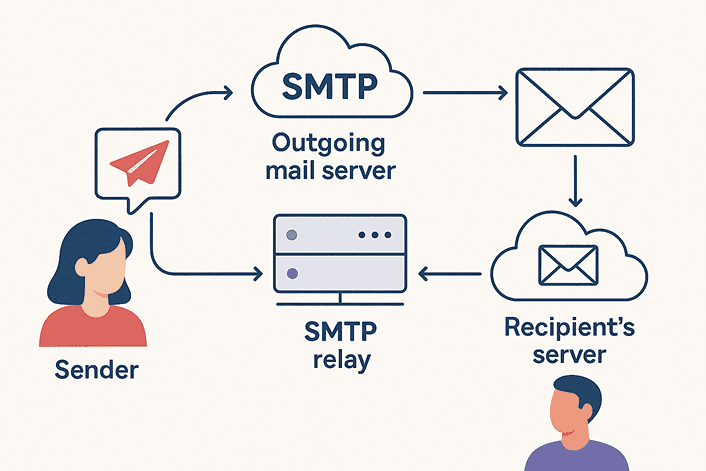
If you’re sending emails from internal systems like Salesforce or custom applications, consider configuring an SMTP relay. This routes your outbound emails through a trusted email server (e.g., Google Workspace, Outlook, or a dedicated provider like SendGrid).
SMTP relay allows you to:
- Utilize your organization’s existing domain reputation
- Avoid “via Salesforce” or “on behalf of” headers that might trigger spam filters
- Ensure consistent authentication (SPF/DKIM) alignment and DMARC compliance
Enabling SMTP relay can reduce the chances of being flagged as spoofed or unauthorized. It also centralizes email tracking and enhances compliance for regulated industries.
Ready to escape the spam folder & land in the inbox?
Getting to the inbox is everything, and EmailWarmup.com gets you there consistently.
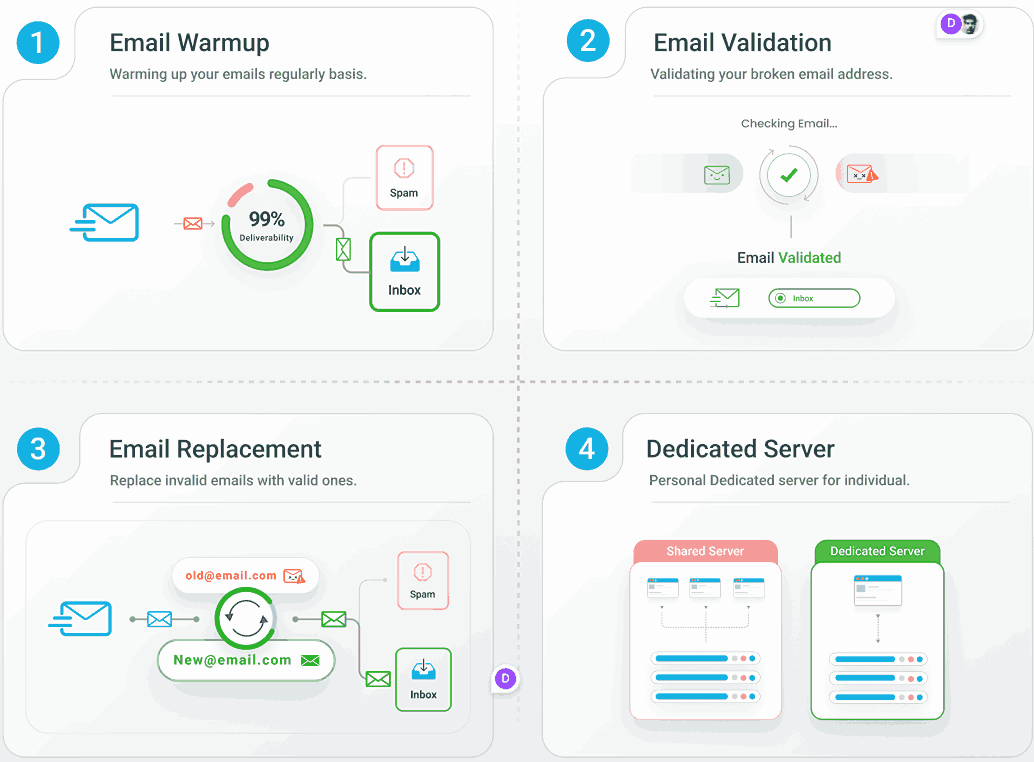
Whether you’re sending cold emails, working with old contacts, or starting fresh with a new domain, you need a system that actually works. Here’s what EmailWarmup.com gives you:
- Better delivery rates with constant monitoring
- Clean email lists with validation and replacement
- An email warmup that adjusts to how much you send
- Your own IP addresses to protect your sender’s reputation
- Expert help whenever you need it, with unlimited support calls
So what are you waiting for?
Get EmailWarmup.com and stop letting your emails go into junk or spam folder.


