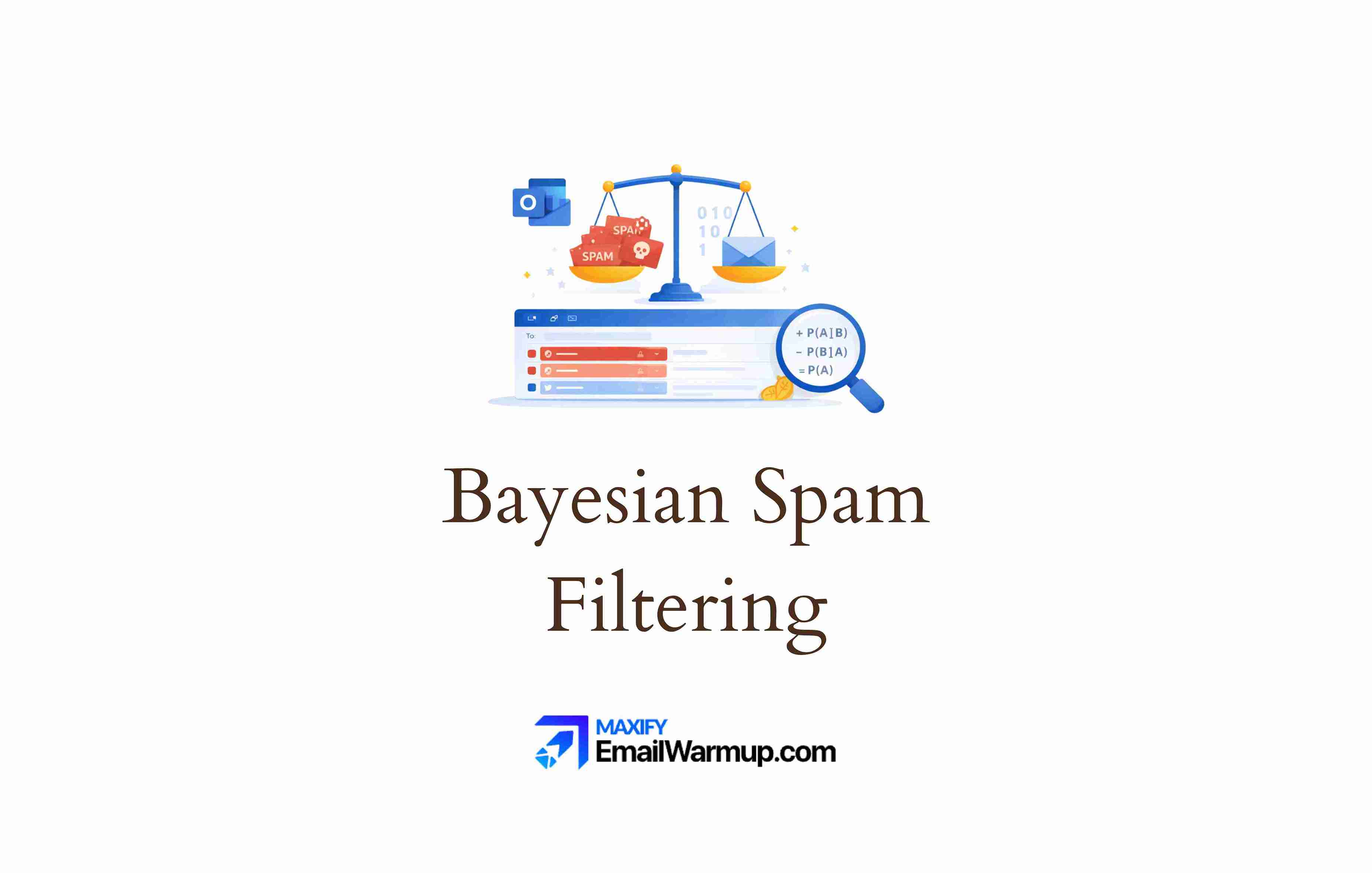
Bayesian filtering calculates the probability that an email is spam based on word patterns. Unlike simple keyword blockers, Bayesian filters learn from experience — adapting to each user’s email habits and improving accuracy over time.
Microsoft Outlook’s Junk Email Filter uses Bayesian analysis as one layer in its spam filtering system. When you mark emails as spam (or rescue legitimate messages from junk), you’re training the filter to recognize what you consider unwanted mail.
In this guide we’ve prepared, let’s shed more light on:
- Why legitimate emails sometimes get flagged
- How senders can avoid triggering Bayesian filters
- The learning phase that makes Bayesian filters adaptive
- How Bayes’ theorem applies to spam detection
- Outlook’s protection levels and user controls
How does Bayesian filtering actually work?
Bayesian spam filtering relies on probability mathematics developed by Thomas Bayes in the 18th century. The core idea is simple — you can estimate the likelihood of an event based on prior evidence.
Probability calculation
When a new email arrives, the filter breaks it into individual words and phrases. Each word carries a spam probability (calculated from how often that word appears in spam versus legitimate mail).
| Word | Spam frequency | Legitimate frequency | Spam probability |
| “free” | 850/1,000 | 20/1,000 | 0.977 |
| “invoice” | 30/1,000 | 400/1,000 | 0.070 |
| “winner” | 920/1,000 | 5/1,000 | 0.995 |
| “meeting” | 15/1,000 | 600/1,000 | 0.024 |
The filter combines probabilities from the most significant words — those with the strongest spam or legitimate indicators — to calculate an overall score. Messages exceeding a threshold (often around 0.9) get classified as spam.
Learning phase
Bayesian filters require training before they become effective. During initialization, the filter analyzes emails you’ve already marked as spam, examines legitimate emails from your Sent folder, records word frequencies for both categories, and assigns probability values to each word.
Training happens continuously. Every time you mark something as junk or move a legitimate email out of spam, you’re refining the filter’s understanding of your preferences (which is why consistent marking matters so much).
Personalized detection
The learning model means Bayesian filters adapt to your specific email patterns — not generic spam definitions.
A financial services company might receive dozens of legitimate emails containing “mortgage” daily. A standard keyword filter would flag these constantly.
But a properly trained Bayesian filter recognizes that “mortgage” appears frequently in both spam and legitimate mail for that organization, reducing its spam weight accordingly.
Personalization is why Bayesian filtering remains effective even as spammers evolve their tactics.
What does Outlook’s Junk Email Filter include?
Microsoft Outlook doesn’t rely on Bayesian analysis alone. The Junk Email Filter combines multiple techniques to catch spam while minimizing false positives — those frustrating moments when legitimate emails land in junk.
Detection layers
Outlook runs incoming messages through several checks before making placement decisions.
| Technique | Function |
| Bayesian analysis | Calculates word probability scores |
| Heuristic analysis | Scans for spam characteristics (suspicious formatting, unusual headers) |
| Safe/Blocked lists | Applies user-defined sender rules |
| Sender reputation | Checks IP and domain reputation history |
| Machine learning | Identifies patterns across Microsoft’s email network |
An email might pass Bayesian checks but fail heuristic analysis — or the reverse. The combined score determines final placement.
Protection levels
Outlook lets users choose filtering intensity through Home → Junk → Junk Email Options:
| Level | Behavior |
| No Automatic Filtering | Only blocked senders go to junk |
| Low | Catches obvious spam |
| High | Aggressive filtering (may catch legitimate mail) |
| Safe Lists Only | Only emails from safe senders reach inbox |
User controls
Beyond automatic filtering, Outlook provides manual override lists that train the Bayesian component while providing immediate filtering rules:
- Blocked Senders (straight to junk)
- Safe Senders (always reach inbox)
- Blocked Domains (entire domains filtered)
- Safe Recipients (mailing lists you subscribe to)
Adding addresses to these lists creates both immediate rules and long-term training data for the Bayesian engine.
Why do legitimate emails sometimes land in spam?
Even well-trained Bayesian filters make mistakes. Understanding why helps both recipients and senders troubleshoot when emails go to spam unexpectedly.
False positives
A false positive occurs when the filter classifies legitimate email as spam. Common causes include:
- Shared vocabulary with spam (“offer,” “limited time,” “act now”)
- Format triggers (excessive images, missing plain-text version)
- New sender addresses the filter hasn’t encountered
- Poor email reputation on the sender’s IP or domain
- Blacklisted sending infrastructure
Filter contamination
If a user accidentally marks legitimate emails as spam, the Bayesian database gets polluted. Words that should indicate legitimacy start carrying spam weight instead.
Moving misclassified emails back to the inbox corrects the training data (which is why Outlook prompts you when you do this).
Organizations with shared mailboxes need consistent marking policies — one person’s careless spam-marking can affect everyone’s filtering accuracy.
Evolving tactics
Spammers constantly adapt their approaches:
- Including legitimate-looking content alongside spam
- Misspelling trigger words (“fr33” instead of “free”)
- Spoofing trusted sender addresses
- Using images instead of text
Bayesian filters catch up eventually through the learning phase, but there’s always a lag between new tactics and filter adaptation.
How can senders avoid triggering Bayesian filters?
If you’re sending marketing or transactional emails, understanding Bayesian filtering helps you reach inboxes instead of junk folders. The goal isn’t gaming the system — it’s writing emails that statistically resemble legitimate correspondence.
Authentication setup
Proper authentication signals legitimacy before content analysis begins:
| Protocol | Purpose |
| SPF | Declares which servers can send for your domain |
| DKIM | Cryptographically signs your messages |
| DMARC | Tells receivers how to handle authentication failures |
Missing authentication doesn’t directly trigger Bayesian filters — but it does trigger other detection layers that Outlook uses alongside Bayesian analysis. Microsoft 365 users can also bypass spam filters in Office 365 for trusted internal senders through transport rules.
Content patterns
Bayesian filters examine word patterns across your entire message. Following natural writing patterns (rather than promotional templates) reduces your spam probability score.
| Improves inbox placement | Hurts inbox placement |
| Natural language | Promotional phrases overused |
| Plain-text version included | Image-only emails |
| Genuine personalization | Generic “Dear Customer” |
| Balanced text and images | Text hidden in images |
| Clear subject lines | ALL CAPS or excessive punctuation |
Reputation building
Your sending reputation affects how strictly filters treat your messages. New domains and IPs start with a neutral reputation — which means stricter scrutiny until you establish a track record.
Email warmup builds a positive reputation gradually by starting with low sending volume, generating engagement signals (opens and replies), establishing consistent sending patterns, and avoiding sudden volume spikes.
Running a email deliverability test shows current inbox placement across providers. If results disappoint, the problem might be reputation rather than content — check your spam score and use a spam checker before sending campaigns.
Engagement signals
Outlook’s filtering system (like Gmail’s) incorporates recipient behavior into scoring:
- Replies indicate strong legitimacy
- Opens and clicks provide positive signals
- Deletion without reading provides mild negative signals
- Spam reports create negative signals affecting future filtering
Sending to engaged recipients who actually want your emails improves your statistical profile across the entire filtering system. List hygiene is important — removing disengaged subscribers reduces negative engagement signals.
How does Bayesian filtering compare to other methods?
Bayesian analysis is one approach among several. Most modern email providers combine multiple techniques, with each method catching different types of spam.
| Method | Mechanism | Strength | Weakness |
| Bayesian | Word probability from frequency analysis | Adapts over time, personalizes to user | Requires training, can be fooled |
| Heuristic | Rule-based pattern matching | Fast, catches obvious spam | Static rules become outdated |
| Blacklist | Blocks known spam sources | Immediate, definitive | Doesn’t catch new spammers |
| Machine learning | Pattern recognition across large datasets | Catches sophisticated spam | Black box, harder to understand |
| Content filtering | Keyword and phrase matching | Simple to implement | Easy to circumvent |
Outlook, Gmail, and other major providers use layered approaches — running messages through multiple detection systems before making final placement decisions.
The blacklist check happens early (if you’re on a blocklist, Bayesian analysis may not even run). Authentication checks come next. Content-based filtering (including Bayesian) follows.
How can you train Outlook’s filter for better accuracy?
Both recipients and administrators can improve Bayesian filter performance through active training. The filter learns from your actions — passive inbox management means passive filtering.
Individual users
Consistent marking teaches you how the filter your preferences:
- Use the “Junk” button rather than just deleting spam
- Move legitimate emails from Junk to the Inbox (corrects false positives)
- Add trusted addresses to Safe Senders
- Review the Junk folder periodically for misclassified mail
Organizations
Enterprise Outlook deployments (Microsoft 365/Exchange) offer additional controls:
- Reporting tools identifying false positive patterns
- Transport rules overriding filtering for specific criteria
- Centralized safe/blocked lists applying across all users
- Quarantine policies controlling suspected spam handling
Administrators can also configure how aggressively Bayesian analysis weights new messages from unknown senders versus established correspondents.
Organizations experiencing frequent Outlook emails going to spam can adjust these thresholds while investigating root causes.
Frequently asked questions
Here are some commonly asked questions about the Bayesian spam filter:
A Bayesian spam filter uses probability mathematics to classify email. The filter calculates the likelihood a message is spam based on word frequency patterns learned from previously classified emails, improving over time as it learns from user feedback.
Yes. Microsoft Outlook’s Junk Email Filter includes Bayesian analysis as one component alongside heuristic scanning, sender reputation checks, and machine learning. The system combines these techniques to determine whether messages reach your inbox or junk folder.
False positives occur when legitimate emails get incorrectly classified as spam. Common causes include shared vocabulary with spam, new sender addresses, formatting that resembles spam, or sender reputation issues on the originating IP or domain.
Add the sender to your Safe Senders list through Home → Junk → Junk Email Options → Safe Senders. Also move misclassified emails from Junk back to Inbox — moving messages trains the Bayesian filter to recognize similar messages as legitimate.
Yes. Every time you mark email as junk or move legitimate mail out of the Junk folder, you’re training the Bayesian component. Consistent marking improves accuracy over time. Adding addresses to Safe Senders and Blocked Senders lists also refines filtering.
Focus on authentication (SPF, DKIM, DMARC), natural language in content, balanced text-to-image ratios, and building positive sender reputation through email warmup. Sending to engaged recipients who open and reply also improves your statistical profile across the filtering system.


