
Your emails are landing in spam folders instead of inboxes because your email deliverability is going down. As a result, your carefully crafted campaigns are invisible to subscribers, and your send rates are plummeting while spam complaints climb toward that dreaded 0.3% threshold.
Meanwhile, Gmail’s Postmaster Tools dashboard shows declining domain reputation, and leadership is asking why email ROI has tanked (sounds familiar, doesn’t it?).
As an email deliverability consultant who has helped over 500 B2B SaaS companies navigate Gmail’s stringent 2025 requirements and maintain sub-0.1% spam rates, I’ve decoded the exact checklist that keeps your emails inbox-bound. Here’s what we’ll cover:
- Gmail’s 9 mandatory compliance checkpoints for 2025
- Domain warming protocols that protect your sender reputation
- Authentication setup that satisfies SPF, DKIM, and DMARC requirements
- Postmaster Tools monitoring strategies that prevent deliverability disasters
- List management techniques that reduce spam complaints below critical thresholds
Master these email marketing deliverability strategies, and you’ll transform your campaigns from inbox ghosts into revenue-driving powerhouses.
Quick reference: Gmail’s 2025 email deliverability checklist
For readers who need immediate answers, here’s Gmail’s complete compliance framework:
| Requirement | All senders | Bulk senders (5,000+ daily) | Critical notes |
| Authentication | SPF OR DKIM | SPF + DKIM + DMARC | DMARC required for bulk |
| Spam rate | Below 0.3% | Below 0.3% (ideally <0.1%) | EmailWarmup.com |
| Unsubscribe | Body link only | One-click + List-Unsubscribe headers | RFC 8058 compliance required |
| TLS encryption | Required | Required | No exceptions for any sender |
| PTR records | Recommended | Required | Forward-reverse DNS verification |
| From headers | No Gmail spoofing | No Gmail spoofing | DMARC quarantine enforcement |
| Reputation monitoring | Optional | Mandatory | EmailWarmup.com |
If it’s too complicated, we can take care of it for you
Setting up SPF records, configuring DMARC policies, and monitoring spam rates across multiple domains can overwhelm even experienced marketing ops teams.
One misconfiguration could trigger Gmail’s enforcement mechanisms and damage months of reputation-building.
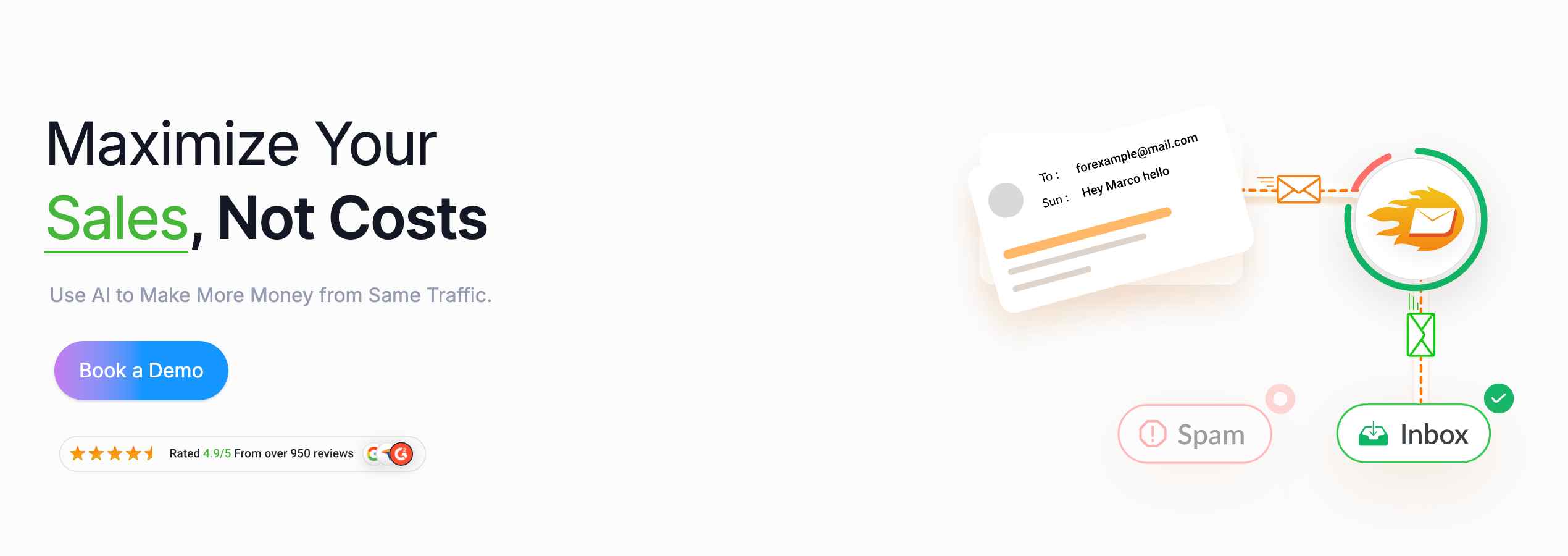
EmailWarmup.com handles every aspect of Gmail’s 2025 requirements:
- Live daily monitoring alerts
- Dedicated IP addresses for reputation isolation
- Pre-send email deliverability test and spam word detection
- Unlimited deliverability consultations with Gmail policy experts
- Complete authentication setup (SPF, DKIM, DMARC) with verification
- Automated email warmup across 8-12 week reputation-building cycles
- Email list validation with automatic invalid address replacement (100/month)
Want to know how?
Schedule your consultation call
What makes Gmail’s 2025 requirements different?
Gmail’s sender guidelines represent the biggest shift in email deliverability since CAN-SPAM legislation.
Unlike previous guidelines that focused mainly on content filtering, Gmail’s 2025 framework evaluates sender behavior patterns, engagement metrics, and infrastructure integrity through multiple interconnected systems.
Starting February 1, 2024, Gmail began enforcing strict requirements for bulk senders sending more than 5,000 messages daily to personal Gmail accounts. The enforcement extends beyond high-volume senders (most people missed the fine print).
All marketers sending to @gmail.com and @googlemail.com addresses must comply with core authentication and spam rate requirements.
| Timeline | Action | Impact |
| February 2024 | Initial requirements activated | Temporary error notifications |
| April 2024 | Percentage rejection begins | Non-compliant emails blocked |
| June 2024 | Full enforcement | Complete email rejection |
| 2025 | Zero tolerance | Permanent mitigation restrictions |
Yahoo and Microsoft have implemented similar restrictions, creating an industry-wide shift toward stricter compliance standards. Your email program now faces scrutiny from multiple providers, not just Gmail.
1. Keep your spam rate in check
Gmail’s spam rate threshold operates on a graduated scale. The damage starts well before you hit that 0.3% ceiling.
Most marketing teams don’t realize that trouble begins when your rates exceed 0.1% (that’s just 1 complaint per 1,000 emails).
The invisible throttling problem
Your email program experiences invisible throttling when spam rates climb above 0.1%. Gmail’s algorithms start:
- Limiting message throughput
- Delaying delivery by hours or days
- Routing more emails to promotions tabs instead of the primary inboxes
Bulk senders with spam rates above 0.3% become ineligible for mitigation support. Gmail won’t help resolve delivery issues until rates drop below 0.3% for seven consecutive days (talk about tough love).
Organization-wide impact
The calculation spans your entire organization’s Gmail sending — not just marketing emails. Customer support responses, order confirmations, and internal communications all contribute to your domain’s spam rate calculation.
A single poorly-received cold outreach campaign can push your entire email program into penalty status.
| Monitoring action | Frequency | Trigger point |
| Postmaster Tools review | Daily | Always |
| Investigation protocol | Immediate | Rates exceed 0.1% |
| Campaign pause | Automatic | Approaching 0.3% |
| Cross-department alert | Real-time | Volume spikes |
You can use our free email spam checker to see where your sent emails landed, and where your future emails will possibly land.
2. Ensure authentication for better inbox placement
Authentication serves as your digital passport, proving message legitimacy to Gmail’s filtering systems. Without proper credentials, you’re not getting into the inbox.
Gmail requires all senders to authenticate with either SPF or DKIM, while bulk senders must implement all three protocols.
Each protocol serves a specific purpose in building trust with Gmail’s systems.
| Protocol | Function | Requirement level |
| SPF | Authorizes servers to send from your domain | All senders (OR DKIM) |
| DKIM | Cryptographic signature verification | All senders (OR SPF) |
| DMARC | Policy instructions + alignment | Bulk senders only |
SPF
SPF (Sender Policy Framework) works like a bouncer list — it tells Gmail which mail servers have permission to send on your behalf. Without proper SPF configuration, Gmail treats your emails as potentially forged.
DKIM
DKIM (DomainKeys Identified Mail) adds cryptographic signatures to your messages. Each email includes a digital signature that Gmail can verify against your public key stored in DNS records. DKIM proves message integrity — that nobody modified your email during transmission.
DMARC
DMARC (Domain-based Message Authentication) combines SPF and DKIM validation with policy instructions.
Your DMARC record tells Gmail what to do with messages that fail authentication checks. For bulk senders, DMARC requires the From header domain to match either the SPF domain or the DKIM domain.
3. Have a one-click unsubscribe
Gmail’s one-click unsubscribe requirement applies to marketing and promotional messages. You need both List-Unsubscribe headers and clearly visible body links. But implementing RFC 8058 compliance involves more complexity than adding a simple unsubscribe button.
List-Unsubscribe headers must include both HTTP and mailto mechanisms. The headers enable Gmail’s automatic unsubscribe functionality — that small “Unsubscribe” link appearing next to your from address.
When recipients click Gmail’s unsubscribe link, your server receives an automated POST request that must process the unsubscribe within 48 hours.
The spam report trade-off
Many marketing teams worry that easy unsubscribes will increase removal rates.
However, making unsubscribe processes simple reduces spam reports, which directly impacts the crucial 0.3% threshold.
Recipients who can easily unsubscribe won’t report your emails as spam — and spam reports damage deliverability far more than clean unsubscribes.
| Implementation task | Requirement | Timeline |
| HTTP unsubscribe mechanism | Test functionality | Before launch |
| Mailto unsubscribe mechanism | Test functionality | Before launch |
| List-Unsubscribe-Post header | Verify implementation | Before launch |
| Body unsubscribe link | Make prominently visible | Every email |
| Processing time | Complete within 48 hours | Ongoing |
4. Warm up your domain
Domain warming involves gradually increasing email volume while generating positive engagement signals that convince ISPs you’re a legitimate sender.
Without proper email warmup, even perfectly crafted emails from new domains land in spam folders because ESPs treat unfamiliar domains with suspicion.
Email domain warming establishes a positive sender reputation before launching full-scale campaigns.
You progressively send emails from fresh domains over 8-12 weeks, starting with minimal daily volume (5-10 emails) and gradually scaling to your target sending capacity.
Manual warming challenges
Traditional manual warming requires significant time investment. You’ll spend weeks sending small batches, monitoring engagement, and slowly increasing volume.
Manual warming presents practical challenges for most marketing teams (it’s more tedious than it sounds):
- Careful volume management
- Genuine recipient engagement needs
- Consistent daily sending requirements
- Natural communication patterns to avoid automation detection
Here is a warming schedule breakdown
| Week range | Daily volume | Content focus | Key activities |
| 1-2 | 5-10 emails | Engaged contacts | Personal responses |
| 3-4 | 15-25 emails | Varied content | Different recipient domains |
| 5-8 | 50-100 emails | Mixed messaging | Cross-domain sending |
| 9-12 | Full capacity | Campaign prep | Engagement monitoring |
Warming execution tactics
Successful domain warming requires attention to subtle details that signal authenticity to email providers:
- Vary sending times and days to simulate natural patterns
- Avoid sudden volume spikes that could trigger ESP suspicion
- Monitor engagement metrics throughout the warming process
- Start with business contacts who typically respond to your messages
- Include transactional and conversational emails alongside marketing content
Professional warmup tools like EmailWarmup.com automate the process by sending emails to verified high-reputation inboxes, gradually building sender reputation through controlled engagement — which saves you countless hours of manual work.
5. Use tools to monitor your metrics
Gmail’s Postmaster Tools provides the definitive measurement of your domain’s health within Google’s ecosystem. They reflect Gmail’s actual algorithmic assessments of your sending behavior (straight from the source).
Gmail’s new Compliance status dashboard helps email senders track adherence to bulk sender requirements.
The dashboard provides real-time visibility into authentication status, spam rates, and unsubscribe functionality — essentially a report card for Gmail compliance.
Also, you could go for EmailWarmup.com, which offers real-time monitoring of your domain’s health, and goes a step beyond Postmaster tools — it allows an automated warmup of your domain.
So essentially, it’s a tool that doesn’t just let you have visibility of your current deliverability rate (like Postmaster) but also helps you improve it.
Critical daily monitoring metrics
Regular monitoring helps you catch problems before they escalate into major deliverability crises.
| Metric | What it measures | Action threshold |
| Spam Rate | User-reported complaints | Above 0.1% investigate |
| Domain Reputation | Gmail’s assessment of sending history | Low = immediate action |
| IP Reputation | Individual server reputation | Bad = pause campaigns |
| Authentication | SPF, DKIM, DMARC pass rates | Below 95% = fix config |
| Delivery Errors | Rejection codes and failures | Any increase = review |
Reputation interpretation guide
Understanding reputation signals prevents minor issues from becoming major problems:
- High/Medium ratings: Your domain maintains good standing
- Low ratings: Immediate investigation required — delivery restrictions likely
- Bad ratings: Severe penalties active — focus on list hygiene and engagement
Domain reputation changes slowly, typically reflecting 30-day behavior patterns. IP reputation fluctuates more rapidly, sometimes daily, based on recent sending activity.
Authentication metrics should consistently show 95%+ pass rates — anything lower indicates configuration problems requiring immediate attention.
6. Make sure your technical infrastructure is well-equipped
Beyond authentication records, Gmail evaluates multiple infrastructure signals that most marketing teams overlook. Transport Layer Security (TLS) encryption is now a baseline requirement for all email transmissions to Gmail accounts, with no exceptions for any sender volume.
PTR (reverse DNS) records create bidirectional verification between your sending IP and domain. Gmail checks that your IP address resolves back to your claimed sending domain, preventing IP spoofing attempts.
Mismatched PTR records can trigger delivery restrictions even when other authentication passes correctly.
Subdomain protection strategy
Subdomain strategy protects your primary domain reputation while enabling segmented email programs.
Using subdomains like mail.company.com instead of your root domain prevents marketing delivery issues from affecting transactional emails like password resets.
| Subdomain type | Purpose | Example |
| marketing.yourcompany.com | Promotional campaigns | Newsletters, offers |
| notifications.yourcompany.com | Product updates | Feature announcements |
| support.yourcompany.com | Customer service | Help desk responses |
| transactional.yourcompany.com | Order confirmations | Receipts, shipping |
MX record matching advantage
MX record matching represents an emerging deliverability factor.
Sending emails using the same provider as recipients (Gmail to Gmail, Outlook to Outlook) can improve inbox placement because providers track internal reputation metrics they don’t share externally (kind of like having inside information).
7. List hygiene and engagement optimization is a must
Immediate deliverability improvements focus on list hygiene, engagement optimization, and technical configuration verification.
You can start with your existing subscriber base instead of trying to fix everything simultaneously (baby steps work better than grand gestures).
Email list validation removes problematic addresses before they damage your reputation. Run validation against your entire list monthly, not just new signups.
Email addresses become invalid over time as people change jobs, companies restructure domains, or abandon old accounts.
Addresses requiring immediate removal
You should go for immediate removal if:
| Address type | Risk level | Impact |
| Hard bounces | High | Invalid addresses damage reputation |
| Email spam traps | Critical | ISP honeypots destroy sender scores |
| Role-based | Medium | High complaint rates (info@, admin@) |
| Inactive 6+ months | Medium | Poor engagement signals |
Content optimization reduces spam filter triggers without destroying your marketing message. Remove excessive promotional language like “FREE”, “Act Now”, or “Limited Time”.
Balance text-to-image ratios by avoiding image-heavy emails. Include clear sender identification and physical business address.
Engagement-based segmentation tactics
Engagement-based segmentation sends relevant content to receptive audiences.
You’ll see immediate improvements when you target messages to people who actually want to receive them (revolutionary concept, right?):
- Personalize content based on past interaction patterns
- Implement win-back campaigns for inactive segments before removal
- Create separate workflows for highly engaged vs. dormant subscribers
- Segment by engagement recency (opened/clicked within 30/60/90 days)
8. Pause your campaigns when it’s time
Campaign pause triggers protect your domain reputation during adverse conditions that could cause permanent damage.
Unlike temporary delivery delays, reputation damage accumulates over time and requires weeks or months to repair (preventing a small leak from becoming a flood).
Immediate pause scenarios demand quick action. Stop campaigns when specific thresholds indicate serious problems developing.
| Trigger | Threshold | Action required |
| Spam rate spike | Above 0.2% | Immediate campaign halt |
| Domain reputation drop | “Low” status | Full sending pause |
| Bounce rate surge | Above 5% any campaign | Stop affected campaigns |
| Complaint increase | 300%+ vs. historical | Emergency list review |
Early warning indicators
Gradual reputation decline indicators signal trouble before a crisis hits. Pay attention to warning signs because catching problems early saves months of recovery time:
- Open rates dropping consistently over 2-3 weeks
- Increasing delivery to promotions tab instead of primary inbox
- Growing percentage of emails marked as “delivered” but never opened
- Rising unsubscribe rates without corresponding engagement increases
Monitor these metrics daily during active campaigns, not weekly or monthly. Email reputation changes can accelerate rapidly — what appears as minor decline on Monday becomes severe penalty status by Friday without intervention.
Recovery protocol steps
Recovery protocols after campaign pauses require a systematic approach:
- Identify and remove problematic email addresses from your list
- Review recent content for spam triggers or engagement issues
- Implement smaller test sends to gauge improved delivery
- Gradually return to full volume over 7-14 days
9. Use email validation tools that work
Email validation technology has evolved beyond simple syntax checking to include deliverability prediction, engagement scoring, and spam trap detection.
However, validation accuracy varies significantly between providers, and some tools create false positives that remove legitimate subscribers.
Comprehensive validation examines multiple data points to ensure accuracy. You need tools that check syntax, domain verification, mailbox existence, spam trap identification, and engagement prediction.
| Method | Timing | Best for |
| Real-time validation | During signup | Preventing bad addresses entry |
| Batch validation | Monthly existing lists | Cleaning degraded addresses |
| Combined approach | Both methods | Optimal list health |
Now you can try a free email validation API to keep your lists in check, or you could try EmailWarmup.com, which not only validates and removes the bad addresses on your list, but also replaces them with correct ones — so that you never lose your precious leads.
ROI calculation reality
Validation ROI calculation shows clear benefits for most organizations:
| List size | Invalid rate | Monthly waste | Validation cost | Monthly savings |
| 5,000 | 10% | $50-150 | $20-50 | $30-100 |
| 25,000 | 8% | $200-600 | $40-80 | $160-520 |
| 100,000 | 5% | $500-1,500 | $100-200 | $400-1,300 |
Invalid email addresses cost approximately $0.10-0.30 per send across multiple campaigns. Quality validation services provide clear positive ROI through reduced waste and improved deliverability.
However, aggressive validation can remove legitimate subscribers. Some validation services incorrectly flag role-based addresses, international domains, or recently created mailboxes as invalid.
Balance validation strictness with list size preservation — false positives remove potential customers permanently.
10. Keep an eye on your sender’s reputation
Sender reputation operates as a multi-dimensional scoring system that combines domain history, IP address behavior, authentication compliance, and recipient engagement patterns.
Unlike credit scores with standardized calculation methods, each ESP uses proprietary reputation algorithms with different weighting factors (like having different teachers grade the same test).
Gmail’s reputation calculation includes multiple factors working together to determine your trustworthiness as a sender.
| Factor category | Specific metrics | Weight |
| Authentication | SPF/DKIM/DMARC pass rates, consistency | High |
| Engagement | Opens, replies, forwards, read time | High |
| Complaints | Spam reports, folder placement | Critical |
| List quality | Opens, replies, forwards, and read time | Medium |
| Sending patterns | Volume consistency, frequency, timing | Medium |
| Infrastructure | PTR records, TLS compliance, server reputation | Low |
Domain reputation affects email delivery more than IP reputation for most senders, as domains remain constant while IP addresses change frequently.
Your sending domain becomes associated with your brand identity, making domain reputation crucial for long-term email program success.
Reputation inheritance effects
Reputation inheritance affects new domains and subdomains in interesting ways:
- New domains: Start with a neutral reputation requiring warming periods
- Subdomains of good domains: Inherit slight advantages from parent reputation
- Subdomains of bad domains: Face additional scrutiny due to parent reputation (guilt by association works in email, too)
Geographic reputation variations impact global email programs.
A domain with an excellent reputation in North America might have a poor reputation in European markets if previous sending concentrated regionally. International expansion requires gradual geographic warming and region-specific list management.
11. Avoid bad deliverability practices
Email deliverability failure typically stems from treating symptoms rather than addressing systemic problems in list management, technical configuration, and sending practices.
Companies focus on quick fixes like content optimization while ignoring fundamental reputation-building requirements (putting band-aids on broken bones).
Common failure patterns plague most organizations and create cascading problems that become harder to fix over time.
| Stage | Common mistakes | Consequences |
| List building | Purchase email lists | High complaint rates, spam traps |
| Technical setup | Skip authentication | Immediate delivery problems |
| Volume scaling | Send high volumes immediately | Domain burning, blacklisting |
| Performance monitoring | Ignore unsubscribes as negative | Miss reputation protection signals |
| Metric focus | Obsess over open rates only | Ignore engagement depth, complaints |
Take an email deliverability test to check if your emails are landing in the inbox, promotions or spam.
Organizational dysfunction patterns
Organizational challenges compound technical issues more than most teams realize:
- Marketing teams often lack access to the DNS management required for authentication setup
- IT departments implement generic configurations without considering email program specifics
- Leadership pressures for immediate volume increases conflict with gradual reputation-building requirements (impatience kills more email programs than bad content ever will)
Success requires cross-functional collaboration across departments with clearly defined responsibilities and shared goals.
| Department | Primary responsibilities | Success metrics |
| Marketing | Audience segmentation, content strategy | Engagement rates, conversion |
| IT | Authentication records, infrastructure | Pass rates, technical compliance |
| Customer Service | Complaint feedback, response workflows | Response time, satisfaction |
| Leadership | Resource allocation, timeline support | ROI, strategic alignment |
Most importantly, successful companies treat email deliverability as an ongoing operational discipline rather than a one-time setup task.
Reputation monitoring, list maintenance, and compliance verification require consistent attention to maintain long-term inbox placement success.
Secure your email deliverability today
Gmail’s 2025 requirements aren’t going anywhere — they’re becoming stricter.
While your competitors struggle with spam folder placement and declining open rates, you can secure consistent inbox delivery through proven compliance strategies.
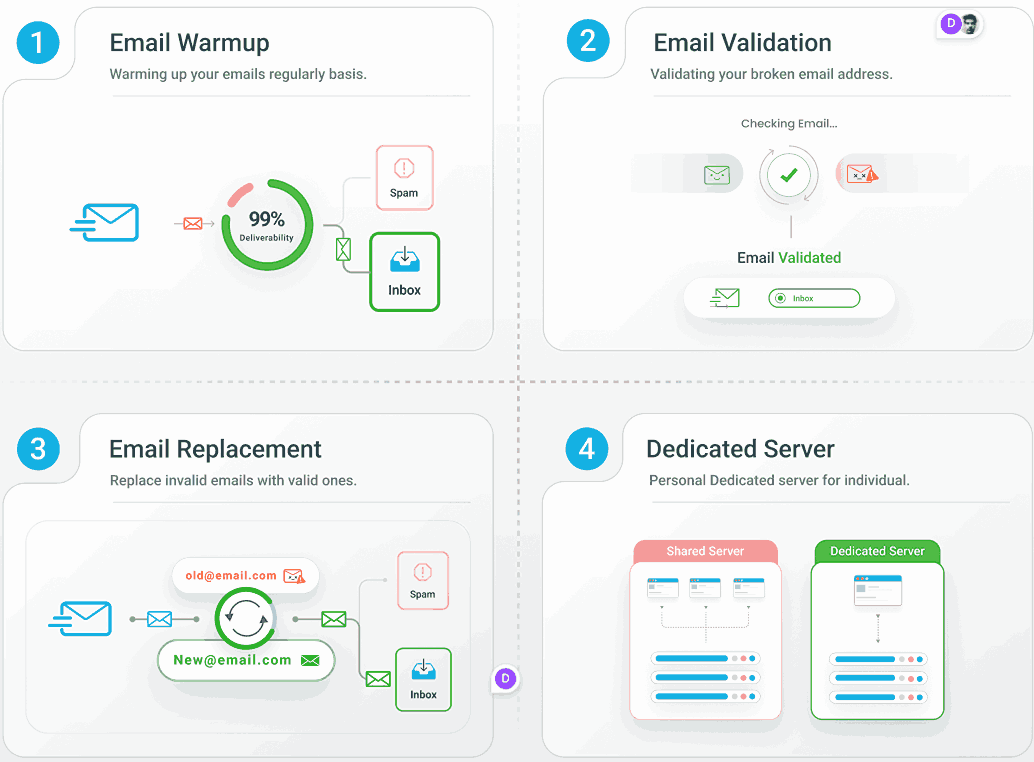
EmailWarmup.com eliminates the guesswork and technical complexity:
- Daily monitoring with instant issue alerts
- Professional list validation with 99.5%+ accuracy guarantee
- Dedicated support team available for immediate consultation
- Expert-managed Gmail compliance (SPF, DKIM, DMARC, TLS, PTR)
- Automated reputation building through intelligent warmup networks
Don’t let email deliverability issues limit your growth.
Frequently asked questions
Here are some frequently asked questions on this topic:
Older domains (registered 6+ months ago) generally have easier reputation building compared to brand new domains, but age alone doesn’t guarantee deliverability. Gmail evaluates actual sending behavior more heavily than registration date. A six-month-old domain with proper authentication and gradual volume scaling can achieve excellent deliverability, while a five-year-old domain with poor sending practices will land in spam folders.
Recovery is possible but requires a systematic approach and patience. First, identify the cause through Postmaster Tools analysis — high spam rates, authentication failures, or engagement problems. Address underlying issues through list cleaning, content optimization, and authentication fixes. Gradually restart sending with small volumes to highly engaged segments. Recovery typically takes 2-8 weeks, depending on severity.
Gmail’s requirements significantly impact cold outreach effectiveness. The 0.3% spam rate threshold means that if 3 out of 1,000 cold emails get marked as spam, you’ve exceeded Gmail’s limit. Cold outreach traditionally generates higher spam complaints than permission-based marketing. B2B senders must implement stricter list targeting, personalized messaging, and aggressive list hygiene to maintain compliance.
Gmail may delay or block delivery of marketing emails that lack proper List-Unsubscribe headers. Gmail requires one-click unsubscribe functionality for all marketing and promotional messages. Recipients who can’t easily unsubscribe are more likely to report emails as spam, directly impacting your crucial spam rate metrics.
Shared IP addresses work well for most businesses sending under 100,000 emails monthly, as ESP reputation management and volume pooling provide stability. Dedicated IPs require consistent high volume (typically 50,000+ monthly emails) to maintain a warm reputation. However, dedicated IPs offer complete reputation control and isolation from other senders’ behavior.


