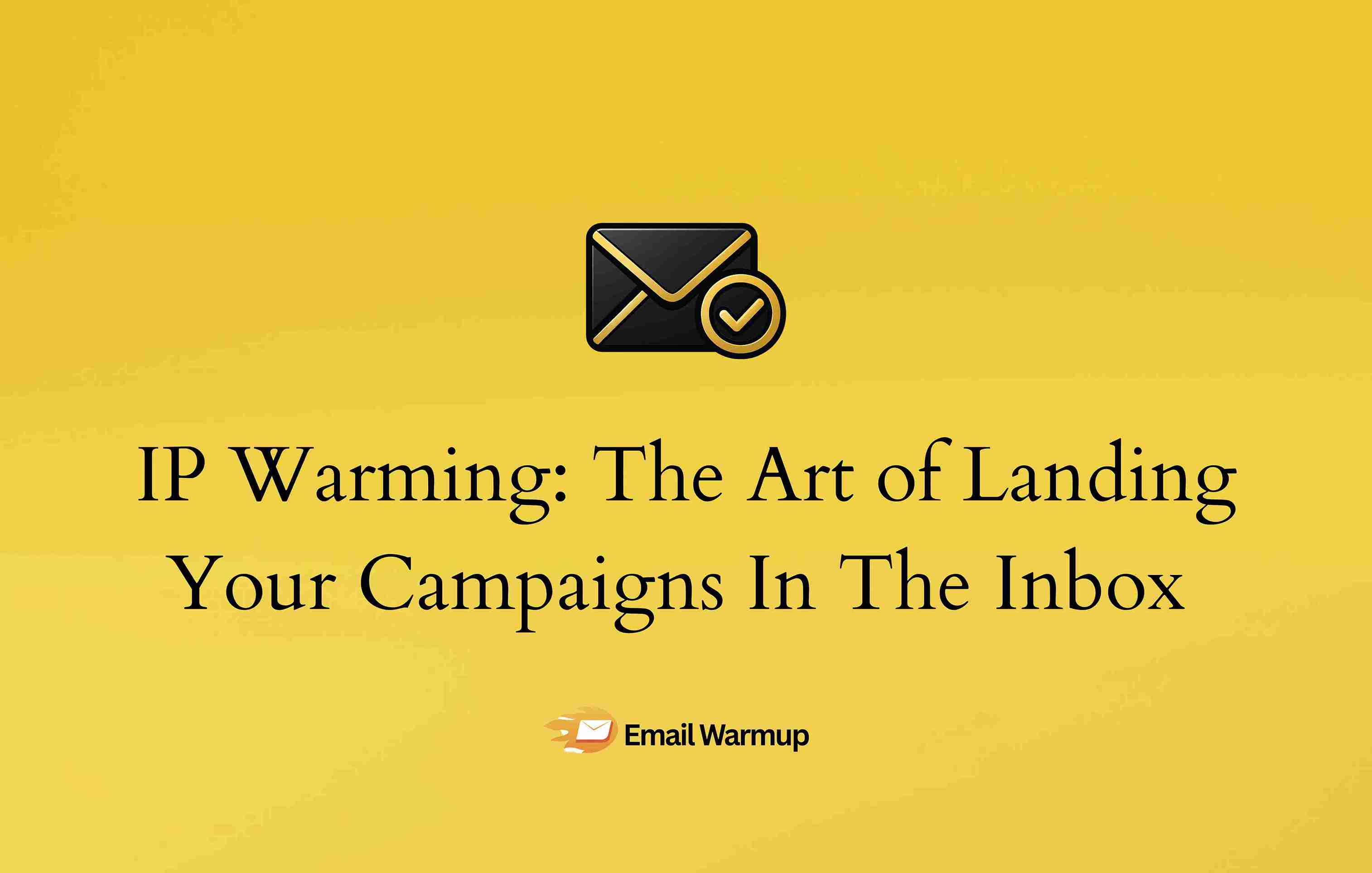
You could write the perfect cold email and watch it die in a spam folder.
Nope, I’m not exaggerating or trying to create shock value. If inbox providers don’t trust your sender reputation, even your best message won’t make it past their filters. And IP warming is a way to build and maintain that trust.
As an email deliverability consultant who’s helped thousands of businesses escape the spam box over the past decade, I’ve seen this happen countless times. Hence, in this read, I’ll help you explore:
- What IP warming really means
- How the warmup process works, step by step
- The mistakes that destroy your sender reputation
- Methods to track your progress and measure success
- Why IP warming determines whether you reach inboxes or get blocked
Let’s dive in and explore in more detail.
If it’s too complicated, we can take care of it for you
Now, you could try figuring all this out yourself — or, if you’re a business, just schedule a free call with a deliverability consultant and let an expert take care of it.
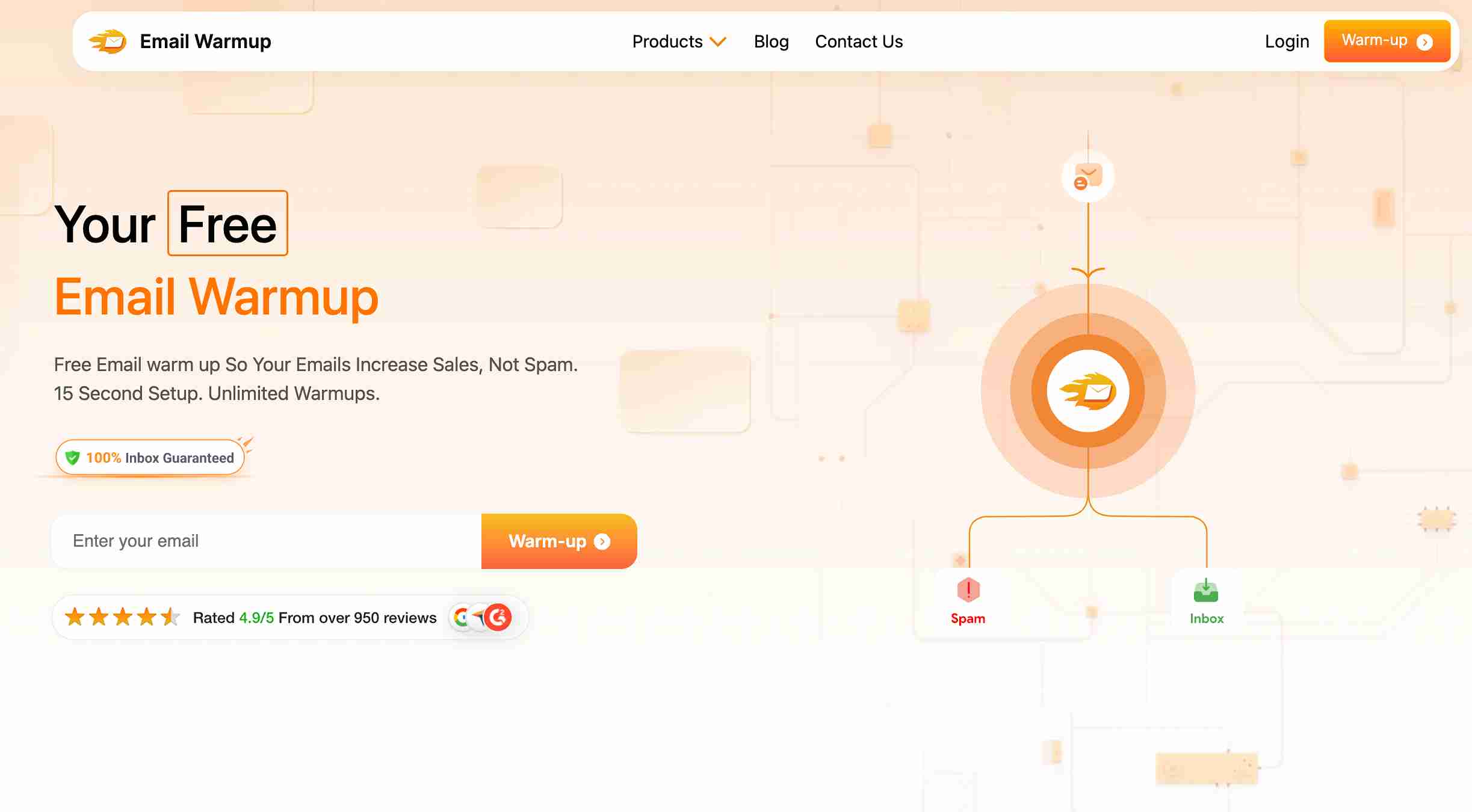
EmailWarmup.com offers:
- Unlimited deliverability consultations
- Unlimited email warmup
- Dedicated IP address
- Email validation
We can set everything up for you right away. Want to know how?
Schedule your consultation call
What exactly is IP warming or email warmup?
When you start sending emails from a brand-new address or unused domain, inbox providers see you as a stranger. And strangers often get sent to spam.

IP warming is the gradual process of building trust with email service providers like Gmail and Outlook. You start by sending small volumes of email and slowly increase over time.
Here’s what the process looks like:
- Send a small number of emails each day to start
- Slowly increase your sending volume over weeks
- Maintain consistent behavior to prove you’re legitimate
- Get real engagement through opens, replies, and positive actions
Think of it like warming up before exercise. If you blast out 500 cold emails on day one with a new domain, you risk getting blacklisted immediately. Warmup prevents this by establishing your reputation gradually.
Why can’t you skip IP warming?
Your biggest enemy in cold outreach is not a weak subject line. It’s a damaged sender reputation. Even perfectly crafted campaigns fail when inbox providers flag your emails as suspicious.
ESPs don’t trust new senders
Email service providers use complex systems to identify spam. New domains and inactive accounts automatically raise red flags, not because of your content, but because you have no sending history.
It works like building credit (no track record means no trust).
You have to earn inbox placement
IP warming gradually builds a sender history that tells providers you’re safe and people want your emails. Proper warmup gives you:
- Better inbox placement instead of spam folder delivery
- Higher open and reply rates because you reach real people
- Stronger domain reputation for all future campaigns
Studies show email warmup can boost deliverability by 20-35% within weeks, especially for new senders.
Even experienced senders need a warmup
You should warm up your IP if you’re:
- Restarting after a long break
- Adding new domains or subdomains
- Switching email platforms or providers
- Seeing sudden drops in engagement rates
Skipping IP warming is like driving without insurance (everything’s fine until it isn’t).
How do you prepare and authenticate before IP warming?
Skipping prep trips every filter later. Solid groundwork proves you respect the inbox and saves you from scrambling after blocks.
Authentication records work like your email’s passport (without them, you’re essentially asking strangers to trust you).
Most senders rush into volume without realizing that Gmail and Outlook check these records first, before they even look at your content.
Setting up authentication feels tedious, but skipping it guarantees problems later (like trying to board a plane without ID).
Clean the list first
Even a flawless template fails if your list has gone rotten. The math works simple here.
- Keep segments small at first to spot issues fast
- Run one-time verification on every email address
- Use confirmed sign-ups so email spam traps never slip in
- Remove bounced and dormant contacts (over 12 months silent)
Fewer problem addresses equal better bounce rate numbers that filters actually trust.
You might feel tempted to keep every address for maximum reach, but dead weight drags down your entire campaign (like carrying a heavy backpack on a long hike).
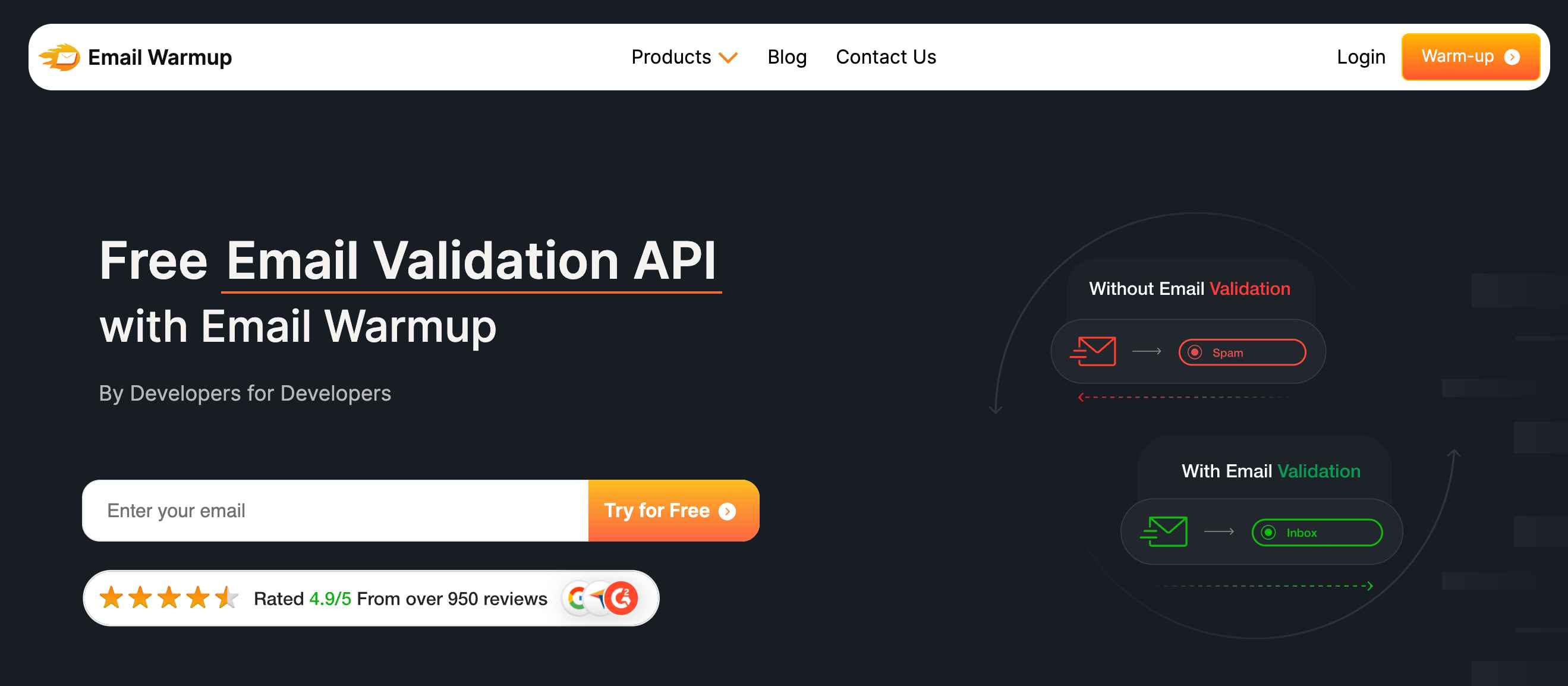
You can use an email validation API to help you with this step.
Add SPF records
Mailbox providers check your domain’s public face before they trust your messages. SPF tells them which servers can send for you.
- Publish a single SPF TXT record per domain
- Include ~all at the end to soften strict blocks while testing
- List only trusted services (ESP, CRM platforms you actually use)
Without SPF, you’re asking filters to take your word that you’re legitimate (spoiler: they won’t).
Many senders forget that SPF records have a 10-lookup limit, so keep your record clean and focused (bloated records fail authentication checks).
DNS changes can take up to 48 hours to propagate globally, so plan your timing accordingly.
Sign with DKIM
DKIM stamps each message with a cryptographic signature that proves the content came from you — helping you:
- Store the public key in DNS under “default._domainkey”
- Generate 1024-bit (or stronger) keys through your ESP
- Rotate keys once a year to foil bad actors
Signed mail travels intact, boosting your odds of primary-tab placement.
The technical setup might seem daunting, but most ESPs handle the heavy lifting for you (they generate the keys and give you the DNS record to publish).
Some advanced senders use multiple DKIM selectors to rotate keys without disrupting active campaigns.
Set DMARC to monitor
DMARC ties SPF and DKIM together and tells providers what to do when checks fail. Begin gently because aggressive policies can backfire during your learning phase.
DMARC reports read like flight logs (they reveal exactly who’s posing as you and where problems occur). The data helps you spot authentication gaps before they become reputation killers.
Many marketers ignore these reports, missing crucial insights about their sending infrastructure (like ignoring your car’s check engine light).
- Start with “p=none” (monitor only) and “rua=” for daily reports
- Study failures carefully (mismatched envelopes, forwarding issues)
- Move to “p=quarantine” only when alignment errors drop near zero
Pick the right IP type
Your sending home matters as much as your message content. The choice shapes your entire warm-up schedule.
Shared IPs come pre-warmed, but leave you vulnerable to other senders’ mistakes.
Dedicated IPs give you complete control but require patient warming (like buying a house versus renting an apartment).
Most new senders overthink the decision instead of focusing on the fundamentals that actually matter.
- Shared IP address (quick, low-volume) fits lists under 50k and tight budgets.
- Dedicated IP address (full control) suits over 100k monthly sends and brand-critical mail
- Hybrid setup (transactional on shared, email marketing on dedicated) balances risk
How do you craft a warm-up schedule that mailbox providers trust?
An email warmup schedule teaches each inbox filter that your IP address behaves like a real business, not a bot. The process feels like teaching a cautious friend to trust you.
You prove your reliability through consistent, positive interactions over time.
Rushing destroys trust faster than building it slowly creates lasting relationships (patience pays dividends here).
Different mailbox providers have different tolerance levels for new senders, which explains why your Gmail delivery might look great while Microsoft throttles you.
| Send day | Emails that day | Cumulative total | What to watch |
| 1 | 100 | 100 | All sends land? Any hard bounces? |
| 2 | 200 | 300 | Open rate ≥ 20 percent? |
| 3 | 450 | 750 | Spam reports under 0.1 percent? |
| 4 | 1,000 | 1,750 | First Gmail Postmaster check |
| 5 | 2,500 | 4,250 | Microsoft delivery lag? |
| 6 | 6,000 | 10,250 | CTR trending upward? |
| 8 | 8,000 | 18,250 | No jumps in bounce rate? |
| 10 | 10,000 | 28,250 | Add next-most-active segment |
The schedule becomes your roadmap, but the metrics tell you when to speed up or slow down (like GPS recalculating when traffic conditions change).
Scale these numbers up or down based on your list size, but maintain a steady progression rather than an erratic one.
Key takeaways from your warm-up schedule:
- Pause growth if bounce spike or open rates dip for two consecutive sends
- Microsoft prefers slower ramps, and Gmail responds faster to good behavior
- Finish by sending normal campaign volume at least three times without issues
- Double volume only while engagement stays strong (opens above 20%, complaints below 0.1%)
Why target engaged subscribers first?
Your warmest fans become the foundation that supports your entire sender reputation.
When your very first recipients open, click, and reply, mailbox filters tag the new sender as trusted.
Starting with engaged subscribers turns the algorithm in your favor before volume climbs.
Cold subscribers might ignore your emails or worse, mark them as spam (a death sentence during warming).
Know your engaged crowd
People who already lean toward your brand respond to email marketing most consistently.
- Opened or clicked in the last 30 days
- Purchased or chatted with support recently
- Joined the list through confirmed sign-up forms (not purchased lists)
Your most engaged subscribers know your brand, expect your messages, and engage naturally (exactly what filters want to see).
Recent purchasers often make the best warm-up audience because they have fresh positive associations with your brand.
Email frequency preferences matter too (daily readers warm faster than weekly subscribers).
Segment smartly
Precision beats volume during the warming phase. Separate engaged addresses from the rest so every send hits the right people at the right time.
- Use tags for recency (last activity date) and purchase history
- Keep warms under 1,000 contacts per tag during the first week
- Add older subscribers only after metrics stay healthy for two sends
Granular slices help you spot issues long before they reach the full list.
Better to catch a problem with 500 engaged subscribers than discover it after mailing 50,000 cold contacts (recovery from that mistake takes months, not days).
Segmentation tools have become more sophisticated, allowing you to layer behavioral data with demographic information for laser-focused targeting.
Craft irresistible content
Your content quality during IP warming sets the tone for how filters will treat your future campaigns.
Fresh, relevant messages amplify positive signals that raise the sender’s reputation.
Boring or irrelevant content kills engagement even among your most loyal fans (low engagement during warming creates lasting damage).
Subject line testing becomes crucial here because you need high open rates to prove legitimacy.
- Clear benefit in the first sentence
- Single call to action that loads fast on mobile
- Personal subject lines (first name or last product viewed)
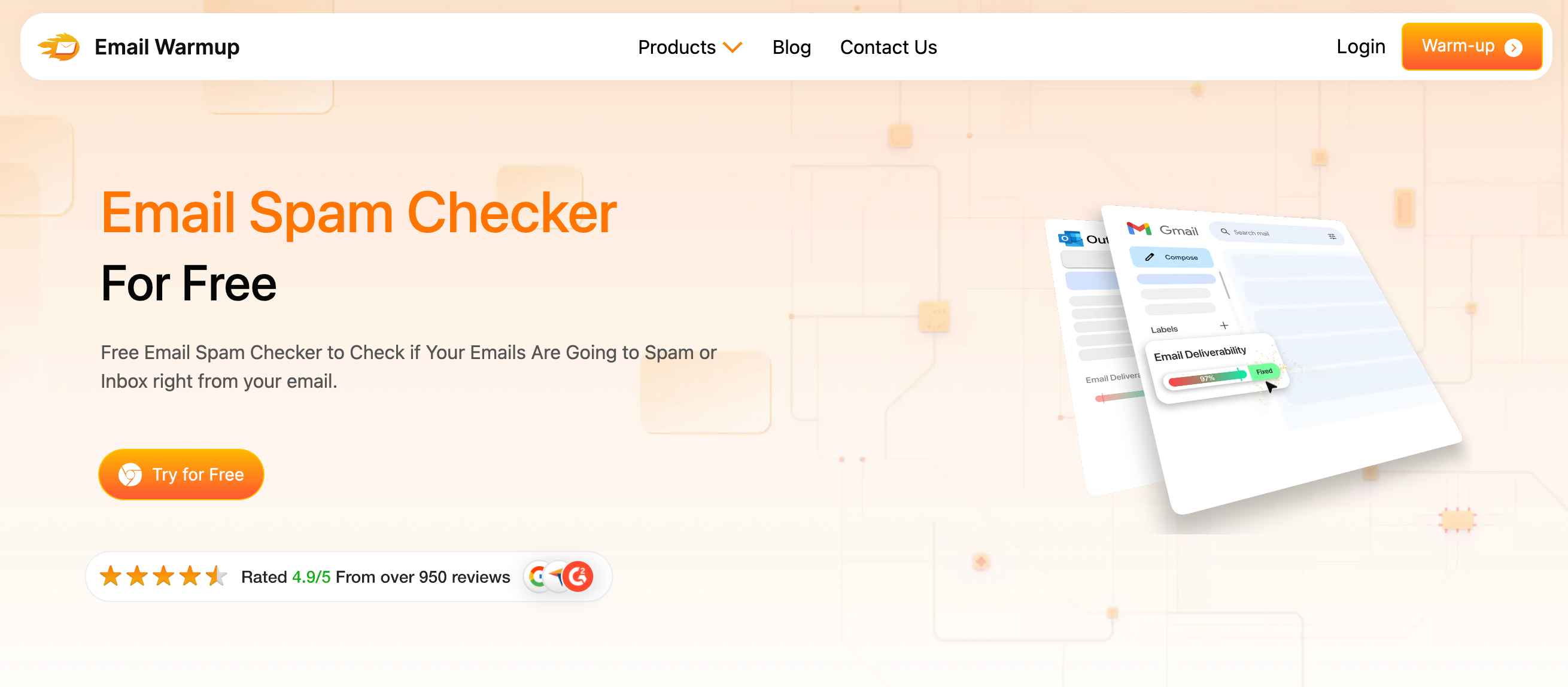
You can also check if your content is triggering any potential spam filters via an email spam checker.
What metrics keep your IP warming on track?
Your dashboard becomes your early warning system.
Numbers tell the real story about your IP warming progress, letting you react faster than filters can punish mistakes.
Most senders check metrics too late, after damage has already occurred to their sender reputation (like checking your bank balance only when cards get declined).
Real-time monitoring during warming means checking key numbers within hours of each send, not days later.
| Metric | Safe range during warm-up | Why It matters |
| Deliverability rate | 96% – 99% reaching inbox | Confirms servers accept your mail |
| Open rate | ≥ 20% (first sends) | Signals engaged subscribers recognize messages |
| Click-through rate | 0.2% – 0.4% minimum | Shows content relevance beyond the subject line |
| Bounce rate | < 5% overall (keep hard bounces < 2%) | High bounces erode sender reputation fast |
| Spam reports | < 0.1% of sends | Filters watch this number more than any other |
| Unsubscribe rate | ≤ 0.2% | Spikes hint at list fatigue or mismatch |
How to use the dashboard
Your monitoring routine should become second nature during IP warming. Check early, check often, and respond immediately to warning signs.
- Scan deliverability and opens within two hours of each send
- Track sender reputation weekly (not daily) to spot trends rather than noise
- If bounce rate climbs above 5%, pause volume growth until you clean the list
- Two spam reports in one send day means dropping back to your last safe volume
Let the data guide every next step in your warm-up schedule rather than rushing ahead blindly (your gut instincts about timing are probably wrong).
Many successful senders keep a simple spreadsheet tracking these numbers because patterns become obvious over time.
Dedicated vs. shared IPs: Which path safeguards your reputation?
The choice feels like deciding between owning a house and renting an apartment. Each has advantages depending on your situation and commitment level.
Choosing where your email marketing lives shapes how inbox filters judge you.
The decision comes down to control, volume, and risk tolerance (most new senders overthink the decision instead of focusing on fundamentals).
| Factor | Dedicated IP Address | Shared IP Address |
| Control | Full control over sending habits and reputation | Neighbors’ behavior affects you (good or bad) |
| Volume sweet spot | Best above 100,000 emails each month | Fine for lighter sends or seasonal bursts |
| Cost | ESP surcharge for a private IP entry | Often included in basic plans |
| Warm-up effort | Needs a structured schedule (you set the pace) | Already warmed by collective traffic |
| Risk of blacklists | Only your actions trigger blocks | A single reckless sender can drag the whole pool |
| Ideal for | Brands that rely heavily on consistent email marketing revenue | New programs are still testing cadence and content |
It’s all about striking the right balance
Therefore, if your list continues to grow and revenue depends on reaching the inbox daily, a dedicated IP address proves worthwhile.
You own every signal that shapes sender reputation, giving you complete control over your email marketing destiny (no surprises from misbehaving neighbors).
Smaller programs can ride a shared IP address while refining content and cadence.
The shared infrastructure provides stability while you learn what resonates with engaged subscribers (training wheels for email marketing).
Some ESPs automatically migrate high-volume senders to dedicated IPs once they hit certain thresholds.
Whichever road you pick, filters respond to real behavior (frequency, engagement, complaint rate) far more than labels like “dedicated” or “shared.” Good sending practices matter more than infrastructure choices.
Some senders mix paths strategically.
Transactional receipts stay on the shared pool for speed, while email marketing blasts move to a private IP address once volume justifies the cost (hedging your bets across multiple reputation pools).
This hybrid approach lets you test without putting all your mail in one basket.
What pitfalls stall your warm-up, and how can you bounce back fast?
Even careful senders slip up sometimes. Filters shift, lists age, and a subject line misses the mark completely.
Problems compound quickly during warming because you have no reputation buffer to absorb mistakes (like learning to drive without insurance).
Knowing the trouble signs and fixes keeps your IP warming on track and saves months of recovery work.
Blacklist shocks
Landing on a public blocklist can drop deliverability overnight, instantly damaging your sender reputation. The two work together (one can drag the other down or lift it up).
- Check for blocklists during warm-up.
- Pause campaigns the moment you see a listing.
- Submit delist requests after you clear the root cause (usually high spam reports)
A clean domain reputation supports your IP address, so keep both in view when trouble hits.
Many senders focus only on IP reputation while ignoring domain issues that create lasting problems (domain reputation often matters more than IP reputation for inbox placement).
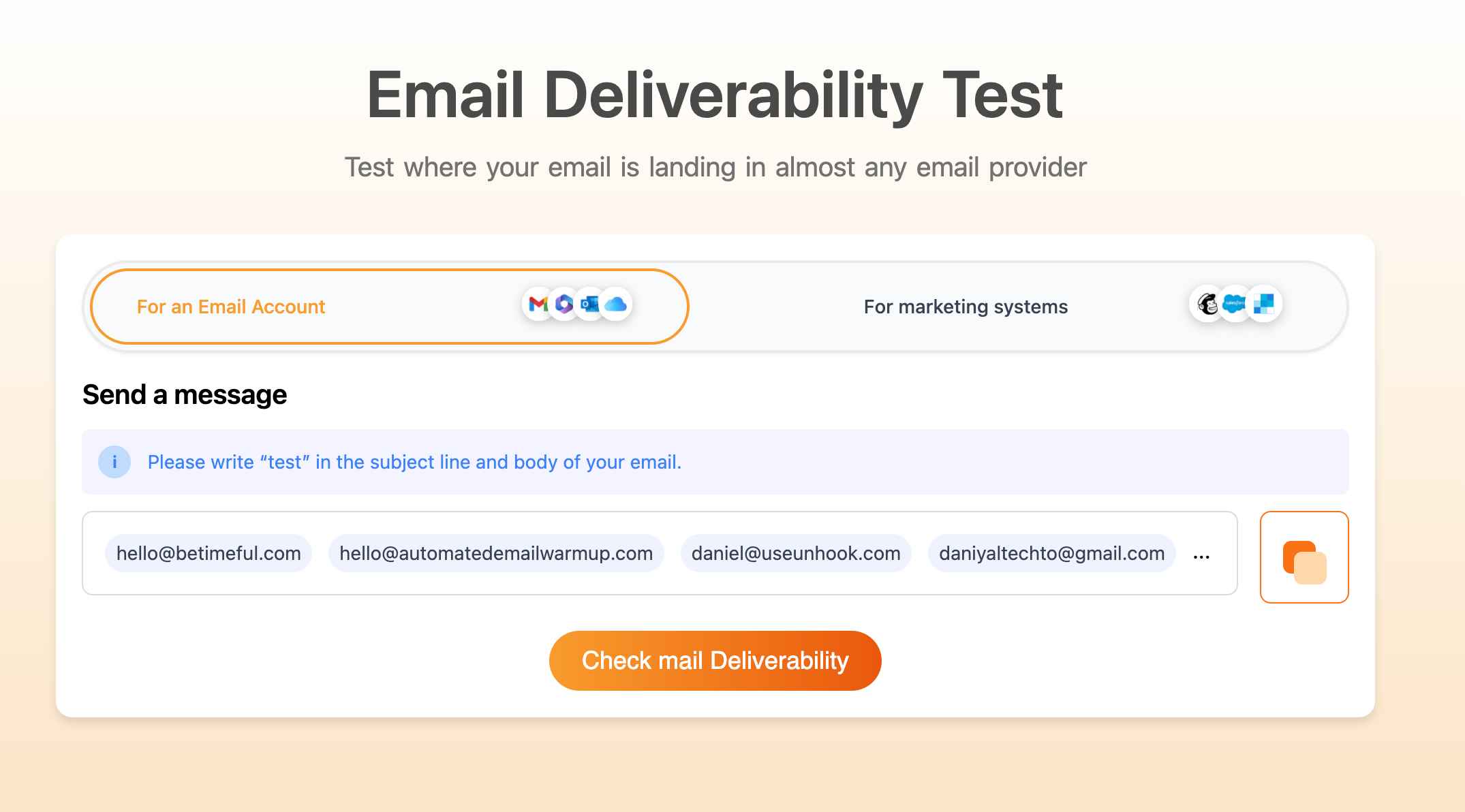
You can use our email deliverability checker to see your current inbox placement.
Bounce bursts
Hard bounces above five percent signal “bad data” to mailbox filters, raising questions about your list cleaning practices and sender reputation.
Old lists decay faster than most senders realize (email addresses become invalid at roughly 2% per month).
Corporate email addresses change even more frequently when people switch jobs or companies undergo restructuring.
- Run a fresh validation sweep if bounces rise two consecutive sends
- Remove any email address that fails with a permanent error code
- Rewarm at half your last safe volume once the list stabilizes
Regular list cleaning shields you from bounce rate spikes and protects sender reputation from unnecessary hits.
Spam complaint spikes
Complaints hurt more than any other metric because they come straight from users, carrying extra weight with filters who trust human feedback over algorithmic signals.
- Drop the offending segment if complaints climb above 0.1%
- Audit content tone and cadence before bringing volume back up
- Watch the feedback loop reports every send day (Gmail, Microsoft, Yahoo)
A short apology email to upset subscribers can cut future complaints and rebuild trust (sometimes acknowledging the mistake works better than ignoring it).
People appreciate honesty when brands mess up, and a genuine apology often converts angry subscribers back into engaged ones.
Throttling by mailbox providers
Sudden slowdowns or temporary 4xx errors signal you’re sending faster than filters allow for your current sender reputation level.
- Spread sends across more hours or days
- Reduce per-hour volume for the affected domain
- Keep subjects and templates stable while throttling persists
Patience here saves you from a full block later (slow down before it turns red). Fighting the throttling by sending faster usually makes the problem worse.
Some senders use this as an opportunity to test different send times and find optimal delivery windows.
Quick recovery checklist
Swift action turns near misses into learning moments. Use this list when any metric drifts off course during your IP warming process.
- Clean list, segment by engagement, resend to the most active group
- Resume gradual ramp only after metrics return to target ranges
- Check SPF, DKIM, and DMARC records for recent edits
- Review content for spam-trigger words or broken links
- Stop scaling volume (hold or drop to last safe level)
Resume your IP warming schedule slowly, watch the numbers, and mailbox filters will forgive the slip (they expect occasional hiccups from legitimate senders).
Keep detailed records of what went wrong so you can avoid the same mistakes later.
How does cross-channel synergy boost your email ROI?
Your engaged subscribers do more than check email marketing campaigns. They scroll feeds, tap ads, and skim chat threads.
When those touchpoints echo the same promise, your presence amplifies every send.
Coherence breeds confidence across all platforms, and filters see consistent brand signals that confirm legitimacy.
Readers feel steady trust and respond with clicks that lift revenue.
Build a single story across every touchpoint
Your brand voice should feel familiar whether someone encounters it in their inbox or social feed. Consistency creates recognition, and recognition builds trust with both humans and algorithms.
- Share email snippets on social to preview upcoming offers
- Align landing-page copy with the call to action inside the mail
- Match subject lines with ad headlines (same value proposition)
A united front reminds people who you are and why your message matters, reinforcing the sender’s reputation in the process.
When someone sees your brand message on Facebook and then receives your email, the familiarity breeds engagement (like running into a friend in an unexpected place).
This recognition factor can boost open rates by 15-20% compared to standalone email campaigns.
Loop data back into campaigns
Your email performance informs your other channels and vice versa. Data flows both ways in an effective strategy, creating a feedback loop that improves every touchpoint.
- Push high-intent email clickers into retargeting audiences
- Feed website browse data into email segments to time offers perfectly
- Pull customer-service tags into nurture streams to address open questions
The interplay keeps messages fresh and prevents fatigue because each note references real behavior.
Your IP warming benefits from this relevance (engaged subscribers stay engaged longer when content feels personalized rather than generic).
Smart marketers use email click data to inform their highest-converting Facebook ad audiences.
Watch the revenue difference
A strong approach pays off quickly in measurable ways that justify the extra coordination effort.
Brands delivering consistent experiences grew revenue 19% last year (Aberdeen study, 2024).
Subscribers exposed to both email and social ads converted 22% faster in a recent SMB survey. Cart-recovery sequences that mix SMS and email reclaim up to 29% more orders than email alone.
Numbers rise because each channel validates the others.
Mailbox filters notice the steady engagement and reward your email marketing with higher inbox placement, creating a virtuous cycle (success breeds more success across all channels).
When every surface carries the same voice, you turn scattered impressions into one confident conversation.
Should you warm up manually or use tools?
Manual IP warming might seem simple until you try to scale it.
If you’re only sending 10 emails daily, manual warmup could work. But managing multiple inboxes, new domains, or high volumes quickly becomes impossible.
Here’s how both approaches compare:
| Feature | Manual warmup | Tool-based warmup |
| Effort required | High (daily manual work) | Low (fully automated) |
| Scalability | Limited to 1-2 inboxes | Unlimited inboxes |
| Engagement simulation | Needs real people to reply | Auto-replies and interactions |
| Deliverability tracking | Hard to measure | Real-time insights |
| Risk of errors | High (missed replies, irregular sending) | Low (consistent patterns) |
| Duration management | Manual tracking required | Auto-managed schedules |
| Best for | Low-volume, one-time senders | Agencies, marketers, and regular cold emailers |
How does EmailWarmup.com automate IP warming?
EmailWarmup.com handles the routine steps for you and provides proof of progress, allowing you to stay focused on creative work instead of monitoring dashboards. Our EmailWarmup.com offers:
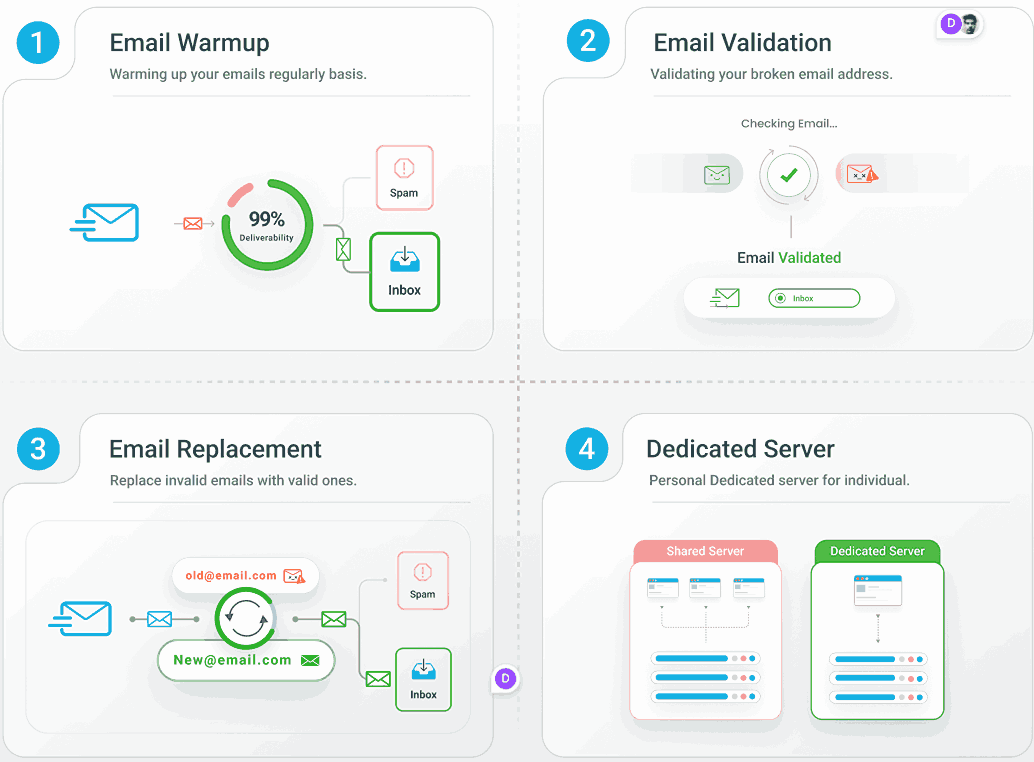
Capabilities
The platform manages your entire IP warming process automatically while you concentrate on what matters most (crafting messages that engaged subscribers want to receive).
- Generates a custom warm-up schedule that matches your list size and niche
- Tracks deliverability, opens, clicks, bounces, and spam reports in one live view
- Adds auto-reply sequences that mimic real conversations (they raise trust fast)
- Includes an inbox-placement checker that tells you where ESPs route each message
- Flags risk the moment a metric drifts, then suggest the exact send count to pull back to
- Sends controlled test traffic among a safe network of inboxes to boost early engagement
Everything runs smoothly behind the scenes, allowing you to focus on strategy and content creation.
What to expect
You watch numbers rise, tweak content when the tool identifies an issue, and keep revenue flowing from day one (much like having a skilled co-pilot handle navigation while you focus on the destination).
The automation eliminates the guesswork from your warm-up schedule and reduces the need for manual monitoring, which can consume a significant amount of time. Your sender reputation builds consistently without the constant worry about missing warning signs.
Advanced users appreciate the granular controls that let them fine-tune the warming process for specific industries or sending patterns.
Frequently asked questions
Here are some common questions about IP warming:
IP warming typically takes 4-6 weeks, though it can vary. Smaller lists may finish in as little as 2-3 weeks, while larger ones could take eight weeks or more. The key factor is your engagement metrics — consistent opens, low bounce rates, and minimal spam reports indicate when the process is complete.
A hot IP address is one that has successfully completed the warming process, earning the trust of major mailbox providers. At this stage, your sender reputation is strong enough to handle normal email marketing volumes, including fluctuations and occasional content experiments, without negatively impacting your reputation.
A cold IP address is one with little to no recent sending history that mailbox providers can evaluate. This could be a brand new IP or one that has been inactive for 30 days or longer. Mailbox providers treat cold IPs with caution until a proper warm-up schedule is completed, much like a new acquaintance without references.
To refresh an inactive or low-reputation IP address, you need to follow a careful recovery process. This involves pausing large campaigns and sending only to your most engaged subscribers, cleaning your email list to remove dormant or bouncing addresses, verifying your SPF, DKIM, and DMARC records, and then restarting a warm-up schedule at low volumes, gradually increasing as metrics stabilize.


