
Last month, Sarah’s jewelry brand sent a Black Friday campaign to 50,000 subscribers. Expected revenue: $10,000. Actual revenue: $127.
The campaign didn’t fail because of bad copy or weak offers. It failed because 47,000 emails never reached an inbox. Gmail’s algorithm had been watching, tracking, and scoring every move.
When Sarah hit send, it made a split-second decision that sent all those emails straight to the spam folder. Everything WASTED.
Nothing new. Businesses with perfect products, engaged audiences, and compelling campaigns get crushed by invisible email algorithms.
As an email deliverability expert, I’ve helped thousands of businesses like Sarah’s move from spam folders to inboxes. Let me help you discover:
- How to fix your domain, content, and sending habits
- The silent deliverability killers Klaviyo won’t warn you about
- The one tool that can warm your email reputation back to life
- Why Gmail and Yahoo’s 2024 policy update is hurting your open rates
What happened to Sarah’s next campaign? It generated $8,400 in revenue using the same list and offer, but with a different approach. We’ll show you everything she did to stop her Klaviyo emails from going to spam.
Now, you could try figuring all this out yourself — or, if you’re a business, just schedule a free call with a deliverability consultant and let an expert from Maxify take care of it.
Our Maxify Inbox offers:
- Unlimited deliverability consultations
- Unlimited email warmup
- Dedicated IP address
- Email validation
We can set everything up for you right away. Want to know how?
Schedule your consultation call
Why Klaviyo emails go to spam in 2025
Here are some reasons why your Klaviyo emails slip into spam in 2025:
Your sender reputation is damaged.
Email platforms like Gmail track how people interact with your emails, watching opens, clicks, and ignores with ruthless precision.
Every time someone opens your email, your score goes up. Every time they ignore it, your score drops.
When you have too many unopened campaigns, your reputation tanks, and emails go straight to spam.
You’re sending without proper authentication.
Your domain needs SPF, DKIM, and DMARC to establish proper authentication.
Without these, inbox providers don’t trust you. They assume you’re a scammer trying to pretend you’re someone else.
You’re using Klaviyo’s shared domain.
That “via klaviyomail.com” tag hurts your delivery.
When you use Klaviyo’s shared domain, you’re sharing reputation with thousands of other users.
If another business on that domain sends spam or gets reported, it drags down everyone else. It’s like living in an apartment building where one bad neighbor gets the entire building flagged.
You keep emailing inactive contacts.
Sending to people who never open your emails raises red flags.
The same goes for fake email addresses that bounce back. Email providers see this pattern and think, “This person doesn’t care about quality.” They assume you bought a sketchy list or don’t maintain your contacts properly.
Your content triggers spam filters.
Too many sales words, excessive links, or image-heavy designs are considered spam. Words like “FREE,” “ACT NOW,” and “GUARANTEED” are red flags.
So are emails with 10+ links or messages that are mostly images with little text.
Modern spam filters use artificial intelligence to spot these patterns (trained on millions of spam emails), so they know what to look for.
You can use our free email spam checker to check how your content looks in the eyes of these spam filters.
You haven’t adapted to Gmail and Yahoo’s 2024 rules.
New policies require verified domains and one-click unsubscribes. Your domain must align with your “from” address.
This means if you send from “hello@yourstore.com,” your domain authentication must match “yourstore.com.”
You also need an unsubscribe button that works with one click, not a complicated process. If you miss any of these requirements, your emails get filtered out automatically.
Fix your sender reputation first
Inbox providers score your trustworthiness with cold precision.
If your “sender score” drops, your emails go dark. Doesn’t matter if your list is massive or your content is beautiful.
Here are the five major factors that ruin the sender’s reputation with easy fixes:
High bounce rates
Bounced emails equal sloppy list hygiene. The more you send to invalid or dead addresses, the more inbox providers distrust you. If you’re dealing with high bounce rates, here’s what to do:
- Validate your list before every campaign using a real-time email verification API. These tools check if email addresses actually exist before you send.
- Automatically suppress contacts after 2–3 soft bounces without waiting for Klaviyo’s defaults. Soft bounces happen when someone’s inbox is full or their server is temporarily down.
- Set up a bounce monitoring flow in Klaviyo to flag risky addresses immediately, catching problem contacts before they hurt your reputation.
Too many spam complaints
Every “Mark as Spam” puts down your deliverability. One or two won’t kill you, but a spike will. Try this approach:
- Add a visible unsubscribe link at the top and bottom of every email so it’s easy to leave instead of marking you as spam.
- Replace aggressive sales language with trust-building copy. Words like “Act now!” and “Limited time!” trigger spam buttons.
- Send a re-engagement flow before someone becomes inactive, not after (catch them while they still remember who you are).
Low engagement signals
When you get no opens or clicks, inbox filters read that as “nobody wants this.” Here’s your fix:
- Segment your audience by recency of engagement, focusing on people who opened emails in the last 30 days.
- Use curiosity-based subject lines instead of “Buy Now” clichés. Questions and incomplete thoughts work better than demands.
- Test plain-text vs HTML emails to revive cold segments because sometimes simple beats pretty.
- Use Klaviyo’s Smart Sending to limit over-mailing and prevent sending to people who rarely engage.
High unsubscribe rates
High unsubscribe rates signal that people find your content either spammy or irrelevant. To fix that, you can:
- Offer frequency control in your signup and preference center. Let people choose daily, weekly, or monthly emails.
- Personalize emails based on past purchases or interests. Generic blasts feel like spam even when they’re not.
- A/B test CTA placement and tone. Pushy call-to-action buttons often trigger exits.
Not enough engaged subscribers
A bloated list full of ghosts is worse than a lean list full of fans. A subscription isn’t enough. People need to engage with your emails so that they appear legitimate to inbox providers.
- Create a VIP segment of recent clickers and reward them with exclusive offers because your most engaged people deserve special treatment.
- Suppress or sunset unengaged subscribers after 60–90 days (remove people who haven’t opened an email in months).
- Use email deliverability tools to identify toxic segments before they tank your sender score.
Authenticate your domain the right way
Follow these steps to authenticate your domain in Klaviyo properly:
Step 1: Set up a branded sending domain in Klaviyo
A branded sending domain replaces “via klaviyomail.com” with your domain and boosts inbox placement.
- Go to Klaviyo > Settings > Domains
- Click “Add Sending Domain.”
- Enter a subdomain like send.yourbrand.com
- Klaviyo will generate the DNS records (SPF, DKIM, CNAME) you need
Step 2: Configure SPF in your DNS
SPF (Sender Policy Framework) tells inbox providers which IPs are allowed to send email on your behalf.
- Copy the SPF TXT record Klaviyo provides
- Add the TXT record to your root domain (@)
- Avoid multiple SPF records (merge them if needed)
- Log in to your DNS host (e.g., GoDaddy, Namecheap, Cloudflare)
- Use tools like MXToolbox to verify that your SPF record is valid
Step 3: Add DKIM records
DKIM signs your emails cryptographically, proving the message hasn’t been altered in transit.
- Use the DKIM TXT records provided by Klaviyo
- Add them to your DNS exactly as shown (including the selector prefix like kl._domainkey)
- Wait 24–48 hours for propagation
- Verify DKIM success in your Klaviyo dashboard or via MXToolbox
Step 4: Implement DMARC
DMARC protects your domain from spoofing and phishing while ensuring your SPF and DKIM are actually being checked.
- Add this DMARC TXT record to your DNS: v=DMARC1; p=quarantine; rua=mailto:you@yourbrand.com
- Make sure your “from” address aligns with your branded domain
- Monitor reports sent to your inbox for failures, impersonations, or missing policies
Step 5: Align your friendly-from address
Domain alignment means your “from” email (e.g., hello@yourbrand.com) must match the root of your sending domain (send.yourbrand.com).
- Don’t use Gmail or Yahoo addresses
- Keep the root consistent (i.e., both under yourbrand.com)
- This alignment is mandatory under Gmail/Yahoo’s 2024 policies
Clean your list like a pro
When your email list is cluttered with ghosts, bots, or bounce-prone addresses, it’s sabotaging your sender reputation. Here’s how to clean it like a pro and keep it clean:
Validate before every campaign.
Run your entire list through an email validation API like the one from Email Warmup. It can catch fake addresses, typos like “gmial.com,” and abandoned accounts before they ruin your stats.
Suppress soft bounces fast.
Klaviyo auto-suppresses after 7 soft bounces. Don’t wait that long.
A soft bounce happens when an email can’t be delivered temporarily (maybe someone’s inbox is full or their server is down). Create a segment that flags emails after 3 soft bounces and suppress them manually.
Delete hard bounces immediately.
A hard bounce equals permanent delivery failure.
This means the email address doesn’t exist or the domain is dead. These emails are useless and toxic to your reputation, so you should purge them as soon as they show up.
Sunset unengaged subscribers.
Create a “sunset flow” to automatically remove people who haven’t opened or clicked in 60–90 days.
These contacts hurt your engagement rates and make email providers think nobody wants your content. Keep your list fresh and full of real humans who want your emails.
Segment out Gmail and Yahoo inactive profiles.
These providers are extra strict about engagement.
If Gmail or Yahoo users haven’t engaged in 30–45 days, pause them or move them to a re-engagement campaign. Don’t keep sending to people who clearly aren’t interested.
Use double opt-in for new signups.
This means new subscribers get a confirmation email before joining your list.
It stops spam bots from signing up fake addresses and ensures new contacts actually want your emails. Plus, people who confirm their subscription are more likely to engage early, which boosts your reputation.
Re-verify older lists.
Don’t just blast a segment that you haven’t emailed in a while.
Email addresses go bad over time as people change jobs, abandon accounts, or domains expire. Run them through validation again first.
Maintain a healthy sending schedule
Your send schedule plays a key role in how inbox providers judge your trustworthiness. Bursty, erratic, or high-volume blasts make you look like a spammer, even if your content is clean.
Send 1 email per day (max)
Gmail and Yahoo penalize brands that hit the same user multiple times a day.
Flooding inboxes is the fastest way to land in spam or get throttled (which means your emails get delayed or blocked entirely).
- Stick to 1 email per inbox per day
- Schedule emails to avoid overlap between flows and campaigns
- Use frequency capping features in Klaviyo to limit volume
Segment by engagement for frequency
Not every subscriber wants your daily promo. Some people love hearing from you constantly, while others just want updates when something important happens. Treating everyone the same is a mistake that hurts engagement.
- Identify highly engaged users (clicked or opened 3x in 30 days)
- Create a high-frequency group for them (daily/bi-weekly)
- Segment low-engagement users into weekly or monthly groups
Build a consistent cadence
Inconsistency creates uncertainty. When you vanish for weeks and then suddenly appear with a promotional blitz, inbox filters become suspicious. They see the sudden volume spike and assume you’re either a spammer or you bought someone else’s list. Neither looks good for your reputation.
- Choose your baseline cadence: 1x/week, 2x/month, etc.
- Communicate it clearly in your welcome email
- Stick to it (don’t skip or flood)
Warm up new sending patterns
Launching a new product or campaign and planning to double your volume? Ease into it. Sudden volume spikes trigger spam filters because that’s exactly what spammers do (they blast huge volumes without warning). Email providers see this pattern and get defensive.
- Increase send volume gradually over 7–14 days
- Monitor open rates, bounces, and spam complaints
- Use Email Warmup to safely ramp up volume without damaging your domain reputation
Test timing for opens
There’s no “perfect” send time for everyone. Your audience might check email at breakfast, during lunch, or after work. The only way to know what works for your specific subscribers is to test different times and see what gets the best response.
- Run A/B tests with Klaviyo to optimize for user behavior
- Monitor results in real-time
- Adjust for time zones and weekdays/weekends where relevant
The role of email warmup in 2025 (and why you need it)
Email warmup isn’t optional in 2025. It’s required. Inbox providers are stricter than ever, and if you’re sending from a new Klaviyo domain or low-engagement account, you’re headed for the spam folder.
Manual warmup doesn’t work anymore. Sending test emails to friends looks artificial to modern spam filters. Email algorithms now analyze complex behavioral patterns, such as reply rates and folder organization.
Automated warmup works because it creates realistic engagement:
- Natural reply conversations from real accounts
- Gradual volume increases that mimic organic growth
- Positive actions like starring and moving emails to important folders
Even old domains need a warmup after engagement drops or infrastructure changes. When your stats suddenly tank, providers treat you like a new sender.
Automated services, such as Email Warmup, connect to your mailbox and simulate natural behavior automatically.
We guarantee 100% inbox delivery or provide expert help for free. This works because they understand exactly what spam filters look for and deliver those signals at scale.
The new Gmail & Yahoo rules you can’t ignore
Since February 2024, Gmail and Yahoo have raised the bar for bulk email senders. If you’re still playing by 2023 rules, your Klaviyo emails are already at risk.
Here’s a checklist of what’s now mandatory. Miss even one and you’re heading straight to spam:
Stop using @gmail.com or @yahoo.com as your “From” address.
If you’re sending Klaviyo emails from a free address, stop now. Free email addresses look unprofessional and lack proper authentication. Use your business domain always.
Set up a DMARC policy.
DMARC is a security protocol that proves your emails are really from you.
Without it, your domain can’t verify its legitimacy. Inbox providers may block or flag your emails as potentially spam or fake. Set up DMARC through your DNS provider, such as GoDaddy or Cloudflare.
Use a branded sending domain.
Branded domains, such as mail.yourbrand.com, give you control over your reputation.
They also remove that “via klaviyomail.com” tag from your email headers, which makes your emails look more professional and trustworthy.
Include a visible unsubscribe link.
Not just buried in the footer (make it obvious). Gmail specifically scans for easy unsubscribe options. If people can’t find it quickly, they’ll mark you as spam instead.
Align your “From” domain with your sending domain.
If your “From” address is hello@yourbrand.com, your sending domain should be something like send.yourbrand.com. Both domains need to match your business. No mismatches allowed (this confuses spam filters).
Audit regularly.
Even if you think you’re compliant, inbox rules change fast. Email providers update their requirements without warning. Run compliance audits monthly to catch issues before they hurt your delivery.
Using an email deliverability service can automatically check compliance, resolve domain misalignments, and address authentication issues without requiring an IT team.
Run a monthly email deliverability test to identify and resolve issues before they impact your delivery.
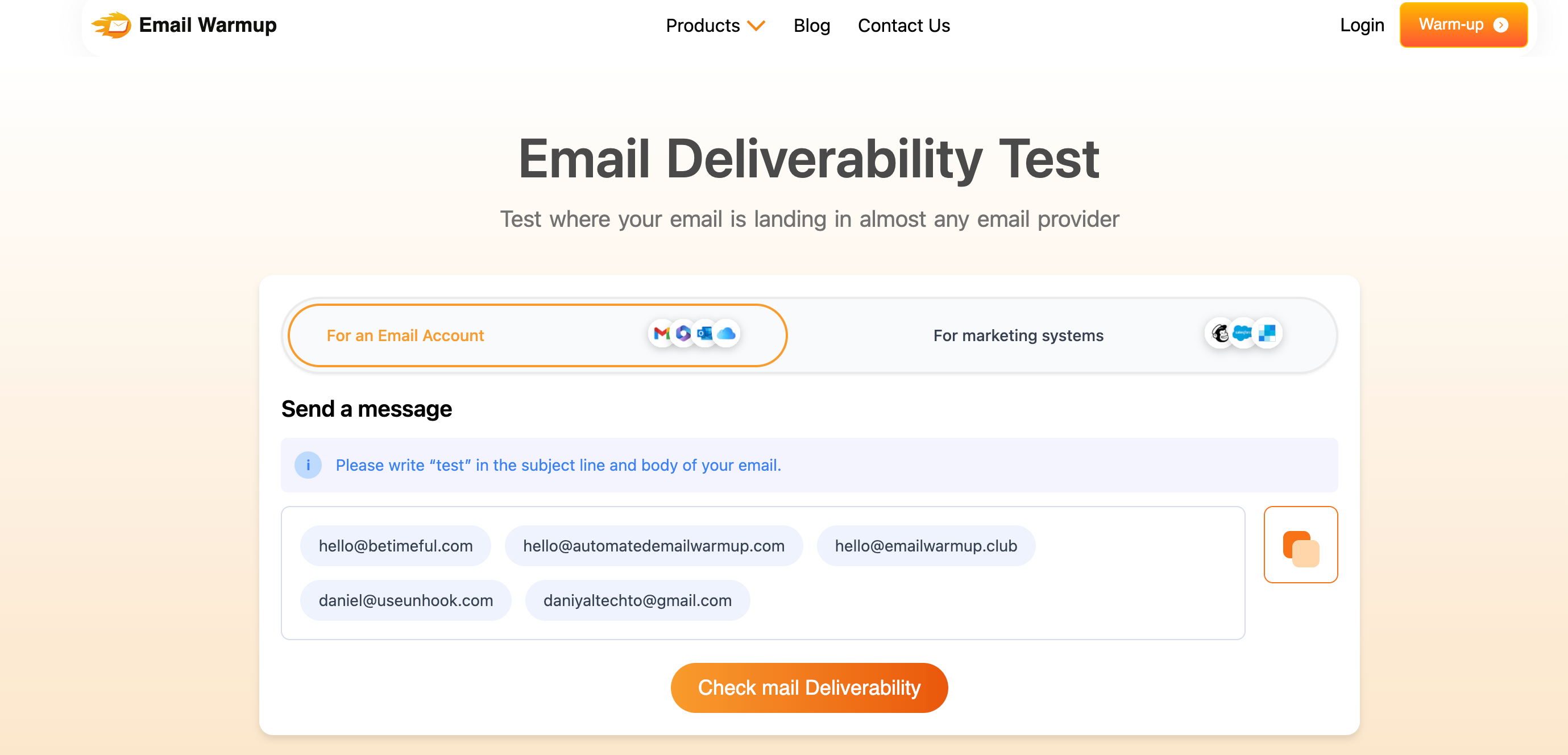
When to bring in an email deliverability consultant
Sometimes, even after following all the best practices (cleaning your lists, warming your domain, writing better content), your emails still hit spam. That’s your cue to bring in a deliverability consultant.
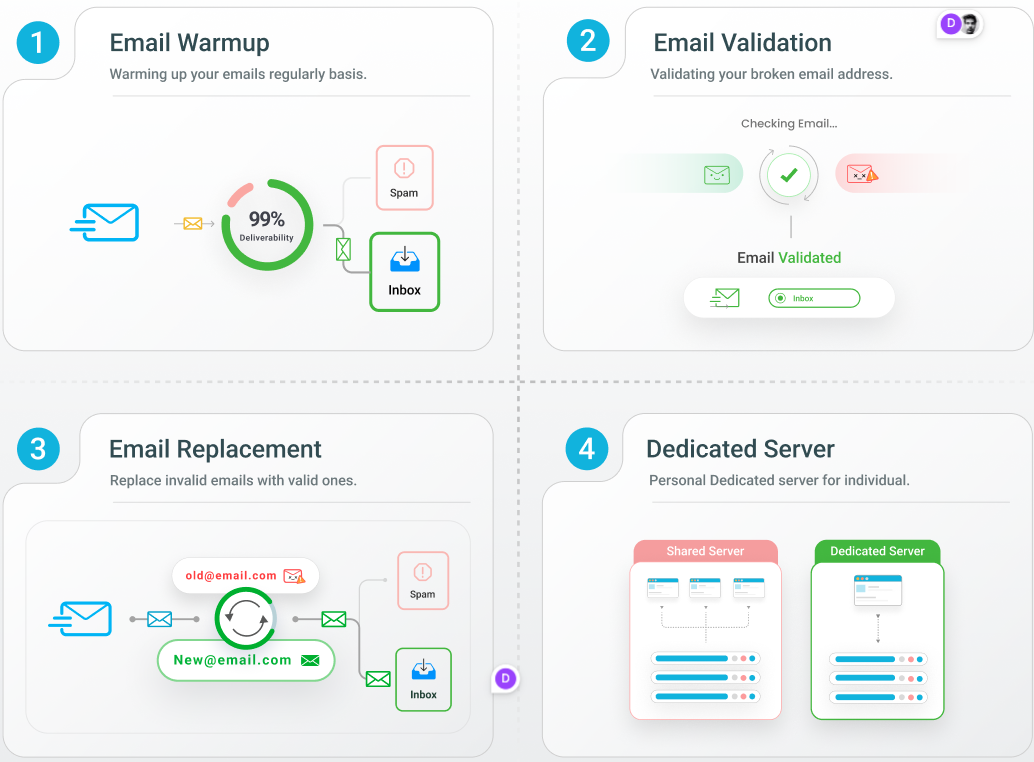
If any of the following are true, it’s time:
- Spam complaints or soft bounces keep rising
- You’ve run audits, but something still doesn’t add up
- Your open rates stay under 20% (even after optimizations)
- You’re using a new Klaviyo domain, and engagement is low
These issues usually mean something deeper is broken (maybe a hidden block, shadow ban, or reputation hit you can’t see in Klaviyo). That’s where we come in.
At Maxify Inbox, we audit your entire sending stack (DNS, engagement, content, headers) and find what your spam checker can’t.
Let our experts fix the hidden leaks, so your emails finally arrive in your audience’s inbox.
Schedule your consultation call today.
Frequently asked questions
Here are some frequently asked questions about this topic:
How do I stop emails from automatically going to spam?
Start by verifying your domain, warming up your sender address, and running your content through a spam checker.
Also, check that your email list is clean and you’re not blasting disengaged users. Use tools like Email Warmup to build trust with inbox providers automatically.
Why are my Klaviyo emails going to promotions?
Klaviyo emails often get sorted into the Promotions tab due to formatting (too many images, links, or emojis), lack of personalization, or overly promotional language.
Switch to plain-text formats occasionally, reduce link count, and add dynamic personalization.
Why are my outgoing emails suddenly going to spam?
Sudden spikes in spam placement usually indicate a change has occurred (new domain, increased send volume, engagement drop, or authentication misalignment, such as DMARC issues). Check your recent campaigns, then run a full deliverability audit or consult Maxify.
How do I stop my emails from being labeled as spam?
Follow modern deliverability best practices:
- Set up SPF, DKIM, and DMARC
- Keep bounce and complaint rates low
- Avoid spammy content and subject lines
- Always offer a visible unsubscribe option
- Warm up your sending domain if engagement is low
If it still doesn’t work, hire a deliverability consultant. They’ll detect deeper problems hidden from your dashboard.

