
Here’s a surprising fact: nearly 3 out of 4 marketers use email newsletters to distribute their content. When your newsletter actually reaches inboxes, it can drive real leads and boost your revenue.
The answer to ‘Should I use a different email for newsletters’, is more complex than just a yes or no. It depends on a number of key factors. While using a shared sender address might seem convenient, it can seriously harm your deliverability rates.
In this blog, we’ll explore whether you should use a different email for newsletters and share ways to ensure your address boosts your deliverability rates.
Should I Use a Different Email For Newsletters: Yes or No? Here’s Why

Imagine you are using the email address dave@xyzcompany.com to send important updates—customer purchases, shipping information, promo codes, and cold emails—along with your marketing messages. What happens when a recipient gets annoyed by your marketing content and marks your emails as spam? Suddenly, all your important emails could get blocked too.
So, to answer the question: yes, you should be using different emails for sending newsletters and communicating with your subscribers. Failure to do so can hinder communication, leading to customers missing out on crucial updates.
This harms your sender reputation as email service providers lose trust in you. And when you have a low sender reputation, it automatically lowers your deliverability rates. This further leads to lower visibility in the inbox and eventually, all your emails will start landing in the spam folder. This can be a real business-killer.
To avoid this, you must use a separate email address and make sure that your emails always land where your audience is—the inbox.
5 Hacks to Land Newsletters in the Inbox
Here are ways in which you can boost your visibility in the inbox and avoid landing in the spam folder.
1. Authenticate Your Address
Before anything, you need to authenticate your email address. Google and Yahoo have rolled out new policies recently that require all senders to authenticate their email addresses. So, this means you need to add the following records to your DNS zone, respective of the email marketing platform you are using:

- SPF: Confirms if an email is from an authorized server.
- DKIM: Adds a digital signature for email verification.
- DMARC: Guides how to handle emails that fail checks and provides delivery feedback.
If you want to avoid hassle and mistakes, speak to an email deliverability consultant for free to get personalized brand solutions for your email address. They take care of all the steps for you so that you can focus on your brand.
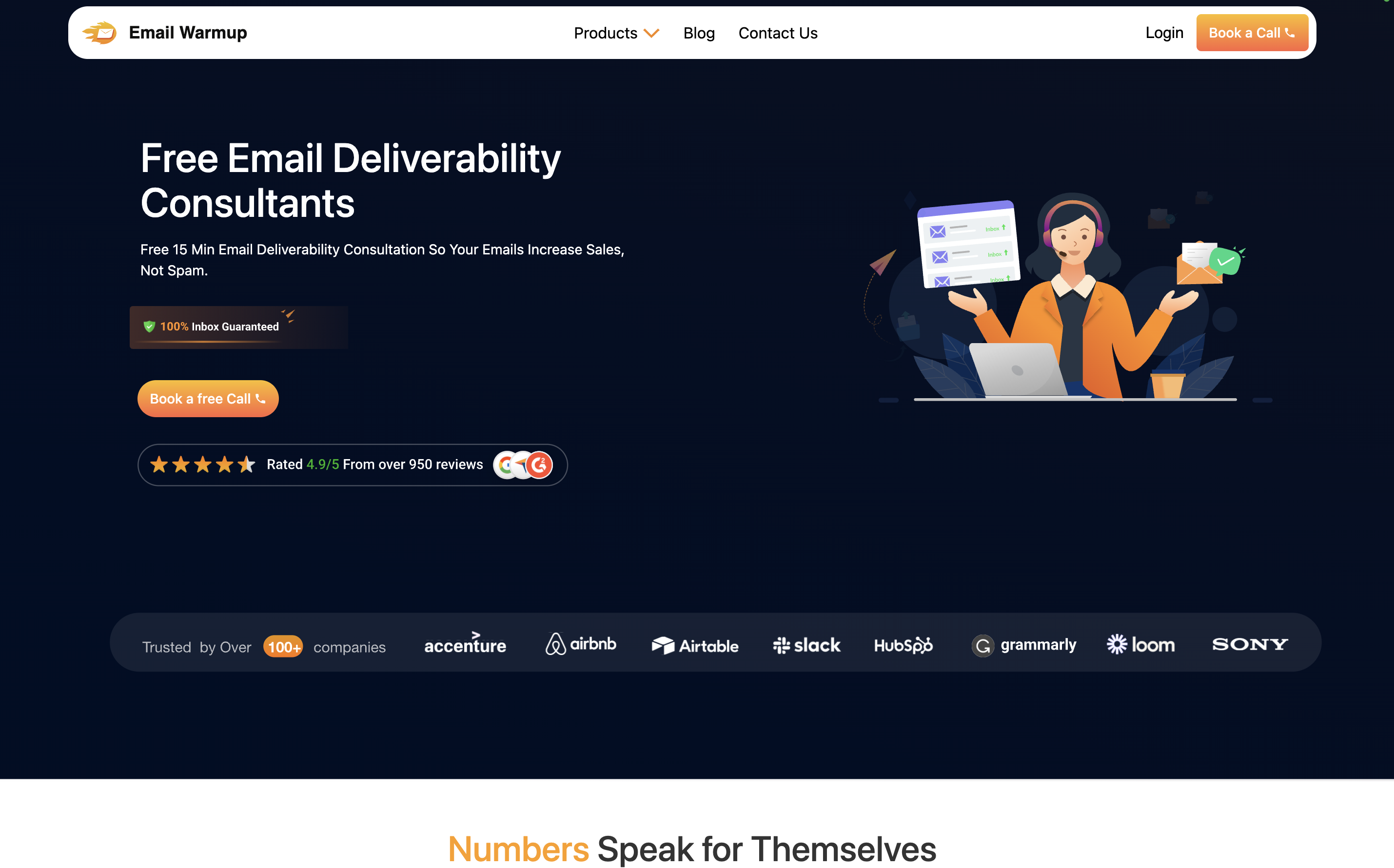
2. Improve Sender Reputation Using Email Warm Up
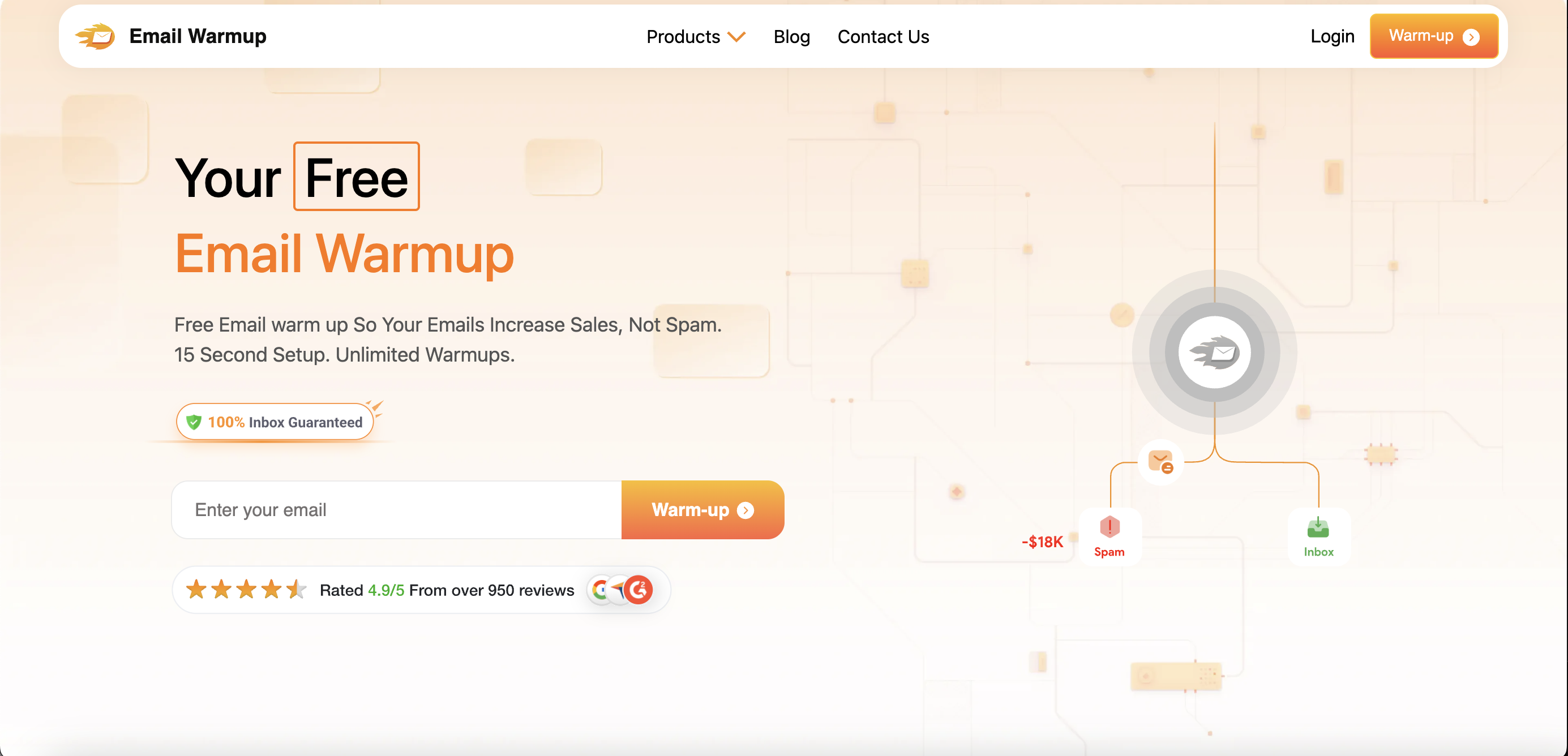
A low sender reputation can prevent your emails from reaching inboxes, harming deliverability. This happens when your domain doesn’t appear legitimate. If not fixed quickly, it can also hurt your open and bounce rates. Additionally, a history of spamming can lead to being blacklisted. And it is not easy to delist yourself, once blacklisted.
If you wish to take the manual route, you risk tangling yourself in a web of technical jargon and time-consuming interfaces. Instead, you can let free email warm up make your domain trustworthy by using email warmup. Just hook your inbox and let the magic happen.
It sends out emails in gradually increasing volume to active email addresses that boost your sender reputation by interacting with your messages. They open them, reply to your mails as well as star them, thus signaling to the service providers that your domain is reliable.
Not only this, email warm up also takes care of all the additional steps like authenticating your email address.
Tip: Don’t forget to use a dedicated IP address to send newsletters instead of a shared one. You can extract the IP address from your email marketing platform.
3. Clean Your Mailing List for Better Deliverability Rates
To make sure that your emails are visible in the inbox, regularly clean your mailing list. Use email verification API to filter out fake and invalid email addresses.

If your mailing list is full of fake addresses that keep bouncing your messages, email service providers are likely to mark you as spam. And if this persists for a long time, you can also risk being blacklisted and ultimately losing revenue on email marketing.
With email verification API, you can filter out fake email addresses and keep a clean mailing list, boosting your sender reputation and deliverability rates.
4. Optimize Your Content to Avoid Spam Triggers
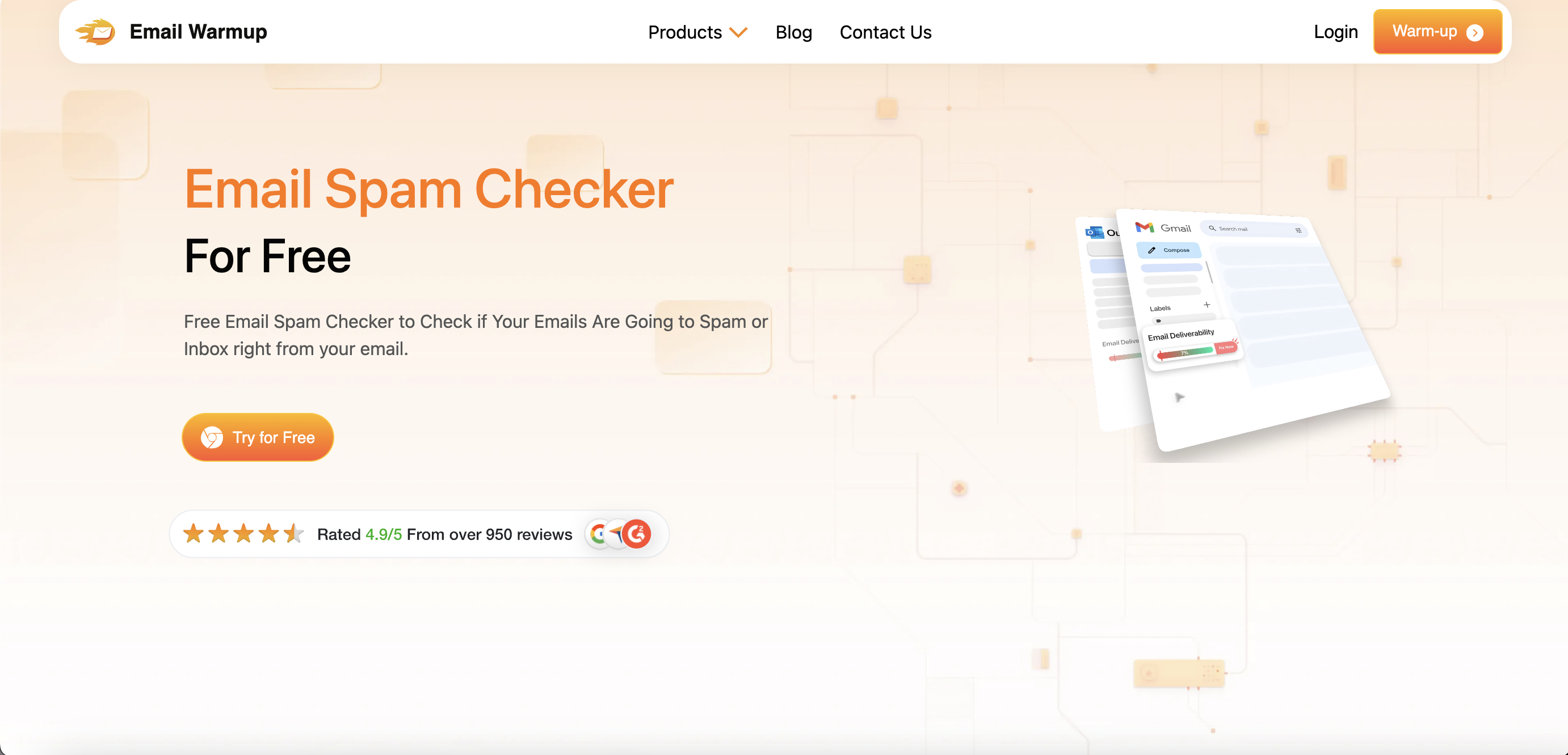
Make sure that your content does not land in the spam folder by flaring up the spam triggers. Optimize your content and avoid:
- Using too much punctuation (like !!!) or ($$$)
- Writing in all uppercase letters
- Using bright colors and flashy visuals
- Imbalanced text-to-image ratio
- Adding large attachments
- Having misleading subject lines
Before hitting on the send button, check email for spam using spam check.
Conclusion: Should I Use a Different Email For Newsletters Answered
In this competitive landscape of email marketing, using a separate email address is a game changer. You can enhance your sender reputation, which boosts your overall deliverability rates.
If you are sending out newsletters, it is important to land in the inbox. This is not only good for your email metrics but to also boost revenue and gain high return on investment on email marketing. So, don’t forget to warm up your emails, optimize spam-free content and clean your mailing list.
Speak to a free email deliverability consultant today for exceptional personalized brand solutions for your brand.
Frequently Answered Questions
1. Should I use a different email for newsletters?
Yes, using a different email for newsletters helps ensure your important messages reach customers without getting confused with marketing content.
2. Why is it important to have separate email addresses for newsletters?
Using the same email address for newsletters can harm your sender reputation, which can lead to lower deliverability rates. If a recipient marks your marketing emails as spam, it can block important messages like purchase updates or shipping info as well. Separate email addresses protect your sender reputation and ensure that all important communications reach your audience.
3. What should I do to keep my newsletters out of spam?
To keep newsletters from landing in spam folders, authenticate your email address, improve your sender reputation with email warm-up, clean your mailing list, and optimize your content to avoid spam triggers.


