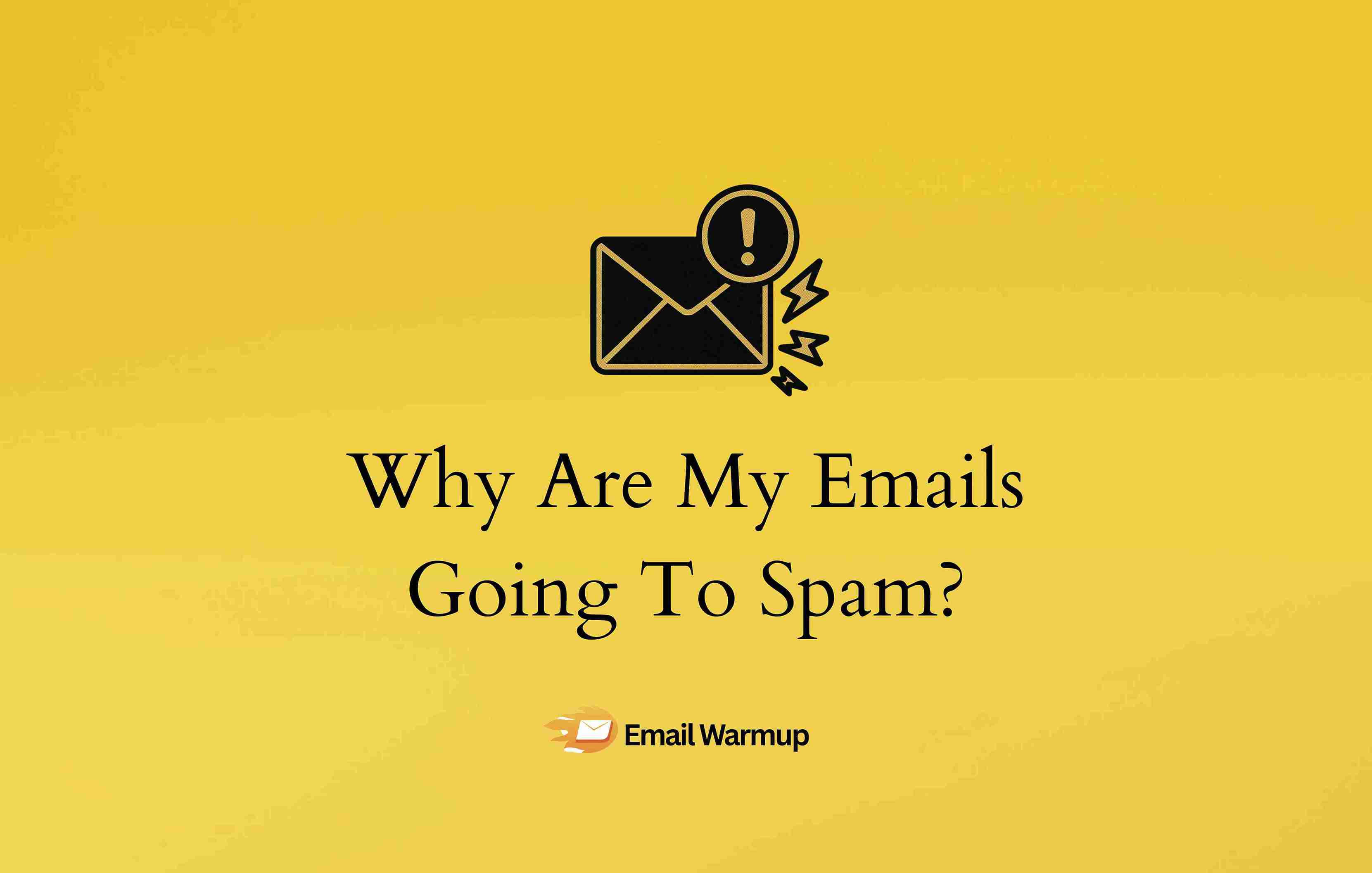
Sent an email that felt important, maybe even urgent, only to find out it got dumped in someone’s spam folder like yesterday’s junk mail?
Happens to the best of us, champ.
Nearly 45.6% of global emails in 2023 were marked as spam, with some reports suggesting up to 90% of all emails are classified as spam by filtering algorithms.
And not all of them were shady “get rich quick” schemes.
- Many were legit.
- Sent by real people.
- With real goals and offers.
And they still got sidelined by spam filters that act more like gatekeepers than guardians.
Your email could be perfectly written, grammatically squeaky clean, and still go straight to spam, due to SPF records, domain blacklists, or even how often your recipients ignore you.
As an email deliverability expert who has helped hundreds of businesses get out of the spam folder and land into their customers’ inbox, I’ve prepped this guide to answer:
- Why your emails get flagged (and how to fix it)
- Why new domains face spam filters & how their campaigns fail
- What is email deliverability and how you can boost it with essential tools
Let’s get your emails into the inbox and boost your deliverability.
A word of advice before we begin
Now, you could try figuring all this out yourself — or, if you’re a business, just schedule a free call with a deliverability consultant and let an expert from EmailWarmup take care of it.
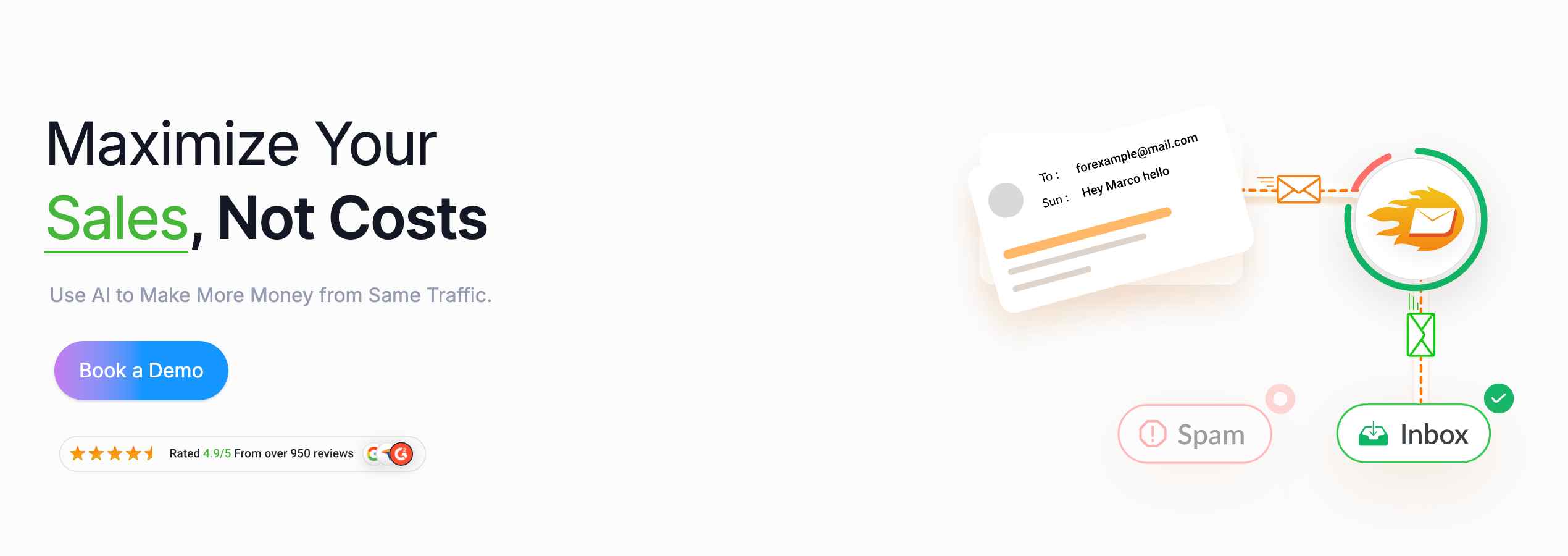
EmailWarmup offers Maxify Inbox, a top-tier email deliverability solution that offers:
- Unlimited deliverability consultations
- Unlimited email warmup
- Dedicated IP address
- Email validation
We can set everything up for you right away. Want to know how?
Schedule your consultation call
What’s really happening with spam in 2025?
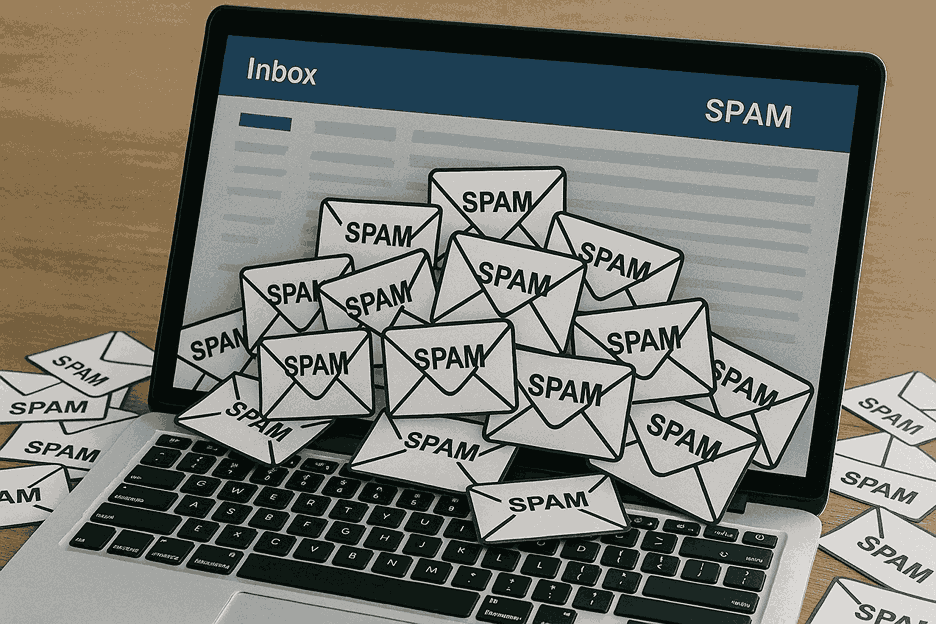
Email deliverability is a brutal game. You think you’re doing everything right, and your message still ends up in spam. Why?
Because modern inboxes have evolved into algorithmic fortresses.
What are the numbers saying
Roughly 45.6% of global email traffic in 2023 was flagged as spam, with some estimates reaching as high as 90% when accounting for all filtering mechanisms.
Gmail alone blocks 15 billion spam emails per day using AI-based filtering. Even permission-based emails (ones your subscriber asked to receive) still get misclassified as junk.
The average inbox placement rate across all industries hovers around 89%, meaning 11% of legitimate emails never make it to their intended destination.
How have the rules changed
Legitimate businesses doing everything by the book, still find their emails tossed in the trash pile. Why?
Because filters don’t just look at what you’re sending now. They remember everything you’ve done before.
Think about that for a second. If your domain sent one too many bad emails six months ago (maybe a purchased list, maybe a tech misstep), that reputation can still haunt you today.
And the rules are only getting stricter.
Gmail and Yahoo now require SPF and DKIM authentication for senders who email more than 5,000 people daily. Miss that, and your emails might get junked or rejected outright.
Starting in 2024, Gmail also enforces complaint thresholds. If more than 0.3% of recipients hit “Report Spam”, your future emails could be blocked.
This reality has moved far beyond paranoia. It’s just where we are now.
Understanding spam filtering is a must for your survival.
Why your emails get flagged (and how to fix it)
If your emails keep landing in the spam folder, it’s not some mysterious glitch. There’s always a reason, and usually more than one.

Spam filters don’t work off gut feeling. They score your email based on dozens of signals, from technical setup to content quirks to how people react after receiving it.
Let me walk you through the most common culprits and what you can do about them:
Missing email authentication ruins everything
If you’re sending emails without proper authentication, you’re already on the spam radar. It doesn’t matter if your message is helpful, personalized, or well-designed. Without technical validation, mailbox providers simply don’t trust you.
What you need:
- SPF (Sender Policy Framework) tells mailbox providers which servers are allowed to send email on your behalf
- DKIM (DomainKeys Identified Mail) adds a digital signature to prove the message hasn’t been tampered with
- DMARC (Domain-based Message Authentication Reporting and Conformance) instructs providers what to do if SPF or DKIM fail
As of 2024, Gmail and Outlook require SPF and DKIM for anyone sending over 5,000 emails daily so if you miss one, your emails could go straight to spam or worse, get blocked completely.
Over 70% of phishing emails use spoofed sender addresses, exploiting brands that lack proper authentication.
Without these protocols, attackers can easily send emails that appear to come from your brand, leading to phishing, malware, and fraud.
Here’s how you can fix this:
- Check all three protocols using available authentication tools
- If you’re using Gmail, Yahoo, or Outlook for large sends, they now require all three
- Make sure your From domain matches the domain in your DKIM signature or SPF envelope, or your DMARC will fail
- Start with a DMARC policy of “p=none” to monitor, then gradually move to “p=quarantine” or “p=reject” as you fine-tune your setup.
Your sender reputation is taking a beating
Your sender reputation is basically your credit score in the email world.
Except instead of banks watching you, it’s Gmail, Outlook, Yahoo, and every major spam filter you’ve ever met.
High bounce rates, low engagement, spam complaints, and sending too much too fast all damage your reputation.
Each mailbox provider tracks your reputation independently. So you might be fine with Outlook but flagged in Gmail’s system.
If your spam complaint rate goes above 0.3%, Gmail starts filtering your messages aggressively. Honestly, anything above 0.1% is already risky.
There’s also Sender Score, a 0–100 rating from services like Validity. Anything below 80 is trouble and if you’re below 60, you’re probably in spam land.
Sender reputation is now shared across major providers, so a drop in one platform can affect deliverability everywhere. This interconnected system means one mistake can cascade across your entire email program.
There are multiple fixes for this one, for example:
- Check your Sender Score via Validity (you want 80+)
- Keep bounce rate under 2% and spam complaints below 0.1%
- Avoid volume spikes and warm up any new domain or IP gradually
- Use Gmail Postmaster Tools and Microsoft SNDS to check domain/IP health
- Separate marketing vs. transactional email streams using different subdomains
Poor list hygiene is killing your deliverability
If you’re emailing people who didn’t ask for it, or worse, emailing dead addresses, you’re playing a dangerous game. ISPs hate that. Filters flag it and recipients hit spam.
Up to 15% of email addresses on a typical list may be invalid, and with 38.7% of senders rarely or never practicing list hygiene, businesses that prioritize maintaining clean lists can gain a noticeable edge over their competitors.
Poor list hygiene leads to high bounce rates, spam trap hits (which can land you on a blacklist), and zero engagement, which drags your domain score down fast.
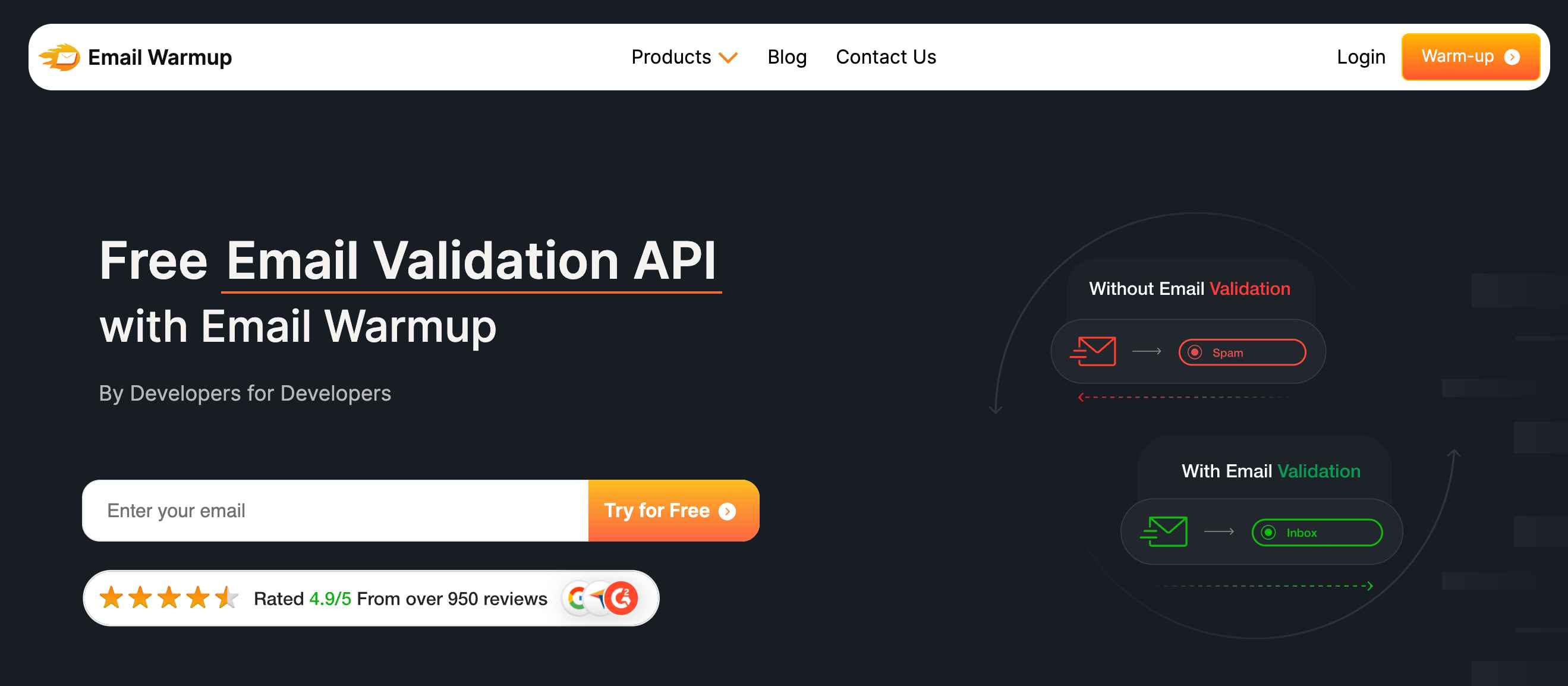
Here’s how you can fix this:
- Use confirmed or double opt-in for new signups
- Segment based on engagement (clicks, opens, replies)
- Never buy or scrape lists because spam traps live there
- Remove hard bounces immediately (most ESPs do this automatically)
- Set up sunset policies to stop emailing unengaged users after 6 months of inactivity
- Use an email validation API to catch invalid addresses before they hit your list
Your content screams “spam”
Even if your email passes all technical checks, what you write still matters. Filters scan the actual words and formatting to sniff out anything that feels off.
Some phrases immediately trigger spam detection. Think “FREE!!!,” “Buy now,” “100% guaranteed,” “Act fast.”
But spam filters have evolved and they’re smarter now. Instead of just spotting specific keywords, they analyze the tone, layout, punctuation, and structure of your message.
Research shows that emails with trigger words like “free,” “guarantee,” “limited time,” or “bonus” are significantly more likely to be redirected to spam folders.
For example, “Viagra” appeared 213% more frequently in spam emails than in legitimate ones, illustrating how certain terms are heavily weighted by filters.
What filters hate:
- ALL CAPS or excessive !!!
- Poor grammar, typos, or strange formatting
- Overuse of links, especially shortened ones
- Financial terms like “cash bonus” or “make money fast”
- Over-promising subject lines that don’t match the content
- Clickbait phrasing like “You won’t believe what happened next”
- Excessive punctuation in subject lines (reduces inbox placement rates)
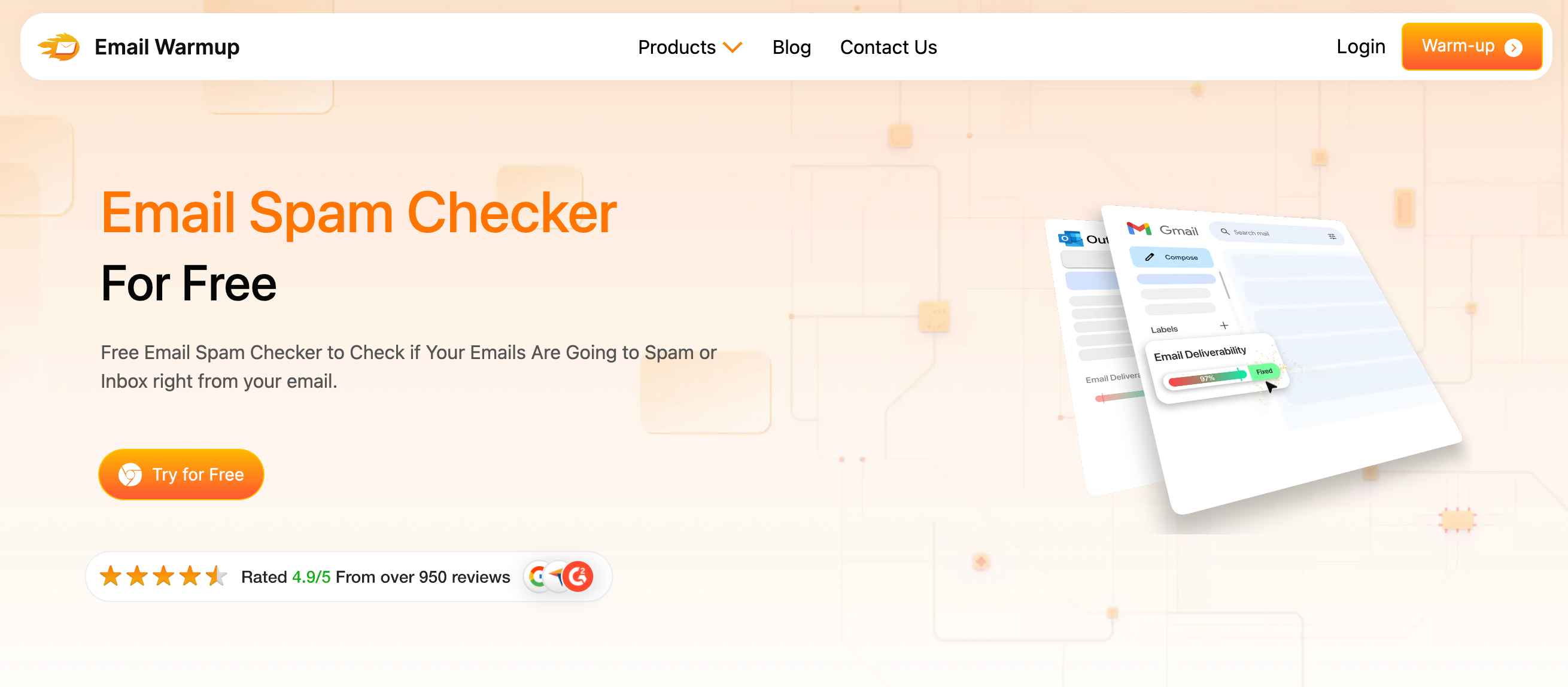
Here’s how you can fix this:
- Skip the all-caps subject lines, don’t use bait-and-switch phrases, and check your grammar
- Focus on value-driven, personalized content rather than aggressive sales language
- Run your copy through an email spam checker before sending
- Keep it natural and clear
High spam complaints destroy trust fast
This is the fastest way to tank your deliverability. When people hit the “Report Spam” button, mailbox providers take that seriously. Like red alert serious.
Gmail’s 2024 sender rules require less than 0.3% spam complaint rate, and they recommend staying under 0.1%. If you go above that, expect to hit the spam folder hard.
What triggers complaints:
- Sending way too frequently
- Making it hard to unsubscribe
- Tricking people with misleading subject lines
- Sending to people who don’t remember signing up
- Content that doesn’t match what they originally signed up for
Here’s how you can fix this:
- Include a List-Unsubscribe header in your email’s code for one-click unsubscribing
- Make your unsubscribe link easy to find and honor opt-out requests within 2 days
- Don’t use shady bait-and-switch tactics, and monitor your feedback loop reports
- If someone marks you as spam, remove them immediately
Unengaged subscribers are dragging you down
This one stings, especially if you’ve built a big list.
But the truth is this that if your audience isn’t opening or clicking your emails, it’s a sign to inbox providers that you’re not sending valuable content.
Mailbox algorithms ask: “Do people open this sender’s emails? Do they click? Do they reply?”
If the answer is no, over and over again, your deliverability score drops. High engagement rates tell spam filters that your contacts are real people and that your content is relevant and valid.
There are several ways to address this:
- Ask for replies when relevant because this signals strong engagement with ISPs
- Create a sunset policy for subscribers who haven’t opened in 6+ months
- Segment your audience and send relevant content to each group
- Write subject lines that are specific, honest, and personalized
- Send them a “Still want to hear from us?” email
- If they don’t respond, let them go
Sending large volumes without warming up
When you send a large volume of emails from a brand-new IP, domain, or sending tool without gradually building up trust, filters go on high alert.
Sudden volume spikes are interpreted as unexpected or potentially malicious activity, triggering automatic spam filtering mechanisms.
There are several ways to fix this:
- Keep content clean and expected
- Send to your most engaged contacts first
- Establish consistent sending patterns to build ISP trust
- Slowly scale volume while watching bounce and open rates
- Use tools like EmailWarmup to automate the process properly
Bad design and too many links
Email content isn’t evaluated solely on what you say. It’s how you present it. Too many links, cluttered layouts, or image-only emails are red flags to spam filters.
Research shows that emails with more than 5 links have a 45% higher chance of landing in spam compared to emails with 2-3 links to trusted domains. Cold emails with 3+ links get 60% fewer replies than those with a single focused call-to-action.
What sets off alarms:
- Missing plain-text versions
- Emails with more than 3–5 links, especially if shortened
- Links to multiple different domains in one email (mimics phishing)
- Poor formatting (mismatched fonts, weird spacing, broken HTML)
- Overuse of images with little to no supporting text (low text-to-image ratio)
- Non-responsive design that doesn’t display well on mobile (over 50% of emails are opened on mobile)
Here’s how you can fix this:
- Use readable fonts, simple colors, and consistent styling
- Use clear, descriptive anchor text instead of “click here”
- Keep a balanced text-to-image ratio (60:40 is safe)
- Limit links to 1-3 relevant, reputable URLs per email
- Always include a clean, plain-text version
- Add ALT text to every image
You’re blacklisted (and don’t know it)
Email blacklists are databases that track IPs and domains known to send spam. If you’re on one, many providers will block or junk your emails automatically.
You don’t even need to be a spammer to get listed. It can happen if you hit a spam trap, bought a bad email list, got mass complaints, or your server got compromised.
There are several ways to address this:
- Fix the root cause before trying to send again
- Check blacklist status using available monitoring tools
- Monitor your domain/IP reputation in Google Postmaster Tools
- Contact the blacklist provider for delisting once issues are resolved
- Look at bounce rates, spam complaint trends, and inbox placement by provider
Your unsubscribe process is broken
A broken or hidden unsubscribe option is a fast track to spam complaints. If people can’t find an easy way to leave, they’ll hit “Report Spam” and that’s a reputation killer.
What providers expect:
- Processing opt-outs within 2 days
- A visible unsubscribe link in every email
- A one-click unsubscribe (no weird logins or extra steps)
- A List-Unsubscribe header for email clients to handle unsubscribes automatically
Here’s how you can fix this:
- Let people leave easily because it actually protects your sender reputation
- Include a List-Unsubscribe header in your email’s code
- Make that unsubscribe button obvious
The sneaky reasons you’re still getting flagged
So you’ve set up SPF, cleaned your list, and even fixed your footers, but your emails are still skipping the inbox?
Yeah, it happens. Let me explain the less obvious culprits:
Your IP or domain is brand new
Mailbox providers don’t trust newcomers. A fresh domain or IP might be perfectly clean, but that also means it has zero reputation. And no reputation is risky.
You have to earn your place in the inbox. That means pacing your volume, keeping content consistent, and building trust gradually.
You’re sharing an IP with troublemakers
If your emails go through a shared IP pool (common with free or entry-level ESP plans), your reputation is tied to everyone else using that IP. One bad actor can ruin inbox placement for everyone.
Consider upgrading to a dedicated IP if you’re sending high volumes regularly.
Your reply-to address looks suspicious
Mailbox providers look at your “reply-to” field. If it’s blank, misconfigured, or uses a random free-mail address, that can trigger filters. Use a valid, monitored reply-to address on your domain.
Your domain has baggage
Domains have memories. If you bought one that was previously used for shady stuff, you may be inheriting its “bad karma.” Available reputation tools can help check your domain’s reputation history.
Your links are sketchy
Spam filters hate guessing games. If your email links bounce through several redirects or land on a domain with a sketchy reputation, that’s enough to get flagged. Avoid link shorteners in bulk emails and make sure all destination domains have clean reputations.
You’re not segmenting at all
Sending the same message to everyone is a surefire way to get ignored and eventually flagged. Mailbox providers watch how users engage. When a big chunk of recipients consistently skip your emails, filters take notice.
Understanding the difference: spam vs. junk mail
It’s worth clarifying the terminology here. While often used interchangeably, “spam” and “junk mail” have subtle differences in how email providers categorize unwanted messages:
Spam typically refers to unsolicited bulk email, often commercial, sent to recipients who didn’t opt in.
Junk mail can include legitimate emails that are simply unwanted by the recipient or have low engagement.
Email deliverability tools that actually work
You don’t need 10 tools. You need the right ones. One to build trust, the other to fix what’s broken.
Email Warmup Basic (build sender reputation from scratch)
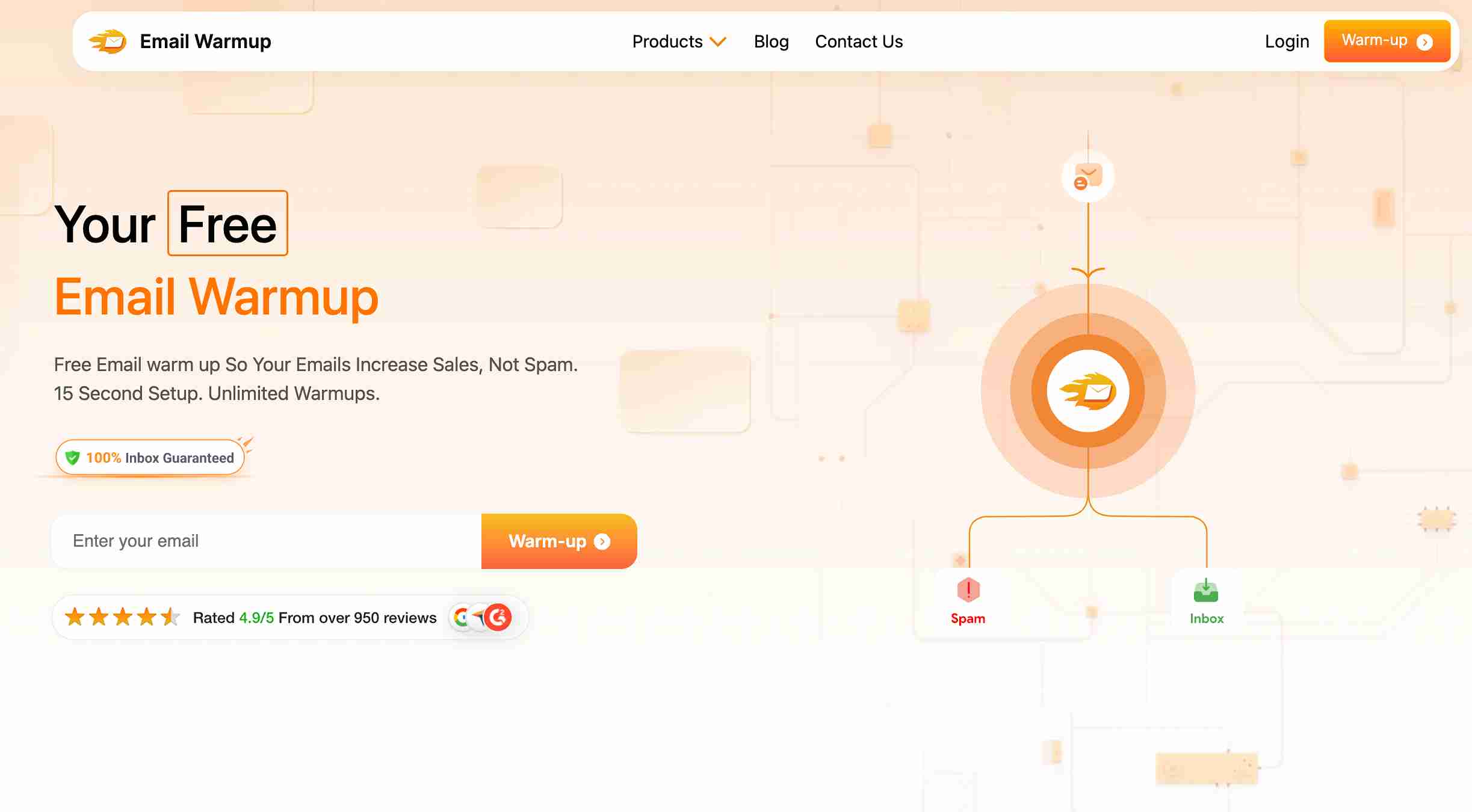
This is your email warmup engine. If you’re starting fresh or trying to recover from damage, EmailWarmup lays the groundwork.
It sends and receives automated warmup emails that mimic real conversations, gradually builds trust with Gmail, Outlook, and Yahoo using positive signals, and detects if your emails are landing in spam.
Maxify Inbox by EmailWarmup (full diagnosis and recovery)
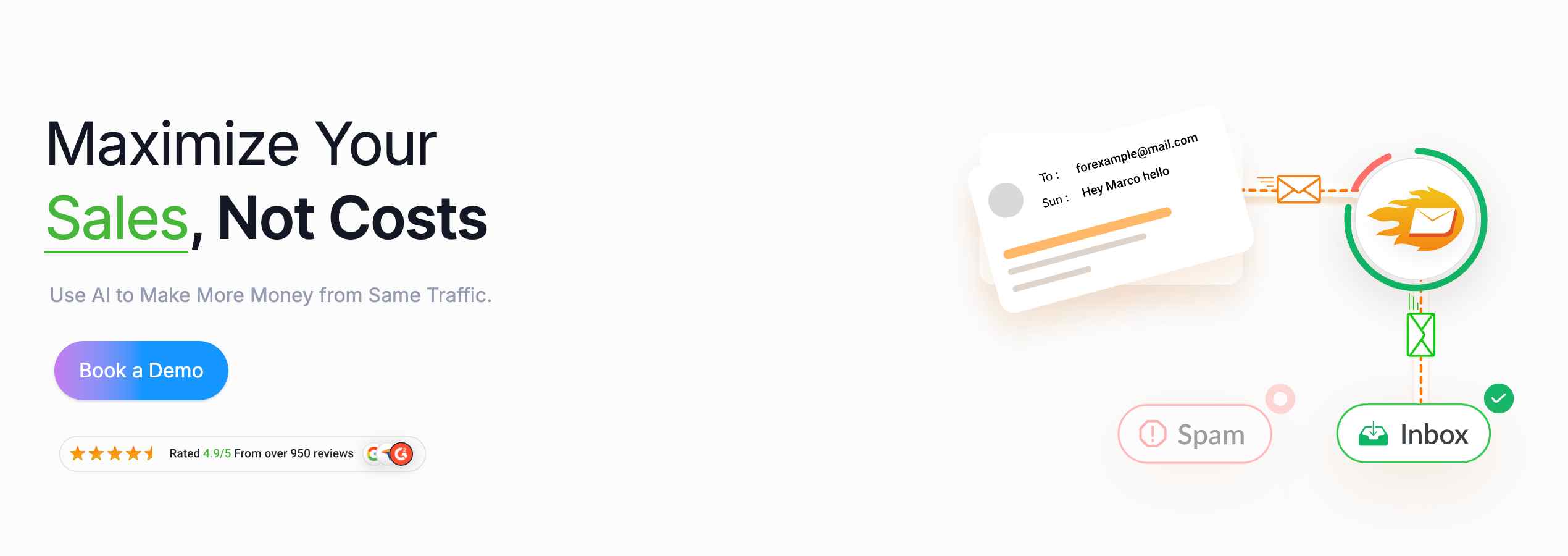
This is the next level. A full deliverability dashboard and rescue suite. It includes unlimited email warmup, real inbox placement testing, unlimited access to email experts, full diagnostics, and tracks your reputation across providers.
If EmailWarmup Basic is the engine, Maxify Inbox is the mechanic, the dashboard, and the pit crew. It doesn’t simply warm you up; it keeps you in the inbox long-term.
Why do transactional emails go to spam too?
It feels unfair, right? You’re not even sending marketing emails. Just order confirmations, password resets, receipts. And they still land in spam?
Email filters don’t care why you’re sending.
If the setup behind that email looks untrustworthy (unauthenticated domain, misconfigured headers, shared IPs flagged by others), even your most critical messages can get filtered.
Especially if you’re sending transactional and promotional emails from the same IP or domain.
Transactional emails face unique challenges because they’re critical for user experience and business operations. When they land in spam, it can harm customer relationships and business processes.
To avoid this:
- Set up proper SPF, DKIM, and DMARC
- Keep transactional content clear and expected
- Monitor deliverability separately from marketing emails
- Use a separate subdomain or IP for transactional traffic
- Make sure the sending infrastructure passes basic hygiene tests
Email deliverability checklist for small businesses
You don’t need to be a tech wizard or have an IT team. Small teams can still deliver like pros, you just need to stay consistent with the right habits. Your checklist should include:
- Check blacklist status monthly
- Never buy email lists (seriously)
- Use double opt-in for new subscribers
- Monitor your domain/IP health regularly
- Limit links to 1-3 relevant URLs per email
- Maintain a good text-to-image ratio (60:40)
- Send value-based emails that people actually want
- Set up SPF, DKIM, and DMARC (basic but mandatory)
- Implement sunset policies for unengaged subscribers
- Keep subject lines honest with no tricks or fake urgency
- Remove inactive or bounced addresses after every campaign
- Keep bounce rates under 2% and spam complaints below 0.1%
- Set up separate domains/IPs for transactional vs. marketing emails
- Segment your email list and don’t blast everyone the same message
- Test your campaigns across Gmail, Outlook, and others before going live
- Segment your email list and don’t blast everyone the same message
- Include a visible, one-click unsubscribe in every marketing email
- Avoid sending too many emails at once from a new domain/IP
- Remove inactive or bounced addresses after every campaign
- Configure proper email headers (From, Reply-To, etc.)
- Implement sunset policies for unengaged subscribers
- Start with engaged subscribers when scaling volume
- Use a custom domain, not @gmail or @yahoo
- Track inbox placement, not just open rates
- Warm up new inboxes with proper tools
- Use double opt-in for new subscribers
- Establish consistent sending patterns
- Never buy email lists (seriously)
Get this checklist right and you’ll already be ahead of 90% of businesses still stuck wondering why their emails vanish.
You can use an email deliverability test to see your potential inbox placement.
Fix the root cause, not the symptoms, with EmailWarmup
Ready to escape the spam folder & land in the inbox?
Getting to the inbox is everything, and EmailWarmup gets you there consistently.
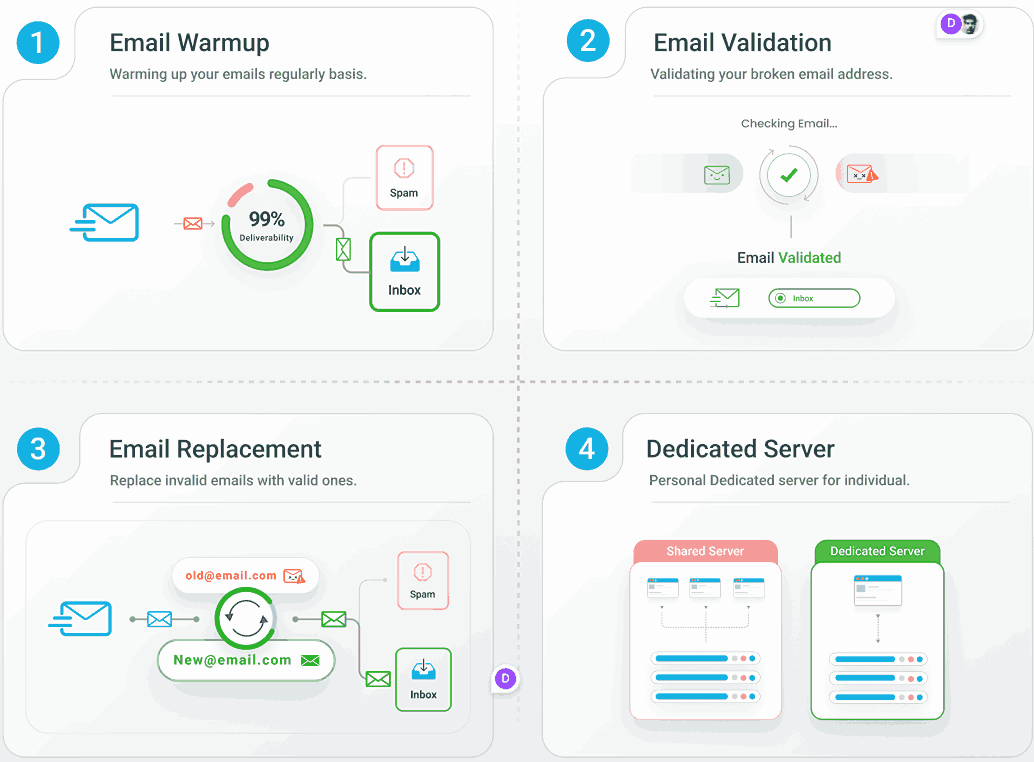
Whether you’re sending cold emails, working with old contacts, or starting fresh with a new domain, you need a system that actually works. EmailWarmup has built Maxify Inbox, that offers you:
- Better delivery rates with constant monitoring
- Clean email lists with validation and replacement
- Email warmup that adjusts to how much you send
- Your own IP addresses to protect your sender’s reputation
- Expert help whenever you need it, with unlimited support calls
Stop watching your best emails disappear into spam folders with Maxify Inbox.
Get started with a free 30-day (no-strings-attached) trial?
Frequently asked questions about emails going to spam
Here are some commonly asked questions:
Authenticate everything (SPF, DKIM, DMARC), warm up new inboxes gradually, avoid high complaint or bounce rates, and only send to engaged subscribers. Reputation isn’t built in a day; it’s earned over time with consistency and clean sending habits. Use tools like Gmail Postmaster Tools and Microsoft SNDS to monitor your reputation across providers.
Because “everything right” isn’t always what Gmail cares about. Gmail uses real user behavior to decide inbox placement. Low open rates, no replies, or even mild disengagement can get you flagged. It’s not only about technical setup; it’s also about how real people react to your emails. Gmail’s AI-based filtering processes 15 billion spam emails daily, so their algorithms are incredibly sophisticated.
They share the same infrastructure as your marketing emails. If that’s damaged (like a poor sender score or missing authentication), even your order confirmations can get junked. Use a separate domain/IP and authenticate all traffic. Make sure your transactional emails have clear, expected content and proper headers.
Use EmailWarmup to gradually send and receive messages over time. It mimics human activity to help your IP gain trust without triggering spam filters. Manual warming is risky and painfully slow; automation is smarter. Start with your most engaged subscribers and gradually scale volume while monitoring metrics.
Send wanted email only. That means authenticated domains, consistent content, honest subject lines, clean HTML, working unsubscribe links, and no shady tactics. Don’t “trick” filters; earn their trust. Keep your sender reputation above 80, maintain engagement rates, and follow technical guidelines consistently.
SPF and DKIM are table stakes now, not a guarantee. If DMARC isn’t set, your sender identity still looks shaky. Add DMARC with at least a “p=none” policy, and make sure your domain alignment matches. Also, check your content, engagement rates, and blacklist status because filters look at the whole picture, not solely authentication.
Use available monitoring tools to check your domain and IP status across major blacklists. Google Postmaster Tools and Microsoft SNDS can also show reputation issues. If you’re blacklisted, fix the root cause before requesting delisting.
Hard bounces are permanent failures (invalid addresses, domain doesn’t exist) and should be removed immediately. Soft bounces are temporary (full inbox, server issues) and can be retried. Keep your overall bounce rate under 2% to maintain good deliverability.
Open rates can be misleading due to privacy changes and image loading. Focus on engagement depth: clicks, replies, forwards, and time spent reading. If people open but don’t engage further, or if they delete without reading, that signals low value to spam filters. Also, check your authentication setup and sender reputation because technical issues can override engagement signals.

