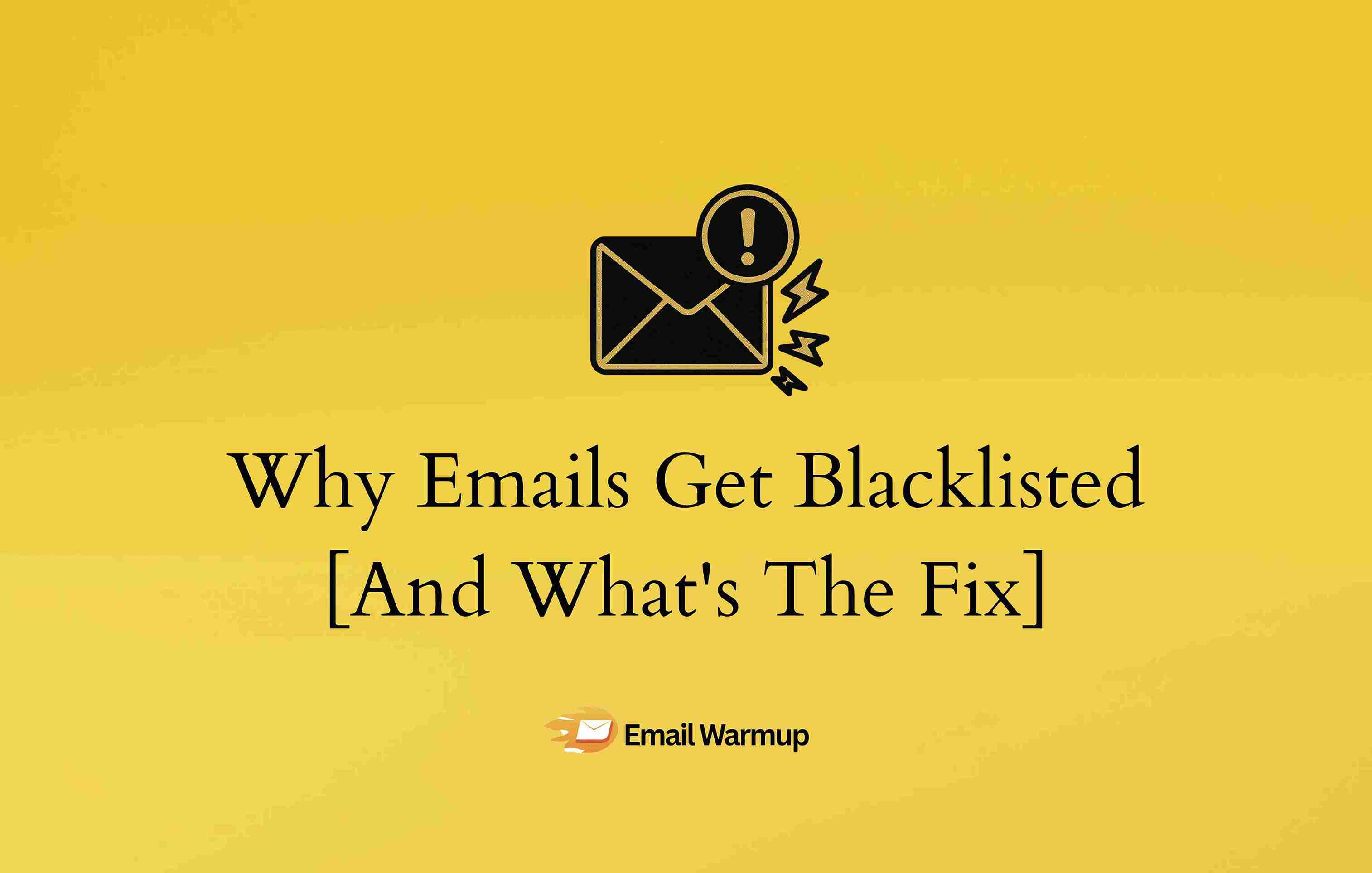
Your outbound campaigns were crushing it last month. Then suddenly, everything crashed. Emails aren’t reaching inboxes, bounce rates are through the roof, and your SDRs are frustrated.
You’ve been blacklisted.
For RevOps managers, email blacklisting feels like watching your pipeline dissolve overnight. The frustration is real when you’re not even sure what triggered it in the first place (spoiler: it’s usually preventable mistakes).
As an email deliverability consultant who has helped hundreds of businesses recover from blacklisting disasters and restore their email performance, I’ve compiled this comprehensive guide that covers:
- The 20+ most common reasons domains and IPs get blacklisted
- Security vulnerabilities that lead to immediate blacklisting
- List hygiene failures that destroy the sender’s reputation
- Technical misconfigurations that trigger spam filters
- Step-by-step prevention strategies for each trigger
By the end, you’ll have a complete roadmap for avoiding blacklisting pitfalls and maintaining healthy email deliverability.
Quick reference — Top blacklisting causes and solutions
Don’t have the time to read the entire piece? No worries. Here’s a quick skim:
| Blacklisting trigger | Industry threshold | Quick fix |
| High bounce rate | Above 2% | Clean email lists, verify addresses |
| Spam complaints | Above 0.1% | Build permission-based lists, easy unsubscribe |
| Spam traps | Any hits | Stop buying lists, implement double consent |
| Missing authentication | No SPF/DKIM/DMARC | Set up email authentication protocols |
| Sudden volume spike | 10x normal sending | Gradually warm up domains |
| Compromised accounts | Unauthorized sending | Enable 2FA, monitor for breaches |
| Poor website reputation | Low-quality content | Improve site quality, remove spammy elements |
| Purchased email lists | Any usage | Build organic, permission-based lists only |
Let us help you get off the blacklist
Dealing with blacklisting issues while managing RevOps responsibilities can feel overwhelming. You could spend weeks troubleshooting technical configurations and cleaning email lists, or you could let experts handle it while you focus on growing your pipeline.
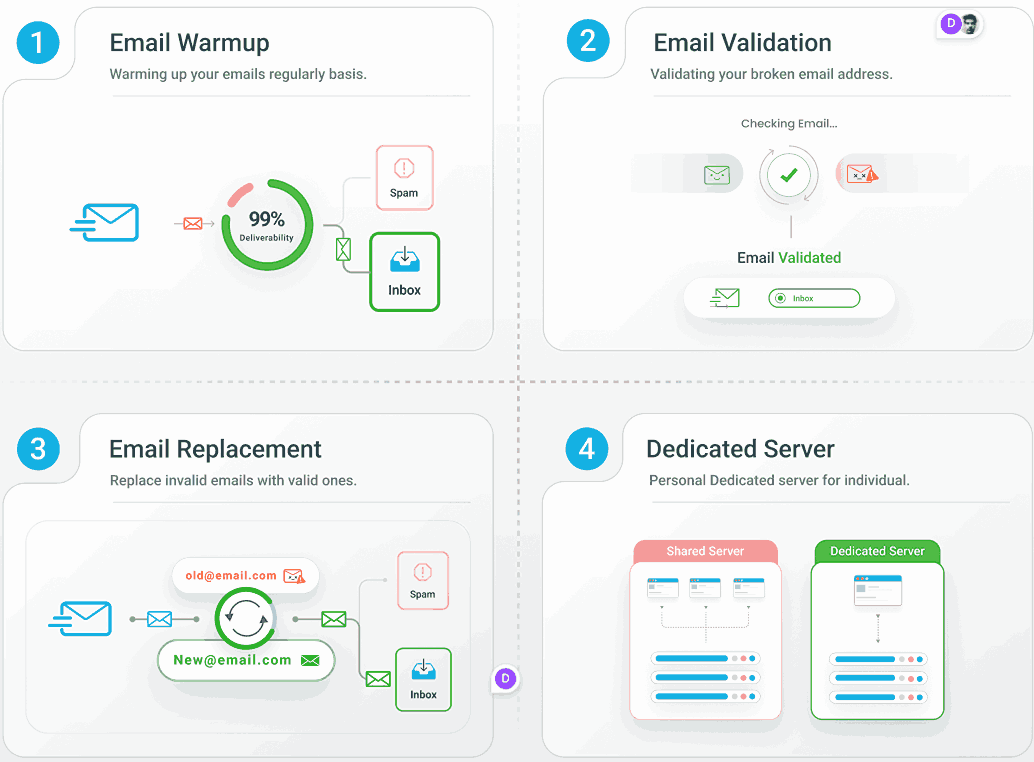
EmailWarmup.com specializes in preventing and resolving blacklisting issues for scaling businesses:
- Email list validation + replacement (we remove bad contacts and find correct ones)
- Technical setup and authentication configuration (SPF, DKIM, DMARC)
- Complete blacklisting prevention system with real-time monitoring
- 24/7 deliverability monitoring with instant blacklist alerts
- Unlimited consultations with deliverability specialists
- IP and email warmup for new sending infrastructure
We handle the technical complexity while you maintain focus on revenue generation.
Schedule your consultation call
What are email blacklists?
An email blacklist is a database containing IP addresses, domains, or email addresses flagged for suspicious behavior. When your sending infrastructure lands on these lists, email providers use them to block your messages or route them directly to spam folders.
It’s like an immune system that works against unwanted email. ISPs, ESPs, and mail servers rely on these databases to protect users from spam, phishing, and malware. However, legitimate senders sometimes get caught in the crossfire (especially when they’re not following proper protocols).
The impact on your business can be devastating. Blacklisted emails simply don’t reach their intended recipients, making your outbound efforts worthless.
Moreover, the damage compounds over time because the longer you stay listed, the harder it becomes to restore your sender reputation.
Major email providers like Google and Microsoft maintain internal blacklists alongside public ones. While they don’t always rely heavily on external blacklists (Google’s algorithms focus more on user engagement), smaller providers often do.
As a result, your email deliverability suffers across the board, not just with major providers.
Why do domains and IPs get blacklisted?
Most blacklisting happens for predictable reasons that fall into several categories. Additionally, email providers monitor sending behavior constantly, looking for patterns that indicate spam, fraud, or abuse.
When these patterns emerge, listings happen quickly (sometimes within hours of problematic behavior).
Furthermore, the challenge for legitimate senders is that many blacklisting triggers aren’t obvious. You might think you’re following good practices while unknowingly engaging in behavior that raises red flags.
High bounce rates
A bounce occurs when your email fails to reach the recipient’s inbox. Industry standards consider anything above 2% a red flag, but even lower bounce rates can cause problems if they persist over time.
Hard bounces indicate permanent delivery failures — you’re sending to invalid addresses, non-existent domains, or recipients who have blocked your emails. Soft bounces represent temporary issues like full mailboxes. Both contribute to overall bounce metrics that ISPs monitor closely.
When bounce rates climb, ISPs interpret your behavior as careless or potentially malicious. The logic is simple: legitimate senders verify their lists and maintain clean databases. High bounce rates suggest otherwise.
Additionally, the cascade effect is what really hurts you. High bounces often indicate you’re hitting spam traps (more on those later), which creates additional reputation damage beyond the bounce rate itself.
Sending to unverified and low-quality emails
Unverified email addresses create multiple problems beyond generating bounces. They often include spam traps, inactive accounts that convert to spam traps, and addresses with typos that never reach real people.
Low-quality lists typically come from questionable sources: purchased databases, scraped websites, or old lists that haven’t been maintained. Recipients on these lists haven’t given permission to receive your emails, leading to high complaint rates and poor engagement signals.
Email providers track engagement signals carefully. When you send to unverified lists, engagement rates plummet.
Low open rates, minimal clicks, and high complaint rates all contribute to poor sender reputation. The math is unforgiving — if 30% of your list is unverified, you’re essentially poisoning the metrics for your entire campaign.
Spam traps
Email addresses created specifically to catch spammers cause immediate reputation damage. They’re never used by real people, never sign up for legitimate services, and exist solely to identify senders who acquire addresses through questionable methods.
Understanding the three types helps you avoid them:
Pristine spam traps
Pure honeypots created exclusively to catch spammers. They’ve never been used for legitimate signups and only appear on purchased lists or scraped databases.
Recycled spam traps
Former legitimate email addresses that became inactive. After 12-24 months of dormancy, ISPs convert them to spam traps. Sending to these indicates poor email list hygiene.
Typo traps
Addresses that exploit common email mistakes. Spammers create addresses on domains similar to popular providers (like “hotmial.com” instead of “hotmail.com”).
Hitting spam traps signals that you acquired addresses illegitimately. They provide zero business value since no real person receives the emails.
Furthermore, blacklist operators use them to identify and list spammers. Even one hit can trigger immediate listing on some blacklists.
The only way to avoid spam traps is through proper list building and maintenance. Never purchase email lists, scrape websites for addresses, or send to unverified contacts.
Inactive email lists
Sending to inactive email addresses creates problems beyond simple bounces. Inactive addresses often convert to spam traps, drag down engagement metrics, and signal to ISPs that you’re not maintaining your database properly.
Email addresses become inactive for various reasons: people change jobs, abandon personal accounts, or stop using certain addresses. When you continue sending to these addresses, you’re essentially sending to dead ends that hurt your overall performance.
The lifecycle of inactive addresses follows a predictable pattern:
- Initially generate soft bounces due to full mailboxes or temporary issues
- Eventually become hard bounces as accounts close
- ISPs sometimes convert long-inactive addresses to spam traps
- Continued sending to inactive addresses hurts overall engagement rates
ISPs monitor engagement patterns closely. Lists with many inactive addresses show poor open rates, low click-through rates, and minimal replies — all signals of potential spam.
How does content trigger blacklisting?
Content plays a crucial role in blacklisting decisions. Even with a perfect technical setup and clean lists, problematic content can trigger spam filters and generate complaints that lead to blacklisting.
Spam filters analyze multiple content elements:
- Links
- Images
- Subject lines
- Email body text
- Overall message structure
They’re looking for patterns associated with unwanted commercial email, phishing attempts, and malicious content.
Many spam complaints
Spam complaints occur when recipients mark your emails as spam instead of unsubscribing. Industry standards consider 0.1% (1 complaint per 1,000 emails) the maximum acceptable rate.
Higher complaint rates quickly damage the sender’s reputation and trigger blacklisting. Recipients mark emails as spam for various reasons:
- Find content irrelevant
- Receive emails too frequently
- They don’t remember subscribing
- Can’t find an easy unsubscribe method
The psychology is straightforward — if it’s easier to hit “spam” than “unsubscribe,” that’s what people do. Moreover, email providers take complaints seriously because they directly reflect user satisfaction.
High complaint rates indicate recipients don’t want your emails, making you a candidate for blocking or filtering.
Additionally, the damage spreads beyond individual campaigns because complaint rates affect your overall sender reputation across all future emails.
Spam-trigger words in emails
Certain words and phrases trigger spam filters because they’re commonly associated with unwanted commercial email. While spam filters have become more sophisticated, they still flag content with obvious promotional language or suspicious characteristics.
Modern filters use machine learning to identify spam patterns, but traditional trigger words still matter. Words like “FREE,” “LIMITED TIME,” and “ACT NOW” raise immediate red flags. Financial promises like “Make money” or “Additional income” are particularly problematic. Furthermore, urgency tactics and excessive punctuation compound the problem.
The key is avoiding obvious spam language while maintaining engaging, relevant content. Focus on value rather than sales pitches. Use personalization to make emails relevant. Additionally, test subject lines and content with an email spam checker before sending.
Sudden high email volume or frequency
Dramatic increases in sending volume trigger spam filters because spammers often blast large quantities of emails quickly. If you typically send hundreds of emails per week and suddenly send thousands per day, ISPs flag the behavior as suspicious.
Email providers monitor sending patterns carefully. Consistent, gradual volume increases appear legitimate, while sudden spikes suggest potential abuse or compromised accounts.
The algorithm logic makes sense from their perspective — legitimate businesses grow their email programs gradually, while spammers need to send high volumes quickly before getting shut down.
Volume spikes create additional problems beyond just triggering filters:
- Your sending infrastructure may not be warmed up for higher volumes
- Higher volumes often correlate with lower engagement rates
- Rapid sending can overwhelm recipient mail servers
Sending to users who didn’t subscribe
Sending emails to people who haven’t explicitly consented is a guaranteed path to blacklisting.
Recipients who never signed up for your emails are likely to mark them as spam, generating the complaint rates that trigger blacklisting.
Email marketing laws in many jurisdictions require explicit consent for commercial emails. Beyond legal compliance, permission-based lists perform better and generate fewer complaints.
People who actively choose to receive your emails are more likely to engage positively and less likely to report you as spam.
What technical issues cause blacklisting?
Technical misconfigurations create immediate blacklisting risks. Email authentication protocols, DNS settings, and server configurations all impact whether ISPs trust your emails or flag them as suspicious.
Many technical blacklisting triggers are invisible to senders until problems emerge. You might send emails successfully for months before a misconfiguration causes sudden deliverability problems.
Poor email authentication
Email authentication protocols prove your emails genuinely come from your domain and haven’t been tampered with during transmission.
Without proper authentication, ISPs can’t verify your identity, making your emails appear suspicious.
The three critical authentication protocols work together to protect your sender reputation:
- SPF (Sender Policy Framework) specifies which IP addresses can send from your domain
- DKIM (DomainKeys Identified Mail) adds encrypted signatures proving email integrity
- DMARC (Domain-based Message Authentication, Reporting, and Conformance) tells ISPs what to do when authentication fails
Missing or misconfigured authentication records make your domain appear vulnerable to spoofing, increasing blacklisting risk. The technical complexity intimidates many senders, but the setup is straightforward with proper guidance.
Malformed or misleading headers
Email headers contain technical information about message routing, authentication, and sender identity. Malformed headers often indicate spam, spoofing attempts, or technical problems that trigger filtering.
Misleading headers include forged sender information, fake routing data, or suspicious timestamp patterns. Spammers manipulate headers to hide their identity or make emails appear legitimate. As a result, ISPs analyze header patterns to identify these manipulation attempts.
Common header problems include missing or invalid Date headers, inconsistent sender information between headers, suspicious routing paths through multiple servers, and malformed Message-ID fields.
Legitimate emails should have consistent, properly formatted headers that match your sending infrastructure.
What security vulnerabilities lead to blacklisting?
Security breaches often cause immediate blacklisting because compromised accounts and servers typically send large volumes of spam or malicious content.
Even if you’re not directly responsible for the compromise, your domain or IP address bears the consequences.
Cybercriminals target email accounts and servers specifically because they provide platforms for spam distribution, phishing campaigns, and malware delivery. When your infrastructure becomes compromised, blacklisting often follows quickly.
Hijacked email accounts
Compromised email accounts are goldmines for spammers. Once attackers gain access, they can send thousands of spam emails before you notice the breach. The sudden volume of malicious emails from your account triggers immediate blacklisting.
Account compromises happen through phishing attacks, weak passwords, malware infections, or data breaches at third-party services.
Moreover, attackers often target business email accounts because they appear more legitimate than personal accounts.
Warning signs of compromise can be subtle but devastating if missed:
- Unusual sent email volumes or patterns
- Password reset requests you didn’t initiate
- Rapid decrease in available email storage space
- Suspicious login locations in account activity logs
- Complaints from contacts about spam emails they received from you
By the time you notice these signs, significant damage may already be done to your email reputation. The key is preventing compromises before they happen rather than reacting after damage occurs.
Email spoofing
Email spoofing involves creating emails with forged sender addresses to make them appear legitimate. When spammers spoof your domain, recipients may report the emails as spam, potentially leading to blacklisting even though you didn’t send them.
Spoofing exploits the lack of built-in email authentication in basic email protocols. Without proper authentication measures, anyone can claim to send emails from your domain. The technical ease of spoofing makes it a popular tactic among cybercriminals.
Different spoofing attacks damage your reputation in various ways. Display name spoofing uses your name with a different email address.
Domain spoofing uses your exact domain. Additionally, lookalike domain spoofing uses similar domains like “gooogle.com” instead of “google.com.” Each type can confuse recipients and generate spam reports that hurt your reputation.
Compromised servers and applications
Server compromises often result in massive spam distribution that triggers immediate blacklisting. Attackers exploit vulnerabilities in web applications, email servers, or hosting infrastructure to gain unauthorized access.
Compromised servers can send hundreds of thousands of emails quickly, overwhelming spam filters and generating instant blacklist entries.
The volume and suspicious nature of these emails make server compromises particularly damaging to the sender’s reputation.
Common vulnerabilities include:
- Misconfigured access controls
- Weak administrative passwords
- Outdated software with unpatched security holes
- Vulnerable web applications that provide server access
Regular security maintenance prevents most issues, but the window for damage is often narrow once vulnerabilities are exploited.
Emails containing viruses or malware
Malicious attachments or links in emails trigger immediate blacklisting because they pose direct threats to recipients. Email providers and blacklist operators have zero tolerance for malware distribution.
Malware-laden emails often result from compromised accounts or servers that attackers use to distribute viruses, ransomware, or other malicious software.
Even legitimate businesses can inadvertently send malicious content if their systems become infected.
The reputation damage from malware distribution is severe and long-lasting. ISPs maintain long memories for senders associated with malicious content, making recovery particularly challenging.
How do reputation and infrastructure issues cause blacklisting?
Your sender reputation extends beyond individual email campaigns to include your overall domain history, website quality, and hosting infrastructure. Problems in any of these areas can trigger blacklisting even when your email practices are legitimate.
Reputation issues often accumulate slowly before causing sudden deliverability problems. You might not realize your domain or IP address has reputation problems until blacklisting occurs.
Sending from domains with a poor reputation
Domain reputation reflects the historical trustworthiness of your sending domain. Poor reputation can stem from previous owner activities, association with spam, or gradual decline due to poor email practices.
Previous use for spam or malicious activities creates lasting reputation damage. Association with low-quality websites or content affects email deliverability. Furthermore, inconsistent sending patterns or authentication failures accumulate over time.
The interconnected nature of online reputation means problems in one area affect others. Poor website reputation can negatively impact email deliverability even when email content is legitimate. Search engines and email providers often share reputation signals.
Website appears low-quality or spammy
Your website quality directly impacts domain reputation. Low-quality sites with spammy content, excessive advertising, or suspicious backlinks can trigger blacklisting of associated email infrastructure.
Website factors that hurt email reputation include:
- Thin or duplicate content
- Suspicious backlink profiles
- Excessive advertising or pop-ups
- Security vulnerabilities or malware infections
- Association with prohibited content categories
The quality threshold has risen significantly as search engines and email providers become more sophisticated. Maintaining website quality requires ongoing attention to content creation, security maintenance, backlink monitoring, and technical performance.
IP previously blacklisted
Inheriting a previously blacklisted IP address creates immediate deliverability challenges. Dynamic IP addresses, shared hosting, and purchased domains can all carry reputation baggage from previous users.
Common scenarios include ISP reassignment of dynamic IPs previously used for spam, shared hosting accounts affected by other users’ activities, purchased domains with negative sending history, and new dedicated IPs that need reputation building.
The frustration of inherited reputation problems is real, but solutions exist:
- Monitor reputation closely during initial sending phases
- Work with ISP or hosting providers to resolve inherited issues
- Implement gradual warm-up processes for new infrastructure
- Check blacklisting for IP and domain history before using for email
What content issues trigger blacklisting?
Beyond obvious spam indicators, certain content categories automatically trigger blacklisting due to legal restrictions, policy violations, or high abuse potential. Understanding content-based triggers helps avoid inadvertent violations.
Email providers maintain strict policies about acceptable content, and violations often result in immediate account suspension and blacklisting.
Prejudiced or pornographic content
Content involving discrimination, hate speech, or adult material triggers immediate blacklisting across most email platforms. These content categories violate the terms of service and often legal restrictions in various jurisdictions.
High-risk content categories include explicit sexual content or pornography, hate speech or discriminatory content, violence or threat-related materials, and illegal products or services. The enforcement is typically swift and non-negotiable.
Content compliance requires ongoing vigilance:
- Review all email content against platform policies
- Train content creators on acceptable use guidelines
- Implement content review processes before sending
- Monitor for policy changes across email platforms
Protect your pipeline with professional blacklisting prevention
Email blacklisting can destroy months of pipeline building in days.
While you could handle all the technical setup, monitoring, and maintenance yourself (and many RevOps managers try), most find it more effective to work with specialists who prevent problems before they impact revenue.
The reality is that email blacklist removal and prevention require expertise across multiple technical domains:
- List hygiene
- Security monitoring
- Email authentication
- Reputation management
Building expertise internally takes time you probably don’t have while managing other RevOps responsibilities.
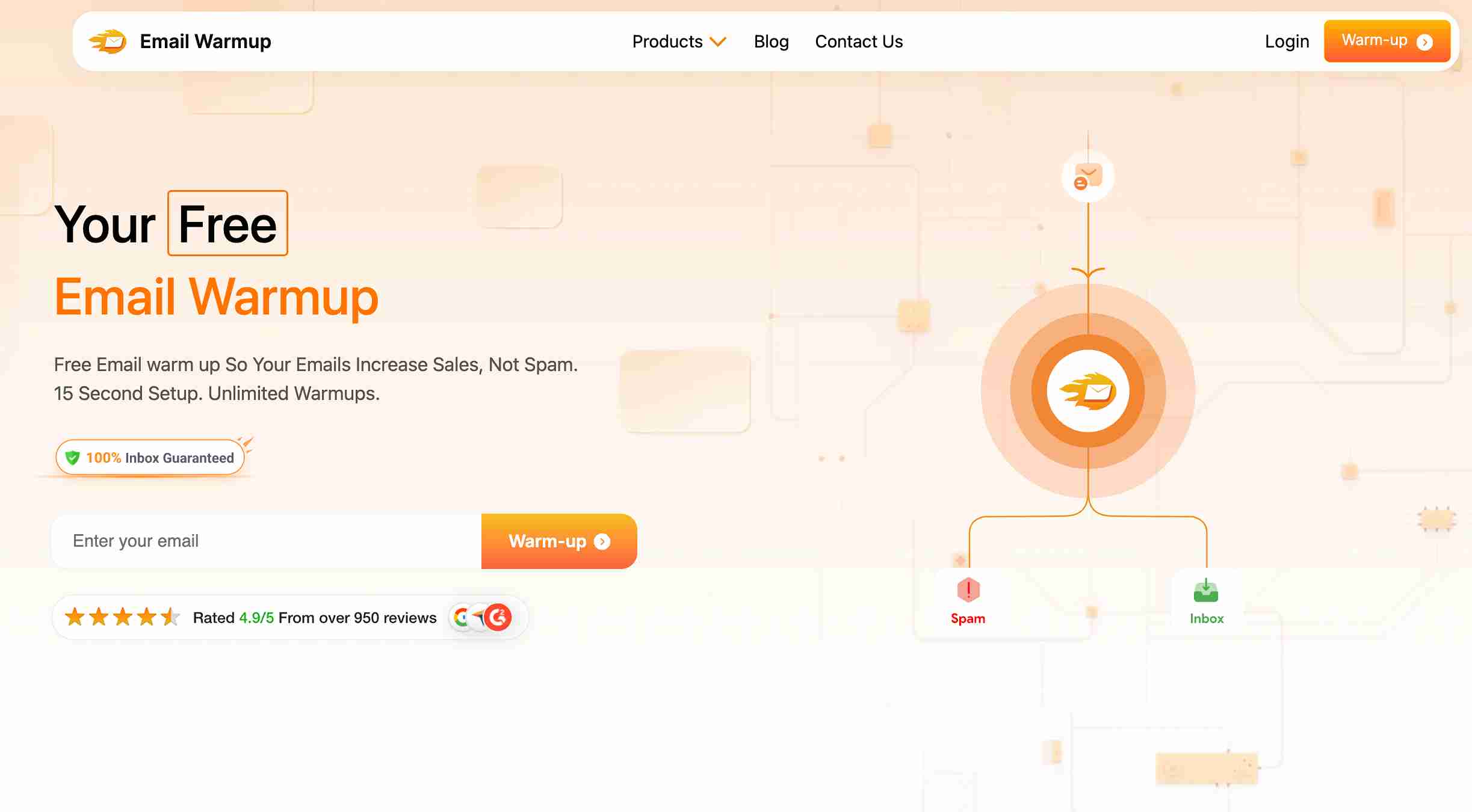
EmailWarmup.com handles the complete blacklisting prevention process so you can focus on growing your business instead of troubleshooting email deliverability disasters:
- Email list validation and replacement services
- Free and unlimited email deliverability checker
- Complete technical setup and ongoing monitoring
- 24/7 deliverability support from certified specialists
- Domain and IP warmup for scaling outbound operations
- Real-time blacklist monitoring with immediate alerts and resolution
Stop losing deals to blacklisting issues. Let us protect your email infrastructure while you build a pipeline.
Schedule your consultation call
Frequently asked questions
Here are some commonly asked questions about this topic:
Removal times vary by blacklist operator. Some automated blacklists remove listings within 24-48 hours after issues are resolved, while others require manual removal requests that can take 1-2 weeks. The key is addressing the underlying problem before requesting removal.
Shared IP addresses carry a higher blacklisting risk because other users’ activities can affect your deliverability. However, reputable email service providers monitor shared IP reputation and often migrate clients off problematic IPs. Consider dedicated IPs for high-volume sending.
Gmail and Outlook primarily use internal algorithms based on user engagement rather than external blacklists. However, they may reference external lists for certain types of threats. Smaller email providers rely more heavily on external blacklists for filtering decisions.
Weekly blacklist monitoring is sufficient for most businesses. Higher-volume senders or those with previous blacklisting issues should check daily. Automated monitoring services can provide real-time alerts when new listings appear.
While email blacklisting doesn’t directly impact SEO rankings, the underlying issues that cause blacklisting (poor website quality, security vulnerabilities, spammy content) can negatively affect search performance. Maintaining good email practices often correlates with good website practices.


