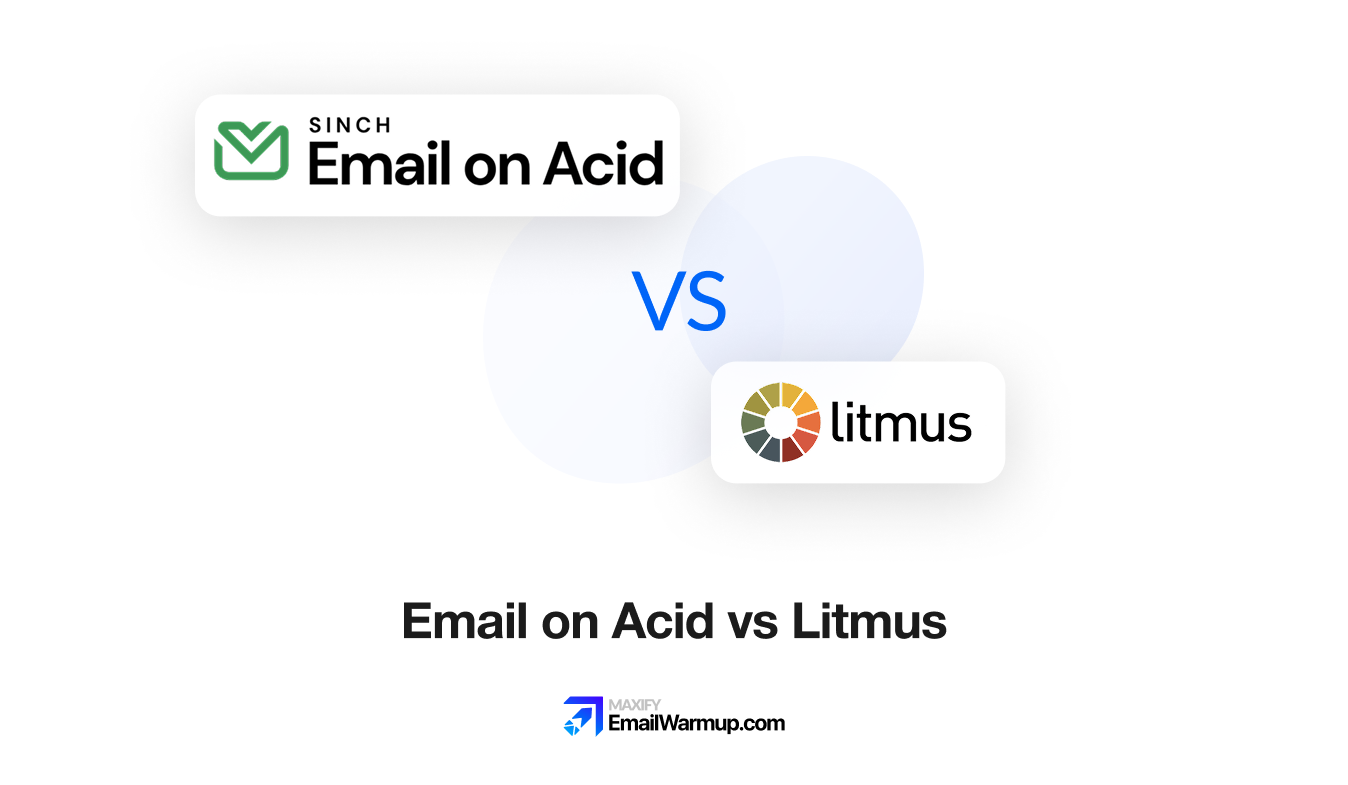
Choosing between Email on Acid and Litmus can be difficult — as both claim to be good at what they do. Both platforms test how emails render across devices and clients.
They differ significantly on pricing (Litmus jumped to $500/month in 2025), features, and testing approaches.
As an email deliverability consultant who has helped hundreds of businesses rescue tanking inbox rates, I’ve prepped this Email on Acid vs Litmus comparison guide covering:
- Preview testing accuracy
- Which platform fits your needs
- Spam and deliverability features
- Pricing changes and hidden costs
You’ll know exactly which tool to buy (or skip).
TLDR: Quick comparison of Email on Acid vs Litmus
The platforms differ dramatically in pricing and target users. Email on Acid stayed affordable while Litmus raised prices 5x in 2025 (positioning itself as enterprise-only).
| Feature | Email on Acid | Litmus |
| Starting price | $99/month (1 user) | $500/month (5 users) |
| Email previews | 100+ clients | 100+ clients |
| Spam testing | 20+ filters + blocklists | 25+ filters |
| Email deliverability testing | Pre-send checks | Inbox placement add-on |
| Analytics tracking | Heatmaps, geolocation | Detailed + read time |
| Free trial | 7 days | 7 days |
| Best for | SMBs, agencies | Large enterprises |
Litmus costs 5x more and targets enterprise teams. Email on Acid focuses on affordable, unlimited testing.
Which email testing platform delivers better results — Email on Acid or Litmus?
Both platforms show how emails render across different email clients and devices before sending.
Email on Acid built its reputation on speed and unlimited testing. You paste HTML, get screenshots fast, and move on. The interface stays stripped down (refreshing if you value speed, limiting if you want collaboration features).

Litmus approaches testing like a design studio. It offers pixel-perfect previews, detailed analytics, and team review workflows. My design-focused clients love it. Budget-conscious teams find it excessive (especially after the 2025 price increase).
| Testing aspect | Email on Acid | Litmus |
| Preview clients | 100+ | 100+ |
| Testing speed | Under 10 seconds | Under 60 seconds |
| Mobile testing | iOS, Android | iOS, Android, tablets |
| Dark mode testing | Yes | Yes |
| Code validation | HTML/CSS | HTML/CSS + accessibility |
Testing performance matters more than marketing promises.
How much do Email on Acid and Litmus cost?
Litmus raised prices dramatically in 2025 after Validity acquired them. What was $99/month jumped to $500/month minimum.
| Plan tier | Email on Acid | Litmus |
| Entry | $99/month (1 user, unlimited tests) | $500/month (5 users, 2,000 tests/month) |
| Mid-tier | $199/month (3 users) | Custom pricing |
| Enterprise | Custom (10+ users) | Custom (10+ users) |
| Annual discount | 20% off | 17% off |
Email on Acid pricing includes unlimited testing across all tiers. Litmus pricing caps you at 2,000 previews monthly, even at $500/month (testing three campaign variations across 30 clients burns 90 tests per campaign).
Both charge per user. So if you have a five-person team, you’re paying $500-$1,000 monthly with Email on Acid, or $500 minimum with Litmus.
Which offers better email preview testing — Email on Acid or Litmus?
Preview testing consumes most of your time with either platform, so accuracy and speed both matter. Litmus edges ahead on detail and context. Email on Acid wins on speed and no-nonsense testing.
When I tested the same campaign through both platforms last month, Litmus caught a CSS padding bug in Outlook 2016 that Email on Acid missed. The difference was subtle (2 pixels), but subtle bugs tank conversion when CTAs shift position.
Coverage is identical now:
| Email client | Email on Acid | Litmus |
| Gmail | ✓ All versions + AMP | ✓ All versions + AMP |
| Outlook | ✓ 2007-2021 + Office 365 | ✓ 2007-2021 + Office 365 |
| Apple Mail | ✓ iOS 12-17 + macOS | ✓ iOS 12-17 + macOS |
| Dark mode | ✓ All major clients | ✓ All major clients |
Email on Acid tests faster (under 10 seconds). So if you’re running daily campaigns, you’ll appreciate quick confirmation. Litmus provides more context per screenshot (exact device dimensions, OS versions, rendering engine details), which helps developers fix bugs instead of guessing.
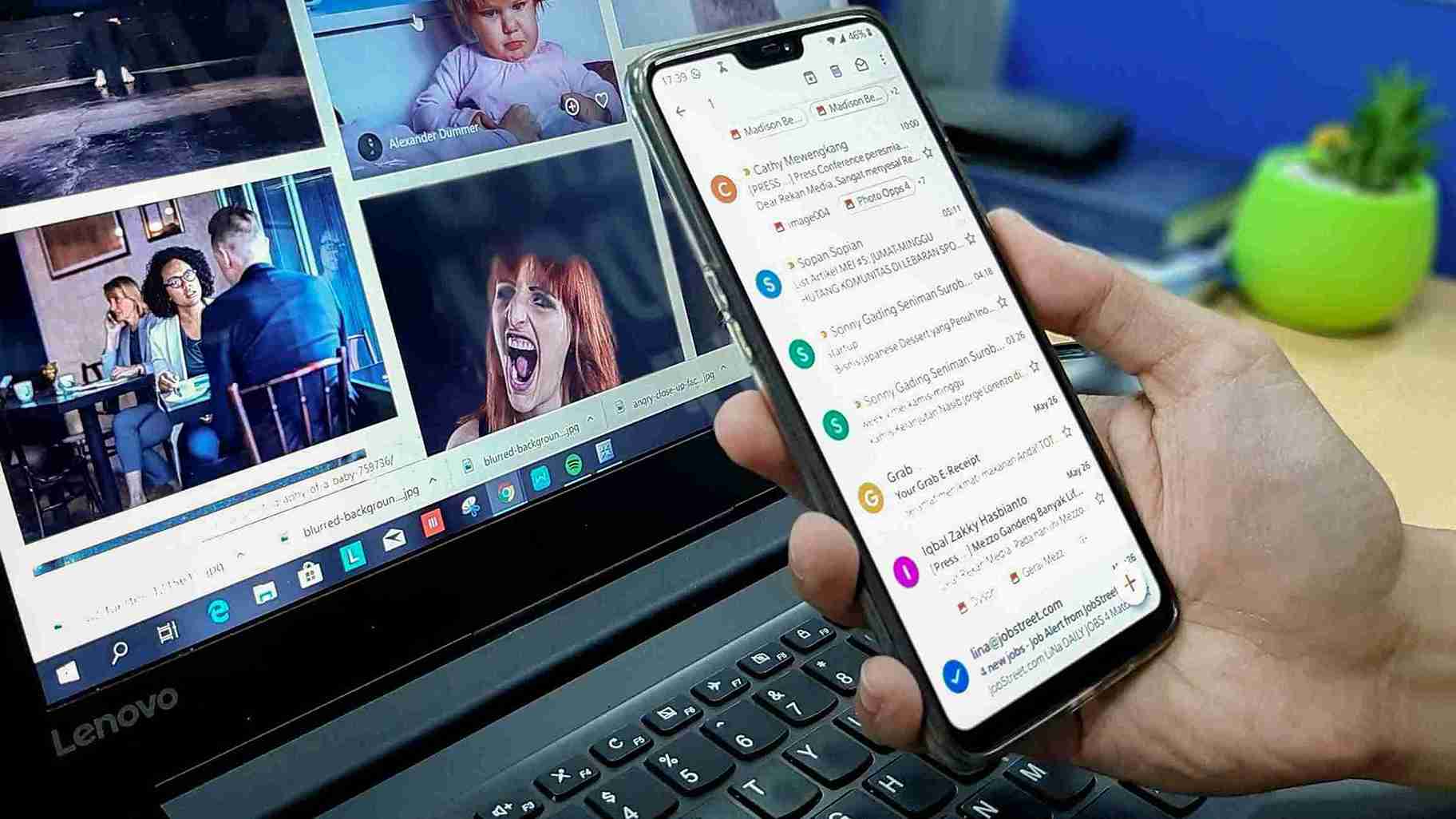
Mobile testing is where Litmus pulls ahead. You get tablet previews, landscape testing, and accurate touch-target sizing feedback. Email on Acid covers mobile basics but misses edge cases (like accidentally overlapping clickable elements on smaller screens).
Do Email on Acid and Litmus test for spam?
Both platforms offer spam testing with different approaches. Email on Acid runs pre-send spam checks across 20+ filters plus blocklist monitoring. Litmus scans 25+ spam filters and includes deliverability insights as a paid add-on.
| Spam testing feature | Email on Acid | Litmus |
| Spam filter testing | 20+ filters | 25+ filters |
| Blocklist checks | Yes | Yes (in add-on) |
| Link validation | Yes | Yes |
| Authentication check | SPF/DKIM/DMARC | SPF/DKIM/DMARC |
| Inbox placement testing | Pre-send risk scoring | Add-on ($extra) |
Email on Acid includes spam testing in its base plans. Litmus requires its Deliverability add-on for inbox placement insights and ESP-specific testing (extra cost beyond $500/month).
A client passed Litmus spam tests (8.5/10 score), but 60% landed in spam anyway. Her domain had a terrible sender reputation from previous campaigns. Content analysis doesn’t fix email reputation damage.
Both platforms test content risk before sending. Neither replaces a proper email deliverability test with real mailboxes and inbox placement tracking.
Which platform offers better analytics — Litmus vs Email on Acid?
Both platforms offer strong analytics. Litmus provides more depth with read time analysis and sophisticated engagement tracking. Email on Acid added heatmaps, geolocation, and detailed device breakdowns at higher tiers.
| Analytics feature | Email on Acid | Litmus |
| Open tracking | Yes | Yes + time trends |
| Click heatmaps | Yes (Premium+) | Yes |
| Device breakdown | Detailed | Detailed + OS versions |
| Location data | Yes (Premium+) | Yes |
| Read time analysis | No | Yes |
| Team collaboration | Comments/approvals | Full review workflow |
Litmus heatmaps show exactly where people click. You’ll discover nobody clicks your bottom CTA, or mobile users tap wrong links because touch targets overlap.
Email on Acid provides similar data at Premium tiers. Litmus packages this in the base $500 plan. Email on Acid requires upgrading beyond $99.

Litmus offers full review workflows, version history, and structured feedback systems. Email on Acid’s commenting feels less polished.
How do Email on Acid and Litmus integrate with email platforms?
Both platforms connect with major ESPs and marketing tools. Litmus integrates deeper with development workflows and design tools. Email on Acid focuses on ESP connections.
| Integration type | Email on Acid | Litmus |
| Mailchimp, HubSpot, Salesforce | Yes | Yes |
| Build tools (Grunt, Gulp) | No | Yes |
| Design tools (Figma, Sketch) | No | Plugin available |
| Custom API | Basic documentation | Robust API |
Litmus lets you trigger tests automatically when committing code or exporting designs. Email on Acid requires manual uploads or API calls for automation (which gets tedious when testing frequently).
Email on Acid vs Litmus — strengths and weaknesses
After years of using both platforms across different client situations, the differences become clear:
| Platform | Strengths | Weaknesses |
|---|---|---|
| Email on Acid |
|
|
| Litmus |
|
|
Should you choose Email on Acid or Litmus?
Your decision depends on team size, budget, and testing priorities. The platforms serve different markets after Litmus's 2025 price increase.
- Have a small team (1–5 people)
- Need affordable, unlimited testing
- Send high-volume campaigns daily
- Want fast results without complexity
- Need deep team collaboration
- Manage enterprise campaigns
- Have a budget of $500+ monthly
- Build complex, design-heavy emails
- Care more about inbox placement than rendering
- Run outbound sales with plain-text emails
- Need a real-mailbox spam check / deliverability audit
Fix inbox placement before worrying about rendering
EmailWarmup.com ensures emails reach inboxes before you test rendering across 100 clients. Converting subscribers who never receive your messages is impossible (no matter how pixel-perfect your Outlook screenshots look).
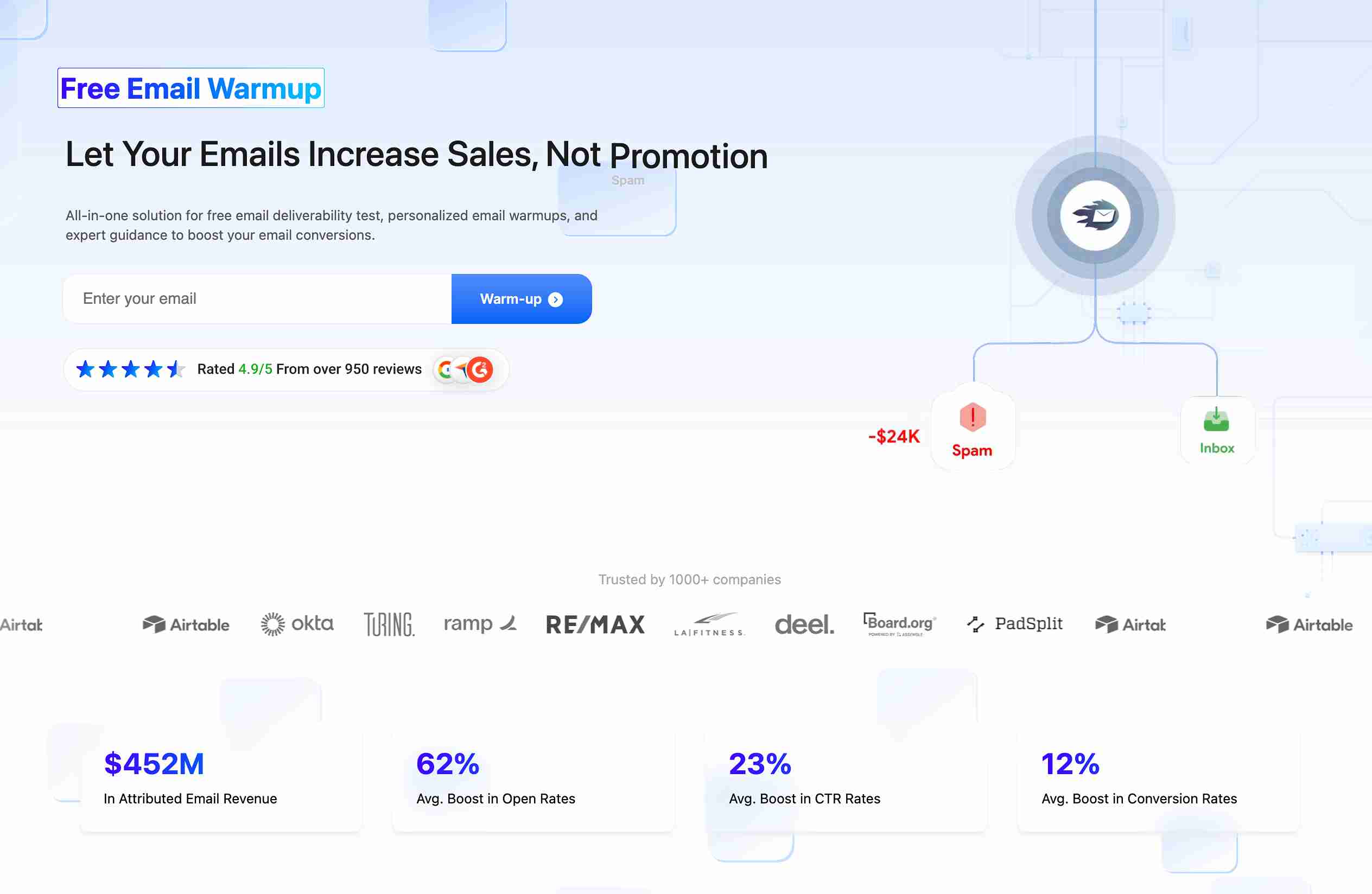
We offer:
- 98% inbox rates with a full refund guarantee
- Unlimited consultations with deliverability experts
- Real inbox placement testing across 50+ providers
- Spam checker extension showing deliverability in real-time
- Personalized email warmup mirroring your sending patterns (not generic templates ESPs flag)
We fix sender reputation, domain authentication, and ESP relationships that determine inbox placement. Rendering tests mean nothing when emails never arrive.
Frequently asked questions
Here are commonly asked questions about Email on Acid vs Litmus:
Test every new template, significant design changes, and quarterly for existing templates. Email clients update rendering engines regularly (especially Outlook and Apple Mail), so what worked six months ago might break. For A/B testing, test each variation. For routine campaigns using proven templates, monthly spot checks catch rendering issues before they impact subscribers.
Yes. Email on Acid lets you generate shareable links and export screenshots. Team members view results without logging in (great for quick client approval). Litmus offers built-in review workflows where teammates comment on specific elements, track revisions, and approve campaigns. Solo teams? Email on Acid's sharing works fine. Agencies managing multiple clients prefer Litmus's structured feedback (though you pay significantly more for it).
Litmus includes accessibility checks for color contrast, missing alt text, heading structure, and screen reader compatibility. Email on Acid offers basic HTML/CSS validation but no dedicated accessibility testing. If accessibility matters (and it should, considering 15% of people have some disability), Litmus handles this better with detailed reports showing exactly what needs fixing.
Email on Acid typically adds new iOS versions and Outlook updates within days of release. Litmus takes 1-2 weeks but provides more thorough testing, including edge cases. Neither charges extra for new client additions.
Yes, both test dark mode rendering across major clients. Dark mode matters (over 80% of smartphone users enable it) because designs can break completely when colors invert. Email on Acid shows side-by-side comparisons. Litmus highlights elements that cause problems in dark mode (like light text on light backgrounds becoming invisible when inverted). Testing dark mode isn't optional anymore.
Both offer 7-day free trials but don't advertise money-back guarantees after you start paying. Litmus handles refunds case-by-case through its sales team. Your best approach is to use the trial aggressively — test actual campaigns, not sample emails. Try features you'll use most. Check ESP integrations. Seven days is enough to test 15-20 campaigns and know if the tool fits your workflow.


