
SPF Record stops spammers from impersonating your domain and sending fake emails in your name. Without it, your legitimate messages get rejected or land in spam folders (costing you revenue and damaging your email reputation).
As an email deliverability consultant who has helped hundreds of businesses recover from authentication failures and consistently achieved inbox delivery rates of 98%, I’ve prepped this guide covering:
- What SPF is and why Microsoft now mandates authentication
- How SPF records authenticate your emails
- Implementation steps you can finish today
- Why SPF alone leaves you vulnerable
- Fatal mistakes that trigger rejection
Let’s dive in and explore.
TLDR: How do you implement SPF? (5 quick steps)
Here’s your roadmap from start to finish (because most people waste hours on this when it should take 40 minutes):
| Step | Time |
| List every server and service sending email for your domain | 15 min |
| Create your SPF record: v=spf1 [mechanisms] [qualifier]all | 10 min |
| Add the TXT record to DNS | 5 min |
| Create separate records for subdomains | 5 min |
| Test with SPF validator tools | 5 min |
What is SPF, and why do you need it?
SPF (Sender Policy Framework) works like a guest list for your domain’s email party (and it’s now mandatory for bulk senders).
When someone attempts to send an email using your domain name, receiving servers verify your SPF record to determine if the sender is authorized.
Your SPF record resides in DNS as a simple text entry, instructing the world which mail servers are permitted to send email on your behalf. Any server not on that list gets treated as an imposter.
Microsoft’s May 5, 2025, mandate changed everything.
If you send more than 5,000 emails daily without proper SPF and DKIM passing, plus DMARC configured and aligned, Microsoft automatically rejects your messages with error code “550 5.7.515 Access denied.” Your emails don’t even reach the spam folder (they bounce back completely).
Currently, 10.5% of emails end up in spam folders, while another 6.4% are lost entirely. Poor authentication is why legitimate business emails disappear.
How does SPF work?
The verification process happens behind the scenes every time you send an email (taking milliseconds but protecting your domain from abuse).
When your message arrives at a recipient’s mail server, that server looks at the Return-Path address. That’s the hidden routing address used for bounces (not the “From” address you see in your inbox). Then it fetches your domain’s SPF record from DNS and checks whether the sending server’s IP address appears on your authorized list.
If the IP matches a mechanism in your record, authentication passes. If it doesn’t match, the server follows whatever policy you’ve set (reject completely, mark suspicious, or do nothing).
What are the components of an SPF record?
Every SPF record follows a strict format defined by RFC 7208 specifications (and if you deviate from it, your emails fail authentication).
1. Version tag
Your record must start with v=spf1 (no exceptions). If it’s missing or incorrect, receiving servers ignore your entire record.
2. Mechanisms
Mechanisms define who’s authorized to send email for your domain. They’re checked left to right, and the process stops the moment a match is found.
| Mechanism | What it does | DNS lookup? |
| ip4 | Authorizes IPv4 addresses or ranges | No |
| ip6 | Authorizes IPv6 addresses or ranges | No |
| a | Authorizes servers in your A record | Yes |
| mx | Authorizes servers in your MX record | Yes |
| include | References another domain’s SPF record | Yes |
| all | Catches everything not matched earlier | No |
The include mechanism matters when you use third-party email services. If you send emails through SendGrid, you need to include their SPF records so they can send on your behalf.
3. Qualifiers
Qualifiers tell receiving servers what action to take when a mechanism matches (they’re single characters that prefix each mechanism).
| Qualifier | Symbol | What happens |
| Pass | + | Email is authenticated |
| Fail | – | The email should be rejected |
| Soft Fail | ~ | Email accepted but marked suspicious |
| Neutral | ? | No specific action |
Most records end with either -all (maximum security) or ~all (which Google examples commonly show). Never use +all because it whitelists the entire internet.
4. Modifiers
Modifiers appear at the end of your record as name-value pairs (providing advanced control over authentication).
The redirect modifier delegates your SPF authentication to another domain’s record. The exp modifier provides a custom explanation when authentication fails (only activates when the SPF result is fail).
How do you set up an SPF record?
Setting up SPF requires methodical work, but it can be completed in under an hour (excluding DNS propagation time).
Step 1: Identify every sender
Make a complete list of every server and service that sends email using your domain name:
- Internal mail server
- Email service providers
- Third-party tools sending automated notifications
- Web hosting server
Missing even one source means those emails will fail authentication (and you’ll only discover the problem when customers complain).
Step 2: Create your SPF record
Build your record using this format: v=spf1 [mechanisms] [qualifier]all
Example: v=spf1 ip4:192.0.2.0/24 include:_spf.google.com include:sendgrid.net -all
The record above authorizes a specific IP range, Google Workspace, and SendGrid (with -all rejecting everything else).
Step 3: Publish to DNS
Log in to your domain registrar (GoDaddy, Cloudflare, Namecheap) and navigate to DNS management. Create a new TXT record:
- Host/Name: @ or leave blank
- Value/Data: Your SPF text string
- TTL: 3600
DNS changes can take up to 48 hours to propagate globally (though most updates complete within hours).
Step 4: Handle subdomains
Publish SPF records on any domain or subdomain that appears in MAIL FROM or HELO (meaning it actually sends email). If you use marketing.yourcompany.com to send campaigns, create a separate TXT record for that subdomain. Subdomains that don’t send email don’t need their own SPF records.
Step 5: Validate your record
Use free SPF checking tools or take an email deliverability test to verify that your record is working correctly.
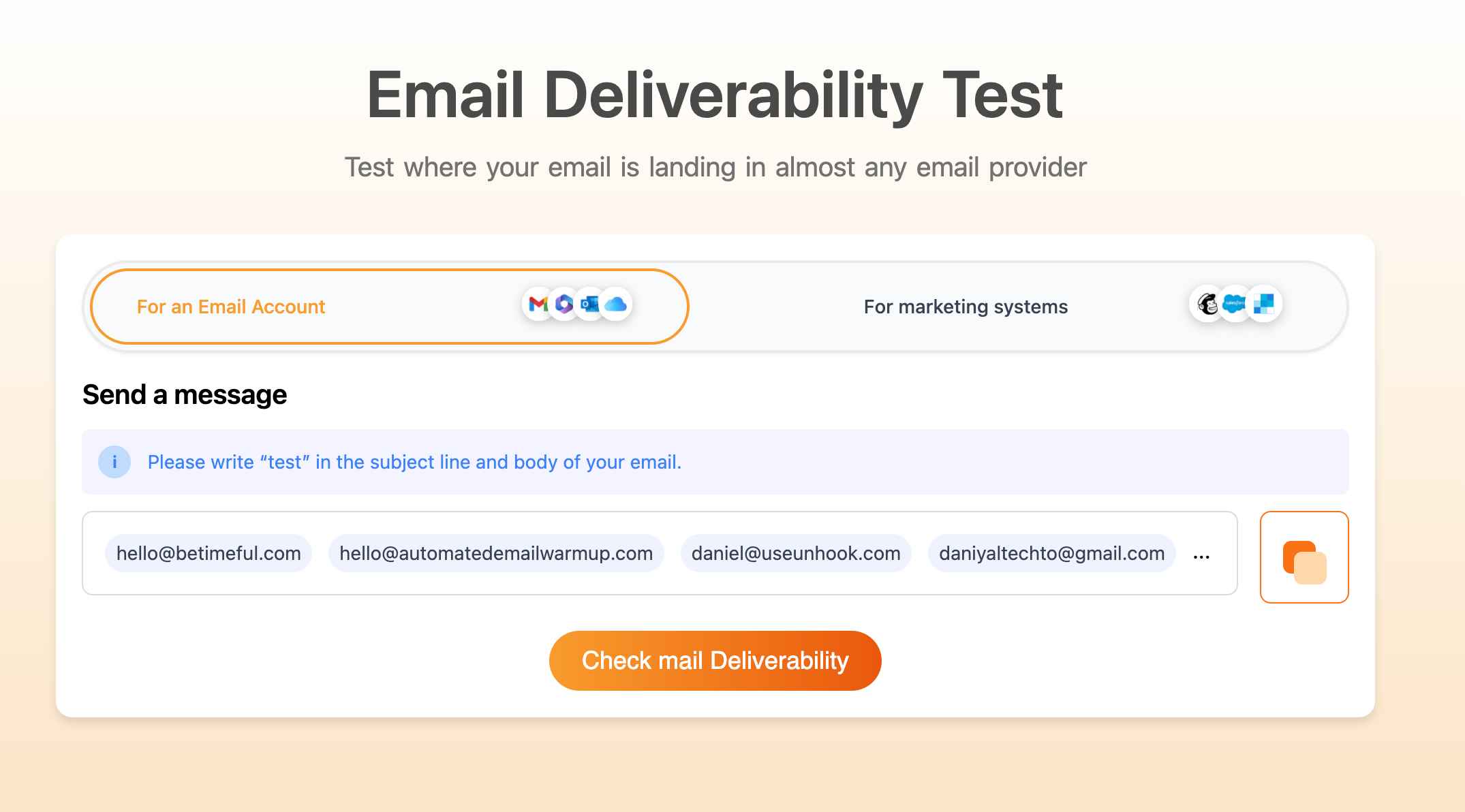
These tools catch syntax errors, multiple record problems, and lookup limit violations before they cause delivery failures.
What mistakes kill SPF authentication?
Five common errors account for most SPF failures (and each one can tank your deliverability overnight).
Your domain can have only one SPF TXT record. If you accidentally create two, receiving servers encounter a permanent error and fail authentication automatically. Consolidate everything into a single record.
SPF limits you to 10 DNS lookups. Each include, a, mx, and exists mechanism counts toward this limit. When you hit 11 lookups, authentication fails with a PermError (and your emails get rejected or marked as spam).
A misplaced space, a missing version tag, or an unsupported character breaks everything. The version tag must be exactly v=spf1 (lowercase), though mechanism names are case-insensitive. SPF syntax either works perfectly or fails completely.
The +all qualifier authorizes every IP address on the planet to send email for your domain (defeating the entire purpose of SPF).
When you switch email platforms or cancel a marketing tool, remove that service from your SPF record. Dead references to old providers waste DNS lookups and leave security gaps (but most people forget until deliverability tanks).
Why can’t you rely on SPF record alone?
SPF protects only the hidden Return-Path address used for routing (leaving a massive security gap).
A sophisticated spammer can pass SPF by using their own legitimate domain in the Return-Path while forging your brand name in the visible From field. Recipients see an email that appears to come from your company, and it passes SPF authentication because the hidden routing address is valid.
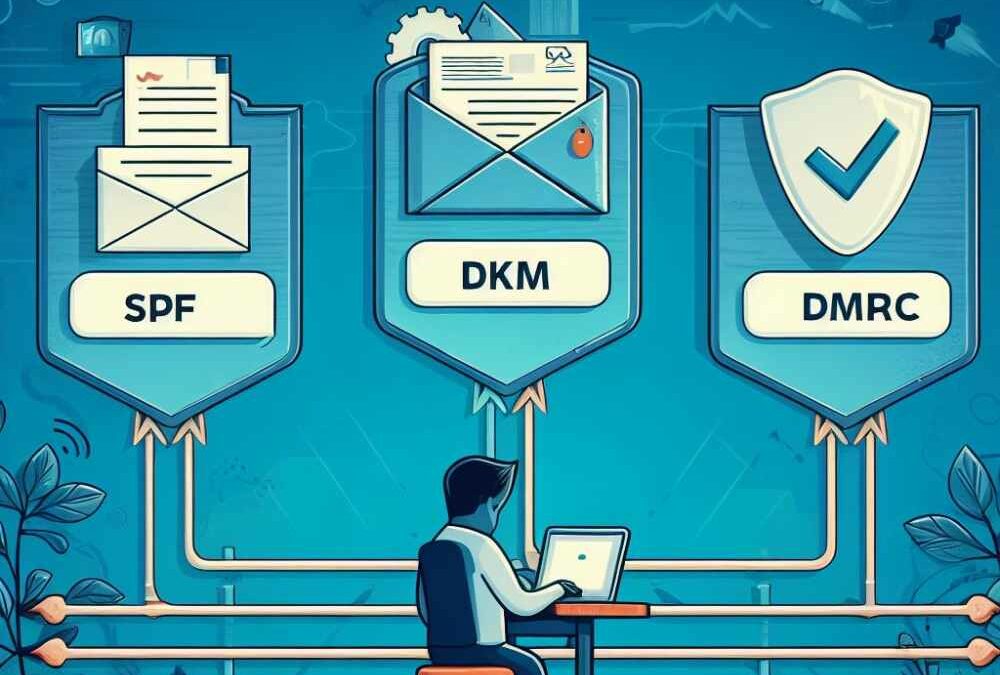
DKIM (DomainKeys Identified Mail) closes part of the gap by cryptographically signing message content.
On the other hand, DMARC setup (Domain-based Message Authentication, Reporting, and Conformance) ties SPF and DKIM together and instructs receiving servers on how to handle authentication failures.
Running SPF without DKIM and DMARC is like locking your front door but leaving every window wide open.
Stop losing emails to authentication failures
EmailWarmup.com handles the entire authentication stack, so you don’t waste weeks troubleshooting DNS records.
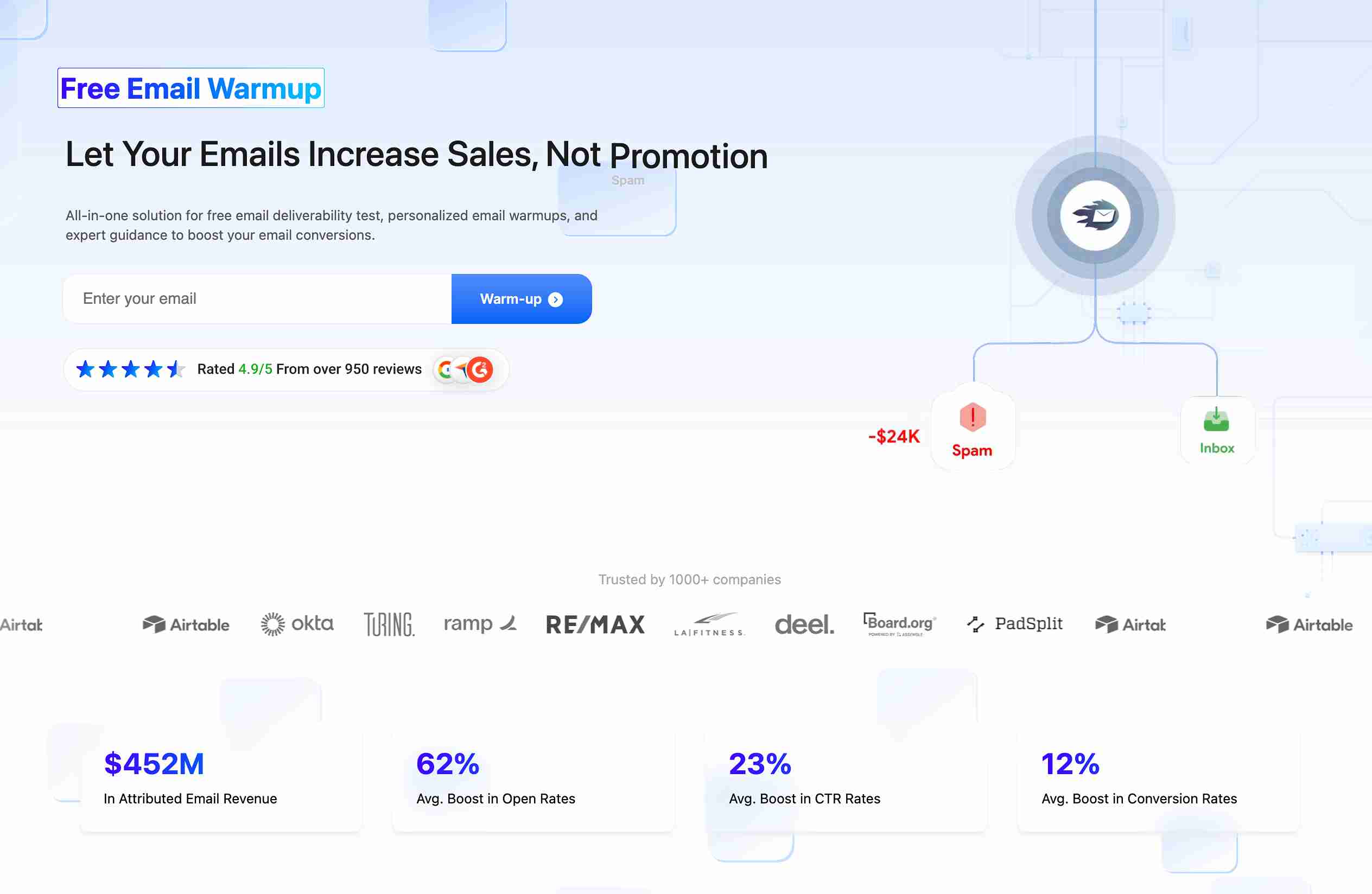
We offer:
- Expert setup of your authentication infrastructure
- Unlimited access to an email deliverability consultant
- Real-time email spam checker showing where your emails land
- Personalized email warmup campaigns that pass SPF, DKIM, and DMARC checks
We’ve helped hundreds of businesses recover from authentication failures and consistently achieved inbox rates of 98% or higher. We can set everything up for you right away. Want to know how?
Schedule your free consultation call
Frequently asked questions about SPF record
Here are some frequently asked questions about the SPF record:
No, each domain needs its own SPF TXT record published in DNS. However, you can use the redirect modifier to point multiple domains to a single shared SPF record if they all use identical mail infrastructure (only works when you control all the domains).
Update your record immediately whenever you add or remove email-sending services. Audit your SPF record quarterly to remove dead third-party references (stale records waste DNS lookups and create security vulnerabilities).
DNS TXT records have a 255-character limit per string, but you can split long records across multiple strings. However, the real constraint you’ll hit first is the 10 DNS lookup limit (focus on reducing lookups by consolidating includes or using IP ranges with CIDR notation).
SPF breaks when emails are forwarded because the forwarding server’s IP address won’t match your SPF record. The forwarding server becomes the new sender, but your domain’s SPF record doesn’t authorize it (DMARC with relaxed alignment and SRS help mitigate forwarding problems).
References
- DMARC.org. (2024). SPF overview.
- Barracuda Networks. (2024). SPF record syntax guide.
- Valimail. (2024). SPF implementation and troubleshooting.
- Google Workspace Admin Help. (2024). Email sender guidelines.
- Microsoft Tech Community. (2025). Email authentication requirements for bulk senders.
- RFC 7208. (2014). Sender Policy Framework (SPF) for authorizing use of domains in email.
- PowerDMARC. (2024). SPF record format and implementation guide.
- Cloudflare. (2024). DNS TXT records and SPF implementation.
- MxToolbox. (2024). SPF record checker documentation.
- GoDaddy. (2024). Add an SPF record.


