
Building your own email software stack from scratch costs upwards of $200,000 before you even send the first message. White label solutions hand you ready-made platforms you can brand as your own for monthly fees (or one-time payments that will shock you with how low they are).
As an email marketing consultant who has helped hundreds of agencies launch their own branded platforms without burning six figures on development, I’ve prepped this guide that covers:
- Email verification tools that clean lists under your brand
- Email marketing platforms for managing unlimited client campaigns
- White label email warmup solutions for protecting sender reputation
- Pricing breakdowns and what users actually experience
- Email builders you can embed into your own products
Whether you’re an agency tired of referring clients to competitor dashboards or a SaaS founder looking to add email without reinventing wheels, one of these platforms fits.
TLDR: Comparison of white label email software
Here is a quick overview of all the white label email software we have covered in this article:
| Platform | Category | Best for | Starting price |
| EmailWarmup.com | Warmup | Agencies offering deliverability services | $0 (free forever plan) |
| Warmy.io | Warmup | SaaS companies embedding warmup | Custom pricing |
| BigMailer | Marketing | High-volume multi-client management | $10/mo |
| Moosend | Marketing | E-commerce-focused agencies | $9/mo |
| ActiveCampaign | Marketing | CRM + automation needs | $29/mo |
| MyEmailVerifier | Verification | Zero-cost white label resellers | Free plan available |
| Snov.io | Verification | Lead generation + verification | $30/mo |
| Stripo | Email builder | Plugin for CRM/ESP integration | Free plan available |
| BeeFree SDK | Email builder | Full SDK embedding | $350/mo |
White label email deliverability solutions
Email warmup gradually builds sender reputation by automating engagement between real inboxes. Without proper warm-up, even legitimate campaigns end up in spam (costing you clients and credibility).
1. EmailWarmup.com
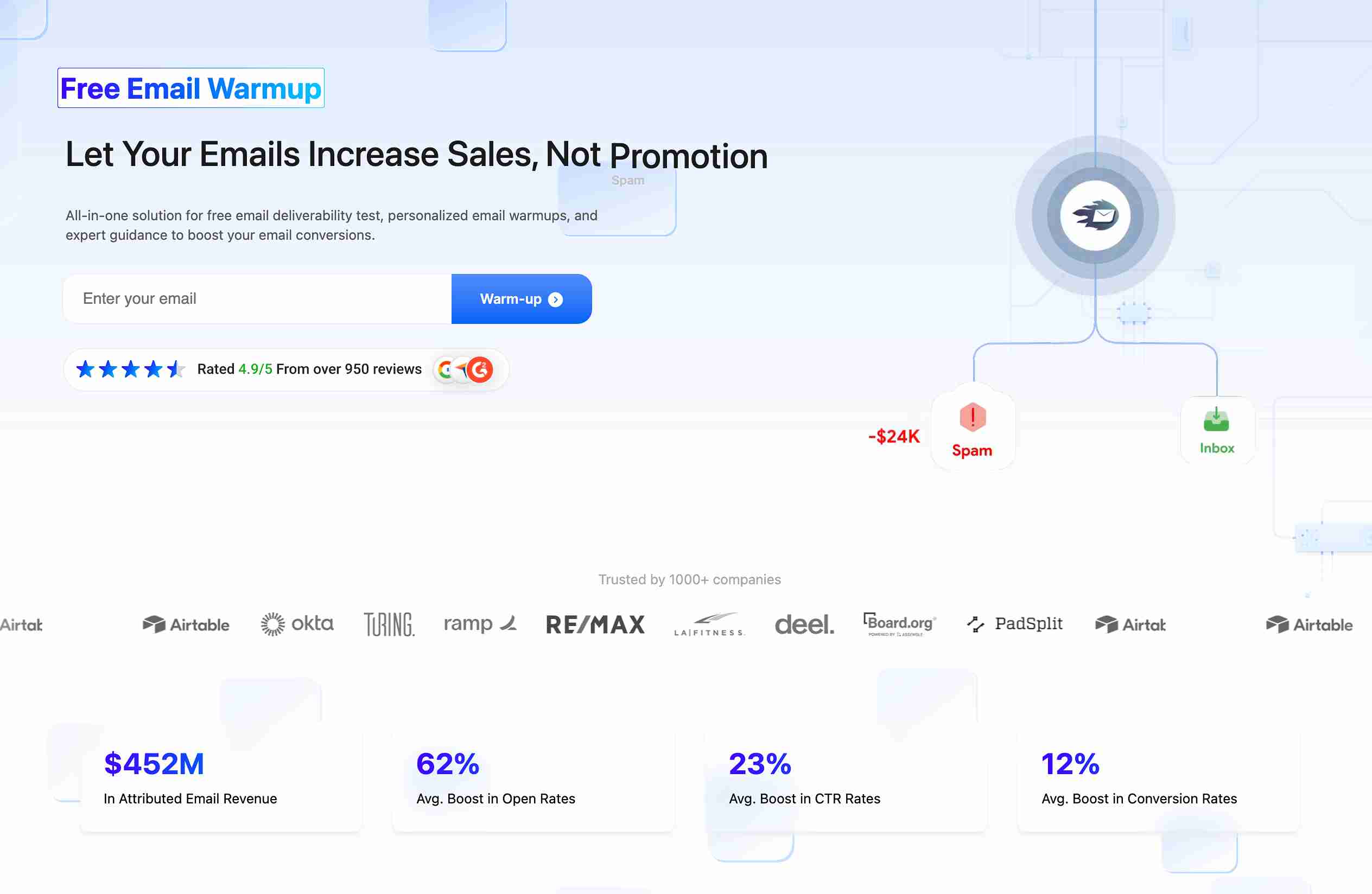
EmailWarmup.com built its reputation on offering personalized email warmup that mirrors actual campaign patterns rather than sending generic test emails. The platform uses Claude Opus 4.1 style guides combined with GPT-5 (supervised by copywriters) to generate warm-up emails that look natural to ESPs.
Most warmup tools send random generic messages that ESPs flag instantly. EmailWarmup.com analyzes your real campaigns and replicates them during warmup, which means your warming activity matches your actual sending style. The result is inbox rates hitting 98% on Pro accounts.
Features and services
EmailWarmup.com offers more than warmup. The platform includes unlimited deliverability testing, a real-time spam checker extension, and free consultations with email deliverability experts assigned to your account.
- Unlimited free deliverability consultations
- Free unlimited deliverability testing (no credit limits)
- Sent folder tracking showing inbox/promotions/spam placement
- Browser extension showing real-time deliverability in Gmail/Outlook
- AI-powered personalized warmup matching campaign patterns
- SPF, DKIM, and DMARC setup handled by experts
- Lead recovery system on Pro plan
EmailWarmup.com pricing
The forever-free plan includes everything except the advanced spam-checker features and the lead recovery system. Pro pricing stays fixed regardless of mailbox count.
| Plan | Cost | Features |
| Free (Forever) | $0 | 1 mailbox warmup (70% inbox rate), free consultation, unlimited tests |
| Pro | $19/mailbox | Unlimited mailboxes (98% inbox rate), advanced spam checker, lead recovery |
Pros and cons
Here are the strengths and weaknesses of using EmailWarmup.com
| Pros | Cons |
| Actually free forever plan (not a trial) | Pro pricing per mailbox adds up for large teams |
| AI matches your actual campaign style | Not a full marketing automation platform |
| Unlimited deliverability tests included | Focuses only on deliverability (not list building) |
| Real experts handle technical DNS setup | — |
What are users saying about EmailWarmup.com
My consulting partner migrated 12 clients to EmailWarmup.com after their Instantly warmup wasn’t cutting it. Six clients saw inbox rates jump from 65% to 91% within three weeks.
Reviews consistently mention the expert consultation value. One agency owner told me:
“I expected automated responses. Instead, I got a specialist who logged into my account and fixed authentication issues I didn’t know existed.”
2. Warmy.io
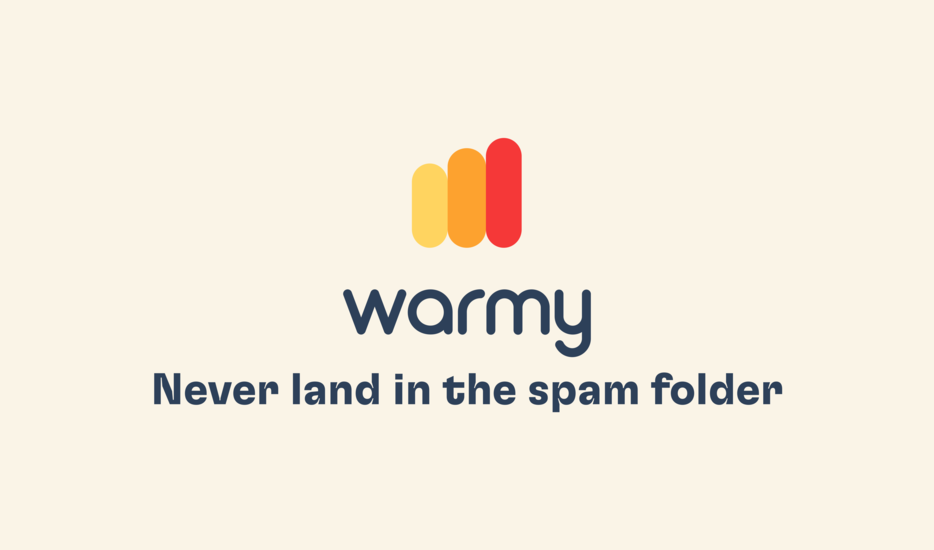
Warmy.io offers a white label warm-up with full customization and API integration. The platform targets SaaS businesses and agencies wanting to embed warmup capabilities directly into their own products.
Setup takes roughly 48 hours, according to their marketing materials. The white-label program includes interface customization, integration support, and access to their AI engine, “Adeline,” which handles warm-up automation.
Features and services
Warmy.io built its platform for resellers who want warm-up as a feature rather than a standalone product. The API lets you programmatically control warmup for any number of accounts.
- 48-hour launch timeframe
- API for programmatic control
- Dedicated integration support
- AI engine (Adeline) handling warmup automation
- Full white label customization
- Custom template integration
Warmy.io pricing
Pricing is custom and requires contacting their sales team. White label access isn’t available on standard plans.
- White label — Custom pricing (contact sales)
- Standard plan — Available but not white-labelable
Pros and cons
Here are the strengths and weaknesses of using Warmy.io:
| Pros | Cons |
| Fast setup (48 hours claimed) | No transparent pricing |
| API-first for SaaS integration | Requires custom contract negotiation |
| AI handles warmup complexity | Not suitable for simple agency use |
| Custom template capability | — |
What are users saying about Warmy.io
I haven’t personally migrated clients to Warmy.io’s white-label (the custom pricing conversation never made sense for the agencies I work with). Reviews on G2 for their standard product are positive (4.8/5 stars), but feedback on white-label products is sparse.
The platform makes sense if you’re a SaaS company building email capabilities and need a warm-up as one component. For agencies just managing client accounts, EmailWarmup.com’s simpler model usually fits better.
3. Instantly

Instantly.ai includes email warmup as part of its cold outreach platform. The warmup runs automatically for accounts connected to Instantly’s email infrastructure.
The platform doesn’t offer a standalone white label warm-up — it’s bundled with their cold email automation. You get unlimited email accounts across all plans, which matters when you’re warming dozens of domains simultaneously.
Features and services
Instantly focuses on cold email at scale. Warmup is one feature among many, not the core product.
- Campaign analytics
- Team collaboration features
- Unlimited email accounts on all plans
- Automatic warmup for connected accounts
- Cold email automation included
- Integrated lead database
Instantly pricing
Plans are tiered by monthly email sending volume, not by email account count. White label isn’t available but you can manage client campaigns within sub-accounts.
- Growth: $30/month (1,000 emails)
- Hypergrowth: $77.6/month (10,000 emails)
- Light Speed: $286.3/month (100,000 emails)
Pros and cons
Here are the strengths and weaknesses of using Instantly:
| Pros | Cons |
| Unlimited email accounts on all plans | No white label option |
| Warmup included with the cold email platform | Monthly email limits may restrict high-volume senders |
| Built-in lead database | Not focused on warmup specifically |
| — | Must use Instantly for sending (not just warmup) |
What are users saying about Instantly:
Instantly works well for agencies doing cold outreach who need warmup as one piece. The platform gets mentioned frequently on Reddit’s r/emailmarketing as solid for volume sending.
A client of mine runs 40 domains through Instantly’s warmup and reports consistent inbox placement. But she wishes she could white label the platform since clients sometimes log in to review campaign stats.
White label email marketing platforms
Email marketing platforms handle campaign creation, list management, automation, and analytics. White label versions let you remove all provider branding and present everything as your own service.
1. BigMailer
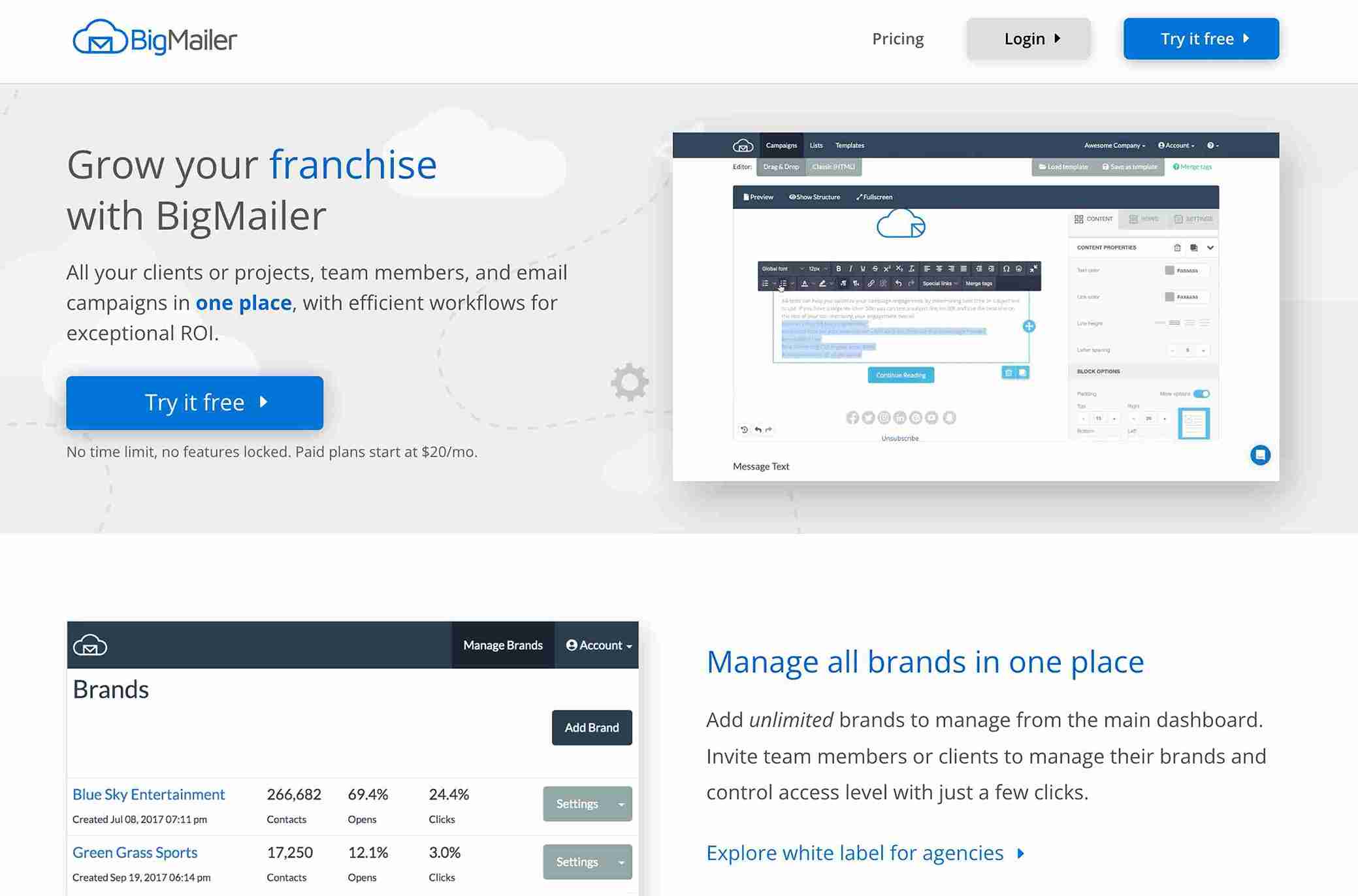
BigMailer built its platform specifically for agencies and franchises managing multiple locations or brands. Unlimited sub-accounts mean you can onboard every client without per-account fees stacking up.
The built-in email validation scrubs lists before sending, removing spam traps and invalid addresses that would otherwise damage the sender reputation. Most platforms charge extra for validation or force you to use third-party services.
Features and services
BigMailer focuses on multi-client management with white label capabilities built in at the agency tier. Each sub-account runs independently with its own branding, user permissions, and sender reputation.
- Template sharing across sub-accounts
- Drag-and-drop and HTML editors both included
- Built-in email validation protects sender’s reputation
- Unlimited sub-accounts with role-based access (up to 100 team members)
- Amazon SES integration reducing sending costs
- RSS-to-email for automated content campaigns
- White label at agency tier
BigMailer pricing
Pricing charges based on total contacts across all sub-accounts combined. You avoid per-account fees that kill profit margins when managing 20+ clients.
| Plan | Price | Key details |
| Startup | Free | 1,000 contacts, 2,000 emails/month |
| Business Basic | $10/mo per 1k contacts | Unlimited emails |
| Business Pro | $20/mo per 1k contacts | 10x email volume |
| Agency | $0.90 per 1k contacts | 500k+ contacts, white label included |
Pros and cons
Here are the strengths and weaknesses of using BigMailer:
| Pros | Cons |
| Lowest per-contact pricing for volume | Free plan requires Amazon SES setup |
| White label at an affordable tier | Brand management has a learning curve |
| Built-in validation saves external costs | Less advanced automation vs. enterprise tools |
| Live chat support 7 days a week | Not ideal under 50k total contacts |
What are users saying about BigMailer
I’ve migrated six agencies from Klaviyo and Mailchimp to BigMailer. Every single one cut costs by 60-75% while gaining features they were paying extra for elsewhere.
Users on Capterra consistently praise support responsiveness. One wrote: “Real person in chat immediately, not only answered questions but implemented suggestions in my account” — that level of hands-on help is rare.
Critical reviews mention the Amazon SES requirement, adding technical friction. But agencies with even basic dev resources handle setup in under an hour.
2. Moosend

Moosend targets ecommerce with pre-built automation for abandoned carts, product recommendations, and post-purchase sequences. White labeling appears on Pro plans and higher, letting you customize with your logo and host under your domain.
The platform includes AI-powered product recommendations (normally found in tools costing 3x more). Ecommerce clients see ROI faster when you can show personalized product suggestions based on browsing behavior.
Features and services
Pro plans unlock white label capabilities alongside all the ecommerce automation workflows. The interface emphasizes visual builders over code.
- White label (Pro and higher)
- AI-powered product recommendations
- Multi-user management with custom roles
- Pre-built ecommerce automation workflows
- Website tracking and behavioral triggers
- Landing page builder included
- Transactional email API
Moosend pricing
Pricing scales with subscriber count. The platform undercuts Mailchimp but costs more than self-hosted options.
- Free: Up to 1,000 subscribers
- Pro: $9/month and up (white label available)
- Enterprise: Custom pricing
Pros and cons
Here are the strengths and weaknesses of using Moosend:
| Pros | Cons |
| Affordable ecommerce automation | Slow live chat response times |
| Clean intuitive interface | Extra charges for teams over 5 users |
| Strong deliverability rates | Limited deep customization |
| Pre-built workflows save time | The template library is relatively small |
What are users saying about Moosend
Moosend holds 4.7/5 stars on G2. Users like ease of use but want more templates.
An agency owner I know uses Moosend for small ecommerce clients under 10,000 subscribers. She switched larger clients to BigMailer after hitting walls with complex segmentation logic. Moosend handles standard workflows well but struggles with advanced conditional paths.
3. ActiveCampaign

ActiveCampaign built its name on marketing automation before adding white label options. The platform combines email marketing, CRM, and sales automation in one system.
White labeling only appears in Enterprise plans starting around $2,500 monthly. You get complete brand removal, custom domain hosting, logo placement, and HTML/CSS customization access.
Features and services
ActiveCampaign’s strength is automation depth. The platform lets you build customer journeys based on website activity, email behavior, and CRM data combined.
- Split testing up to 5 email versions
- 900+ pre-built automation templates
- White label dashboard (Enterprise only)
- Predictive sending using machine learning
- Built-in CRM with pipeline management
- Website tracking and event triggers
ActiveCampaign pricing
Plans scale on contact count and features. White label needs Enterprise with minimum commitments.
- Plus: $49/month
- Starter: $29/month for 1,000 contacts
- Enterprise: Custom (white label included)
- Professional: $149/month
Pros and cons
Here are the strengths and weaknesses of using ActiveCampaign:
| Pros | Cons |
| Powerful automation capabilities | Expensive white label tier |
| Integrated CRM simplifies workflows | Steep learning curve |
| Excellent deliverability | Overkill for simple needs |
| Strong analytics | Support quality varies by plan |
What are users saying about ActiveCampaign
ActiveCampaign users love automation depth but complain about costs. A colleague managing 15 clients found per-client setup costs prohibitive compared to BigMailer’s unlimited-client model.
The platform fits agencies focused on mid-market clients willing to pay premium prices. G2 reviews consistently mention the 2-3 week learning curve before users feel comfortable with advanced features.
White label email verification tools
Email verification checks if addresses are valid before you send. White label options let you offer list cleaning services under your own brand.
1. MyEmailVerifier

MyEmailVerifier offers zero-cost white label reselling. You get access to their ready-made client and admin areas without setup fees or monthly white label charges.
The platform claims a 99% deliverability guarantee and holds 4.8/5 stars on Trustpilot. Verification covers standard checks plus disposable email detection, spam trap identification, and DNS blacklist monitoring.
Features and services
The white label program includes everything needed to launch your own verification service. You can brand the interface and set your own pricing.
- DNS blacklist checking
- Disposable email detection
- 100 free verification credits daily
- Spam trap and honeypot detection
- Zero-cost white label setup
- Real-time verification API
- Bulk list verification
MyEmailVerifier pricing
Standard pricing runs lower than competitors’. White label access is free.
- Pay-as-you-go: Starting from the lowest industry rates
- White label: $0 additional cost
- Free credits: 100 per day
Pros and cons
Here are the strengths and weaknesses of using MyEmailVerifier:
| Pros | Cons |
| Free white label program | Relatively new player in the market |
| 100 daily free credits | Less brand recognition than established competitors |
| Strong accuracy ratings | — |
| Lowest industry pricing | — |
What are users saying about MyEmailVerifier
I haven’t personally resold MyEmailVerifier (my consulting clients typically use EmailWarmup.com’s built-in validation). Reviews on Trustpilot and G2 rate it 4.7-4.8/5, praising accuracy and pricing.
The zero-cost white label model is unusual. Most verification services charge setup fees or monthly white label access fees. MyEmailVerifier’s approach makes sense for agencies testing verification as a service before committing resources.
2. Snov.io

Snov.io combines email finding, verification, and cold outreach in one platform. White label functionality lets you brand everything under your domain and visual identity.
The platform targets agencies and SaaS businesses offering lead generation services. You get email finder, verifier, drip campaigns, and built-in CRM — all white-labelable.
Features and services
Snov.io’s white label version removes all its branding while maintaining full platform functionality. You can onboard clients and manage campaigns without exposing the underlying provider.
- Email finder tool
- White label branding
- Drip campaign automation
- Team collaboration features
- Email verification engine
- Detailed analytics
- Built-in CRM
Snov.io pricing
Plans start at $30 monthly. White label access requires higher-tier plans.
- Starter: $30/month
- Pro: $75/month
- Custom: Enterprise white label
Pros and cons
Here are the strengths and weaknesses of using Snov.io:
| Pros | Cons |
| All-in-one lead generation platform | White label on higher tiers only |
| Email finding + verification combined | Learning curve for the full platform |
| Native CRM included | More expensive than standalone verification |
| Team collaboration built-in | — |
What are users saying about Snov.io
Snov.io holds 4.6/5 on G2. Users praise the all-in-one approach but mention the platform feels complex when you only need one component.
A SaaS founder I advised integrated Snov.io’s white-label lead-generation services. She appreciated having finding, verification, and outreach unified. But agencies only needing verification might find dedicated tools like MyEmailVerifier simpler and cheaper.
White label email builders
Email builders let users create campaigns without coding. White label versions embed into your platform or CRM, allowing users to design emails while thinking they’re using your product.
1. Stripo
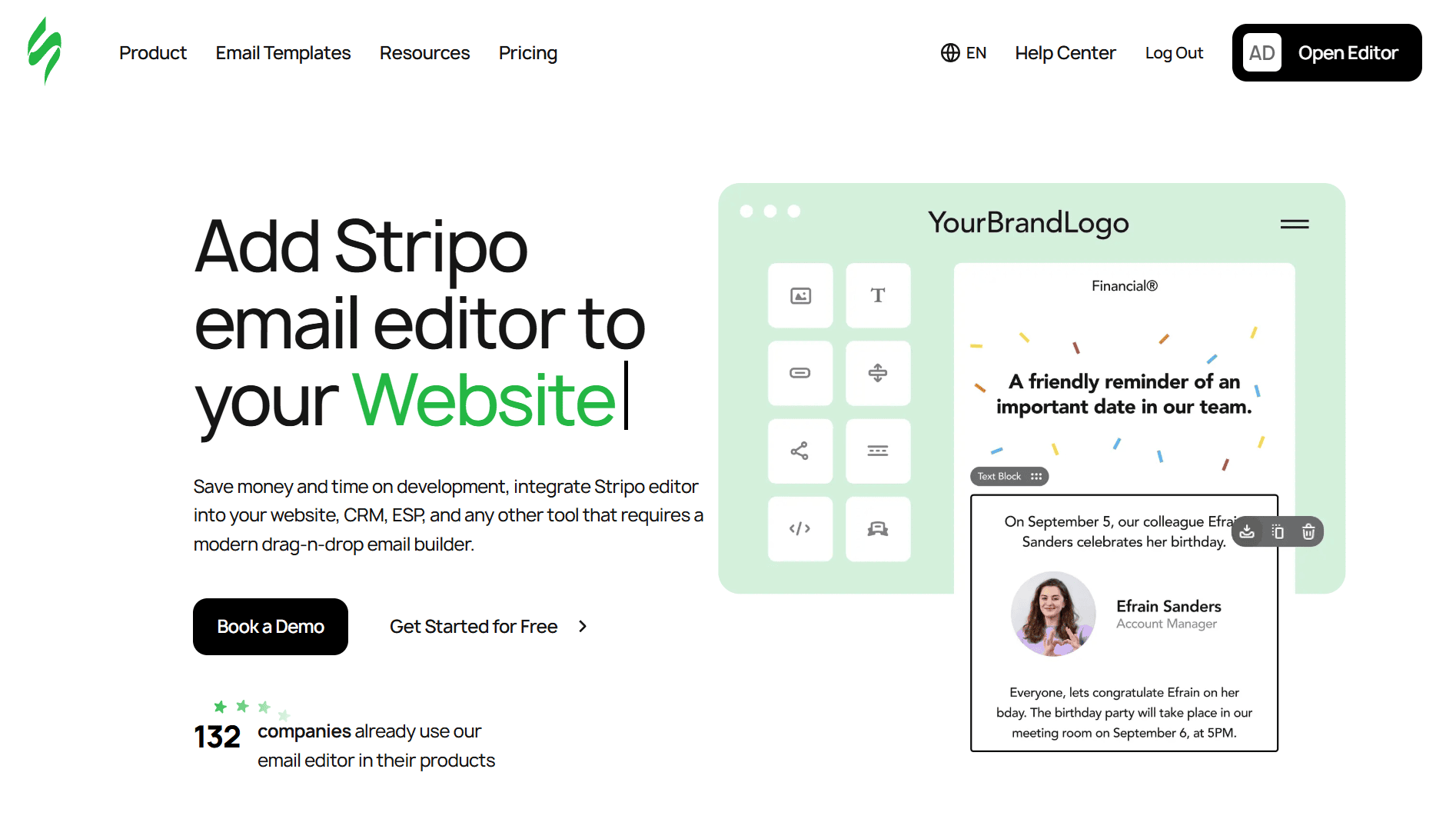
Stripo provides a JavaScript email builder plugin that embeds into CRMs, SaaS platforms, websites, or ESPs. The plugin receives HTML/CSS and returns modified HTML/CSS after users edit through your branded interface.
All server components run on Stripo’s end, meaning you avoid infrastructure maintenance. The editor includes modules for fast email creation, reusable content blocks, and real-time collaboration features for teams.
Features and services
Stripo’s strength is ease of implementation. The JavaScript plugin integrates quickly while providing full-featured email design capabilities.
- White label branding
- Role-based permissions
- Drag-and-drop email editor
- Real-time team collaboration
- External image libraries (Pexels, IconFinder)
- JavaScript plugin integration
- Pre-built content modules
- Email version history
Stripo pricing
Plans scale from free to $12.50 monthly for 5,000 contacts. Custom enterprise pricing available.
- Free plan: Basic features
- Paid plans: From $12.50/month
- Enterprise: Custom pricing
Pros and cons
Here are the strengths and weaknesses of using Stripo:
| Pros | Cons |
| Quick JavaScript implementation | Collaboration features are limited on lower tiers |
| No server maintenance required | Template gallery access is restricted on the free plan |
| Pre-built modules save time | Some find customization options limiting |
| Real-time collaboration | — |
What are users saying about Stripo
Developers appreciate Stripo’s integration simplicity. One SaaS founder integrated it in three days versus the two-week budget.
Critical reviews mention template access limits on lower tiers. But for SaaS companies embedding email design capabilities, Stripo delivers solid functionality without the development cost of building custom editors.
2. BeeFree SDK

BeeFree SDK (formerly BEE Plugin) provides embeddable drag-and-drop builders for emails, landing pages, and pop-ups. Over 600 SaaS applications use BeeFree, including major platforms like Bloomreach, Freshworks, and Iterable.
The SDK includes white-labeling (removing BeeFree branding), custom CSS for full interface control, and comprehensive developer documentation. Implementation saves an average of 6.83 months of development time, according to BeeFree’s customer data.
Features and services
BeeFree SDK offers complete white label customization alongside advanced email building capabilities. The platform focuses on no-code content creation that developers can embed anywhere.
- White-label logo removal
- ISO 27001 certified security
- Content row saving and reuse
- Mobile responsive design mode
- Custom CSS for interface styling
- Real-time and async collaboration
- Email, landing page, and pop-up builders
- 2,000+ customizable templates (paid catalog)
BeeFree SDK pricing
Plans start at $350 monthly for the Essentials tier with white-label features. Free plans exist but lack white-labeling.
- Essentials: $350/month (white label included)
- Free: Testing only (no white label)
- Enterprise: Custom pricing
- Business: Custom pricing
Pros and cons
Here are the strengths and weaknesses of using BeeFree SDK:
| Pros | Cons |
| Saves 6+ months of development time | Higher pricing than alternatives |
| Used by 600+ SaaS platforms | Free plan lacks white label |
| Comprehensive documentation | The template catalog requires an additional purchase |
| 99.5% uptime guarantee | — |
What are users saying about BeeFree SDK
BeeFree SDK holds 4.7/5 stars on G2. Users consistently praise the ease of implementation and excellent documentation.
One development team I consulted for implemented BeeFree in 11 days. They budgeted six weeks. The primary complaint is pricing — $350 monthly adds up for early-stage SaaS companies. But the alternative is building custom email editors (which costs $50,000+ and requires ongoing maintenance).
How to choose the best white label email software
Picking the right platform depends on your specific situation. Match the software category to your actual needs rather than buying all-in-one platforms you’ll never fully use.

Consider these factors when evaluating options:
Your technical capabilities
Self-hosted saves money long-term, but requires server management skills
Client volume and structure
Unlimited sub-account models (like BigMailer) make sense for agencies managing 10+ clients.
Required feature depth
Basic email campaigns require simpler automation workflows with CRM integration.
Budget and pricing model
Per-contact pricing vs. per-mailbox vs. one-time costs impact profitability differently
White label depth needed
Logo-only branding differs from full custom domain hosting with CSS control.
Frequently asked questions
Here are some commonly asked questions on this topic:
White label software lets you remove the provider’s branding and add your own logo, colors, and domain. Regular software shows the original company’s branding throughout the interface. For agencies and resellers, white labeling makes the platform appear as your own product rather than referring clients to third-party services.
Hosted white label platforms (like BigMailer or EmailWarmup.com) require no coding — just account setup and branding customization. API-first solutions (such as UniOne or Mailjet) require development resources for integration. Self-hosted options (MailWizz, Sendy) require server management skills. Choose based on your team’s capabilities.
Yes, that’s the core benefit. Most white label providers charge you wholesale rates and let you set your own pricing for clients. You control profit margins. Some platforms (like Campaigner) even offer branded billing experiences, where clients pay you directly rather than see the underlying provider.
Sendy ($69 one-time) is the cheapest upfront but requires self-hosting and Amazon SES knowledge. For hosted solutions, BigMailer’s agency plan ($0.90 per 1,000 contacts) offers the lowest per-contact pricing for high-volume sending. EmailWarmup.com provides free warmup forever (no tricks). MyEmailVerifier offers zero-cost white label verification reselling.
Deliverability depends on the sender’s reputation, not the white-label platform itself. However, platforms with built-in warmup (EmailWarmup.com), validation (BigMailer), and assistance with authentication setup (UniOne) help protect reputation. Dedicated IPs let you isolate each client’s sender reputation. Shared IPs pool reputation across users (which can be good or bad depending on the provider’s practices).


