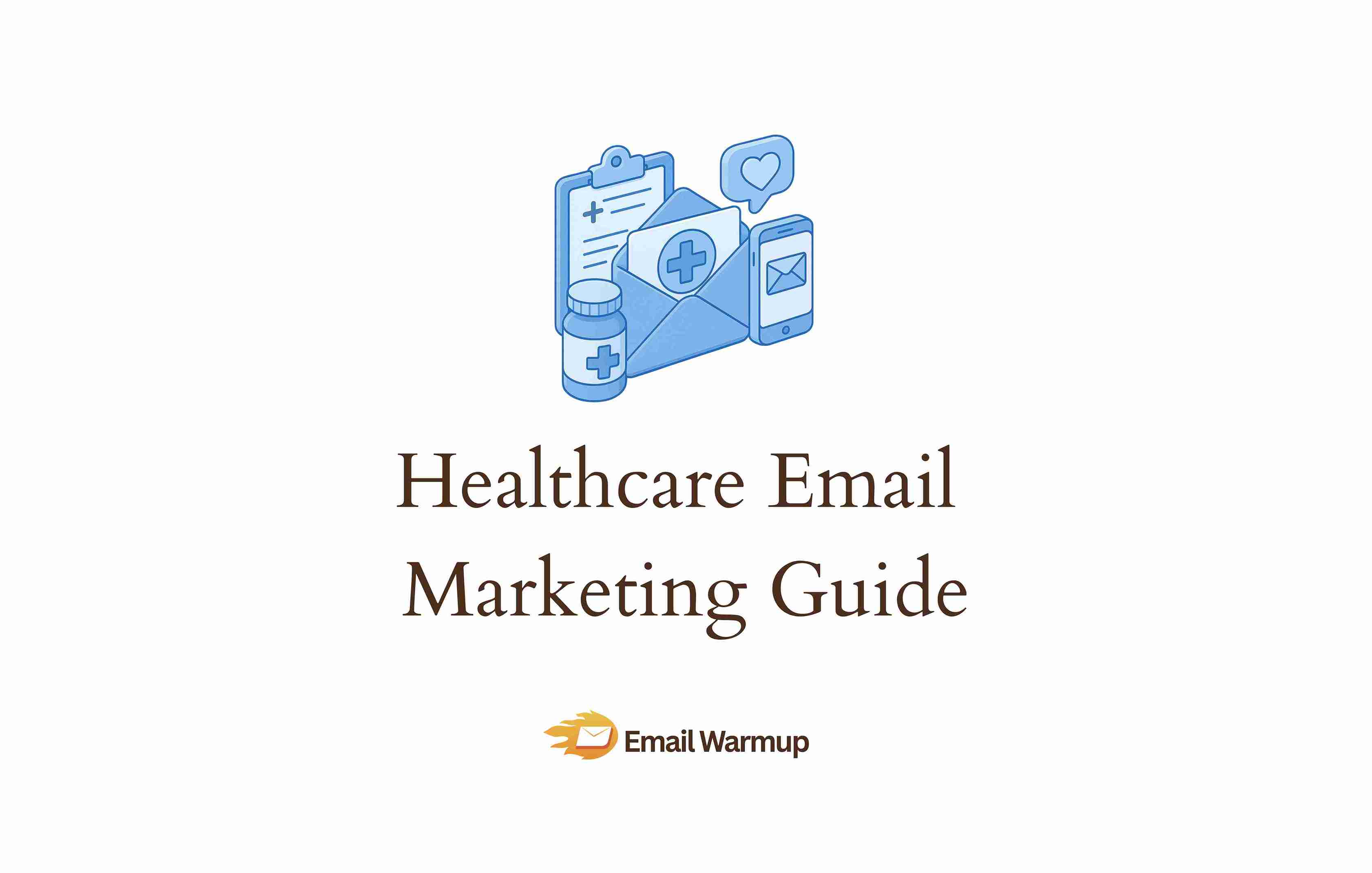
Email returns around $36 per dollar invested (Litmus confirms this), with earlier studies citing up to $42. Yet clinics watch campaigns land in spam, appointment slots stay empty, and recall rates flatline.
The problem isn’t email — it’s compliance paralysis or damaged sender reputation killing deliverability before patients see your messages.
As an email marketing consultant who has helped hundreds of healthcare organizations transform patient engagement, I’ve prepared this guide covering:
- Metrics proving ROI to leadership
- Compliance is the foundation of deliverability
- Segmentation logic respecting PHI boundaries
- Deliverability factors killing campaigns before launch
- Campaign types reducing no-shows and improving recall
Stop wondering why emails aren’t reaching patients. Read this, implement it, boost your email performance.
TLDR: Healthcare email marketing at a glance
Short on time and need answers right now? This table summarizes everything you need to know about healthcare email marketing in 2025.
| Element | What you need |
| Average ROI | ~$36 per $1 spent (Litmus); earlier DMA studies reported up to $42 |
| Core compliance | HIPAA: BAA if ESP handles PHI; avoid PHI in subject lines; encryption strongly recommended as an addressable safeguard. CAN-SPAM: accurate headers, visible one-click unsubscribe, honor opt-outs within 10 days (opt-out framework, not opt-in) |
| Key metrics | Open rate 34-44% (Apple MPP inflates opens since 2021; prioritize clicks), CTR 1.75-4.64%, CTOR ~13.4%, conversion rate, no-show reduction percentage |
| Top campaigns | Multi-channel reminders reduce no-shows 10-30%; annual wellness recalls with 30-day sequences; post-visit follow-ups; educational newsletters (80% education, 20% promotion) |
| Segmentation | Last visit date plus consent flag (minimum), service line, insurance eligibility, portal status; avoid diagnosis-specific targeting in marketing without authorization |
| Deliverability killers | Poor sender reputation, missing authentication (SPF/DKIM/DMARC), spam complaint rates above 0.3%, dirty lists with inactive addresses |
Get emails into your patients’ inboxes, not spam folders
Recall campaigns accomplish nothing if they land in spam. You’re handling sensitive health information patients need to see, and a 40% inbox rate isn’t acceptable when care timing matters.
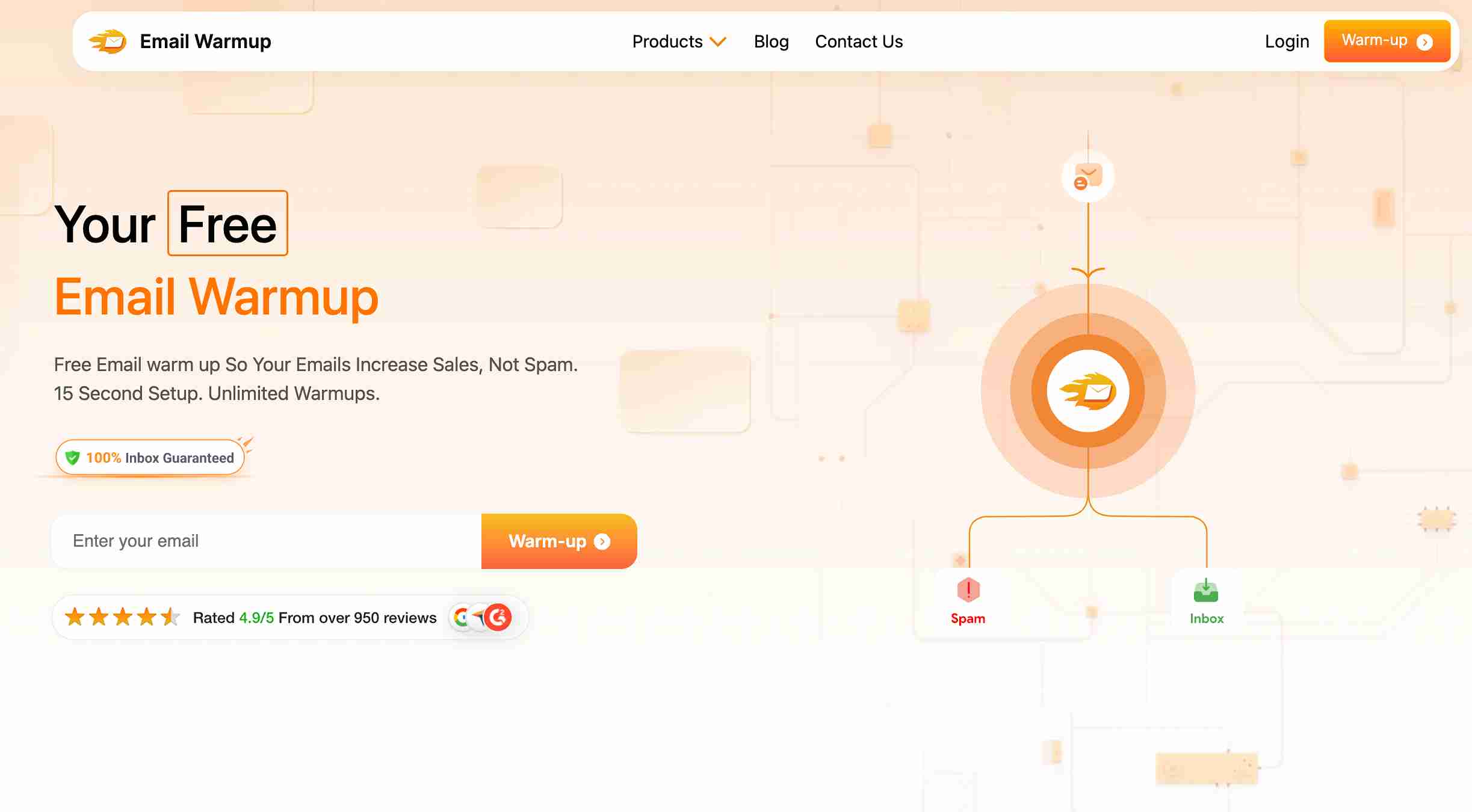
EmailWarmup.com analyzes your real campaigns and replicates them during warmup. Your warmup emails match your sending style, look natural, and stay personalized to your healthcare communication patterns.
The features you get:
- Full refund guarantee backing all deliverability claims
- Free email deliverability tester before every campaign launch
- Personalized email warmup mirroring your healthcare sending style
- Real-time spam checker showing inbox rate directly in Gmail and Outlook
- Free dedicated consultant handling SPF, DKIM, and DMARC configuration
We can set everything up for you right away. Want to know how?
Schedule your free consultation
Why does healthcare email marketing deliver exceptional returns?
Email generates around $36 for every dollar invested (Litmus research confirms this), with older DMA studies reporting figures up to $42. Some internal analyses show even higher returns, though results vary by practice size and implementation quality.
Compare this to traditional channels. Direct mail costs significantly more per piece with lower response rates. Television and radio advertising require massive budgets with difficult attribution tracking (you’ll never know exactly which patient came from which ad).
Spend $500 monthly on email campaigns (platform costs plus content creation) and you’re looking at potential returns between $18,000 and $21,000. Cut those numbers in half for conservative estimates? Still, extraordinary value compared to any other marketing channel available.
Patients prefer email for routine communication
Patients choose email over phone calls for non-urgent updates. The 2023 Webex CPaaS Healthcare Report found that approximately 52% of consumers prefer email for routine healthcare messages.
Among healthcare professionals, email consistently ranks as a top communication channel for industry updates, research findings, and product information (though preferences vary by specialty and practice setting).
Trust determines patient retention
Reducing no-shows alone justifies the investment. Multi-channel reminder programs combining email, SMS, and phone commonly reduce no-show rates by 10-30% across settings. Systematic reviews published in BMJ Open and PLOS One confirm this range across hundreds of studies.
For a mid-size practice with 200 weekly appointments, that translates to 20-60 recovered slots every week. Calculate revenue per visit (typically $100-500 depending on service type), and you’re adding $2,000 to $30,000 in monthly recovered revenue.
Performance benchmarks by industry
Healthcare consistently outperforms because recipients view these emails as valuable service communication rather than marketing noise.
| Metric | Healthcare | E-commerce | B2B technology |
| Open rate* | 34-44.6% | 15-20% | 20-25% |
| Click-through rate | 1.75-4.64% | 2-3% | 2.5-3.5% |
| Click-to-open rate | ~13.4% | 10-12% | 11-13% |
| Unsubscribe rate | 0.11-0.25% | 0.3-0.5% | 0.2-0.4% |
*Apple Mail Privacy Protection has inflated open rates since late 2021 — prioritize click-based metrics and actual conversions.
Now, your challenge isn’t getting attention (healthcare content naturally commands it). Your challenge is maintaining compliance and deliverability while scaling campaigns.
What makes HIPAA compliance non-negotiable in email campaigns?
Compliance protects you from three threats:
- Legal danger
- Patient trust erosion
- Email reputation damage
All three kill your practice in different ways, but they all start with the same mistake (ignoring HIPAA safeguards).
HIPAA violations carry civil penalties from $100 to $50,000 per violation, with annual caps that are inflation-adjusted by OCR.
More immediately, HIPAA violations destroy patient trust. One breach and your practice becomes the cautionary tale others reference in staff training.
Understanding what counts as PHI
Protected Health Information includes any individually identifiable health data.
Diagnoses, treatment details, and medication names. Lab results and appointment types reveal conditions. Payment information, insurance details.
Even age or location, when combined with health data (which is why “Mammogram reminder for Sarah P., age 52” exposes PHI).
The HHS Office for Civil Rights makes clear that covered entities may communicate electronically with patients, including through email, as long as they apply reasonable safeguards.
Unencrypted email is permitted when risks are explained and the patient prefers it after receiving notice (HHS HIPAA FAQ on email communications addresses this directly).
Required safeguards for email
Your ESP must sign a Business Associate Agreement that handles PHI.
Mailchimp doesn’t sign BAAs (The HIPAA Journal confirms this), making it unsuitable for any patient communications involving PHI. HubSpot and Constant Contact now offer HIPAA-eligible programs for specific products and tiers (HubSpot Knowledge Base documents this), though coverage varies by what you’re paying for.
Encryption is strongly recommended as an addressable safeguard under HIPAA’s Security Rule. What does that mean?
You evaluate risk and decide on encryption based on your analysis (it’s not an absolute mandate in all cases).
Use TLS encryption for transmission and AES-256 for storage, then document your risk analysis showing why you chose these safeguards.
Subject line safety rules
Avoid PHI in subject lines.
While there’s no explicit HIPAA prohibition, HHS guidance on reasonable safeguards for email supports keeping PHI out of widely exposed fields.
Subject lines appear in lock screens, previews, smartwatch alerts, and email client headers (anyone glancing at a device can read them).
Use generic language: “Your appointment reminder,” not “Your dermatology appointment for acne treatment.”
Marketing versus treatment communication
HHS defines marketing communications as those that encourage recipients to purchase or use a product or service. Marketing generally requires prior written authorization from patients.
Exceptions that don’t need authorization:
- Care coordination and case management
- Refill reminders for prescriptions you prescribed
- Information about health-related products or services you currently provide
- Treatment communications (appointment reminders, follow-up care instructions)
Generic health newsletters might contain PHI by implication and fall under HIPAA safeguards even without explicit diagnosis references. Document your risk analysis and implement appropriate protections.
CAN-SPAM operates differently
CAN-SPAM governs all commercial email and operates as an opt-out framework (not opt-in, like many people assume). The FTC’s compliance guide clarifies this distinction.
Key requirements include accurate header information (your “From” name and email address must identify your practice), non-deceptive subject lines, a physical mailing address visible in every email, a clear and conspicuous unsubscribe mechanism, and honoring opt-out requests within 10 business days.
If you’re using our email spam checker, you’ll see in real-time whether your compliance setup triggers spam filters.
Many practices discover their authentication records are misconfigured, causing legitimate compliant emails to get flagged.
Tracking pixels leak PHI
The Office for Civil Rights issued an updated bulletin warning covered entities about tracking technologies (pixels, cookies, analytics tools) potentially leaking PHI to third parties.
The same privacy logic applies to subject lines and email content (minimize exposure wherever possible, even if it’s technically allowed under certain circumstances).
How do you build effective patient email segments?
Generic blast emails fail because they’re either too broad (irrelevant to most recipients) or too specific (accidentally exposing PHI in ways that violate patient trust or legal boundaries). Segmentation solves this by creating cohorts based on non-sensitive criteria.
Your EHR contains the data you need. Extracting it without compromising privacy requires careful planning.
Foundation segments respecting privacy
Start with the criteria working within HIPAA’s treatment and operations exceptions. Last visit date plus consent status is your minimum viable segmentation (pulling patients where last_visit_date > 365 days AND marketing_consent = true gives you a reactivation cohort without touching any health information).
Service line and location let you customize content.
Dermatology patients don’t care about pediatric updates. Primary care patients don’t need aesthetic services promotions (and sending them dilutes your message while increasing unsubscribe risk).
Portal status identifies adoption opportunities. Segment by portal_registered = false AND signup_date < 90 days, and create educational sequences explaining benefits.
Insurance-based targeting
Insurance category matters for seasonal campaigns.
Medicare covers the Annual Wellness Visit at no patient cost when the provider accepts assignment (Medicare.gov documents this coverage).
Most private plans must cover USPSTF Grade A and B preventive services without cost-sharing when in-network under the Affordable Care Act (HealthCare.gov and KFF policy briefs confirm this).
Segment by insurance type and customize messaging, highlighting zero-cost benefits. Patients don’t realize preventive services cost nothing (they assume they’ll owe a copay and put it off).
| Segment criteria | Use case | Query logic example | Compliance status |
| Last visit plus consent | Recall campaigns | last_visit_date > 365 days AND marketing_consent = true | Safe; administrative data only |
| Service line plus location | Specialty newsletters | service_line = ‘primary_care’ AND location = ‘north_clinic’ | Safe; operational data |
| Portal status | Adoption campaigns | portal_registered = false AND signup_date < 90 days | Safe; technical status |
| Insurance category | Wellness promotion | insurance_type = ‘medicare’ AND last_wellness_visit > 365 days | Safe; eligibility info |
| Age band plus consent | Preventive screenings | age BETWEEN 50 AND 75 AND marketing_consent = true | Safe; demographic only |
Avoid segmenting by diagnosis, medication, or specific procedure history in ways that could expose that information. Marketing campaigns using PHI generally require patient authorization under HIPAA’s marketing rule.
EHR data extraction setup
Work with your IT team to create a single source of truth — a yes/no field indicating marketing consent that syncs to your ESP.
Your EHR likely stores consent flags inconsistently (checkboxes in patient records, separate consent management modules, or even paper forms scanned to documents).
Document exactly what patients consented to receive.
“Send me health tips” differs from “Send me promotional offers for elective services.” Respecting these distinctions builds trust and keeps unsubscribe rates low.
What email types reduce no-shows and improve recall?
The emails generating the highest ROI fall into three categories:
- Reminders preventing missed appointments
- Follow-ups ensuring treatment adherence
- Recalls closing care gaps
Each serves a specific operational goal, translating directly to recovered revenue or improved patient outcomes (often both).
Appointment reminders cut no-shows
Multi-channel reminder programs combining email, SMS, and phone outreach commonly reduce no-shows by 10-30% across healthcare settings. Systematic reviews published in BMJ Open and PLOS One confirm these improvements across hundreds of studies.
Send reminders at strategic intervals
Seven days before gives patients time to reschedule. Twenty-four to forty-eight hours before catches anyone who forgot. Two to three hours before provides a final same-day nudge.
Keep reminders simple and action-focused
Date, time, location, provider name, and a prominent call-to-action for confirming or rescheduling (ideally linking directly to your patient portal).
Don’t bundle promotional content with transactional reminders
Patients expect appointment confirmations to contain only relevant information. Adding promotions dilutes the message and increases the chance they’ll miss critical details.
Wellness recalls close preventive care gaps
The Office of the National Coordinator reports steady growth in patient portal access and secure messaging use.
Patients are increasingly comfortable with digital health communication (particularly younger demographics who check email constantly). Design a 30-day recall sequence with escalating urgency:
| Day | Approach | Sample subject line |
| 1 | Educational | “Why your annual checkup matters” |
| 10 | Benefit reminder | “Your wellness visit is fully covered.” |
| 20 | Urgency injection | “Book by month-end to stay current.” |
| 30 | Final opportunity | “We’re holding an appointment for you.” |
Use the zero-cost benefit as a motivator. Medicare and most private plans cover preventive services at 100% when in-network, but many patients don’t realize this.
Personalization improves completion rates
Reference their last visit date:
“It’s been 14 months since your last checkup with Dr. Chen.”
Specificity demonstrates you’re tracking their care (not sending random mass emails) and creates a gentle obligation.
Avoid including the actual service type if it reveals conditions.
“Time for your annual colonoscopy screening” exposes age-related health information. The better variant would be: “You’re due for an important preventive screening covered by your insurance.”
Behavioral science principles that work
A 2021 megastudy published in the Proceedings of the National Academy of Sciences tested text-message vaccination reminders across 600,000+ patients. Simple reminders alone underperformed behaviorally-informed designs by significant margins.
The winning messages included:
- Plan-making prompts (“I’ll get my shot on ___ at ___”)
- Ownership framing (“Your flu shot is reserved for you”)
- Social proof (“82% of patients your age at our clinic got vaccinated this year”)
Translate these principles into your email campaigns.
The UK Behavioural Insights Team’s EAST framework provides another useful lens.
- Easy (one-click booking links, calendar file attachments)
- Attractive (salient benefit framing, visual hierarchy)
- Social (local norms, community impact data)
- Timely (pre-commitment windows, seasonal urgency)
Follow-up sequences improve adherence
Post-appointment follow-ups serve multiple purposes.
Confirming patients understood discharge instructions. Checking medication adherence. Identifying complications early. Reinforcing trust by showing you care about outcomes beyond the office visit.
Send your first follow-up 24-48 hours after the visit. Keep it simple:
“How are you feeling after yesterday’s appointment?” with a link to message their provider through the portal.
For patients starting new medications or treatment plans, create longer sequences checking in at key milestones (week 1, week 4, month 3).
Here’s campaign performance (based on industry research) by type:
| Email type | Timing | Expected impact | Compliance notes |
| Appointment reminder | 7d, 24-48h, 2-3h before | 10-30% no-show reduction | Safe; transactional under HIPAA |
| Annual wellness recall | 4-email series over 30 days | 20-30% completion rate increase | Avoid service names revealing conditions |
| Vaccine reminder | 6 weeks before flu season plus follow-ups | 15-20% vaccination rate lift | Safe; public health communication |
| Post-visit follow-up | 24-48 hours after | Higher satisfaction, early complication detection | Keep generic |
| Lab result notification | When results are posted to the portal | Increased portal logins, reduced phone calls | Never include results in the email body |
| New patient welcome | Immediately after registration, then days 3, 7, 14 | Higher portal adoption, lower first-visit no-shows | Safe onboarding communication |
Automation makes campaigns sustainable
Manually sending reminders for 200 daily appointments isn’t feasible.
Connect your ESP to your EHR through scheduled file exports if real-time APIs aren’t available. Appointments should trigger sequences automatically.
Set up annual queries pulling patients due for wellness visits, mammograms, or colonoscopies based on age and last service date.
Load these cohorts into automated sequences running continuously without requiring someone to remember to press send every month.
How do you measure campaign success in healthcare?
Healthcare email measurement extends beyond standard marketing metrics because your goals include operational outcomes like reducing no-shows and improving recall completion.
Engagement metrics matter, but they’re not the whole story (and sometimes they’re misleading).
Core metrics worth tracking
Open rates indicate subject line effectiveness and sender reputation health. Healthcare averages 34-44%, significantly higher than most industries.
A critical caveat is, that Apple Mail Privacy Protection, launched in September 2021, pre-loads images and artificially inflates open rates.
A study published in the National Center for Biotechnology Information journal confirms MPP can inflate opens dramatically. Shift focus to click-based metrics and actual conversions.
If you’re seeing open rates below 30%, you have either a deliverability problem (emails landing in spam), a subject line problem (patients don’t find them compelling), or a list quality problem (too many inactive addresses).
Click-through and conversion tracking
Click-through rates measure content engagement.
Healthcare averages 1.75-4.64% according to Campaign Monitor’s industry benchmarks. Low CTR despite good open rates? Your content isn’t compelling, or your calls-to-action aren’t clear enough.
Click-to-open rate shows content quality independent of subject line performance.
Healthcare averages around 13.4%. Calculate it by dividing total clicks by total opens. Strong CTOR with weak open rate suggests you need better subject lines, not better content.
Conversions are where email ROI becomes tangible.
What percentage of recipients who clicked actually scheduled appointments, registered for webinars, or downloaded resources? This varies wildly by campaign type (reminders convert higher than educational newsletters).
Bounce and unsubscribe management
Bounce rates should stay below 1-2% for hard bounces (permanent failures like invalid addresses). Higher rates indicate email list hygiene problems damaging your sender reputation.
Unsubscribe rates averaging 0.11-0.25% are normal.
Sudden spikes indicate frequency issues (you’re sending too often) or relevance issues (poor segmentation, sending irrelevant content). Maturity benchmarks look like:
| Metric | Starting (months 1-3) | Established (months 4-12) | Optimized (12+ months) |
| Open rate* | 25-30% | 35-40% | 45-50% |
| Click-through rate | 1.5-2.5% | 3-4% | 5-6% |
| Conversion rate | 2-4% | 5-8% | 10-15% |
| Unsubscribe rate | 0.3-0.5% | 0.2-0.3% | 0.1-0.15% |
| Hard bounce rate | Under 1-2% | Under 1% | Under 0.5% |
*Apple MPP inflates these figures; prioritize click and conversion metrics
Calculate real business impact
No-show reduction percentage is your most powerful metric for justifying the budget to leadership.
Pull baseline no-show rates before implementing automated reminders. Measure monthly post-implementation and present the difference.
A practice with 200 weekly appointments and a 20% no-show rate loses 40 appointment slots weekly. Reducing that to 12% (well within the 10-30% improvement range) recovers 16 slots. At an average visit value of $150, that’s $124,800 in annual recovered revenue.
Recall completion rates prove email’s value for preventive care.
Track what percentage of patients due for annual wellness visits actually schedule and complete them. Email-driven recall campaigns typically achieve 20-30% completion rates.
Compare this to passive approaches (waiting for patients to self-schedule), which hover around 10-15%.
Revenue and cost tracking
Revenue per campaign measures direct financial return.
Use tracking codes (UTM parameters) in email links so your analytics platform captures which appointments originated from specific campaigns. Calculate total revenue from those appointments, subtract campaign costs, and you have ROI.
Cost per scheduled appointment gives you efficiency metrics.
If you spend $500 monthly on email campaigns and generate 75 appointments, your cost per acquisition is $6.67. Compare this to paid search (often $45-150 per booked appointment, depending on specialty and market competition).
A/B testing reveals what works
Test one variable at a time to isolate the impact.
Split your audience randomly (50/50 or 90/10, depending on confidence level) and measure performance differences.
Subject lines are the highest-leverage test.
Try personal versus generic (“Your annual checkup with Dr. Rodriguez” versus “Time for your annual checkup”), urgent versus informational (“Don’t miss your appointment tomorrow” versus “Appointment reminder for tomorrow”), or questions versus statements (“Ready for your wellness visit?” versus “Schedule your wellness visit”).
Testing send timing
Send timing matters more than you think.
Healthcare email timing has unique considerations because people check their personal email outside work hours. Test morning (6-8 AM when patients first wake up), lunch (12-1 PM during work breaks), and evening (6-8 PM when they’re home and relaxed).
Many practices discover that early evening performs well because patients are home, thinking about personal matters rather than work, and are more likely to schedule healthcare appointments.
Content and CTA testing
Content length varies by campaign type.
Appointment reminders should be brief (under 100 words). Educational newsletters can be longer (300-500 words) but must be scannable with clear section headers.
Call-to-action placement and language significantly impact conversions.
Test button versus text link, placement above-the-fold versus mid-email, and action-oriented language (“Schedule now” versus “Book your appointment” versus “Check availability”).
Running email deliverability tests before each campaign launch helps you catch reputation issues or content problems before they damage your sender score. Testing across 50+ mailbox providers shows exactly where your emails will land.
What deliverability factors kill healthcare campaigns?
You’ve crafted the perfect appointment reminder sequence, segmented your list properly, and obtained proper consent from patients.
Then 40% of your emails land in spam folders, and another 20% never arrive at all. Ouch.
Most healthcare marketers don’t realize they have a deliverability crisis until it’s severe enough to tank their entire email program.
Sender reputation determines inbox placement
Your sender reputation is a score (0-100) that inbox providers assign based on recipient behavior.
Opens, clicks, replies, and moving messages to the inbox improve your score. Spam complaints, bounces, deletions without reading, and low engagement damage it.
Healthcare organizations often damage their reputation unknowingly by sending to dormant lists.
If you haven’t emailed patients in 18 months and suddenly send a newsletter to 10,000 addresses, you’ll trigger spam filters even if your content is perfect.
Many recipients won’t remember subscribing (they gave consent at registration years ago and have since forgotten). This leads to spam complaints cratering your reputation overnight.
List hygiene protects reputation
Remove hard bounces immediately — These are invalid addresses that will never work (typos, closed accounts, nonexistent domains).
Suppress soft bounces after 3-5 attempts (temporary failures like full mailboxes or server issues). Remove addresses that haven’t opened any email in 12+ months.
Spam complaints are reputation killers. As of 2024, Gmail and Yahoo require bulk senders (5,000+ emails daily) to maintain spam complaint rates below 0.3%, with recommendations to aim below 0.1% according to Google Help Center guidelines.
Authentication proves legitimacy
Email authentication tells receiving servers that emails claiming to be from your domain actually originate from you (not spammers or phishers impersonating your practice).
| Protocol | Purpose | Implementation |
| SPF | List the IP addresses that can send from your domain | Add ESP’s IP ranges to your DNS TXT records |
| DKIM | Adds a digital signature proving emails weren’t altered in transit | ESP generates keys; you publish the public key in DNS |
| DMARC | Tells receiving servers what to do when authentication fails | Start with p=none, progress to p=quarantine or p=reject |
Gmail and Yahoo now require SPF, DKIM, and DMARC alignment for bulk senders, along with one-click unsubscribe functionality. Missing or misconfigured authentication is one of the fastest routes to spam folders.
A DKIM fail happens when signatures don’t match, often because your ESP’s configuration is wrong or DNS records are outdated. Check your DMARC setup regularly and monitor reports to catch authentication failures.
2024 bulk sender requirements
Gmail and Yahoo implemented new requirements for senders exceeding 5,000 emails daily:
- Valid PTR (reverse DNS) record
- TLS encryption for email transmission
- DMARC policy published (minimum p=none)
- One-click unsubscribe headers in all messages
- Spam complaint rate below 0.3% (aim for under 0.1%)
- SPF and DKIM are properly aligned with your “From” domain
Failing to meet these requirements results in emails being deferred, throttled, or rejected outright.
Sending patterns and infrastructure
Sudden volume spikes flag automated systems.
If you normally send 500 emails weekly and suddenly blast 10,000, spam filters assume you’ve been compromised or purchased a list. Ramp up gradually when expanding campaigns.
IP warming is necessary when using a dedicated sending IP (common for larger practices or health systems).
New IPs have no reputation, so inbox providers treat them suspiciously. Warm the IP by starting with your most engaged recipients and gradually increasing volume over 4-6 weeks.
Content triggers and blacklists
Certain content patterns trigger spam filters even when your reputation is good.
- Excessive capitalization
- Multiple exclamation points
- Too many links, especially shortened URLs
- Heavy use of spammy words like free, guarantee, urgent, and last chance
Healthcare-specific triggers include URLs to pharmaceutical sites and attachment types like PDFs (which can contain malware even though you use them for patient education materials).
Email blacklists are databases of IP addresses or domains identified as spam sources. Landing on a blacklist tanks your deliverability overnight. Check major blacklists (Spamhaus, Barracuda, SURBL) regularly.
If you discover you’re listed, identify the cause (spam complaints, infected server, compromised accounts), fix it immediately, and submit delisting requests. Some automatically remove you after a clean period (48 hours to several weeks). Others require manual review.
Prevention is far easier than remediation. Maintain clean lists, monitor complaint rates, and respond immediately to any reputation issues.
Which platforms meet healthcare compliance standards?
Your email platform choice determines whether you can legally send patient communications. Business Associate Agreements separate compliant platforms from those putting you at legal risk.
BAA requirements eliminate mainstream options
Mailchimp is not HIPAA-compliant and does not sign BAAs, according to The HIPAA Journal. Using it for any patient communications involving PHI violates HIPAA.
HubSpot and Constant Contact now offer HIPAA-eligible programs with BAAs for specific products and service tiers (HubSpot Knowledge Base and Constant Contact documentation verify this recent change).
Scope varies by what you’re paying for, so verify the exact features covered by the BAA before committing.
Healthcare-specific ESPs like Mailgun for Healthcare, Paubox, and specialized clinic platforms understand HIPAA requirements and provide BAA coverage as standard.
They’re typically more expensive than consumer platforms but include compliance features you can’t get elsewhere.
Essential compliance features
Encrypted storage and transmission protect patient data at rest and in transit.
Comprehensive audit trails track who accessed what data and when (required under HIPAA’s Security Rule). Role-based access controls prevent front desk staff from accessing all patient data.
Data residency options let you keep information in specific geographic regions if state regulations require it.
Questions to ask vendors
When evaluating platforms, ask these questions directly (don’t assume anything based on marketing materials):
- Where are your servers located?
- What audit logging do you provide?
- How is data encrypted at rest and in transit?
- Do you support role-based access controls?
- Will you sign a BAA? What specific features does it cover?
- Do you meet the 2024 Gmail/Yahoo bulk sender requirements?
- Can you integrate with our EHR (Epic, athenahealth, NextGen)?
Some practices use separate platforms — HIPAA-compliant ESP for operational emails containing PHI (appointment reminders, lab result notifications), and mainstream ESP for generic marketing (health tips newsletters with no patient data).
This works if you’re disciplined about which lists go where, but it creates operational complexity.
EHR integration determines automation
The optimal email strategy fails if you can’t extract patient data efficiently.
EHR integration ranges from simple scheduled exports (CSV files generated nightly) to real-time API connections triggering emails immediately when appointments are scheduled.
Epic’s App Orchard marketplace includes several email platforms with pre-built integrations. athenahealth uses API connections for real-time syncing. NextGen often requires custom middleware or file-based imports.
Work with your IT team to map out data flows.
You need to extract patient IDs, consent flags, last visit dates, and appointment schedules without exposing unnecessary PHI.
Budget IT time realistically. Initial integration setup typically takes 20-40 hours of technical work. Maintenance requires 2-4 hours monthly for troubleshooting and updates.
How do you write compliant subject lines that drive opens?
Subject lines determine whether patients open your emails, making them your highest-leverage copy element.
Subject lines are never encrypted.
Subject lines appear in inbox previews, lock screen notifications, smartwatch alerts, and email client headers visible to anyone glancing at a device (coworkers, family members, people standing behind them in line).
While there’s no explicit HIPAA prohibition on PHI in subject lines, HHS guidance on reasonable safeguards for email supports keeping PHI out of widely-exposed fields.
The Office for Civil Rights issued an updated bulletin warning covered entities about tracking technologies potentially leaking PHI to third parties.
The same privacy logic applies to subject lines — minimize exposure wherever possible.
| Risky (reveals health information) | Safe (generic action) |
| “Reminder: Your dermatology appointment for acne treatment” | “Appointment reminder for Thursday at 2 PM” |
| “Time to refill your Lipitor prescription.” | “Time to schedule your annual checkup.” |
| “Your diabetes screening results are ready.” | “Your lab results are available in your patient portal.” |
| “Mammogram reminder for Sarah P.” | “Important information about your upcoming visit” |
Some practices worry that generic subject lines reduce open rates.
Testing shows minimal impact (maybe 2-3 percentage points at most) because healthcare emails already command high attention.
Patients open medical-related emails regardless of subject line specificity because they understand missing health information has consequences.
Plain language requirements
Health literacy studies show most Americans read at 6th-8th grade levels.
The CDC’s Clear Communication Index and AMA health literacy guidance both recommend this target for patient-facing materials.
Health anxiety makes comprehension even harder. Subject lines must be immediately clear without requiring any interpretation.
Avoid medical jargon:
- “Schedule your AWV” becomes “Schedule your wellness visit.”
- “Metabolic panel results available” becomes “Your lab results are ready”
- “Annual preventive care visit reminder” becomes “Time for your yearly checkup”
Test subject lines by reading them aloud. If you wouldn’t say it to a patient face-to-face, rewrite it until it sounds natural.
Multilingual considerations
If you serve Spanish-speaking, Chinese-speaking, or other language communities, segment by preferred language and send subject lines in that language.
“Recordatorio de cita” outperforms an English subject line for Spanish-speaking patients who might not fully understand “Appointment reminder.”
Track language preference in your patient database (usually collected at registration). Use this for segmentation so your ESP sends the appropriate language version automatically.
What content builds trust with patients?
Healthcare email content walks a fine line. Provide enough value to establish expertise and build trust. Avoid information overload that overwhelms busy and anxious patients.
The 80/20 content ratio
Educational content should dominate promotional content at roughly an 80/20 ratio.
Patients subscribe to your emails for health information, appointment reminders, and practice updates.
They tolerate occasional promotions if you’ve consistently provided value (but they’ll unsubscribe fast if you turn into a sales channel).
Educational topics that perform well:
- Preventive care explanations
- Medication adherence reminders
- Mental health and wellness advice
- Seasonal health issues (flu prevention in fall, sun safety in summer)
- Chronic condition management tips (without assuming recipients have those conditions)
Keep educational content concise — patients want actionable takeaways, not medical journal depth.
Use 300-500 words maximum for newsletter articles. Include clear section headers so scanners can find relevant information quickly.
When promotional content works
Promotional content works when it’s genuinely valuable.
Announcing a new Saturday clinic solving access problems isn’t spam (it’s helpful information patients need).
Introducing telehealth options, saving patients’ drive time is a service communication.
Offering discounted cosmetic procedures to patients who haven’t expressed interest is promotional and should be rare (maybe once or twice per year at most).
Accessibility requirements
ADA compliance requires high contrast ratios (dark text on light backgrounds), large font sizes (16px minimum for body text), descriptive alt text for images, and semantic HTML with logical content structure for screen readers.
Design for mobile first because 46-49% of healthcare emails are opened on smartphones.
Use single-column layouts, large tappable buttons (48×48 pixels minimum), and concise paragraphs (3-4 sentences maximum). Test every email on iOS and Android devices before sending.
Reading level guidelines
CDC guidance recommends targeting 6th-8th grade reading levels for patient communications:
- Use short sentences averaging 15-20 words
- Define any medical terms that can’t be eliminated
- Avoid passive voice (“A prescription will be sent” becomes “We’ll send your prescription”)
- Replace complex vocabulary (utilize becomes use, initiate becomes start, demonstrate becomes show)
Reading level tools like Hemingway Editor or Readable.com help you verify that the content stays accessible. You’re not dumbing down (you’re ensuring comprehension when patients are stressed or distracted).
Social proof builds credibility
Patient testimonials and success stories humanize your practice and demonstrate outcomes.
You need written consent specifically for testimonial use (their original marketing consent isn’t sufficient for using their story in promotional materials).
Anonymize when possible. “A 45-year-old patient with chronic back pain” works better than “John Smith from Austin” for most testimonials.
Focus testimonials on experience and outcomes (“The staff explained everything clearly and I felt cared for”) rather than clinical details.
Before-and-after photos work powerfully for dermatology, dental, and aesthetic services but require strict consent. Never use patient photos without explicit written permission specifically covering marketing use.
Practice-level statistics work
Statistics establish expertise without exposing individual data.
“Our patients with diabetes A1C levels improved by an average of 1.2 points over 6 months” demonstrates results using practice-level metrics (safe under HIPAA’s operations exception).
Addressing health equity gaps
A 2024 study published in JAMA Network Open found unequal responses to patient portal messages by race and language. Practices should test message effectiveness across segments and provide alternative channels for equity.
Your email strategy should offer Spanish and other language versions based on community demographics.
Pair email with SMS for populations with lower portal adoption rates.
Monitor response rates by demographic segment and adjust tactics accordingly. Avoid assuming all patients have equal comfort with digital communication.
The healthcare marketing revolution is hiding in your sent folder
Healthcare email is moving toward predictive analytics and AI-driven personalization, identifying which patients are most likely to miss appointments, who needs intervention for medication adherence, and which messages will resonate with specific cohorts.
Machine learning models analyzing historical appointment data, demographic factors, and prior visit patterns can predict no-show risk with moderate-to-strong accuracy according to studies in the British Journal of General Practice. Email engagement can serve as an incremental signal when combined with EHR data (though it’s not predictive in isolation).
The next frontier is hyper-personalization extending beyond “Dear Sarah” to content selection based on engagement history, health stage, and behavioral patterns.
Email marketing agencies specializing in healthcare are building systems that automatically adjust send timing, content depth, and channel mix based on individual patient responsiveness.
Your question now — are you measuring enough to recognize patterns that predict patient behavior, or are you still treating email as a broadcast channel rather than a conversation intelligence system?
Frequently asked questions about healthcare email marketing
Here are some commonly asked questions about healthcare email marketing:
Transactional emails (appointment confirmations, lab result notifications, billing statements) fall under HIPAA’s treatment and operations exceptions. Marketing emails (newsletters, promotions, health tips unrelated to current treatment) typically require patient authorization unless they meet specific exceptions. The distinction matters because you can send transactional emails to all relevant patients, but marketing emails only to those who provided authorization.
Frequency depends on the audience segment and the content type. Transactional emails are event-triggered, so frequency varies naturally. Educational newsletters work well at 2-4 times monthly for engaged audiences, monthly for general lists. Sending more than weekly risks fatigue; sending less than monthly causes recipients to forget they subscribed. Monitor unsubscribe rates as your frequency gauge.
Never. Purchased lists violate CAN-SPAM expectations and HIPAA authorization requirements if the list contains any health-related data. Purchased lists also destroy your sender’s reputation because recipients don’t recognize your practice, leading to spam complaints. Build your list organically through website signups, patient registration, and in-office consent forms.
Someone should monitor the sending address daily. Patient replies to marketing emails might contain PHI, requiring secure handling. Route clinical questions to your patient portal or provide phone numbers rather than discussing health issues over unsecured email. Consider replies positive engagement signals (patients who respond are highly engaged and should receive priority).
Marketing authorization for minors requires parent or guardian consent. Segment pediatric patients separately and verify that all consent documentation identifies the consenting adult. Content should be parent-focused. Some practices send duplicate communications (one to the parent’s email, one to the teen’s email if they’re 16+) to improve attendance while respecting family communication preferences.
References
- BMJ Open. (2016). Effectiveness of appointment reminder systems in reducing non-attendance rates: Systematic review and meta-analysis. BMJ Open, 6(11).
- BMJ Open. (2017). Patient reminder and recall systems to improve immunization rates: Systematic review. BMJ Open, 7(8).
- British Journal of General Practice. (2019). Predicting patient non-attendance using electronic health record data. BJGP Open, 3(3).
- Campaign Monitor. (2024). Email marketing benchmarks by industry: Healthcare sector performance metrics. Campaign Monitor Research.
- Cancer Control. (2018). Implementation intentions and health behavior change: NCI explainer on plan-making interventions. National Cancer Institute, NIH Publication.
- Centers for Disease Control and Prevention. (2024). CDC Clear Communication Index: Health literacy guidance for patient materials. CDC Division of Health Communication.
- Centers for Medicare & Medicaid Services. (2024). Annual Wellness Visit coverage and preventive services under Medicare. Medicare.gov and CMS.gov.
- Federal Trade Commission. (2024). CAN-SPAM Act: Compliance guide for business. Federal Register, FTC-2003-0063.
- Google Help Center. (2024). Email sender guidelines: Bulk sender requirements for Gmail. Google Workspace Admin Help.
- HealthCare.gov. (2024). Preventive health services are covered under the Affordable Care Act. U.S. Centers for Medicare & Medicaid Services.
- HealthIT.gov. (2024). Behavioural Insights Team EAST framework for healthcare communication. Office of the National Coordinator for Health IT.
- HubSpot Knowledge Base. (2024). HIPAA-eligible products and BAA coverage. HubSpot Legal Documentation.
- Kaiser Family Foundation. (2024). Preventive services coverage under the Affordable Care Act: Policy brief. KFF Health Reform.
- Litmus. (2023). State of email analytics: Return on investment benchmarks. Litmus Email Analytics Annual Report.
- Mailgun. (2024). HIPAA compliance for email: Technical and legal requirements. Mailgun Healthcare Solutions Guide.
- Medicare.gov. (2024). Your Medicare coverage: Annual Wellness Visit. U.S. Centers for Medicare & Medicaid Services.
- Milkman, K.L., et al. (2021). A megastudy of text-based nudges encouraging patients to get vaccinated at an upcoming doctor’s appointment. Proceedings of the National Academy of Sciences, 118(20).
- National Center for Biotechnology Information. (2022). Apple Mail Privacy Protection’s impact on email marketing metrics. NCBI Database, NIH.
- Office of the National Coordinator for Health IT. (2024). Patient portal access and secure messaging usage trends: Data briefs. HealthIT.gov Data Dashboard.
- PLOS One. (2018). Mobile phone text message reminders to reduce non-attendance at healthcare appointments: Systematic review and meta-analysis. PLOS One, 13(2).
- The HIPAA Journal. (2024). HIPAA-compliant email services: Platform comparison and BAA requirements. HIPAA Journal Compliance Resources.
- Twilio SendGrid. (2024). IP warming guide for healthcare senders. SendGrid Deliverability Documentation.
- U.S. Department of Health and Human Services. (2024). Does the HIPAA Privacy Rule permit healthcare providers to use email to discuss health issues and treatment with their patients? HHS.gov HIPAA FAQs.
- U.S. Department of Health and Human Services. (2024). HIPAA Privacy Rule and marketing: Definition and authorization requirements. Office for Civil Rights, HHS.gov.
- U.S. Department of Health and Human Services, Office for Civil Rights. (2022). Use of online tracking technologies by HIPAA-covered entities and business associates. HHS/OCR Bulletin.
- Validity. (2024). Sender Score and inbox placement monitoring. Validity Deliverability Research.
- Webex CPaaS. (2023). Healthcare communication preferences: Patient survey on digital channels. Webex Healthcare Report.


