
HubSpot costs less and launches faster, while Marketo offers enterprise power but needs IT support. Both platforms are good, but it’s not just about features, but also about the fit. The wrong choice wastes months and money while your emails still end up in spam.
As an email marketing consultant, I’ve watched companies choose based on features instead of fit, and to help you out, I’ve prepped this HubSpot vs Marketo comparison guide covering:
- Detailed feature comparisons
- Set-up complexity and learning curves
- Pricing differences (including hidden costs)
- Who should choose which platform (and why)
- Email deliverability gaps are shared by both platforms
Let me save you from an expensive mistake.
TLDR — Quick comparison: HubSpot or Marketo?
Here’s what you need to know right away:
| Factor | HubSpot | Marketo |
| Best for | SMBs to enterprises (all sizes) | Mid-market to enterprise |
| Pricing transparency | Published (starts free) | Hidden (contact sales) |
| Monthly cost range | $0 – $3,600+ | $960 – $7,000+ |
| Setup complexity | Simple (2-3 weeks) | Complex (requires IT team) |
| Learning curve | Gentle (8.6/10 ease of use) | Steep (7.3/10 ease of use) |
| Built-in CRM | Yes | No (needs Salesforce/Dynamics) |
| Technical skills needed | Minimal | HTML, IT support required |
| Support quality score | 8.7/10 | 7.5/10 |
| Best feature | All-in-one simplicity | Deep customization |
Which platform fits your business size better — HubSpot or Marketo?
Your company size determines which platform will actually help versus overwhelm you.
HubSpot works for everyone from solopreneurs to Fortune 500s because it scales gradually. A three-person startup can use the free CRM and basic automation, then upgrade as they grow.
I’ve watched clients go from the Starter plan to Enterprise over three years without switching platforms (that continuity matters when you’ve built dozens of workflows).

Meanwhile, Marketo targets organizations with dedicated marketing teams and IT resources. Adobe didn’t acquire it for $4.75 billion to serve small businesses. If you have fewer than 10 people in your marketing department, Marketo will frustrate you.
One client with a five-person team spent four months just getting their initial setup right because every customization needed developer help.
When HubSpot makes sense:
- Teams without dedicated IT support
- B2C and B2B businesses (works for both)
- Growing businesses that need to scale gradually
- Companies want marketing, sales, and service in one place
When Marketo makes sense:
- Companies with existing Salesforce or Dynamics CRM
- Businesses with dedicated marketing technologists
- Heavy B2B focus with account-based marketing
- Enterprise organizations with complex needs
What’s the pricing difference between Marketo and HubSpot?
HubSpot shows you the price. Marketo makes you call sales (which should tell you something).
| Plan tier | HubSpot Marketing Hub | Marketo Engage |
| Entry level | Free (contact limits vary by tier) | No free option |
| Starter | $15/month per seat | ~$900-$1,800+/month (estimates vary) |
| Mid-tier | $800/month (Professional, 3 seats) | ~$2,000-$4,000/month (estimates) |
| Advanced | $3,600/month (Enterprise, 5 seats) | ~$4,000-$7,000+/month (estimates) |
| Top tier | Custom pricing | Custom pricing (Enterprise) |
But wait — those aren’t the real costs. Here’s what actually happens when you sign up:
HubSpot’s hidden costs:
- Onboarding fees: $3,000 (Marketing Professional), $7,000 (Enterprise)
- Extra seats cost more ($75/month per additional Enterprise seat)
- Annual commitment required for Professional and Enterprise
Marketo’s hidden costs:
- Integration costs with third-party CRMs
- Bizible for attribution: $1,000/month on top of base price
- Developer/consultant fees: $5,000-$15,000 for complex setups
- Higher onboarding (often $10,000+ for implementation)
- Adobe Premier Support: additional cost
A client switched from Marketo to HubSpot last year and cut their annual costs by 40%.
Their Marketo setup costs $6,500/month base, plus $1,000 for Bizible, plus $12,000/year for consultant support. HubSpot’s Enterprise plan at $3,600/month gave them 90% of what they needed without the need for a consultant.
However, if you’re a massive enterprise with intricate multi-touch attribution needs and existing Adobe infrastructure, Marketo’s higher cost might make sense (assuming you have the team to manage it).
HubSpot vs Marketo ease of use — how steep is the learning curve?
G2 reviewers don’t lie about this stuff. HubSpot scores 8.6 for ease of use. Marketo gets 7.3. That 1.3-point gap translates to months of productivity.
| Setup aspect | HubSpot | Marketo |
| Time to first campaign | 2-3 weeks | 1-3 months |
| IT team required | No | Yes |
| Technical knowledge needed | Basic computer skills | HTML, databases, APIs |
| Training resources | Interactive demos, videos | Marketo University (steep) |
| G2 setup ease score | 8.1/10 | 6.7/10 |
HubSpot onboarding
You get a step-by-step walkthrough covering contacts, user roles, emails, forms, and tracking. The built-in CRM means zero integration work.
My clients typically launch their first campaign within 2-3 weeks, even without prior experience with marketing automation.
The interface uses visual workflow builders that make sense immediately (you drag, you drop, you connect, it works).
Marketo onboarding
Adobe’s own documentation recommends having HTML experience and asking your IT team for help. There’s no built-in CRM, so you spend weeks integrating Salesforce or Microsoft Dynamics.
The setup requires API connections, database architecture decisions, and revenue cycle modeling before you send a single email.
Marketo’s interface offers powerful customization but assumes you know what you’re doing.
A marketing director told me she could train new team members on HubSpot in a week. With Marketo, she budgeted a month plus ongoing support from their marketing operations specialist.
Marketing automation features — where does Marketo vs HubSpot excel?
Both platforms handle the basics well: email campaigns, A/B testing, lead scoring, and automated workflows. The differences emerge in specialization and accessibility.
| Feature | HubSpot | Marketo |
| Drag-and-drop editor | Yes (intuitive) | Yes (2025 AI-powered redesign) |
| A/B testing | Yes | Yes (20/20/60 split winner auto-send) |
| Personalization | Dynamic content, tokens | Advanced segmentation, deep personalization |
| Send time optimization | Yes | Yes |
| Mobile preview | Yes | Yes |
| G2 email score | 8.7/10 | 9.0/10 |
Where HubSpot wins
Forms, landing pages, and CTAs are built right in. You create a form, embed it on a landing page, and connect it to a workflow, and you’re done.
The blogging platform includes SEO recommendations as you write (helpful when you’re trying to rank for competitive keywords). Social media scheduling works across all major platforms without leaving HubSpot.

I use HubSpot for my own business specifically because everything connects seamlessly. When a lead downloads a guide, they’re automatically added to a nurture sequence, tagged in the CRM, and assigned to a sales rep based on their company size — all without custom development.
Where Marketo wins
Account-based marketing gets sophisticated. You can create intricate audience segments based on firmographics, engagement history, and predictive analytics.
The Success Path Analyzer shows exactly how marketing activities correlate to revenue over specific timeframes (CFOs love this). Adobe has rolled out GenAI capabilities (AI email designer, content generation) in the Marketo ecosystem via Adobe’s GenStudio — availability and depth vary by package.

One client in the fintech space needed to personalize campaigns for 50+ different customer segments based on transaction history, account type, and regional compliance requirements. Marketo handled it. HubSpot would have required workarounds.
Marketo vs HubSpot — lead nurturing comparison
Here’s how both platforms stack up when it comes to lead nurturing:
| Capability | HubSpot | Marketo |
| Visual workflow builder | Yes (drag-and-drop) | Yes (more complex) |
| Conditional logic | Yes (straightforward) | Yes (extremely flexible) |
| Lead scoring | Yes (simple scoring) | Yes (advanced firmographic models) |
| Multi-channel nurture | Email, social, ads | Email, mobile, web, events |
| G2 lead nurturing score | 8.5/10 | 8.4/10 |
CRM integration — HubSpot and Marketo’s different approaches
When you use HubSpot, your contacts, deals, and marketing data live in the same database.
A sales rep sees every email a lead opens, every page they visit, and every form they submit, without switching tools. Marketing knows immediately when deals close and can attribute revenue to specific campaigns.
Marketo requires you to integrate an external CRM (usually Salesforce or Microsoft Dynamics). The integration works, but it creates data sync delays, mapping headaches, and “who owns this field?” arguments between marketing and IT.

I’ve watched teams spend weeks troubleshooting why contact updates in Salesforce weren’t reflecting in Marketo (it was a custom field mapping issue that needed developer intervention).
Both platforms connect with 500+ business applications. HubSpot’s App Marketplace includes native integrations with WordPress, Shopify, Zoom, Slack, and most tools you already use. Marketo’s integration library favors enterprise software and requires more technical setup.
If you’re already deeply invested in Salesforce and Adobe’s ecosystem, Marketo’s integration makes sense (you’re staying in the family). But if you’re choosing a platform from scratch, HubSpot’s built-in CRM eliminates an entire category of headaches.
Analytics and reporting — which platform delivers better insights?
HubSpot makes reporting accessible. Marketo makes it powerful (if you can figure it out).
| Reporting feature | HubSpot | Marketo |
| Real-time dashboards | Yes (easy to create) | Yes (requires setup) |
| Custom reports | Yes (drag-and-drop) | Yes (technical knowledge needed) |
| Multi-touch attribution | Yes (built-in at Enterprise) | Yes (Marketo Measure/Bizible, separate SKU) |
| Predictive analytics | Limited | Advanced (firmographic modeling) |
| Revenue tracking | Yes | Yes (Success Path Analyzer) |
| G2 reporting score | 8.3/10 | 7.7/10 |
A friend running marketing for a SaaS company switched to HubSpot specifically because her team could create reports without constantly asking their data analyst for help.
Marketo’s reporting was more sophisticated, but inaccessible (her team never used half the features because they couldn’t figure them out).
HubSpot’s reporting
Customizable dashboards display campaign performance, conversion rates, and engagement metrics in real time.
The attribution reports track how each touchpoint contributes to deals, and you can filter by team, campaign, or time period. G2 users rate HubSpot’s reporting at 8.3/10 because it’s comprehensive without requiring SQL knowledge.
Creating a report takes minutes:
- Select your metrics
- Choose your date range
- Add filters and save
Non-technical marketers can answer “which campaign drove the most revenue?” without asking IT.
Marketo’s reporting
The Success Path Analyzer reveals correlations between marketing activities and revenue fluctuations over specific dates — incredibly valuable for proving ROI to executives.
Predictive analytics uses firmographic data, CRM information, content preferences, and behavior patterns to forecast which leads will convert. Revenue modeling shows exactly how campaigns impact the pipeline at each stage.
G2 rates Marketo’s basic reporting at 7.7/10 because accessing these powerful features requires technical expertise. Advanced reports need third-party tools like Adobe Analytics, adding complexity and cost.
Support and customer service — Marketo vs HubSpot
When you’re stuck at 2 AM fixing a broken workflow before tomorrow’s campaign launch, support quality matters more than feature lists.
| Support aspect | HubSpot | Marketo |
| Availability | 24/7 | Business hours (varies by tier) |
| G2 support score | 8.7/10 | 7.5/10 |
| Response channels | Email, chat, phone (Pro+) | Email, chat, phone (higher tiers) |
| Knowledge resources | Extensive help docs, Academy, community | Knowledge base, Marketing Nation community |
| Additional support | Included in all paid plans | Premier Support (extra cost) |
| Response quality | Fast, comprehensive | Mixed reviews on technical depth |
HubSpot’s support generally responds faster and resolves issues more completely (the platform is simpler to troubleshoot).
Marketo’s support assumes higher technical knowledge and sometimes refers you back to documentation that requires developer interpretation.
Adobe’s Premier Support service costs extra but provides access to technical experts who can actually solve complex problems — you’ll likely need it if you’re running intricate implementations.
Customization and scalability — can HubSpot and Marketo grow with you?
HubSpot functions like a smart toolkit where everything you need is built in, accessible, and ready to scale without IT involvement.
You can customize without developer dependency, giving you the agility to modify your setup as your business evolves. The platform grows from free CRM to enterprise-level marketing automation without requiring migration.
Marketo resembles a custom-built machine capable of incredible performance—but it needs expert hands to assemble, tune, and operate. Deeper customization becomes possible, yet it demands technical expertise to configure, maintain, and fully access capabilities.
| Aspect | HubSpot | Marketo |
| No-code customization | Extensive | Limited |
| API access | Yes | Yes (more complex) |
| Custom objects | Professional and above | Yes |
| Module approach | All-in-one | Separate modules |
| Growth path | Free → Starter → Pro → Enterprise | Select → Prime → Ultimate → Enterprise |
What about email deliverability with HubSpot or Marketo?
Neither platform guarantees inbox placement, period.
Both HubSpot and Marketo support SPF, DKIM, and DMARC authentication. Both offer solid sending infrastructure. But sender reputation depends on factors the platform can’t control:
- Engagement rates
- Spam complaints
- Bounce rates
- List quality
I’ve seen companies using HubSpot with emails landing in spam. I’ve watched Marketo users struggle with 30% open rates (terrible numbers). The platform doesn’t determine email deliverability — your sending practices do.
| Common deliverability problem | Impact on both platforms |
| Cold email lists with low engagement | Damages the sender’s reputation |
| Purchased or scraped email addresses | Triggers spam filters immediately |
| Inconsistent sending patterns | ESP flags the account as suspicious |
| Poor authentication setup | Fails domain verification checks |
| Spam trigger words and excessive links | Content filters block delivery |
Neither offers real-time deliverability monitoring within your compose window. You send campaigns, check reports later, and discover (too late) that 40% went to spam. By then, you’ve damaged your sender reputation.
Get your emails delivered (regardless of which platform you choose)
Email deliverability determines your marketing ROI — not your automation platform. EmailWarmup.com solves the problem that neither HubSpot nor Marketo can fix on their own.
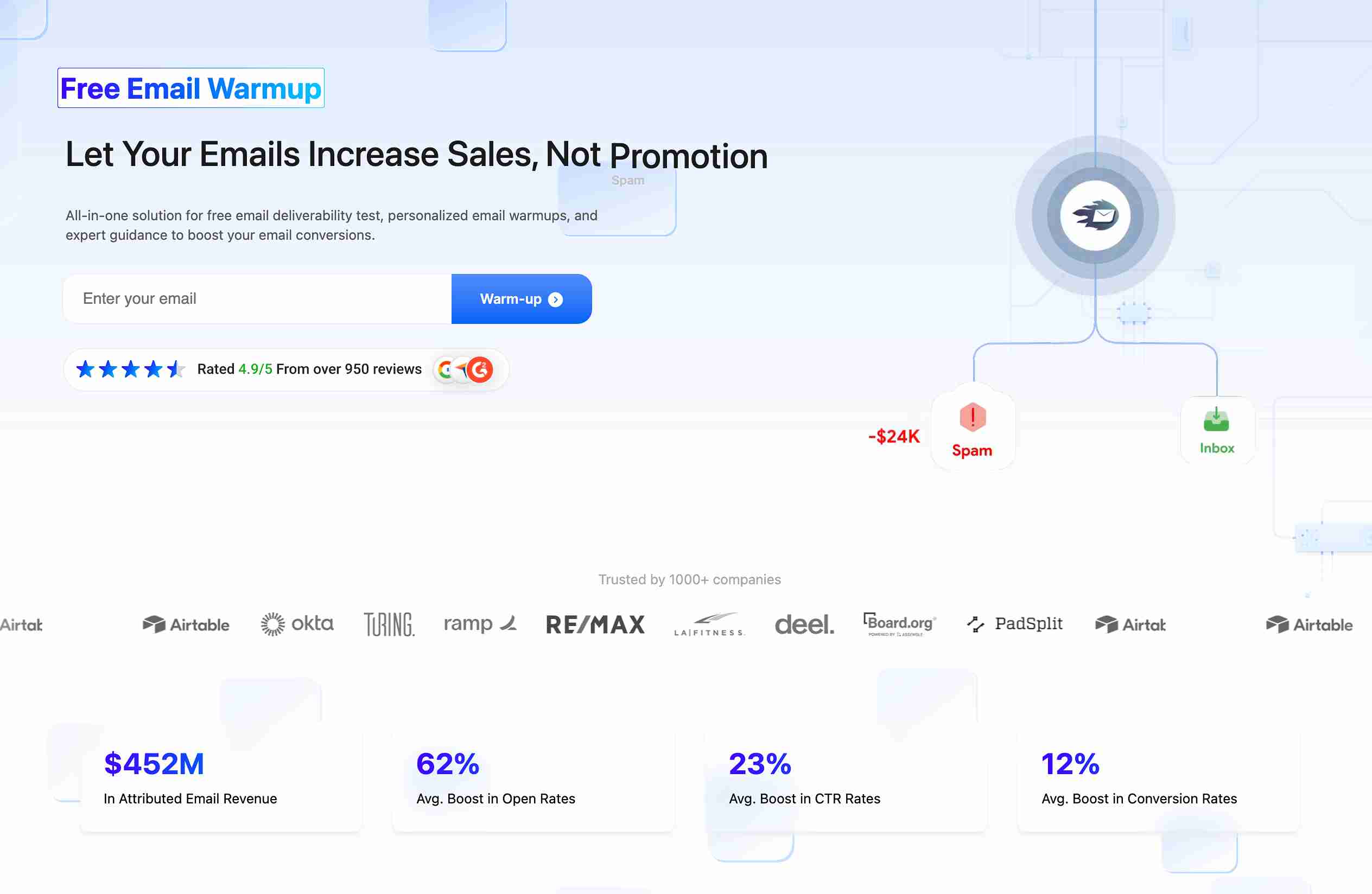
EmailWarmup.com offers:
- Unlimited deliverability consultants (handle SPF, DKIM, DMARC setup)
- Personalized email warmup that mirrors your actual campaigns
- Email spam checker for Gmail and Outlook
- Free unlimited deliverability test
Your marketing automation platform handles the workflows. We make sure your emails actually get read.
Schedule your free consultation
Frequently asked questions about HubSpot vs Marketo
Here are some commonly asked queries about Marketo vs HubSpot:
HubSpot provides a free plan (not a trial) with basic features forever. You can upgrade anytime without time limits. Marketo doesn’t offer free trials publicly — you need to contact sales for a demo. Some partners occasionally provide trial access, but expect a sales conversation first.
Yes. HubSpot offers migration tools and support for transferring data from Marketo (typically 4-8 weeks). Migrating to Marketo requires CRM integration first and more technical work. Budget for data mapping, workflow recreation, and team retraining either way.
Technically yes, but it’s expensive and creates workflow duplication. Some enterprises use HubSpot for sales and Marketo for marketing, integrating via API. However, you’ll pay for two platforms, manage two databases, and train teams on both systems. Most companies choose one and commit fully.
HubSpot offers robust mobile apps for iOS and Android covering sales, marketing, and service functions. You can manage contacts, respond to chats, view reports, and get notifications. Marketo’s mobile app focuses primarily on event management and attendee engagement. For full mobile marketing automation control, HubSpot wins.
HubSpot lets you export all data (contacts, deals, activities) before canceling. You retain access during your paid period. Marketo also allows data exports, but the process requires technical knowledge and planning. Both platforms delete your data after cancellation, so export everything before your contract ends.
HubSpot pricing includes specific seat counts per tier (3 seats for Professional, 5 for Enterprise). Additional users cost $75/month each on Enterprise. Marketo pricing typically includes unlimited users, but functionality access depends on the roles and permissions you configure. For large teams, Marketo’s unlimited users become cost-effective.ShareArtifactsDownload allHubspot vs marketo blogDocument · MD


