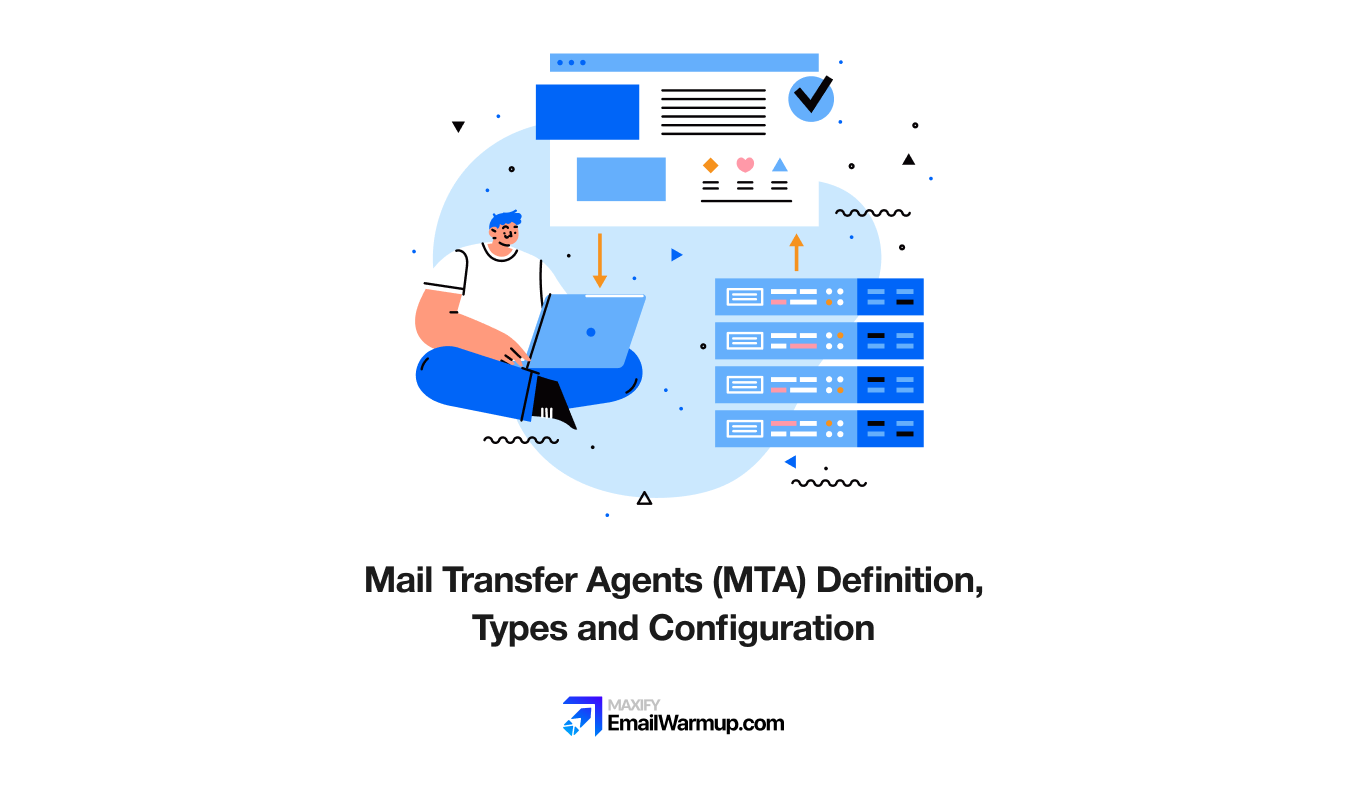
A Mail Transfer Agent (MTA) is software that transfers email between servers using the SMTP protocol — implementing both client and server roles to route your messages across the internet.
As an email deliverability consultant, I’ve seen how wrong MTA choices destroy email programs. In this guide, we’ll be covering:
- What MTAs are and their role in the delivery flow
- On-premise vs cloud-based trade-offs for MTAs
- Protocols, ports, and authentication requirements
- Popular MTA software options with specific use cases
Whether you’re sending 100 emails daily or 100,000, your MTA determines if messages reach inboxes or vanish into spam folders.
TLDR: Quick skim — mail transfer agents
Here is a quick overview of what MTAs are and how they work:
| Component | Details |
| Definition | Software implementing an SMTP client/server to transfer emails between systems |
| Core function | Receives, routes, queues, and delivers messages via RFC 5321 |
| Standard ports | 25 (MTA-to-MTA), 587 (submission with STARTTLS), 465 (implicit TLS) |
| Deployment types | Self-hosted (Postfix, Exim) or cloud relay (Amazon SES, SendGrid) |
| Deliverability role | Signs DKIM, enforces SPF/DMARC, manages queues, controls sending rates |
What is a mail transfer agent?
MTAs handle the mechanics of moving email between servers. When you hit send, your message follows this path:
The MSA role is often the same software as your MTA, but configured for authenticated submission (not open relay).
Your MTA queries DNS to find the recipient domain’s MX records, which list mail servers by preference. If you don’t have MX records, the MTA falls back to A/AAAA records per RFC 5321 guidance. Multiple hops typically occur — each MTA adds a “Received” header documenting the path.
How MTAs handle delivery
MTAs use a store-and-forward model that queues messages until destination servers accept them. This buffer protects against temporary network failures and server unavailability.

Routing happens in stages. First, DNS lookup finds the destination. Then the MTA either relays to another MTA (inter-domain) or hands off to the local MDA (same server).
For temporary failures (4xx response codes), RFC 5321 recommends retrying after ≥30 minutes with exponential backoff, typically giving up after 4-5 days.
Permanent failures (5xx codes) trigger immediate bounce messages. The MTA generates a delivery status notification explaining exactly what broke (invalid address, policy rejection, content filter block).
Protocols and ports a mail transfer agent uses
SMTP (Simple Mail Transfer Protocol) defines how MTAs communicate.
Despite being text-based and relatively simple, modern implementations layer authentication and encryption on top because the original protocol trusted sender addresses (which spammers immediately exploited).
Standard ports serve different purposes:
| Port | Function | TLS behavior |
| 25 | MTA-to-MTA relay | Opportunistic STARTTLS |
| 587 | Message submission | STARTTLS (RFC 6409) |
| 465 | Message submission | Implicit TLS (RFC 8314) |
| 2525* | Provider-specific alternate | Varies by provider |
*Port 2525 isn’t IANA-registered — providers like SendGrid offer it to bypass ISP blocks on standard ports.
STARTTLS is opportunistic, not guaranteed secure. Without enforcement mechanisms like MTA-STS or DANE, attackers can strip encryption through downgrade attacks.
Modern senders deploy MTA-STS policies and monitor results via TLS-RPT.
Types of mail transfer agent solutions
The infrastructure decision — whether to self-host or use a cloud relay — shapes your entire email operation.
| Factor | Self-hosted (Postfix, Exim) | Cloud relay (SES, SendGrid) |
| Control | Complete (configs, routing rules, queues) | Limited (provider-defined features) |
| Setup cost | High (hardware, licensing, staff) | Low (subscription or pay-per-send) |
| Maintenance | Your team handles patches, updates, and monitoring | Provider manages email infrastructure |
| Scaling | Manual (add servers, upgrade hardware) | Automatic (quota increases) |
| Compliance fit | Required for HIPAA-regulated data | Works if the provider meets your standards |
| Best for | Enterprises, regulated industries, and high customization needs | Startups, SMBs, and developers wanting APIs |
Self-hosted Postfix or Exchange gives you complete control but demands expertise. You configure everything from DKIM signing to queue policies (though on-prem Exchange doesn’t natively support DKIM — you need third-party transport agents).
Cloud SMTP relays handle infrastructure so you focus on content. However, you depend on their uptime, accept their rate limits, and work within their feature set.
Popular mail transfer agent software
Self-hosted open-source options:
Postfix
Default MTA on RHEL/CentOS/openSUSE. Modular architecture, strong security focus, straightforward configuration. Integrates with OpenDKIM/OpenDMARC for authentication. Eric Allman (Sendmail creator) noted, “I have to admit that I’m surprised by how well sendmail has succeeded” — Postfix modernized that legacy.
Exim
Default on Debian. Flexible routing engine but configuration sprawl creates security exposure (several high-profile CVEs including 2019 remote code execution).
OpenSMTPD
Lightweight, minimal footprint, simple configs. Perfect for basic relay needs without complexity.
Sendmail
Historical foundation (1980s), incredibly configurable but notoriously difficult to secure. Modern MTAs maintain Sendmail-compatible interfaces for legacy scripts.
Commercial and cloud platforms:
Microsoft Exchange Server
Enterprise suite bundling email, calendaring, and collaboration. Tight Active Directory integration. Note: requires Windows infrastructure and third-party DKIM signing for on-prem deployments.
Amazon SES
AWS-native SMTP relay. Pay-per-send pricing, RESTful API, integrates with Lambda/SNS. Great for transactional volumes (confirmations, notifications, password resets).
SendGrid/Mailgun
Developer-focused cloud relays. Extensive APIs, webhook delivery tracking, and detailed analytics. They handle queue management, throttling, and bounce processing automatically.
How MTAs affect email deliverability
EmailToolTester’s 2024 testing found only 83.1% of emails reach inboxes on average — 10.5% land in spam, and 6.4% disappear entirely.
Your mail transfer agent configuration controls several factors determining placement.
Authentication builds trust
Mail transfer agents must properly sign outgoing mail with DKIM and validate SPF records to ensure secure email transmission. DMARC policies instruct receiving servers on how to handle failures. Without these, Gmail and Yahoo bulk sender requirements (enforced since February 2024) will junk your mail.
Rate limiting prevents reputation damage
Blasting 10,000 emails in five minutes from a fresh IP screams “spammer” to receiving servers. IP warming gradually increases volume over several weeks, building a positive reputation.

Your MTA manages this through configurable throttling policies — too aggressive risks blacklisting, too conservative wastes capacity.
Queue management is important
When recipient servers return 4xx temporary failures, smart MTAs back off intelligently (respecting provider-specific codes like Yahoo’s rate limit signals). Permanent 5xx failures must trigger immediate list removal to protect sender reputation.
Cloud MTAs handle these automatically based on your account tier. Self-hosted setups demand manual tuning (and constant monitoring).
Choosing the right mail transfer agent
Here are certain aspects you need to consider to choose the right MTA for you:
Volume determines infrastructure requirements
Converting from 1,000 to 100,000 daily emails demands significant investment regardless of the deployment model. Calculate current averages, peak campaign loads, and 12-month growth projections.
Technical expertise gates self-hosted viability
Postfix offers incredible flexibility but requires in-house skills for secure configuration, authentication setup, and ongoing maintenance. No dedicated email infrastructure team? Cloud services eliminate expertise requirements (though you still configure SPF/DKIM/DMARC).
Compliance mandates often dictate deployment
Healthcare (HIPAA) and financial services typically require on-premise control, though some cloud providers offer BAAs and certification. Startups without regulatory constraints benefit from cloud economics and faster deployment.
Separate transactional from marketing streams
Google recommends using different IPs and subdomains (or entirely different MTAs) for critical transactional mail vs bulk campaigns. When marketing reputation tanks, it won’t drag down password resets and order confirmations.
Integration needs to shape vendor selection
Check whether your chosen MTA offers native connectors for your CRM, marketing automation platform, and custom applications. Rebuilding integrations later costs months and serious money.
Stop letting emails vanish into spam
Choosing the right MTA matters — but configuration and sender reputation management determine actual inbox placement.
EmailWarmup.com builds authentic engagement patterns that ESPs trust, rather than flagging. Here’s what we offer:
AI-guided warmups mirror your real campaigns — curated by expert copywriters to raise inbox rates.
See inbox vs spam in Gmail/Outlook with our free extension and sent-folder labels for each email.
Run unlimited tests across 50+ mailbox providers with clear inbox, promotions, and spam breakdowns.
Free 1:1 experts who fix SPF/DKIM/DMARC, blacklist issues, segmentation without any limits, or upsells.
Strategy, audits, and campaign optimization to grow opens, clicks, and revenue end-to-end.
Verify the email addresses in your lists with fast and accurate checks, using REST/JSON, SDKs in 8 languages, and 100 free credits for testing.
Frequently asked questions about mail transfer agents:
Here are some commonly asked questions about MTAs:
Use your provider’s server for low-volume personal email. However, separate your marketing/transactional streams from personal accounts because reputation damage spreads across shared infrastructure.
Yes — it’s best practice. Run transactional emails (password resets, confirmations) through one MTA and marketing through another. This protects critical delivery when campaign reputation drops.
Initial setup takes hours for experienced admins. Adding authentication, testing deliverability, and IP warming extends timelines to several weeks (cloud solutions compress infrastructure setup, but warming still applies).
Open relays let spammers abuse your server, landing your IP on blacklists within hours. Missing authentication causes legitimate mail to bounce or land in spam. Monitor configurations continuously and follow security best practices.
References used in this article
- Allman, E. (2003). Sendmail (3rd ed.). O’Reilly Media.
- Venema, W. (2024). Postfix documentation and configuration. Postfix Project.
- Resnick, P. (2008). Internet message format (RFC 5322). Internet Engineering Task Force.
- Margolis, D. (2018). SMTP MTA strict transport security (RFC 8461). Internet Engineering Task Force.
- Siemborski, R. & Melnikov, A. (2007). SMTP service extension for authentication (RFC 4954).Klensin, J. (2008). Simple Mail Transfer Protocol (RFC 5321). Internet Engineering Task Force.
- Crocker, D. (2009). Internet mail architecture (RFC 5598). Internet Engineering Task Force.
- Cisco Talos Intelligence. (2024). Email and spam data telemetry. Cisco Systems.
- Kaspersky. (2024). Spam and phishing report for 2024. Securelist.


