
The webinar day arrives, and only 30-40% of registrants actually show up. Viewer attention begins to fall after 30 minutes, and many leave early. Happens to the best of us.
You’re fighting two battles — getting people to attend and making sure your follow-up messages actually reach them. The timing you pick directly affects your show rate.
As an email marketing consultant who has helped hundreds of B2B teams fix their webinar-to-pipeline conversion rates, I’ve prepped this guide that covers:
- Why Mondays kill your show rate
- Which weekdays pull the highest live attendance
- How to handle the NA/EU/APAC time zone conflicts
- The late-morning window that consistently outperforms other slots
- When your audience type flips the rules completely
- Reminder schedules that lift attendance
Let’s provide you with a time-selection framework to figure out the best time to host a webinar, plus a reminder cadence that keeps you out of spam folders.
TLDR: Quick skim — Best time to host a webinar & what days
Don’t have the time to read the entire piece? Here’s what the article covers at a glance:
| Scenario | Best days | Best times (local) | Why it works |
| B2B North America only | Tuesday, Wednesday, Thursday | Late morning (~11 AM ET) | Mid-week catches peak focus |
| NA/EU overlap | Tuesday, Wednesday | 4 PM UTC | Covers both regions |
| Global (NA/EU/APAC) | Run 2 regional sessions | 4 PM UTC + 9 AM UTC | Reaches both hemispheres |
| B2C or freelancers | Thursday, Friday, Saturday | 6 PM – 8 PM local | After standard work hours |
Your webinar follow-up fails if your emails don’t land in the inbox
You can nail the timing and pack the room, but if your post-webinar sequence hits spam, you’ve wasted the entire effort. Most teams send dozens of webinar-related emails without checking whether they’re reaching inboxes.
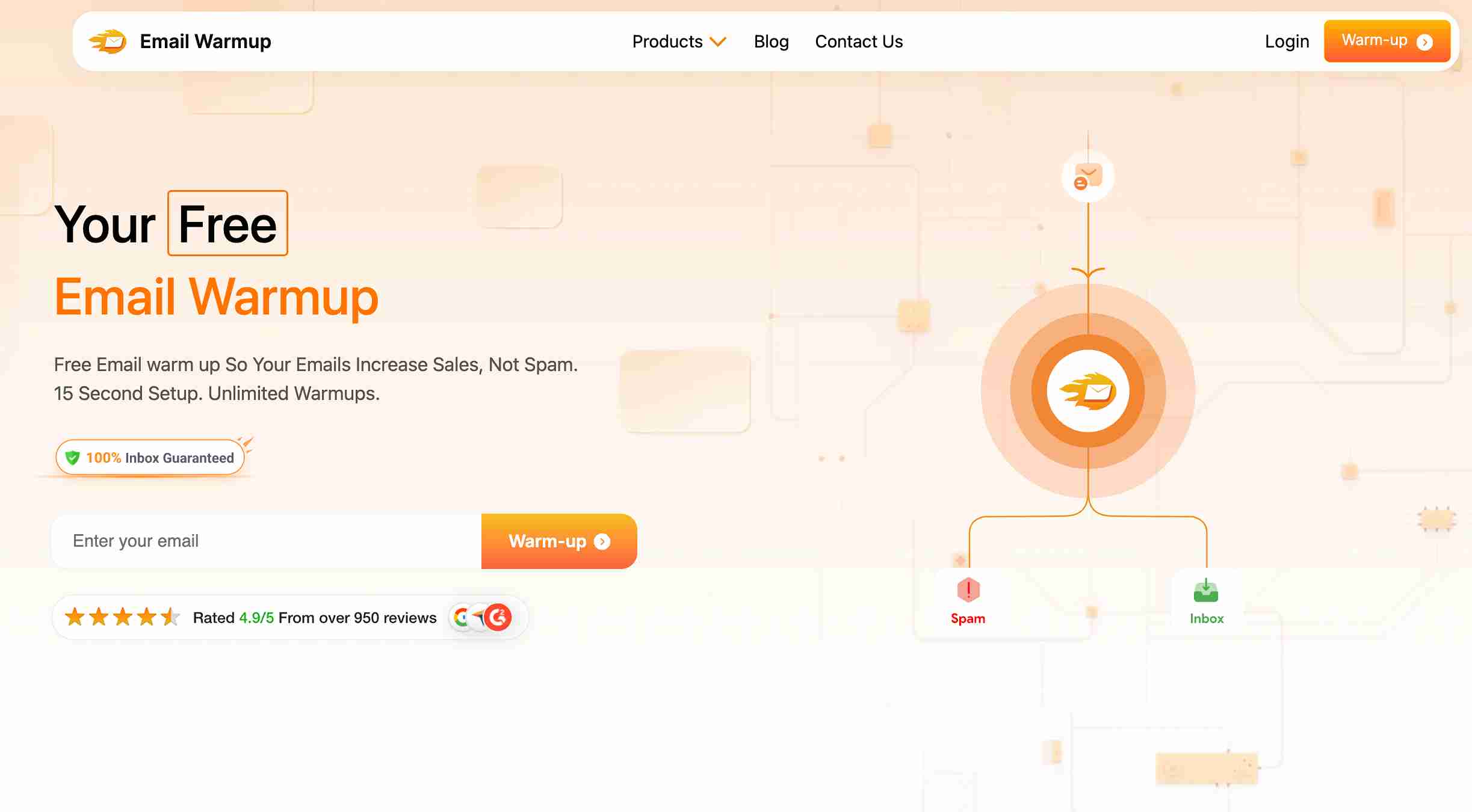
EmailWarmup.com fixes that:
- Free email deliverability tester to see where your emails land
- Personalized email warmup that mirrors your actual campaign style
- Real-time spam checker extension showing email deliverability right in Gmail/Outlook
- Deliverability consultations with experts who handle SPF, DKIM, and DMARC setup
We can set everything up for you right away. Want to know how?
Schedule your consultation call
What days pull the highest live attendance in a webinar?
Your weekday choice matters more than most teams realize. Pick Monday, and you’re competing with inbox catch-up.
Pick Friday, and half your audience is mentally checked out.
ON24 (tracking millions of interactions) shows webinar attendance rising across every quarter of 2024, with Q3 averaging 229 attendees (up 19% year-over-year).
Tuesday through Thursday dominates
Wednesday and Thursday tie for the highest attendance rates, while Tuesday comes in close.
GoTo’s data shows Tuesdays drive 22% of all registrations (the largest share of any weekday), positioning mid-week as your sweet spot.
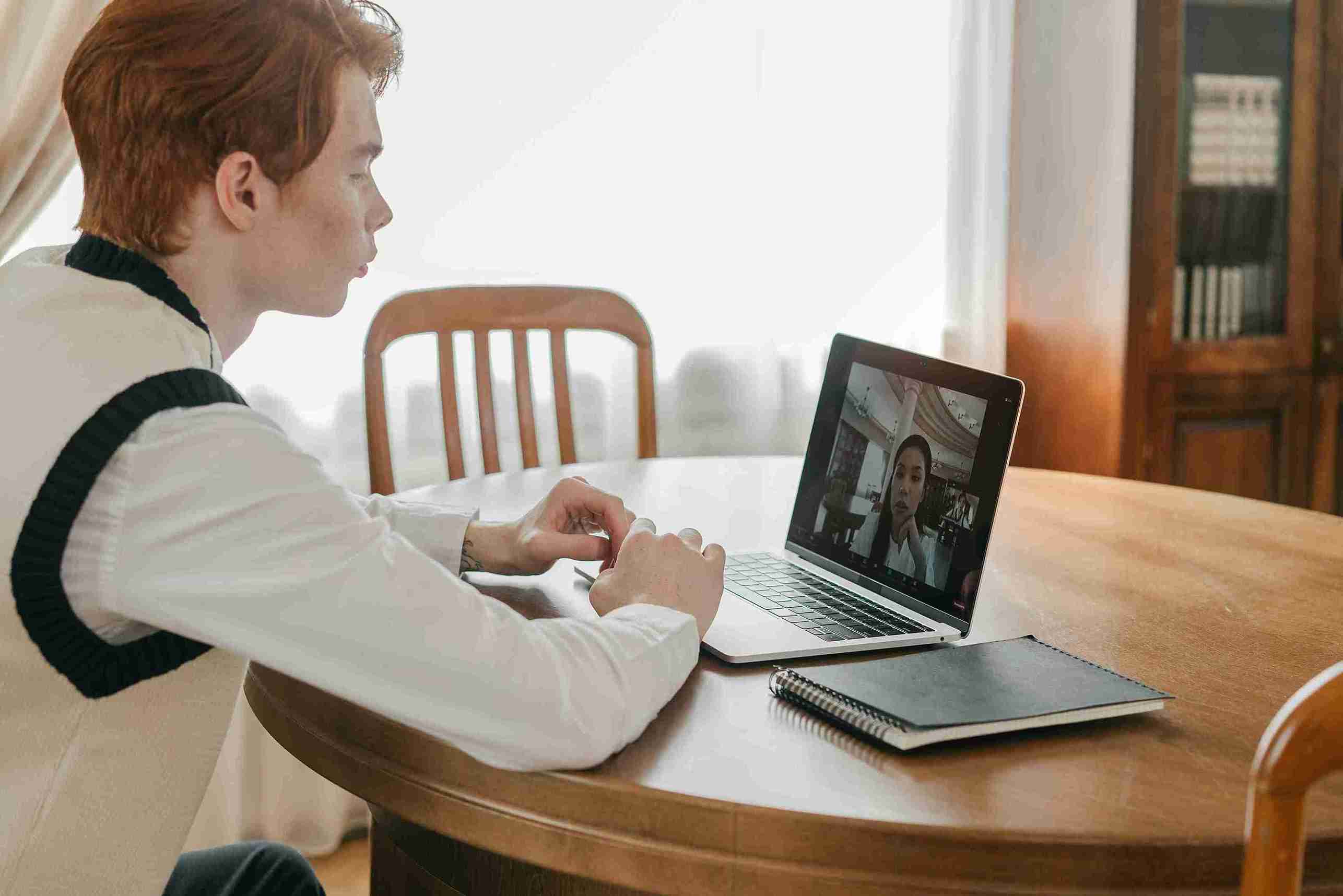
Microsoft’s Work Trend Index reveals that Tuesdays carry the heaviest meeting load at roughly 23% of the week’s total. Sliding your webinar to 11:30 AM or 3:30 PM can reduce calendar conflicts.
Mondays kill attendance
Skip Mondays unless your audience specifically requests it. Attendance rates stay consistently low because professionals are busy settling back into work mode.
Some newer data shows Fridays pulling stronger than expected in certain segments, but for B2B corporate audiences, the mental checkout is real.
For B2C topics like wellness or skill-building, Friday evening (6 PM to 8 PM local) can work surprisingly well.
Weekends work for specific audiences
Weekends are terrible for corporate B2B audiences.
People are with family, running errands, or deliberately avoiding work-related screens.
But weekends can work for non-corporate audiences. Over 18% of on-demand viewers watch webinar recordings on weekends:
- Hobbyists and students
- Freelancers and entrepreneurs
- Educators seeking professional development
What time slots maximize show rates for a webinar?
Mid-day slots consistently outperform early mornings and late afternoons because you’re catching people after the morning email rush but before the afternoon energy slump.
Daniel Pink synthesizes over 700 chronobiology studies in When: The Scientific Secrets of Perfect Timing, documenting that “most of us move through the day in three stages: peak, trough, recovery.”
Late morning hits the analytic peak
Webinars scheduled around 11 AM local time tend to outperform other slots (some platform data shows 6-10% higher attendance, though results vary by audience). GoTo found that 46% of successful webinars run between 8 AM and 11 AM.

GoTo’s data reveals that 59% of registrations happen in the final week, with a meaningful surge on the day of the webinar. People decide late, which makes your reminder timing critical.
Microsoft’s telemetry shows heavy meeting clustering at 9 AM to 11 AM and 1 PM to 3 PM. Anything before 10 AM is risky because people are still settling in.
The lunch hour depends on the content depth
Conventional wisdom says to skip 12 PM to 1 PM because people are eating or taking breaks.
Chronobiology research confirms performance and mood degrade during the early-afternoon trough (roughly 1 PM to 2:30 PM local).
But light content can work during lunch. If you’re running a 20-minute product update, the lunch-adjacent window (11:40 AM to 12:00 PM or 12:10 PM to 12:30 PM) might be worth testing.
But if you’re doing deep learning webinars, stay away from the post-lunch dip entirely.
Late afternoon sees a drop-off
Late afternoon (after 3 PM) sees attendance drop as fatigue sets in.
The exception is the early evening slots (6 PM to 8 PM), which work well for B2C consumers, freelancers, students, and educators who are free after standard work hours.
How do you pick the best time to host a webinar for global audiences?
There’s no perfect time for a truly global live webinar.
When it’s 11 AM in New York, it’s 8 PM in London and 3 AM in Tokyo. You need a strategy that accommodates everyone without burning out your team.
NA/EU overlap windows
The compromise for North America and Europe is 4 PM UTC (which converts to 8 AM PT / 11 AM ET / 4 PM UK / 5 PM CET during winter months).
Use “add to calendar” links to automatically handle daylight saving time conversions.
Harvard Business Review’s research on time-zone fairness supports rotating slots quarterly to distribute the after-hours burden.
Don’t make the same region suffer awkward times repeatedly.
APAC requires separate sessions
Adding APAC breaks everything. A 2 PM US webinar becomes 8 PM or later in Europe and early morning (5 AM to 7 AM) in APAC.
| Strategy | When to use | Effort level |
| Two live sessions (NA/EU + APAC) | Significant audience in 3+ regions | High |
| Follow-the-sun twin broadcast | Want live Q&A in both windows | High |
| Automated webinar with local times | Educational content | Medium |
| Single session + strong on-demand | 70%+ audience in one region | Low |
For EMEA and APAC overlap, test 9 AM UTC (10 AM CET / 2 PM PKT / 5 PM SGT during winter). Offer next-day APAC replay with live chat.
Does your audience type change the criteria for the best time to host a webinar?
Absolutely. The Tuesday/11 AM default assumes corporate professionals working standard business hours.
Microsoft’s telemetry on the “triple-peak day” shows developers and ICs protect mornings for focus work, while sales and customer success teams carry heavier afternoon meetings.
B2B vs B2C timing preferences
B2B audiences prefer mid-week, mid-day slots because that’s when they’re at their desks and mentally available.
Morning slots typically outperform for corporate audiences.
B2C consumers flip the script entirely — evening times and weekends work better because they’re free from work commitments.
Segment by role, not just region
Use role-based invites that match work patterns:
- Go-to-market teams: Late afternoon (3 PM to 4 PM)
- Executives: Content quality matters more than timing
- Technical ICs and developers: Late morning (10:30 AM to 11:30 AM)
Freelancers and entrepreneurs need flexibility
Freelancers protect core work hours for client deliverables.
They prefer late afternoon (3 PM to 5 PM) or early evening (6 PM to 7 PM) when they’re wrapping up daily tasks.
Friday afternoons work well for entrepreneurs. Weekends also see decent engagement because they use Saturdays for skill development.
What calendar conflicts kill attendance in webinars?
Even perfect timing fails if you’re competing with major holidays, fiscal close periods, or industry mega-events.
ON24’s benchmarks show Q3 attendance up 19% year-over-year, suggesting late summer through fall is strong (calendars are clearer than early Q1).
Major conflicts to blacklist
Never schedule webinars on national holidays or the Thursday/Friday before a long weekend:
- Easter week (Europe)
- Thanksgiving week (US)
- December 25 to January 1
- Golden Week (Japan)
- Diwali (India)
Summer months see lower attendance because people take vacations, but don’t skip these months entirely.
Industry events and fiscal close
Check the major conference calendar for your industry. If you’re hosting a cybersecurity webinar during RSA Conference week, you’ve lost a chunk of your audience.
Fiscal close periods (end of quarter, especially Q4) are tricky. Finance teams are buried in close activities, sales teams are pushing deals, and executives are focused on hitting numbers.
DST changes create chaos
Daylight saving time shifts create confusion and missed attendance.
Research from Johns Hopkins and the University of Oregon warns that the DST switch degrades alertness and productivity.

Avoid live events Monday through Wednesday after DST changes in each region. If you must run a session during DST week, shift to 10 AM or later and expect lower attention.
Always specify time zones in your invitations. Include an “add to calendar” button that automatically adjusts for the attendee’s local time.
How long should your webinar actually run?
Attention spans drop after 30 minutes, but cramming complex content into too short a window leaves people frustrated.
Most webinars land between 45 and 60 minutes (marketing webinars average 52 minutes, corporate communications hit 55 minutes, training sessions run about 61 minutes).
The 45-60 minute range works
A 45-minute presentation with 15 minutes for Q&A gives you enough time to cover your topic without losing people. Build in interactive elements (polls, quick Q&A breaks) to keep energy up.
Shorter formats have advantages
Thirty-minute webinars work well for product demos, quick updates, or straightforward topics. Shorter sessions held more frequently maintain higher participation.
Q&A time matters
Always leave at least 15 minutes for Q&A if you’re running an educational webinar.
Live Q&A is where real engagement happens (and where you uncover objections and buying signals that your sales team can follow up on, assuming your email deliverability is solid).
Include Q&A in your total runtime. If you promote a “60-minute webinar,” attendees expect to be done in 60 minutes.
What reminder schedule lifts show rates after the webinar?
Registrations are great, but 60-70% of people who sign up don’t attend live.
A structured reminder sequence is the most effective way to close that gap.
Health-system randomized controlled trials show that two reminders (3-day plus 1-day) reduce no-shows more than a single ping.
The proven four-touch sequence
Behavioral science research by Keith Marzilli Ericson shows anticipated reminders are processed better than surprise nudges. Over-frequent pings backfire.
| Timing | Purpose | Key element |
| T-7 days | First invite (Monday 9-10 AM) | Anchor to “beginnings” |
| T-3 days | Build anticipation | Include time zone explicitly |
| T-1 day | Final calendar check | “Tomorrow at 11 AM EST” |
| T-90 minutes | Last nudge | “Starting soon” with join link |
The Fresh Start Effect (research by Dai, Milkman, and Riis) shows motivation spikes right after new weeks, months, or quarters.
Send your first invite on Monday morning of the prior week.
Calendar holds boost show rates
Include an “add to calendar” button or .ics file in your confirmation email.
Physical calendar blocks dramatically improve show rates because people see the event in their daily schedule.
Most webinar platforms support automated calendar invites. Also include the time zone explicitly so Outlook and Google Calendar can adjust correctly.
SMS works selectively
SMS reminders lift show rates but require phone numbers, which lowers registration conversion.
Use SMS selectively for high-value prospects or executive sessions.
Keep reminders short and anticipated, as over-frequent pings create notification fatigue.
Should you follow the sun sessions or have one global slot for the webinar?
Cost and effort go up when you run multiple sessions. Value and attendance also go up.
If 40% of your target accounts are in APAC and your single-session approach consistently gets 0-10% APAC attendance, you’re leaving pipeline on the table.
Regional encores justify their cost
Hosting two sessions (one for NA/EU, one for APAC) doubles your speaker time, but the attendance lift can justify the cost if you have meaningful audience segments in both regions.

Some teams rotate speakers to distribute the load. Your US-based product lead runs the NA/EU session, your APAC-based sales engineer runs the APAC encore.
Harvard Business Review’s research on time-zone fairness frames running two live slots per event as equity, not just reach.
Pool Q&A across both and publish a combined “Best Questions” reel.
Automated webinars solve the time zone problem
Simulive webinars (pre-recorded content delivered at scheduled times with live chat) let you “host” multiple sessions without being physically present for each one.
Automated formats expand your reach substantially.
Tools like Demio, EverWebinar, and Goldcast support these formats. If you’re stretched thin and need global reach, automated webinars are your friend.
On-demand captures half your views
Vendor telemetry from Contrast shows roughly 40-50% of webinar views are on-demand, with a large share occurring in the first 10 days after the live event.
Make the recording available immediately (automate the replay email so it goes out within minutes of the webinar ending).
Reduce friction with one-time signup and no repeated forms. Promise instant replay within 5 minutes and design chapters so late joiners can catch up.
Your email spam checker can ensure these reply follow-ups hit inboxes with the same reliability as live reminders.
How do you test and improve your timing for a webinar?
Industry benchmarks give you a starting point, but your specific audience might behave differently.
Pick two upcoming webinars with similar content and audience, then host one on Tuesday at 10:30 AM EST and the other on Thursday at 2 PM EST.
Compare meaningful metrics
Track these four metrics:
- Absolute attendee count
- Post-webinar meeting booking rate
- Registration-to-attendee conversion rate
- Drop-off rate (how many stay until the end)
Run tests with statistically meaningful sample sizes (at least 200 registrants per session) — smaller tests give false signals.
Multi-armed bandits beat A/B tests
Run a multi-armed bandit that continuously reallocates traffic among 2-3 time options (Tuesday 10 AM, Wednesday 11:30 AM, Thursday 3:30 PM local) until a winner emerges.
Thompson sampling bandits outperform fixed A/B tests when behavior shifts seasonally.
Start with three slots, use the algorithm to shift budget weekly, and report results after 4-6 events.
Show rate matters, but conversion matters more
Live attendance percentage (registrants who actually show up) is your primary metric.
Average show rates hover around 30-40%, so anything above 45% is a strong performance.
But attendance alone doesn’t drive revenue. Track attendee-to-meeting conversion within 7-14 days. If Thursday webinars pull 10% more attendees but Tuesday webinars convert 2x better to meetings, Tuesday wins.
Also, watch the same-day drop-off. If 50% of attendees leave in the first 10 minutes, your timing isn’t the problem (your content or speaker is).
Trust your data over benchmarks
If your data consistently shows Friday webinars outperform Tuesday (maybe your audience is global and Fridays overlap better, or your topic skews B2C), trust your data.
Benchmarks tell you where to start testing.
Your performance data tells you what works. Also consider qualitative feedback by surveying attendees and no-shows — ask directly what day and time works for them.
The question webinar timing can’t answer

You’ve optimized your schedule, sent perfectly timed reminders, and filled the room. But what keeps most demand gen teams awake is what happens when your best attendees ghost you after the webinar?
Perfect timing gets them in the door. Your follow-up sequence determines whether they convert.
The difference between a 2% meeting rate and a 12% meeting rate often comes down to whether your post-webinar emails reach the inbox or vanish into spam.
So let’s do a test. Pull your last five webinar follow-up sequences.
Check where those emails actually landed. If you don’t know (or worse, if you’re guessing), you’re optimizing the wrong variable.
Frequently asked questions about the best time to host a webinar
Here are some commonly asked questions about the best time to host a webinar:
Run two sessions (4 PM UTC for NA/EU, 9 AM UTC for EMEA/APAC) or offer an automated webinar that starts at convenient local times. Single-session global webinars force someone into a bad time zone. Use calendar links to handle DST automatically and rotate slots quarterly to distribute the after-hours burden fairly.
Shorter webinars (30-45 minutes) maintain higher engagement and lower drop-off rates. Sixty-minute webinars often attract more registrants but see higher mid-session dropoff. Match length to content depth and audience expectations.
Send at least four reminders: 7 days before, 3 days before, 1 day before, and 90 minutes before. Multi-touch reminders reduce no-shows in healthcare appointment studies. Include an “add to calendar” link in every reminder and keep them short and anticipated.
Avoid the two weeks around Christmas and New Year, Thanksgiving week, and major holidays in your target regions. Q3 shows the strongest attendance (up 19% year-over-year in 2024), making late summer through fall your optimal window. Also, blackout Monday through Wednesday after DST changes.
Mondays see consistently low attendance because professionals are settling back into work mode. Tuesdays carry 23% of the week’s meeting load, making Monday better by comparison. Fridays work better than old advice suggests in some segments, but still underperform mid-week for corporate B2B audiences. Friday evenings can work well for B2C topics.
45 to 60 minutes, including Q&A. Aim for 45 minutes of content and 15 minutes of questions. Sessions over 60 minutes see a significant drop-off unless the content is training-focused. Viewer attention starts dropping around the 30-minute mark, so build in interactive elements like polls.
Use 4 PM UTC and rely on “add to calendar” functionality to handle daylight saving time conversions automatically. During winter months, this converts to 8 AM PT / 11 AM ET / 4 PM UK / 5 PM CET. Rotate quarterly to distribute the after-hours burden fairly.
References
- Dai, H., Milkman, K. L., & Riis, J. (2014). The fresh start effect: Temporal landmarks motivate aspirational behavior. Management Science, 60(10), 2563-2582.
- Ericson, K. M. (2017). On the interaction of memory and procrastination: Implications for reminders. Journal of the European Economic Association, 15(3), 692-719.
- GoToWebinar. (2024). Webinar engagement and registration patterns: 2024 data report. LogMeIn, Inc.
- Microsoft. (2024). Work Trend Index: Meeting patterns and productivity insights. Microsoft Corporation.
- ON24. (2025). Webinar benchmarks report: 2024 annual review. ON24, Inc.
- Pink, D. H. (2018). When: The scientific secrets of perfect timing. Riverhead Books.


