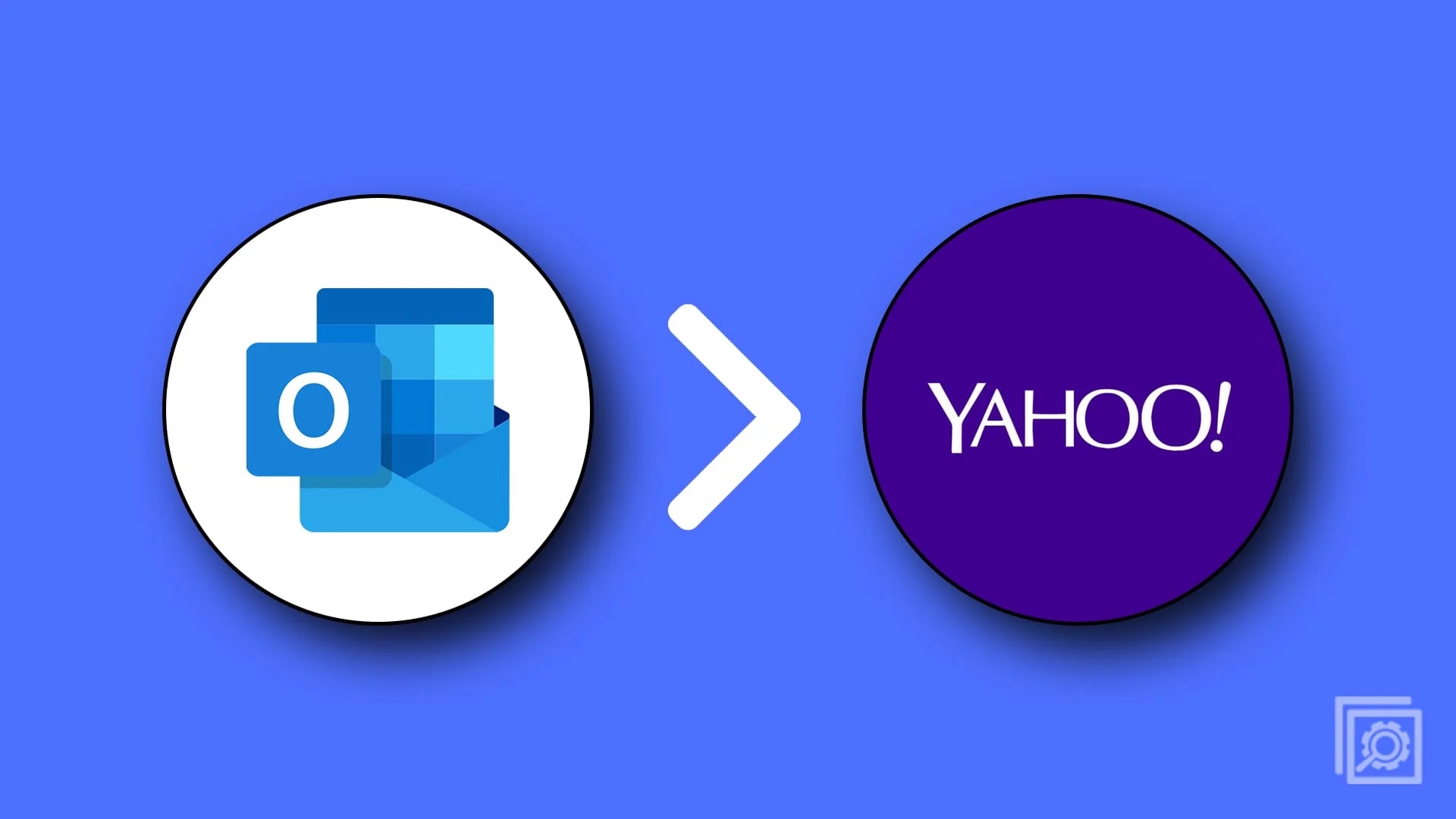
If you use Outlook to send emails and haven’t heard from your customers on Yahoo in a hot minute, you are not alone. Recently, there has been an uptick of businesses reporting issues regarding Outlook emails sent to Yahoo not deliverable.
With constant updates to Yahoo’s authentication protocols, many Outlook emails bounce back or land in the spam folder of their Yahoo recipients.
Having experienced this myself while working as an email marketing expert for ten years, I have set aside solutions that you can use to solve this issue. However, first I will discuss potential reasons behind this issue and then we will talk solutions!
Reasons + Fixes: Outlook Emails Sent to Yahoo Not Deliverable

As a business, not being able to reach a chunk of your customers can impact your deliverability rates drastically. If you are unable to fix this issue on your own, the best way to handle it is to reach out to an experienced email deliverability consultant.
The reasons for Outlook emails sent to Yahoo not deliverable are as follows:
1. Authentication Issues
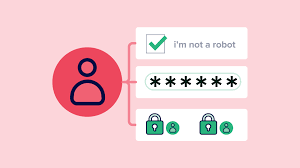
Reason: If your email address is not properly configured and authenticated, then you will end up in the spam folder of your recipients’ emails.
Solution: Authenticate your Outlook address with this guide. This ensures that your email address is in compliance with all security records and measures.
2. Email Filtering and Spam Issues
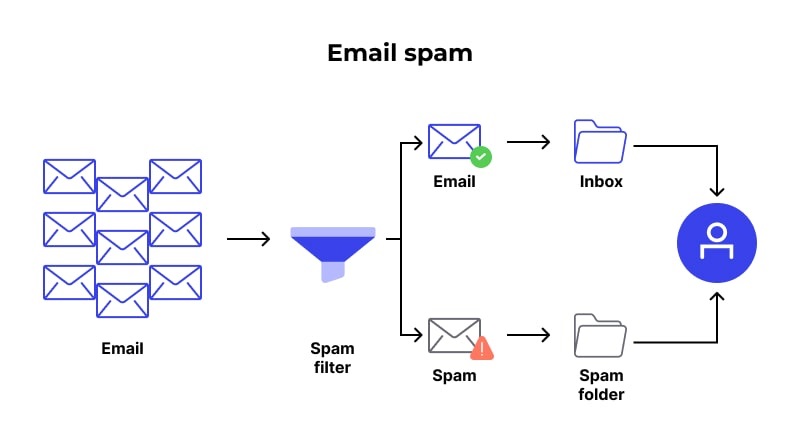
Reason: When receiving mail from a different domain, Yahoo’s spam filters might mistakenly mark your Outlook emails as spam. Other times, Yahoo’s bulk-mail filter might not let your Outlook email land in the Yahoo inbox.
Solution: The only way to solve this issue is by reaching out to the recipients through some other channel. You will have to ask them to manually mark you as not spam. This will move your domain to their inbox and help Yahoo recognize you as legitimate.
If this doesn’t work, Yahoo users must create a filter to make sure emails from Outlook addresses always go to your inbox. This can be done in the “Filters” section of Yahoo Mail settings.
3. Blocked Addresses

Reason: Your email address might have been blacklisted or there might be DNS issues such as non-existent or incorrect records.
Solution: There are so many email service providers out there having varying authentication parameters. So, you might be blacklisted from sharing emails to Yahoo Mail but not some other domain (Gmail, for instance).
Visit DNS Checker to check if your domain is in the blacklist.
If Yahoo has blocked the whole domain, then you will have to ask the Outlook email administrator to make sure that your domain is not on Yahoo’s blacklist.

If you do not want to get into the nitty gritty of this technical stuff, you can talk to an email deliverability consultant for free. You can also approach one as a proactive measure to not get blacklisted by other mail providers.
4. Email Size and Attachment Limits
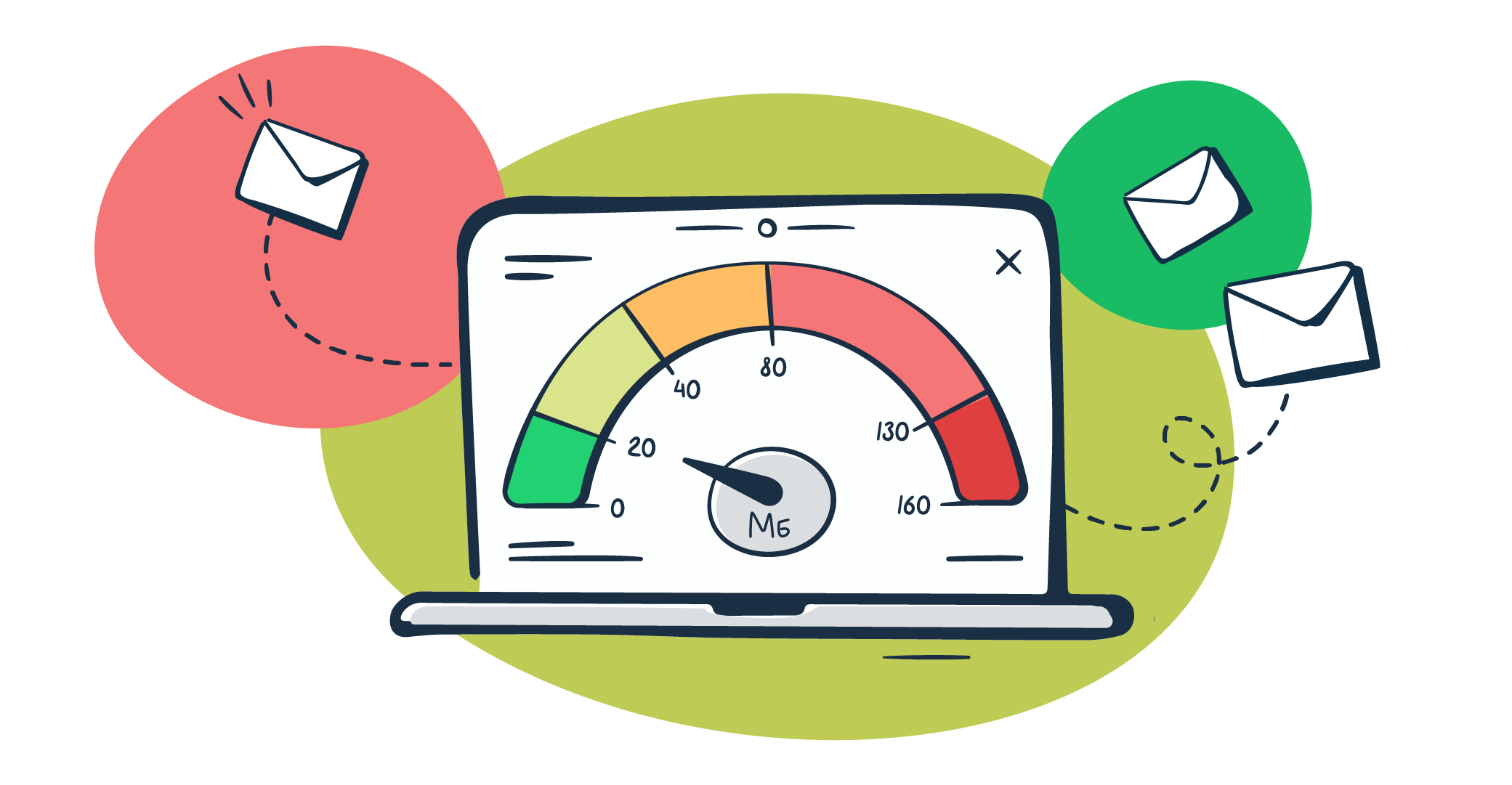
Reason: Yahoo’s mail limits do not allow attachments beyond 25mb.
Solution: Reduce the size of the attachments under Yahoo Mail’s 25 MB limit. If you have to share bigger files, drop them with services like Drive or Dropbox.
What If Outlook Emails Sent to Yahoo Are Still Not Deliverable?
If your emails still aren’t reaching people, chances are, your domain has a bad sender reputation. Email providers might see your emails as spam.
First, you can test email deliverability for free with our tool. Once you determine your inbox placement, you can use email warmup to improve it. Connect the email warm-up to your Outlook mailbox. The tool sends emails on your behalf to addresses that interact with them. This demonstrates to email providers that your address is trustworthy, which can help your emails land in recipients’ inboxes, thus improving sender reputation.
Moreover, having a bad sender reputation also harms your deliverability rates. This happens if your mailing list has inactive and invalid email addresses. The mails you send to such addresses will bounce back, leading to a dip in deliverability rates. Besides, high bounce rates are an indicator of poor sender reputation.
That is why you should clean your mail list regularly. Use email verification API for free and filter out invalid and inactive email addresses.
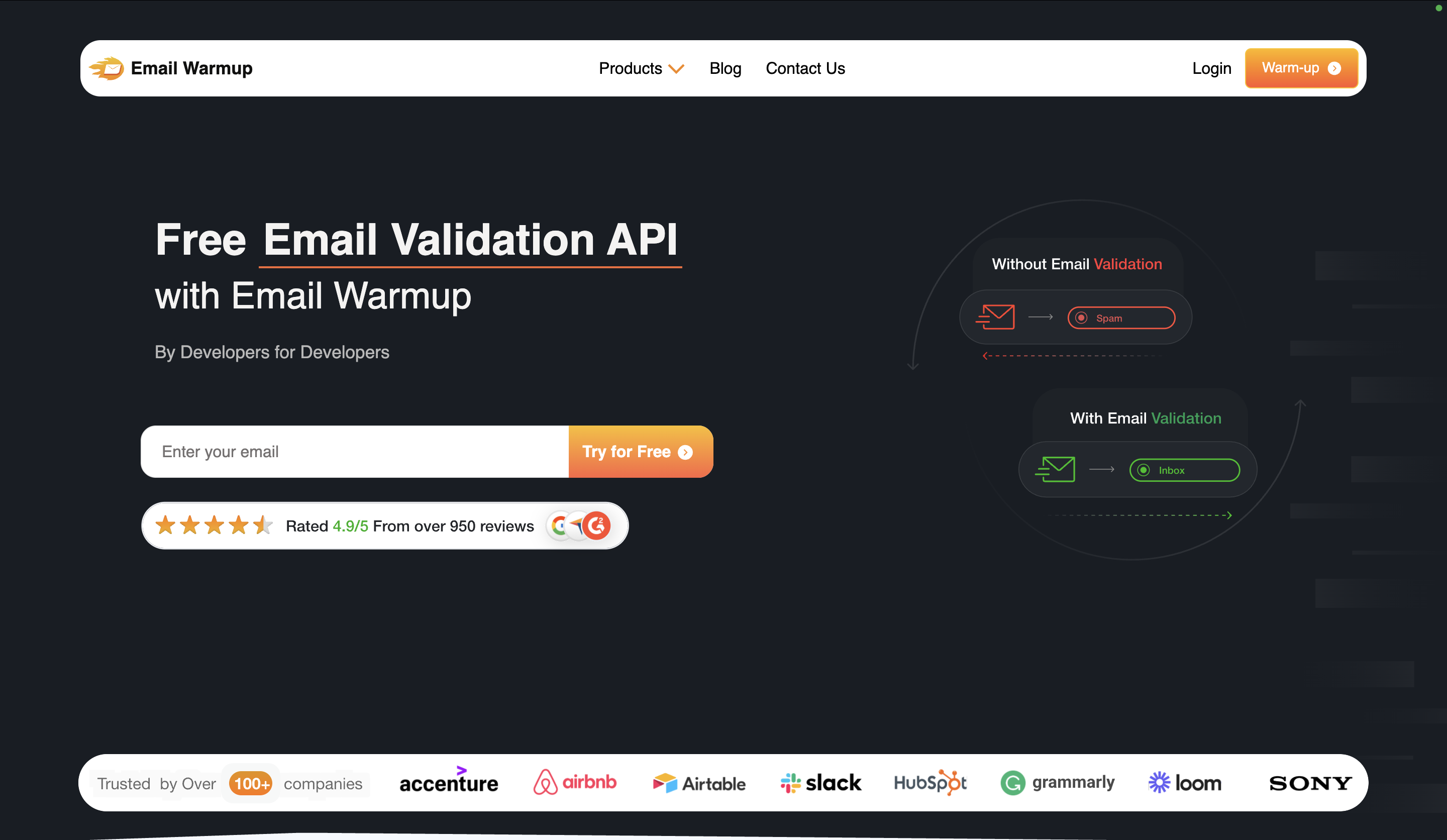
Conclusion: Outlook Emails Sent to Yahoo Not Deliverable
This issue between Outlook and Yahoo Mail is not a new story. Many users have complained about Yahoo’s inability to receive mails from Outlook. Yahoo is constantly executing updates which can create some compatibility issues between the two email providers.
The best that you can do is ensure that your address is authenticated, spam-free and in compliance with Yahoo Mail’s filters. To maintain a clean mailing list and a secure network with your recipients, use email verification API.
However, if you feel like you have done all that you can, then, it is time to speak to an email deliverability consultant for free. All you have to is click here and an schedule a free one-on-one here!
Frequently Asked Questions
1. Why are my Outlook emails not getting delivered to Yahoo?
There are a number of reasons for this:
- Your Outlook address might have been blocked by Yahoo Mail
- You might have landed in the spam folder
- You may have been blacklisted
- Problems with the Yahoo Mail server
2. How to Resolve Outlook Emails Not Landing in Yahoo Mail?
A variety of reasons could be contributing to the issue. First you need to identify that. Secondly, make sure that your email address is properly authenticated, secure and is not on a blacklist. But, if this doesn’t work, then the issue might lie with Yahoo Mail’s server.
3. Why is Yahoo Mail rejecting my email?
This could be due to the following reasons:
- You have failed authentication tests
- Your content is spammy
- Your attachment file is beyond 25 mb
- Poor sender reputation


