
For many senders, we’re talking 14-17% of legitimate marketing emails failing to reach the inbox — going to spam or going missing entirely. If you’re a new sender or have reputation issues, the number can spike significantly higher.
As an email deliverability consultant who has helped businesses improve inbox rates, I’ve tested dozens of tools that promise to fix this problem. Most fail (sending generic warmup emails that don’t match your sending style). Some work (but cost more than they’re worth). A few are exceptional.
In this guide, I’ve covered the best email deliverability tools, categorized into:
- Email warmup tools that build real reputation
- Testing platforms showing exactly where emails land
- Validation APIs catching spam traps before they kill your domain
Pick based on what’s broken (not what’s trendy).
TLDR: Best email deliverability tools compared
Here is a quick overview of our email deliverability tools in our list stack up:
| Tool | Category | Best for | Starting price | Key strength |
| EmailWarmup.com | Warmup | Personalized warmup | $0 (Free forever) | AI-powered campaign matching |
| TrulyInbox | Warmup | Unlimited accounts | $0 (Free) or $22/month | Budget-friendly scaling |
| Warmup Inbox | Warmup | Budget-conscious senders | $15/month | 30K+ real user network |
| InboxAlly | Warmup | Reputation repair | $149/month | Advanced engagement simulation |
| Email Deliverability Test | Testing | Free placement testing | $0 | Unlimited free tests |
| Email Spam Checker Extension | Testing | Real-time monitoring | $0 | Live inbox/spam tracking |
| GlockApps | Testing | Comprehensive analysis | Free or $59/month | Detailed spam scoring |
| MxToolbox | Testing | DNS diagnostics | Free or $129/month | Blacklist monitoring |
| Folderly | Testing | Automated monitoring | $120/mailbox | Real-time alerts |
| Email Validation API | Validation | Dual verification | Custom | API-based validation |
| ZeroBounce | Validation | All-in-one toolkit | $18/month (2K credits) | Comprehensive features |
| Clearout | Validation | AI-powered accuracy | $14 (3K credits) | 99% accuracy guarantee |
| Bouncer | Validation | Toxicity detection | $8 (1K credits) | 99.5% verification rate |
Warm-up and reputation-building
When your emails are going to spam, the problem often starts with sender reputation. These tools rebuild trust with mailbox providers through intelligent engagement patterns that prove your domain is legitimate.
1. EmailWarmup.com
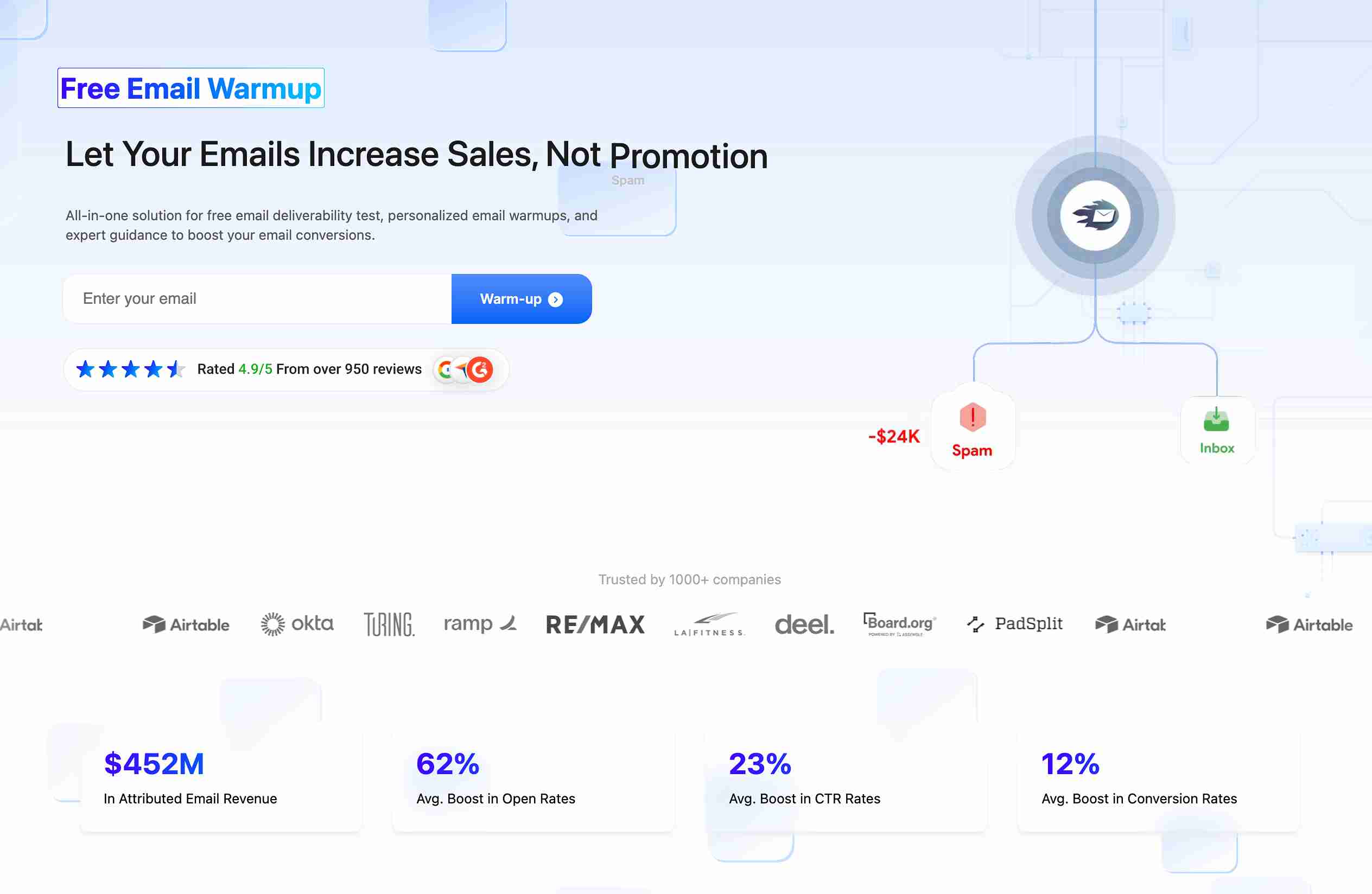
Most warmup tools send generic emails that don’t match your actual sending patterns — which damages the reputation you’re trying to build.
EmailWarmup.com analyzes your actual campaigns in real time and replicates them with AI assistance, since ESPs reward consistency between warmup and real sends.
The platform uses AI engines, including GPT-5, supervised by copywriters who understand human communication patterns (not just keyword stuffing).
Your warmup emails match your sending style and look natural. A SaaS client saw inbox rates jump from 42% to 96% in three weeks — backed with a full refund guarantee.
Key services offered by EmailWarmup.com
What you get (and why it matters):
- Unlimited free deliverability testing (others charge $25-85/month)
- Real-time spam checker extension for Gmail/Outlook
- Personalized warmup mirroring your sequences
- Technical setup for SPF, DKIM, DMARC
- Deliverability consulting services
- Free consultation calls
EmailWarmup.com pricing
- Free Forever: $0 — 1 mailbox (70% inbox rate), unlimited tests, spam checker, consultation
- Pro: $19/mailbox — Unlimited mailboxes (>99% inbox rate claimed), all features
Pros & cons of EmailWarmup.com
Here’s what customers gain and where the tool falls short:
| Pros | Cons |
| Personalized warmup matches campaigns | Newer platform |
| Unlimited free testing | Pro features need paid plan |
| Free consultation for all users | Learning curve exists |
| Real-time spam monitoring | — |
What users say about EmailWarmup.com
One marketing agency managing multiple client domains said unlimited consultation saved them from having to hire a dedicated specialist. The spam checker extension gets praised most — showing placement across major providers removes guesswork from optimization.
2. TrulyInbox
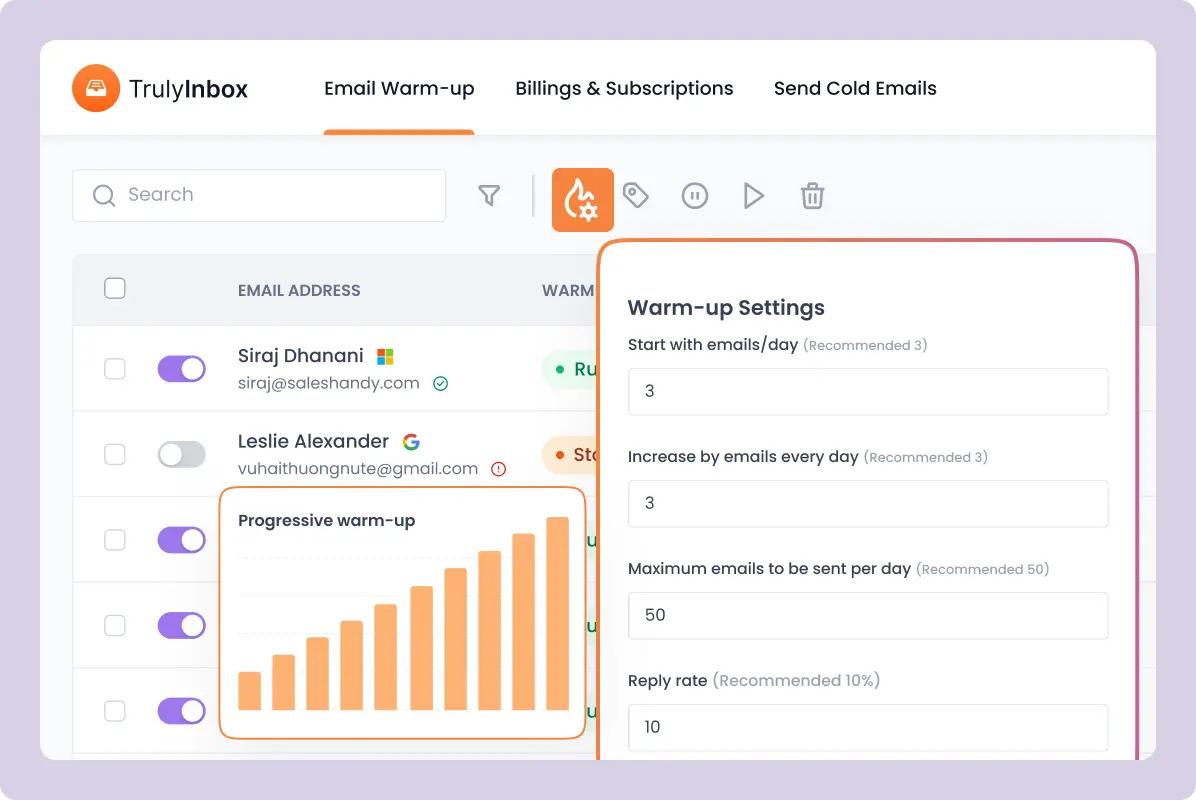
TrulyInbox focuses on one thing — connecting unlimited email accounts without charging extra per inbox. Most warmup tools charge $15-50 per mailbox, which gets expensive fast when you’re managing multiple domains or client accounts.
The platform uses human-like engagement to build sender reputation — opening emails, replying, starring messages, and marking them as important.
One reviewer who tested it for 2 months saw new accounts improve in 3-4 weeks, while older accounts with reputation damage took 2-3 weeks.
Key services offered by TrulyInbox
TrulyInbox delivers focused warmup functionality:
- Deliverability score tracking and monitoring
- Multiple email opens to mimic genuine engagement
- Compatible with Gmail, Outlook, Zoho, and custom SMTP
- Customizable settings for daily volume, ramp-up speed, and reply rates
- Automated warm-up with gradual volume increases
- Auto-stop feature if authentication issues detected
TrulyInbox pricing
The unlimited account model stands out:
| Plan | Cost | Features |
| Free Forever | $0 | 10 warmup emails/day, basic features |
| Starter | $22/month | 100 warmup emails/day, unlimited accounts |
| Growth | $79/month | 1,000 warmup emails/day, unlimited accounts |
| Scale | $189/month | 3,000 warmup emails/day, unlimited accounts |
| Business | $217/month | 5,625 warmup emails/day, unlimited accounts |
Pros & cons of TrulyInbox
Here’s what customers gain and where the tool falls short:
| Pros | Cons |
| Unlimited accounts at a flat rate | Limited features beyond warmup |
| Budget-friendly for agencies | Gmail integration issues reported |
| Simple setup (under 5 minutes) | Customer support complaints |
| AI-generated personalized emails | Results plateau for some users |
| Free plan available | — |
What users say about TrulyInbox
User feedback is split between appreciation for the pricing model and frustration with support. One verified user praised mimicking human-like replies, while another noted issues with support and connection. The consensus is that it works well when paired with good sending practices.
3. Warmup Inbox

Warmup Inbox positions itself as the budget-friendly warmup solution with a straightforward promise — stop landing in spam for just $15 per inbox.
The platform uses a network of 30,000+ real email accounts (actual users from different providers, not fake accounts created by the company) to send and receive warmup emails that gradually build your sender reputation. Unlike competitors charging $49-149 monthly, Warmup Inbox delivers basic warmup functionality at a fraction of the cost.
Users report seeing improvements in email deliverability within one week of setup on Capterra, and the platform provides a real-time reputation score (rated 0-10) that tracks your inbox health across major providers.
Key services offered by Warmup Inbox
The platform combines essential warmup features with monitoring:
- Blacklist monitoring and alerts
- Custom warmup settings and scheduling
- ESP-specific warmup strategies (Pro plan)
- Compatible with any SMTP-enabled provider
- Real-time reputation score tracking (0-10 scale)
- Language-specific warmup in 5 languages (Pro plan)
- Network of 30,000+ real inboxes for authentic engagement
- Technical setup assistance for SPF, DKIM, DMARC (Max plan)
- Automated warmup actions (opens, replies, marking as important)
Warmup Inbox pricing
Three tiers based on daily email volume:
| Plan | Cost | Features |
| Basic | $15/month | 75 emails/day, basic warmup |
| Pro | $49/month | 250 emails/day, ESP-specific warmup, 5 languages, custom settings |
| Max | $79/month | 1,000 emails/day, technical setup, API access, priority support |
A 20% discount is available on annual subscriptions. 7-day free trial included (no credit card required).
Pros & cons of Warmup Inbox
Here’s what customers gain and where the tool falls short:
| Pros | Cons |
| Most affordable option ($15/month) | Limited features on Basic plan |
| Real user network (30,000+ inboxes) | Some users reported domain blocking |
| Simple 3-minute setup | Email support only (slow response) |
| Real-time reputation tracking | Price increases over time noted |
| Works with all SMTP providers | No AI-generated warmup content |
| Responsive customer support | Warmup volume complaints from some users |
What users say about Warmup Inbox
The platform maintains positive ratings across review sites — 4.7/5 on both Trustpilot and G2, and 4.5/5 on Capterra TrulyinboxBlog. Users consistently praise the affordability and ease of setup, with one noting they’ve been using it for approximately 1.5 years and remain satisfied with its performance.
An agency managing multiple clients said the basic plan’s 75 daily emails come from real accounts across different providers, such as Microsoft and Google, which adds authenticity to the warm-up process.
The criticism centers on occasional blocking issues — a few users reported their domains being flagged shortly after starting, though these cases appear to be outliers rather than the norm.
4. InboxAlly

InboxAlly positions itself as the premium solution for reputation repair and advanced warm-up. The platform trains mail servers to recognize your domain as engaging and legitimate through seed addresses that generate opens, clicks, replies, and folder movements.
One client used it to recover a domain flagged by Outlook after a disastrous campaign to purchase lists. Within three weeks, inbox rates jumped from 18% to 82%.
Key services offered by InboxAlly
InboxAlly provides comprehensive deliverability management:
- Email list hygiene and duplicate removal
- Multi-sender support with custom dashboards
- Live placement monitoring across Gmail, Outlook, Yahoo
- Automated warmup with customizable engagement profiles
- Reputation repair presets for damaged domains
- Real-time analytics and progress dashboards
- Strategy calls with deliverability experts
InboxAlly pricing
The premium positioning shows in pricing:
| Plan | Cost | Features |
| Starter | $149/month | 100 seed emails daily, 1 sender profile |
| Plus | $645/month | 500 seed emails daily, 5 sender profiles |
| Premium | $1,190/month | Higher limits, priority support |
| Enterprise | Custom | Tailored for large operations |
Pros & cons of InboxAlly
Here’s what customers gain and where the tool falls short:
| Pros | Cons |
| Realistic engagement simulation | Expensive for small businesses |
| Multi-language support | Limited integrations |
| Intuitive dashboard | No API access |
| Excellent customer service | Basic reporting without upgrades |
| Measurable placement improvements | Results take 1-2 weeks |
What users say about InboxAlly
Verified reviews across G2, Trustpilot, and Capterra average 4.8/5. A marketing manager: “We saw a significant bump in open rates and a decrease in spam complaints.” The pattern is that effectiveness justifies the cost if deliverability drives your revenue.
Testing & monitoring tools
Once the warmup builds sender reputation, you need to verify that emails are actually landing in the inbox. These tools reveal exactly where campaigns end up — inbox, promotions, spam — so you can fix problems before they cost you revenue.
1. Email Deliverability Test (by EmailWarmup.com)
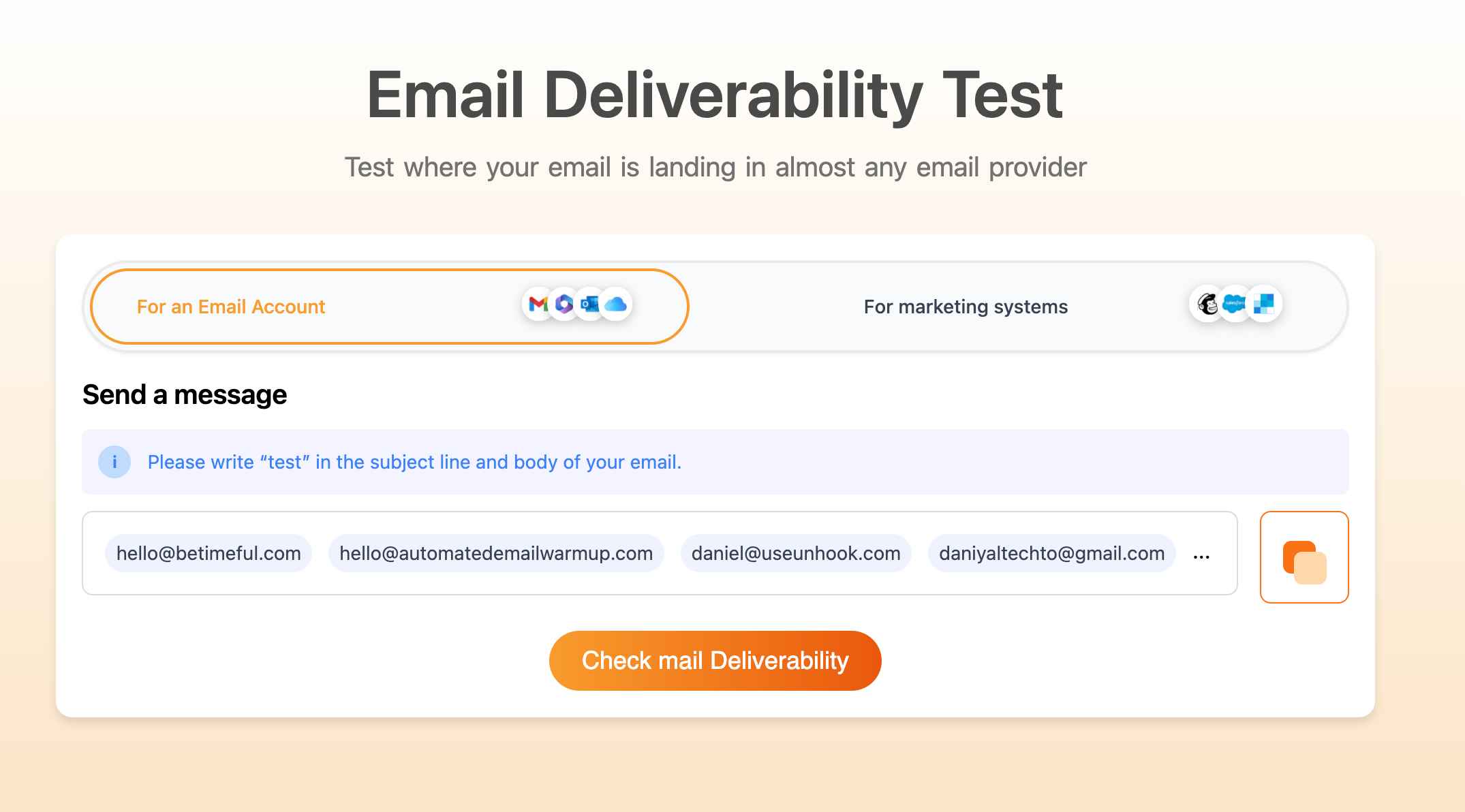
This free tool solves a problem most platforms ignore: you need to know where your emails land before launching campaigns. Other tools charge $25-85 monthly for basic testing — this gives you unlimited tests forever.
The process takes 60 seconds. Choose your mode (email account or marketing system), copy seed addresses, send a test email, and get a detailed report showing placement across 50+ mailbox providers.
Key services offered by Email Deliverability Test
The tool provides comprehensive placement insights:
- Unlimited free deliverability testing
- Coverage across 50+ mailbox providers
- Works with Gmail, Outlook, iCloud, Mailchimp, SendGrid, and more
- Detailed reports showing inbox, spam, and promotions placement
- Email reply with full deliverability breakdown
- Regional and email client-specific results
- No credit limits or subscription fees
Email Deliverability Test pricing
Completely free, without any hidden charges, credit limits, or the need to subscribe.
Pros & cons of Email Deliverability Test
Here’s what customers gain and where the tool falls short:
| Pros | Cons |
| Unlimited free testing | Requires manual seed list copying |
| 50+ provider coverage | No automated scheduling |
| Simple 60-second process | Reports via email (not dashboard) |
| Works with all ESPs | Basic reporting format |
| No signup required | — |
What users say about Email Deliverability Test
Users switching from paid tools report saving $300- $ 1,000 annually. An e-commerce manager said the unlimited testing lets them “experiment with subject lines and content without worrying about credits.”
2. Email Spam Checker Chrome Extension (by EmailWarmup.com)
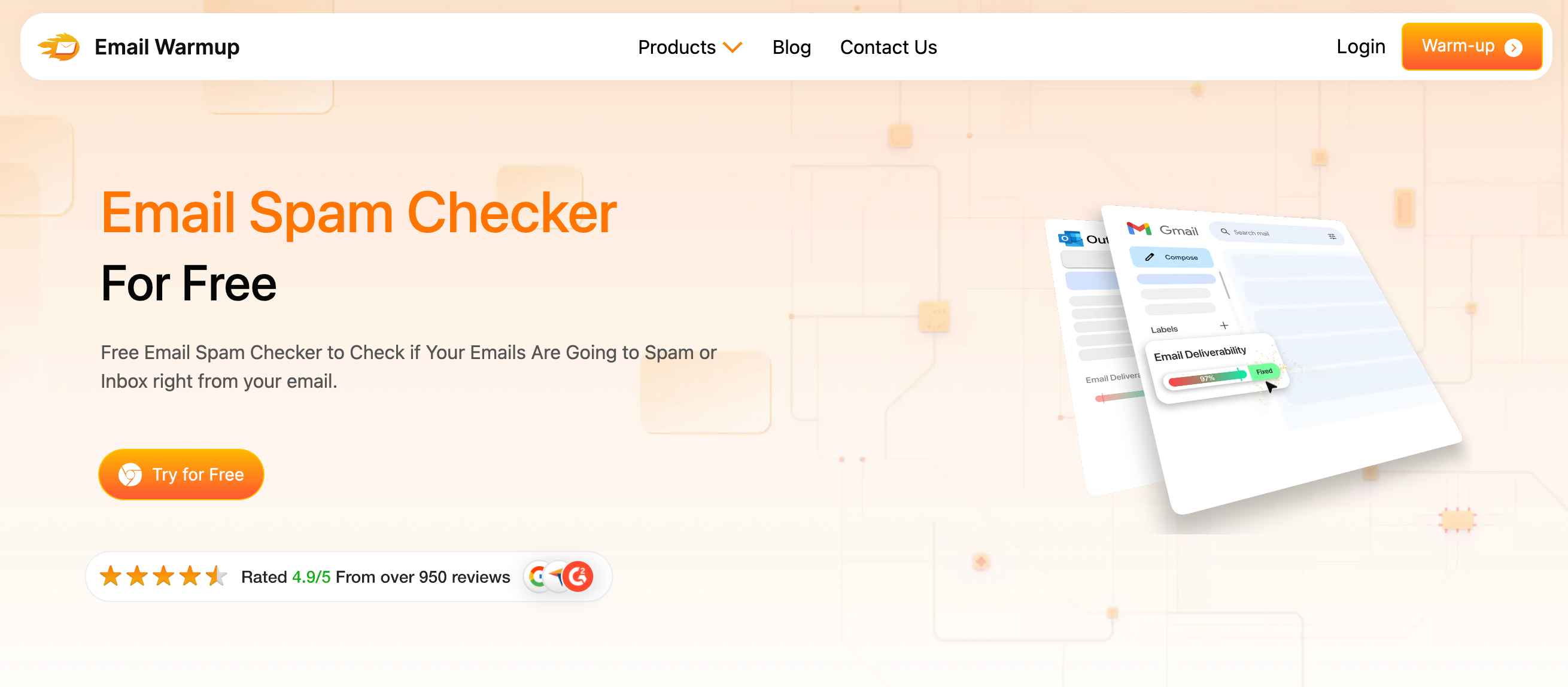
Forget logging into dashboards or running tests every time you need your deliverability rate. This email spam checker extension shows it right in your Gmail or Outlook compose window — free.
The color-coded meter shows green (inbox), yellow (promotions), or red (spam) as you write. Your sent folder shows estimated placement for each past email based on the tool’s testing infrastructure.
Key services offered by Email Spam Checker Extension
The extension provides live monitoring capabilities:
- Domain toxicity alerts
- Instant diagnosis of content warnings
- Real-time deliverability rate in the compose window
- Sent folder tags showing estimated inbox/promotions/spam placement
- Color-coded meter (green/yellow/red)
- Live engagement tracking
Email Spam Checker Extension pricing
Completely free, without any premium tiers or limitations.
Pros & cons of Email Spam Checker Extension
Here’s what customers gain and where the tool falls short:
| Pros | Cons |
| Real-time deliverability visibility | Chrome-only (no Firefox/Safari) |
| Sent folder placement tracking | — |
| No dashboard login needed | — |
| Instant content warnings | — |
| Completely free | — |
What users say about Email Spam Checker Extension
Users call it a valuable advantage for campaign optimization. An outreach specialist managing 15 client campaigns said it eliminated 90% of her testing workflow. One user noted that showing historical placement for every sent email without seed lists is extremely useful.
3. GlockApps

GlockApps operates as a comprehensive diagnostic hub for email health.
The platform offers inbox placement testing, spam scoring, DMARC analysis, and blacklist monitoring — giving technical users the granular data needed to understand why emails miss the inbox.
A marketing manager scored it highly for helping them achieve strong open rates after properly setting up DKIM, DMARC, and SPF records.
Key services offered by GlockApps
The tool suite covers multiple deliverability functions:
- API access for automated testing
- Real-time alerts via Email, Slack, Telegram
- Authentication checks for SPF, DKIM, DMARC
- DMARC analyzer with automated report processing
- Spam scoring from Google, Barracuda, SpamAssassin
- Inbox placement testing across 20+ providers
- HTML code validation and content analysis
- Blacklist monitoring across 50+ sources
GlockApps pricing
Multiple pricing tiers based on usage:
| Plan | Cost | Features |
| Free | $0 | 2 spam test credits, 1 sending account, 10K DMARC messages |
| Essential | $59/month | 360 spam credits, IP monitoring |
| Growth | $99/month | 1,080 spam credits, 10 accounts |
| Enterprise | $129/month | 1,800 spam credits, 20 accounts |
| Credit Packs | $16.99–$75.99 | Variable credits; annual billing saves 30% |
Pros & cons of GlockApps
Here’s what customers gain and where the tool falls short:
| Pros | Cons |
| Comprehensive diagnostic suite | Requires technical knowledge |
| Detailed actionable reports | Steep learning curve |
| API access for automation | Outdated interface |
| 30+ blacklist coverage | No warm-up features |
| Integration with Postmaster Tools | — |
What users say about GlockApps
G2 reviews average 4.8/5 across 37 ratings. Users appreciate the diagnostic depth but criticize the learning curve. The pattern: excellent for technical users who need detailed insights, but frustrating for beginners who want simple answers.
4. MxToolbox

MxToolbox specializes in technical diagnostics — DNS configurations, domain health, and blacklist management.
It’s the tool IT admins and security professionals use when emails won’t deliver and they need to know exactly why.
The platform offers adaptive blacklist monitoring that analyzes every sending source, tracks reputation, and sends immediate alerts.
Key services offered by MxToolbox
MxToolbox focuses on email infrastructure diagnostics:
- Domain Health Checker with DNS lookup
- Free weekly blacklist monitoring for one domain
- Authentication checks (SPF, DKIM, DMARC verification)
- Automatic sending source detection from DMARC reports
- Complaint monitoring and feedback loop tracking
- Adaptive blacklist monitoring across 100+ lists
- SMTP diagnostics and server testing
MxToolbox pricing
The pricing structure targets professionals:
| Plan | Cost | Features |
| Free | $0 | Limited weekly blacklist monitoring for 1 domain |
| Delivery Center | $129/month | Comprehensive monitoring |
| Delivery Center Plus | $399/month | Advanced features |
Pros & cons of MxToolbox
Here’s what customers gain and where the tool falls short:
| Pros | Cons |
| In-depth technical diagnostics | Outdated interface |
| 100+ blacklist coverage | Steep learning curve |
| DMARC report integration | Doesn’t fix issues (only identifies) |
| Immediate alert system | Not beginner-friendly |
| Free tier available | — |
What users say about MxToolbox
IT professionals praise it while marketers struggle with it. A Capterra reviewer: “Most of my messages are reaching corporate addresses now.” The complaints focus on usability for non-technical users.
5. Folderly
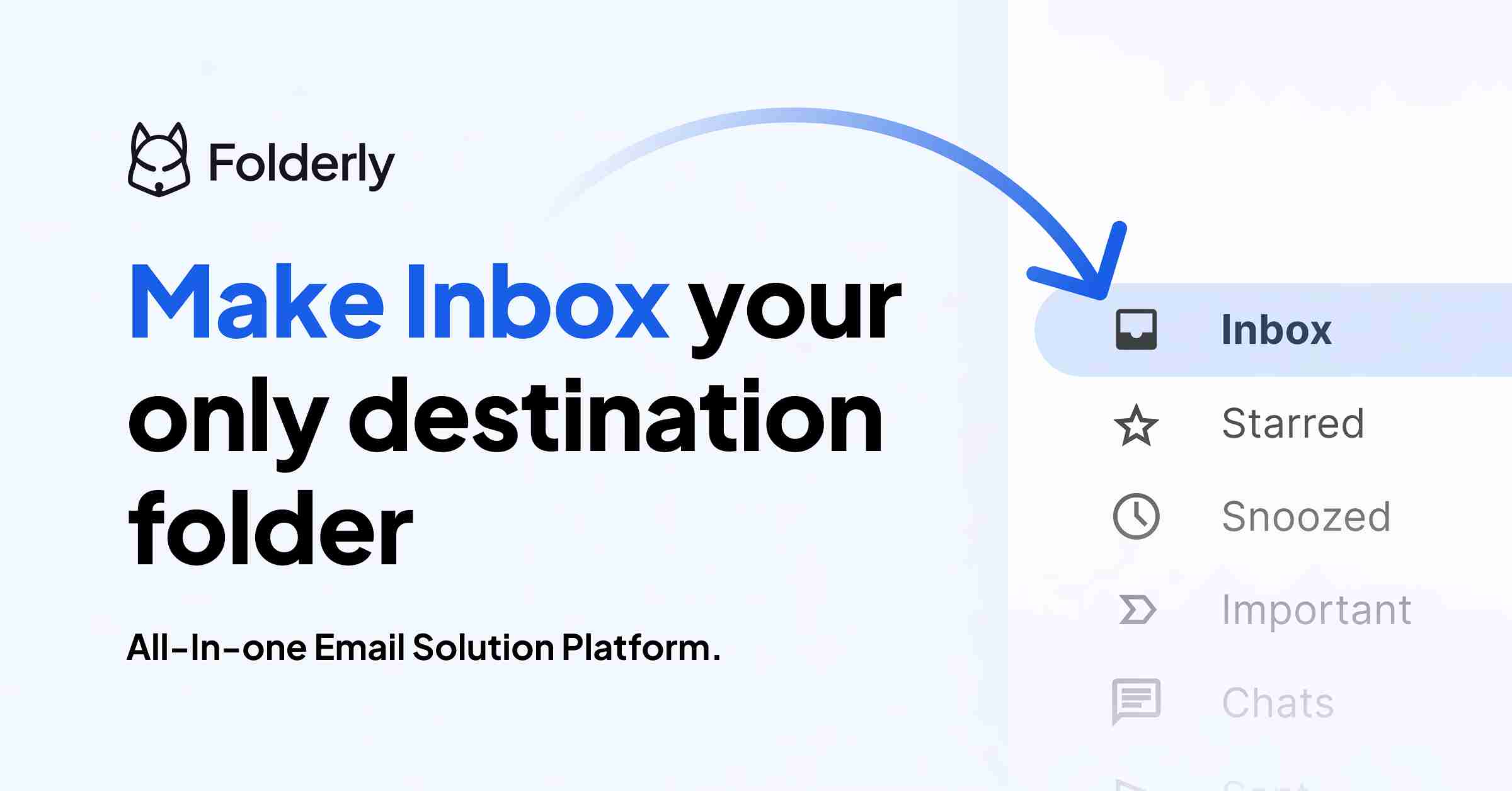
Folderly positions itself as the set-it-and-forget-it monitoring solution.
The platform combines inbox placement testing, domain health monitoring, and automated warm-up in a package designed to “put your deliverability program on autopilot.”
A client managing cold outreach for 15 B2B clients uses Folderly’s Pulse feature (detects deliverability issues in real-time and sends alerts when emails hit junk). The real-time notifications via Slack saved them from a major campaign failure.
Key services offered by Folderly
Folderly provides active monitoring and warm-up:
- Technical issue guidelines and fixes
- Domain reputation and blacklist checks
- Spam trigger detection with built-in checker
- Daily automated warm-up with engagement simulation
- Inbox placement monitoring across Gmail, Outlook, Yahoo
- Two-week gradual volume increase algorithm
- Real-time spam alerts (email, Slack, SMS)
- SPF, DKIM, DMARC, BIMI verification
Folderly pricing
The pricing focuses on per-mailbox charges:
| Plan | Cost | Features |
| Starting | $120/mailbox/month | Basic monitoring and warm-up |
| Inbox Insights | Add-on | Separate pricing available |
Pros & cons of Folderly
Here’s what customers gain and where the tool falls short:
| Pros | Cons |
| Automated deliverability management | Expensive (add-ons increase cost) |
| Real-time Slack/SMS alerts | Limited to major ISPs |
| AI-driven natural engagement | Inbox Insights not included in base |
| Easy warm-up setup | High cost for agencies |
| 4.8/5 G2 rating | — |
What users say about Folderly
Users rate it 4.8/5 on G2. An agency owner said, “Folderly handles everything automatically — we focus on campaigns.” The criticism centers on cost (especially with the Inbox Insights add-on). One reviewer noted testing is “limited to major ISPs,” which matters for international campaigns.
List validation & verification tools
Even a perfect sender reputation fails if your email list contains spam traps and invalid addresses. These tools clean your lists and verify contacts before you send, protecting your domain and improving deliverability.
1. Email Validation API (by EmailWarmup.com)
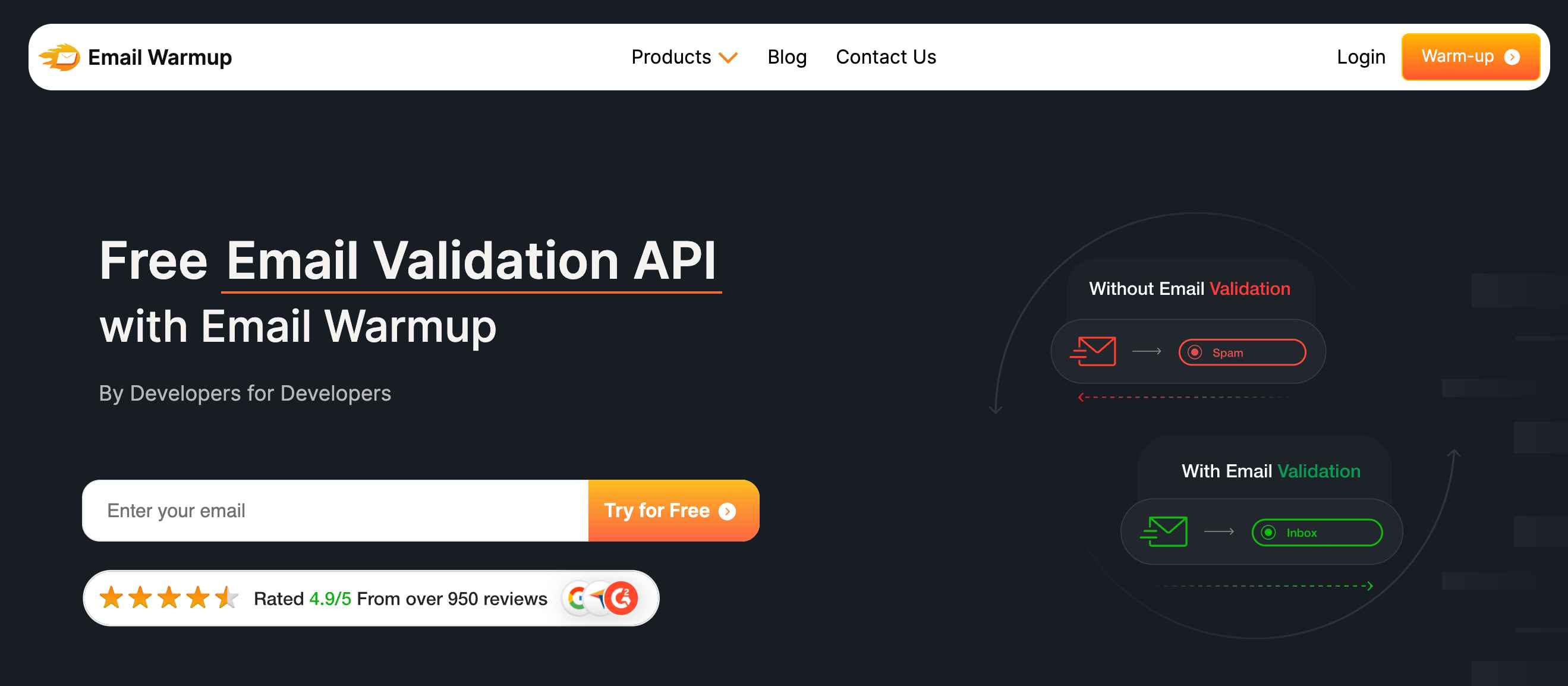
Most validation APIs stop at verification. This one validates your list AND includes warmup capabilities — combining two separate functions.
The API blocks disposables, spam traps, and typos before they enter your CRM. It’s positioned as a developer-focused API with custom pricing based on volume.
Key services offered by Email Validation API
The platform offers validation capabilities:
- SOC 2 Type II, GDPR-compliant
- Unlimited deliverability consultations
- REST/JSON API with SDKs in 8 languages
- Dedicated IP option for campaigns
- 100 free credits for testing
Email Validation API pricing
The API is free for up to 100 contacts per list per month. Custom pricing available for higher volumes.
Pros & cons of Email Validation API
Here’s what customers gain and where the tool falls short:
| Pros | Cons |
| Developer-focused API | Custom pricing (not transparent) |
| SOC 2, GDPR compliant | Newer API (less documentation) |
| Unlimited consultations included | Requires developer setup |
| Integration with multiple tools | Learning curve for advanced features |
What users say about Email Validation API
Early adopters report positive results with the API integration. The dual-function approach gets praise for consolidating separate tools.
2. ZeroBounce
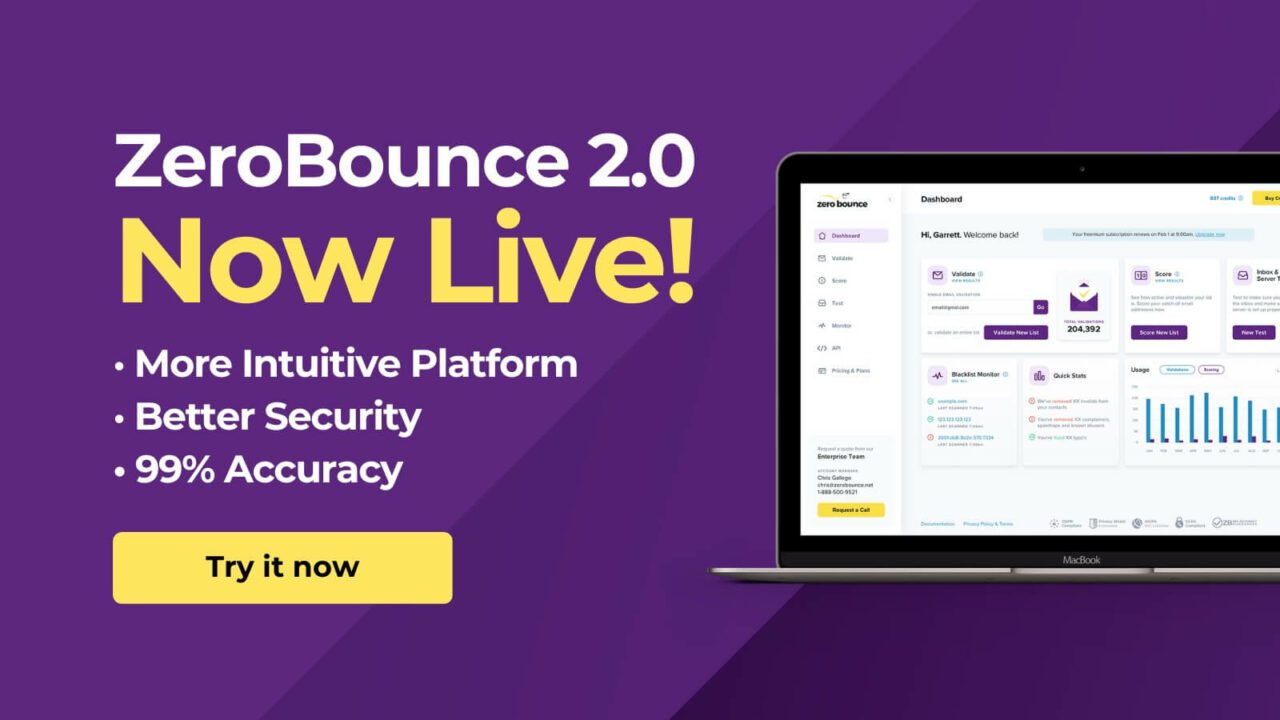
ZeroBounce operates as an all-in-one validation toolkit with 99.6% guaranteed accuracy.
The platform identifies 30+ email types (including spam traps, abuse accounts, and disposable addresses) and appends social data, such as names and gender, for better targeting.
A digital marketing manager on Capterra used it for 2 years and called it “reliable and effective,” noting that its accuracy and quality “justify the cost for businesses prioritizing email marketing success.”
Key services offered by ZeroBounce
The comprehensive feature set includes:
- Activity data appending
- AI-powered email scoring
- DMARC monitor for authentication
- Blacklist monitoring (24-hour scans)
- Integration with major ESPs and CRMs
- Inbox placement testing (20+ providers)
- Spam trap and abuse email detection
- Bulk and real-time email verification
- Email finder for lead generation
- Email server diagnostics
ZeroBounce pricing
Credit-based model with flexible options:
| Plan | Cost | Features |
| Free | $0 | 100 monthly validation credits |
| Pay-As-You-Go | Starting $16 | 2,000 credits |
| Monthly | Starting $18/month | 2,000 credits |
| Enterprise | Custom | 1M+ emails/month |
Credits work across validation, scoring, and email finder.
Pros & cons of ZeroBounce
Here’s what customers gain and where the tool falls short:
| Pros | Cons |
| 99.6% accuracy guarantee | Credit-based pricing adds up |
| 30+ email type detection | Domain-level catch-all only |
| Activity data appending | Results expire after 30 days |
| 24/7 live chat support | More expensive than competitors |
| Comprehensive toolkit | Subscription confusion reported |
What users say about ZeroBounce
G2 rating: 4.6/5 from 491 reviews.
Users appreciate accuracy but complain about pricing. One Capterra reviewer said that it “prevented me from being sanctioned for sending to inactive addresses.” Another criticized the unexpected auto-renewal.
The verdict is… ZeroBounce pays for itself if you value accuracy, but watch the auto-renewal settings.
3. Clearout
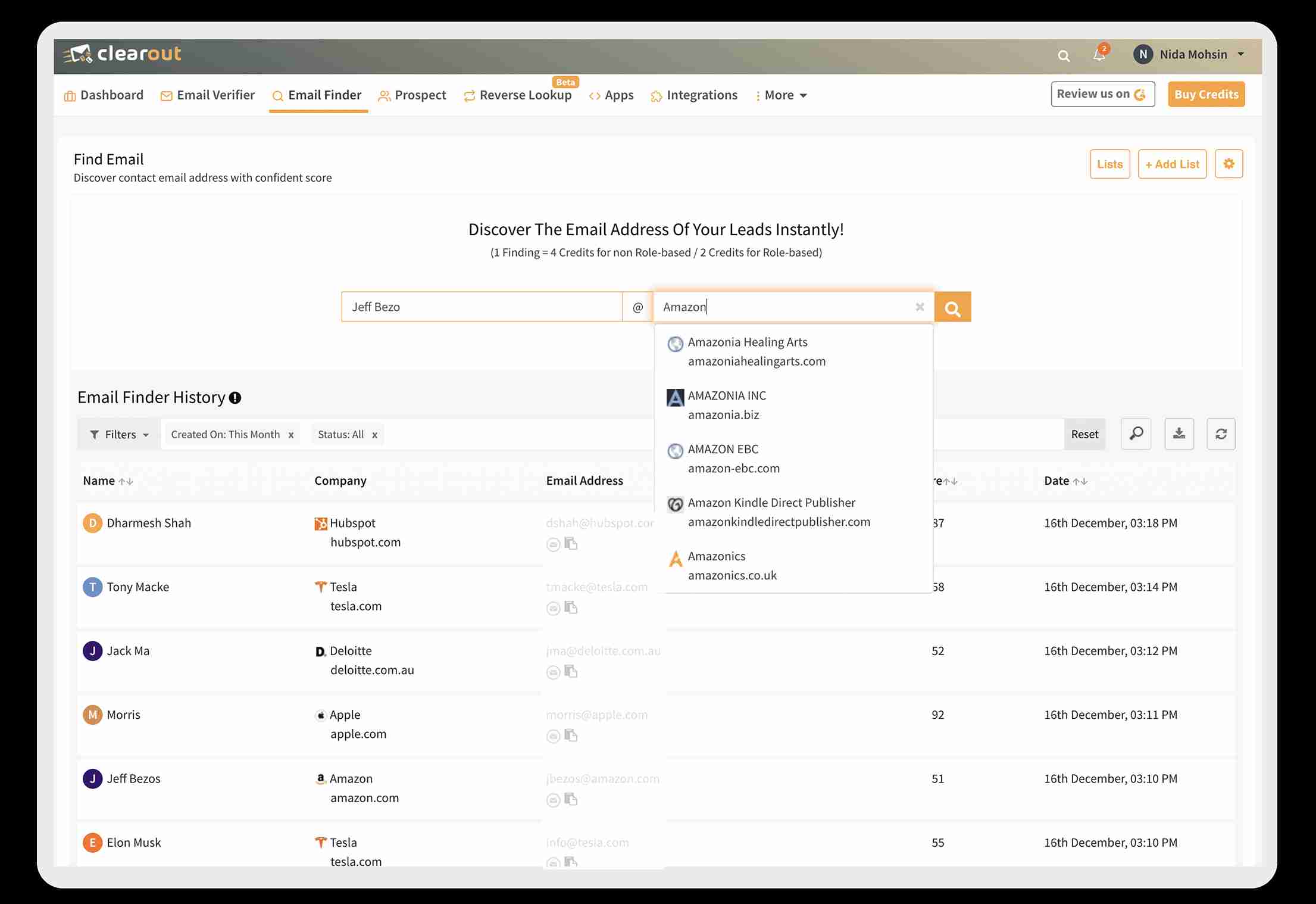
Clearout uses AI-powered verification, performing 20+ real-time checks for 99% accuracy. The platform emphasizes speed and offers unique features like gibberish detection and advanced catch-all resolution.
A reviewer on G2 noted that Clearout “identified about 10% invalid contacts in our database” and praised the “best price and easiest to use” among validation tools.
Key services offered by Clearout
Clearout provides focused validation capabilities:
- Bulk and API verification
- Gibberish email detection
- Advanced catch-all domain resolver
- WordPress plugin for instant validation
- AI-powered email verification (20+ checks)
- Email finder with confidence scoring
- On-form real-time verification
- Phone number validation
Clearout pricing
Pay-as-you-go model with scaling discounts:
| Plan | Cost | Features |
| Starting | $14/month (annual) | 3,000 credits |
| Scaling | Volume-based | Decreasing per-credit cost |
| Minimum | $3.50 | 500 credits |
Credits never expire. No monthly commitments.
Pros & cons of Clearout
Here’s what customers gain and where the tool falls short:
| Pros | Cons |
| 99% accuracy guarantee | Credit-based limits frequently used |
| Fast processing speed | Domain-level catch-all detection |
| Gibberish detection unique | Performance slows on large lists (10K+) |
| No credit expiration | No unlimited usage model |
| Easy integration | Premium features require volume |
What users say about Clearout
Users rate it highly for accuracy and price. A marketer on Capterra claimed that “It works amazingly well at validating… best price and easiest to use.” The criticism focuses on speed degradation with large lists.
4. Bouncer

Bouncer distinguishes itself with 99.5% verification accuracy and a unique toxicity-detection feature that assigns risk scores to addresses based on spam-trap associations, complainers, and risky behavior.
The platform verifies email addresses using AI and direct SMTP checks, supporting bulk lists up to 250K emails. A founder on Capterra praised the “credit top-up system as cool and fair” with an excellent “price-to-benefit ratio.”
Key services offered by Bouncer
Bouncer focuses on accuracy and risk detection:
- Blocklist monitoring
- Inbox placement testing
- Bulk and real-time verification
- GDPR and SOC2 compliant (EU hosting)
- Authentication checks (SPF, DKIM, DMARC)
- 99.5% accuracy rate with AI + SMTP checks
- Syntax and disposable email verification
- Toxicity detection and risk scoring
- API for instant verification
- Google Sheets add-on
Bouncer pricing
Competitive pay-as-you-go structure:
| Plan | Cost | Features |
| Minimum | $8 | 1,000 credits ($0.008/verification) |
| Volume | $20 | 5,000 credits ($0.004/verification) |
| Scaling | Up to $1,600 | 1M credits |
| Monthly | From $6/month | 1,000 credits |
Credits never expire.
Pros & cons of Bouncer
Here’s what customers gain and where the tool falls short:
| Pros | Cons |
| 99.5% verification accuracy | Email support only (24-hour wait) |
| Toxicity detection unique | Limited inbox placement insights |
| GDPR/SOC2 compliant | No live chat/phone support |
| Competitive pricing | Fewer integrations than ZeroBounce |
| G2 rating: 5.0/5 | — |
What users say about Bouncer
G2 reviews show a 5.0/5 rating. Users praise accuracy and simplicity. A Capterra reviewer suggested that it “easily cleans my lists to reduce bounces and ensure best contacts.” The main complaint is slow email support compared to competitors offering live chat.
How to choose the best email deliverability tool
Pick based on what’s actually broken:
- Emails going to spam → Use testing first
- Managing multiple clients → Prioritize unlimited accounts
- Need email reputation repair → Invest in advanced engagement
- Sending from new domains → Start with warmup
- High email bounce rate → Validate your list
Budget matters, but cheap tools cost more when they don’t work. A $19/month tool that hits 98% inbox rates can deliver better ROI than a free tool with lower placement rates.
Most importantly, always test before you commit. Every tool here offers a trial or a free plan. Use them.
Frequently asked questions about email deliverability tools
Here are some commonly asked questions about email deliverability tools:
Yes, and you probably should. Warmup tools (EmailWarmup.com) work alongside testing platforms (GlockApps) and validation APIs (Bouncer). The tools solve different problems. Just avoid running two warmup services simultaneously — they’ll conflict and confuse ESPs about your sending patterns.
New domains need 14-21 days before launching campaigns. Existing domains with minor reputation damage recover in 2-3 weeks. Heavily damaged domains (blacklisted or suspended) might need 45-90 days, or may be unrecoverable. The warmup continues running even during campaigns to maintain reputation.
Depends on the tool and your volume. EmailWarmup.com’s free plan delivers 70% inbox rates (vs >99% claimed on Pro). The Email Deliverability Test and Spam Checker Extension are completely free with no limitations. Free validation tools usually cap credits at 100-500 monthly. For serious volume, paid tools offer better features and support.
Warmup builds sender reputation, but it doesn’t fix content issues, authentication problems, or purchased lists. Check your SPF/DKIM/DMARC records, scan for spam trigger words, and verify your list for spam traps. Run an inbox placement test to see exactly where emails land and why.
The terms are used interchangeably, but technically, validation checks syntax and format (e.g., is it a valid email address?), while verification confirms the mailbox exists and accepts mail. Most modern tools (ZeroBounce, Bouncer, Clearout) do both in one process. The distinction matters less than accuracy — look for 99%+ verification rates.


